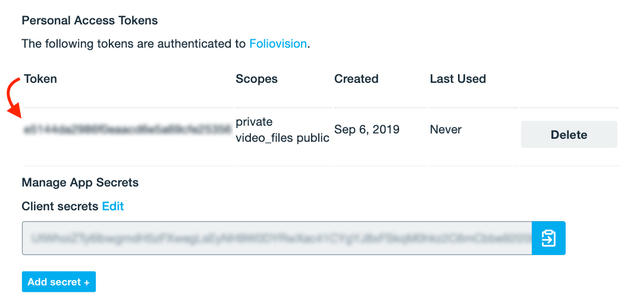Forum Replies Created
-
-
6 years ago in reply to: Unable to Play 50i Videos on Iphone 11

Hello Stuart,
thank you for posting back your finding!
We will work on detecting interlaced videos in video checker.
Thanks,
Martin6 years ago in reply to: Need help debugging quality switching
Hello Calvin,
it seems the signature is only calculated once and then used for all the video qualities. That is incorrect of course.
We will get it fixed to calculate a new signature for each video quality.
This issue didn’t occur to use as we use the S3 Ajax option: https://foliovision.com/2017/04/download-link-with-simple-history-tracking#amazon-s3-ajax
Thanks,
Martin
Hello Kendell,
no, all the time values in FV Player are in seconds. If you need to let your user input time values in a h:m:s format then make sure you convert that to seconds.
Thanks,
Martin
I’m sorry, it’s actually “Playlist Item Titles”, not just “Titles”. I guess we should name it “Video Title”
Thanks,
Martin
Hello Maciej and Reginald,
please enable Title field in Settings -> FV Player -> Post Interface Options. Then you will be able to edit it.
I see that adding that redundant playlist name field (if it’s not playlist, it shouldn’t be there in the first place) did lead to some unintended use of that feature.
Did you mainly use that to just label the players clearly in admin interface? I see that if you put in the title it shows in front end too.
Thanks,
Martin
Hello Paul,
if the video has a splash screen, it already looks like an image – the splash screen is the image. It’s the default mode of operation.
If you would like to remove the play button from top of it, you can use CSS like this:
.flowplayer.lightbox-starter .fp-ui > .fp-play { display: none; }Remember to read the introduction from our guide too: https://foliovision.com/player/advanced/css-tips-and-fixes
Thanks,
Martin6 years ago in reply to: Unable to Play 50i Videos on Iphone 11
Hello Stuart,
I was trying to compare different videos which have Moov above 1 MB and found they play on iOS without issues.
So then I was looking at the videos which use the avc1 format along with Moov above 1 MB, but they played too.
As the last attempt I was looking for some video in the avc1 format, with Moov above 1 MB and in 50 fps. But I was not able to find any.
It seems you came up with that 50 fps issue too, so perhaps that’s it and we should detect 50i videos and warn about them.
I also updated iOS from 13.1 to 13.3, but it didn’t help.
For FV Player Coconut we are trying to incorporate a setup wizard. We found a combination of affordable storage and a reasonably priced CDN to play along with all of it.
Thanks,
Martin6 years ago in reply to: Unable to Play 50i Videos on Iphone 11
Hello Richard,
here’s what you sent with the video checker:
Mime Type: video/mp4 Format: avc1 Duration: 00:40:53.84 Bitrate: 9389 kb/s Video: Stream #0:0(eng): Video: h264 (Main), yuv420p, 1920x1080 [SAR 1:1 DAR 16:9], 8992 kb/s, 50 fps, 50 tbr, 50 tbn, 50 tbc (default) handler_name : Video Media Handler Audio: Stream #0:1(eng): Audio: aac (LC), 48000 Hz, stereo, fltp, 384 kb/s (default) Moov position: 1643154
I was able to reproduce the issue on iPhone 11 Pro Max with iOS 13.2.
I downloaded your video and tried to play it in the Safari browser directly, so no FV Player was involved. I could see that it did the following range requests to play the file:
0-1/2879929551
0-2879929550/2879929551
983040-2879929550/2879929551
101053-983039/2879929551
1084088-2879929550/2879929551The first one is a request for first 2 bytes only, then it tries to load full file except the last byte, then it starts to load at about 1 MB, then 100 kB, then 1 MB again and then it just fails to play it.
For some other MP4 file which works properly it only does that 0-1 request and then it goes after the full file (except the last byte again).
It all looks to me like it’s trying to find some specific data in the file, like the moov meta data which should be at the start of the file. By IT I mean the iPhone core HTML5 video playback engine. Moov is the part of file which tells the video decoder what kind of video it is.
So it seems that since the moov position is at 1643154 byte (about 1.6MB) it just fails to find it – all these range requests start at 1 MB or below. If it’s some kind of limitation of iOS 13, then we need to adjust our video checker to give red warnings when it sees moov in such high position. But I didn’t find any note about that on the whole internet.
When using iOS 12.3.1 it also runs into the same issues. That one seems to scan the file with range requests up until position of 1703935 (above the moov position in your file) but still fails to play.
iOS 11.3 also won’t play and is closer to iOS 13.2
When playing in Chrome on PC it loads the first 2 MB before doing anything else, so it gets that moov safely.
The thing about moov is (at least that’s what I remember) that its position also depends on the video length (or at least in some cases). So please check if you are able to play a shorter video which was encoded the same way.
Also, I recommend your try to encode that same video file (the high quality original) using Handbrake, instructions can be found here: https://foliovision.com/player/basic-setup/encoding#encoding-samples I wonder if you would also get such hight moov position there.
We are also finishing the new plugin which encodes the videos for you right within your WordPress admin dashboard using the Coconut service. That makes the video publishing much more convenient – using the HLS streaming format which is the gold standard of the online video.
Thanks,
Martin6 years ago in reply to: AdBlock breaks fullscreen button
Hello Bruno,
please try on https://foliovision.com/player/demos/vast-ads
I improved the way of how we detect AdBlock on iOS. Although I see there is a slight glitch where you can’t enter the fullscreen mode if you hit the button right after the video stars playing, so I’ll improve that.
I also installed a fresh Firefox on iPad with iOS 13 (.1.3) and the VAST ads in it are working just fine. So I’m not sure what blocking it on your end. Perhaps you have some app installed for that? Let us know what you use.
You can already get a new version from https://foliovision.com/my-licenses to get this improvement as I haven’t pushed a new version yet.
Thanks,
Martin6 years ago in reply to: Admin checker: CORS Request
Hello Edward,
so far the host only admitted there is some disruption in traffic from some areas in Russia to some of their datacenters. It appears that traffic has been blocked at some other point in the Internet, which is beyond their control.
So hopefully they figure it out.
If you like computers and know how to use some utilities and want to help you can run MTR. Here’s a full guide to it, but if you are using Windows, it actually has a graphical user interface which is not too hard: https://www.linode.com/docs/networking/diagnostics/diagnosing-network-issues-with-mtr/
Thanks,
Martin6 years ago in reply to: AdBlock breaks fullscreen button
Hello Bruno,
no issues on iOS 13.1.3 with Safari.
But once I installed Ad Block I could see the issue. I found that the AdBlocker works differently on that device, so we will get it fixed there.
Thanks,
Martin6 years ago in reply to: Vimeo Video via FV on an iOS Device
Hello dplum,
it seems you are using FV Player Pro 0.9.14, while the latest version is 7.4.9.727. Please upgrade to that. If you don’t see the upgrade available, download FV Player Pro from https://foliovision.com/my-licenses
Thanks,
Martin6 years ago in reply to: Unable to Play 50i Videos on Iphone 11
Hello Richard,
please let us know what you use to host your videos and what is the video type. Does it use some video download protection?
Please also report the video using the video checker and let us know: https://foliovision.com/player/basic-setup/how-to-use-video-checker
Thanks,
Martin
Hello fiweh4lf,
what you sent looks like a custom programming projects. I just read though it and I’m not sure how we could make that a core functionality which would be beneficial for more users.
If you want to create dynamic playlist which play related videos after each video, then I would have some other suggestions on that –
Let’s say that you have posted 10 different posts with 10 different videos. So you have 10 posts in wp-admin -> Posts and 10 players in wp-admin -> FV Player.
So when you have category “Sport” with posts 1,5,6,7,10 in it and you are viewing post 10, it wouldn’t be a problem to add code to append the videos from player associated with these other players to it.
Let’s assume that the player IDs in these posts are the same as the post IDs, you could just use:
[fvplayer id="10,7,6,5,1"] to get a playlist of all videos posted in these articles.
Does any of that make any sense, or did I miss your point completely?
Thanks,
Martin6 years ago in reply to: AdBlock breaks fullscreen button
Hello Bruno,
when using Chrome mobile I actually got an ad loaded, but it wouldn’t play. Then after reload there was no ad anymore, but the main video wouldn’t play still.
I tried to play the video MP4 file directly from /wp-content/uploads/2020/01/S…-b….-o…-h…-c…-.mp4 but it wouldn’t play for me either. Please use our video checker to make sure the video encoding doesn’t have any issues: https://foliovision.com/player/basic-setup/how-to-use-video-checker
Also, Chrome on Android doesn’t have AdBlock available.
When using Firefox, it worked fine, the fullscreen button. But I got the “Video not properly encoded” when trying to play the video.
But perhaps it’s because I’m using Android 5 on my phone still.
Thanks,
Martin6 years ago in reply to: AdBlock breaks fullscreen button
Hello Bruno,
it works for me. Please try to clear your browser cache, although it shouldn’t be the case, as we did change the plugin version number which is part of the JavaScript URL.
I was using Chrome 79 with AdBlock 4.1.0 on macOS 10.12.6.
Thanks,
Martin
Hello Kendell,
you can use the progress event. I added a code sample to our guide: https://foliovision.com/player/advanced/api-programming#js-events -> “Here is a sample on how to pause a video if it goes to 10th second”
Thanks,
Martin6 years ago in reply to: Admin checker: CORS Request
Hello Edward,
it runs on VPS.
I don’t see any trace of that IP in logs.
I’m contacting support.
Thanks,
Martin6 years ago in reply to: Bitchute, OK.ru and Odysee
Hello Reginald,
we did that on purpose to make sure you only get fields which you need when posting a single video. That field appears once you actually start building a playlist.
Thanks,
Martin6 years ago in reply to: Not Cloning bbPress Screen Options
Hello TomHanks44,
we don’t do it for the subscribers as we have websites with thousands of these. So it would result in a lot of clutter in the database.
I tried to adjust it so that it works for bbPress Moderators too. Please reinstall the plugin from this link and see if that works: https://github.com/foliovision/fv-clone-screen-options/archive/master.zip
To do that you will have to first deactivate and delete the current FV Player plugin you are using. WordPress might warn you that you might loose settings and data, but it’s not the case with our plugin, no settings now videos will be lost. Or you can just replace the plugin files via FTP.
Thanks,
Martin6 years ago in reply to: AdBlock breaks fullscreen button6 years ago in reply to: AdBlock breaks fullscreen button
Hello Bruno,
FV Player VAST 7.4.9.727 is out and it fixes the issue – now AdBlock doesn’t break anything.
Thanks,
Martin6 years ago in reply to: AdBlock breaks fullscreen button
Hello Bruno,
I don’t think any mainstream browser would come with AdBlock pre-installed. But I see that it affects the player negatively, so we will fix it.
The feature to disable the main video playback if AdBlock is enabled would be optional.
Thanks,
Martin6 years ago in reply to: Admin checker: CORS Request
Hello Edward,
we don’t do anything to block any IP address.
So are you saying your browser was not able to connect at all? Could you please share your IP address with us?
Thanks,
Martin6 years ago in reply to: Admin checker: CORS Request
Hello Edward,
please just open https://video-checker.foliovision.com/ and you should get:
{"error":"No default action."}Thanks,
Martin6 years ago in reply to: Safari MacOS Ad Skip Not Working
Hello Philip,
FV Player Pro 7.4.12.727.beta is out and it fixes the issue.
Unless you are using any of the latest features it’s better to stick to the Release version. There is a “FV Player Pro: You are currently using the beta release which gives you the following beta improvements:” note in Settings -> FV Player Pro screen which gives you an idea about what the Beta is about, although I see it doesn’t mention these changes to video ad skip button, so I’ll fix that.
Thanks,
Martin6 years ago in reply to: Safari MacOS Ad Skip Not Working
Hello Philip,
it’s strange, but it appears the issue occurs if there are 2 digits. Please try to set the skip time to 9 seconds and leave the other one at 15.
Thanks,
Martin6 years ago in reply to: Safari MacOS Ad Skip Not Working
Hello Philip,
I see the issue appears if the “Default ad skip time” is set to the same time as “Enter the number of seconds after which an ad can be skipped if longer than seconds.”
You are setting both to 15, so for a really quick workaround you can set it to 14 and 15 and we will work on the fix in the meantime.
Thanks,
Martin6 years ago in reply to: Plugin doesn’t work.
Hello Nuria,
what Screen Options are not cloned?
Our plugin clones the usermeta values stored under the following keys: https://github.com/foliovision/fv-clone-screen-options/blob/master/fv-screen-options.php#L32-L37
Notice how that tried to run it for all the registered post types: https://github.com/foliovision/fv-clone-screen-options/blob/master/fv-screen-options.php#L24
Perhaps you need it working for some custom entries which some plugin might be creating in a way we didn’t expect.
Thanks,
Martin
Hello Rosemary,
please check with the Events Calendar developers to see if they use the standard Screen Options or custom post types. Do they stick to what WordPress provides, or do they do something custom about it?
Our plugin clones the usermeta values stored under the following keys: https://github.com/foliovision/fv-clone-screen-options/blob/master/fv-screen-options.php#L32-L37
Notice how that tried to run it for all the registered post types: https://github.com/foliovision/fv-clone-screen-options/blob/master/fv-screen-options.php#L24
If you send that to Event Calendar developers, they should be able to make some suggestion. Either they are doing something non-standard or maybe they are registering their custom post type too late. We run the clone process on admin_init action with priority of 10.
Thanks,
Martin6 years ago in reply to: Admin Video Checker doesn’t work6 years ago in reply to: Thoughtful comments WP 5.3 bug
Hello Richard,
Could you please reinstall FV Thoughtful Comments from this link? https://github.com/foliovision/thoughtful-comments/archive/master.zip
To do that you will have to first deactivate and delete the current plugin you are using. WordPress will warn you that you might loose settings and data, but it’s not the case with our plugin, no settings will be lost. Or you can replace the plugin files via FTP.
It will get rid of these warnings. It’s due to a change in WordPress 5.3.
Thanks,
Martin
Hello Çapan,
I sent over some notes to the AMP for WP team. It seems they are adding some code into their plugin, but I think we should make it more simple and the AMP code generator in FV Player should be fixed instead.
However I was not able to find the issue so far and they didn’t provide enough details either.
Please let us know what video type you are using and if the video is somehow protected against sharing or downloads.
Thanks,
Martin6 years ago in reply to: Glitch with Mobile Force Fullscreen
Hello Pádraig,
thank you for the bug report. We have prepared it for the next release.
If you want it now you can just reinstall FV Player from this file: https://github.com/foliovision/fv-wordpress-flowplayer/archive/master.zip To do that you will have to first deactivate and delete the current FV Player plugin you are using. WordPress will warn you that you might loose settings and data, but it’s not the case with our plugin, no settings now videos will be lost. Or you can just replace the plugin files via FTP.
The issue was that we wanted to make sure the fullscreen exit button is visible during the video loading to make it possible to exit the playback even before the video has finished loading. For example the video might just be loading for too long, or it might end with an error and user needs to be able to exit.
Thanks,
Martin6 years ago in reply to: HLS video stored on S3
Hello Edward,
please check the CORS guide here: https://foliovision.com/player/video-hosting/hls#hls-js
There is a part about what you need to do in Amazon S3 to set the CORS headers. And then there is another part about what you need to set in CloudFront to make sure it works together.
In case you need to clear the CloudFront cache, there is a section about that in that guide as well.
Thanks,
Martin6 years ago in reply to: AdBlock breaks fullscreen button
Hello Bruno,
it works for me on Chrome and Firefox and even Safari (12.1.1) on mac OS 10.12.6.
Please let us know what browser on what operating system you are using. Also test the video on https://foliovision.com/
Thanks,
Martin6 years ago in reply to: Admin Video Checker doesn’t work
Hello Edward,
thank you for posting these details.
4) One more test – can you find any occurrence of “data-item” ?
It’s starting to look like your video player is loaded with Ajax and our Video Checker doesn’t react to that.
Or perhaps your user doesn’t have the “manage_options” capability. We should fix that to use edit_posts instead.
Thanks,
Martin6 years ago in reply to: Admin Video Checker doesn’t work
Hello Edward,
1) what video type are you using? If is an MP4 or HLS video, or YouTube?
2) Please open the page where you video should be and then open the source code. In Chrome it’s View -> Developer -> View Source, in Firefox it’s Tools -> Web Developer -> Page Source.
You will get a new browser tab full of HTML code. Please use the Find feature (in Chrome it’s Edit -> Find -> Find…, in Firefox it’s Edit -> Find in This Page) to look for “video_checker” (without the quotes). Do you get any results?
3) Using the same Find feature, look for “video-checker.js” (without the quotes). Do you get any results?
Thanks,
Martin6 years ago in reply to: Encrypted HLS (S3)
Hello Edward,
looking at our AWS MediaConvert Encrypted HLS Guide:
Please double-check the step 16. Did you provide the correct key in the “Encrypted HLS” field in step 24.? That key must match.
Also, are you sure you setup the right URL in step 16? Please provide a sample of what you used and what is the resulting video URL.
I’m keeping this thread private. Once we figure it out, I will remove any private information and publish.
Thanks,
Martin6 years ago in reply to: Cannot implement Vimeo Showcase
Hello Nicola,
this is fixed i FV Player Pro 7.4.10.727.beta which was released now.
Please note that the FV Player Pro has to be switched to Beta, here’s how it’s done: https://foliovision.com/player/basic-setup/switching-fv-player-pro-to-beta If you don’t see that update being available, you have to switch to beta first.
Thanks,
Martin
Hello Vj,
FV Player 7.4.9.727 and FV Player Pro 7.4.10.727.beta are out. Please update both plugins and the issue will be fixed.
Please note that the FV Player Pro has to be switched to Beta, here’s how it’s done: https://foliovision.com/player/basic-setup/switching-fv-player-pro-to-beta
Thanks,
Martin6 years ago in reply to: EU (Stockholm) S3 Region6 years ago in reply to: EU (Stockholm) S3 Region
Hello Edward,
we added the new AWS S3 regions for the new FV Player version.
If you want it right now, you can reinstall FV Player from this link: https://github.com/foliovision/fv-wordpress-flowplayer/archive/master.zip To do that you will have to first deactivate and delete the current FV Player plugin you are using. WordPress will warn you that you might loose settings and data, but it’s not the case with our plugin, no settings now videos will be lost. Or you can just replace the plugin files via FTP.
Thanks,
Martin6 years ago in reply to: Conflict with WP Discuz
Hello Amir,
please try with a default WordPress theme. You can use the WordPress theme preview function, it’s quite good for this kind of tasks.
Do you see the same issue even if you seek in the video? Or does it only appear when the page is still loading?
You should be checking using the browser developer tools to see what is moving the div class=”fp-preload” element.
If you want to solve this quickly, we are happy to help you right on your website, just order our Making FV Player work with your theme service.
Thanks,
Martin6 years ago in reply to: Vimeo access token appears to be invalid
Hello Andrew,
it must be something else, the Token used in FV Player Pro Vimeo integration is only 32 characters long.
What you sent looks more like the “Client secret” for the app which is 128 characters long.
I see that in our screenshot (step 4. on https://foliovision.com/player/video-hosting/how-to-use-vimeo) that “Client secret” is shown right below that “Token” information which is actually the one which should be used:

So perhaps that’s what caused the confusion.
We will let you use Oauth for the Vimeo authorization.
Thanks,
Martin6 years ago in reply to: Vimeo access token appears to be invalid
Hello Andrew,
could you please share your access token with us (we won’t publish it and you can use a service like https://revealit.me too) so we can check?
But we still should rework FV Player Pro to work with OAuth and let you reauthenticate that way and get rid of the warning once and for all.
Thanks,
Martin
Hello Nicola,
could you please grab a fresh copy of FV Player Pro from https://foliovision.com/my-licenses and reinstall the plugin from that?
To do that you will have to first deactivate and delete the current FV Player plugin you are using. WordPress will warn you that you might loose settings and data, but it’s not the case with our plugin, no settings now videos will be lost. Or you can replace the plugin files via FTP.
Thanks,
Martin
Hello Egbert,
we have prepared this fix for the next release.
Could you please grab a fresh copy of the plugin from https://foliovision.com/my-licenses and put it up on your website to see if it really works the way it should?
To do that you will have to first deactivate and delete the current FV Player VAST plugin you are using. WordPress will warn you that you might loose settings and data, but it’s not the case with our plugin, no settings now videos will be lost. Or you can just replace the plugin files via FTP.
Thanks,
Martin6 years ago in reply to: Mpeg Dash problem
Hello Daniel,
I was not able to reproduce the bug, but at least I enjoyed your playing.
1) Could you please disable Settings -> FV Player Pro -> Sidewide Flowplayer Defaults -> “Remember video position” to see if that helps? Perhaps we need to rework that a bit.
2) Could you please disable hardware acceleration in Chrome to see if it helps? Here’s how it’s done: https://www.lifewire.com/hardware-acceleration-in-chrome-4125122
3) Could you please try to play the video again and hit the “SD” button and pick the 240p quality? Then reload the video and play again. Do you get into the same issue again?
Please try to do that for all the qualities. I suspect one of them might be triggering the issue, or there might be some issue with ABR. Perhaps there is some slight misalignment of the video segments in our MPEG-DASH manifest file. But it’s strange that we didn’t get any other reports like this.
Thanks,
Martin6 years ago in reply to: Mpeg Dash problem
Hello Daniel,
I would like to test this on Windows, perhaps the issue only occurs there.
Please provide a simple page where we can see the issue or a ID of your Vimeo video.
Thanks,
Martin6 years ago in reply to: Conflict with WP Discuz
Hello Amir,
could you please reinstall FV Player from this link? https://github.com/foliovision/fv-wordpress-flowplayer/archive/master.zip To do that you will have to first deactivate and delete the current FV Player plugin you are using. WordPress will warn you that you might loose settings and data, but it’s not the case with our plugin, no settings now videos will be lost. Or you can just replace the plugin files via FTP.
It should fix your issue and then we can include the fix in the new release.
Thanks,
Martin6 years ago in reply to: Conflict with WP Discuz
Hello Amir,
the issue is with the js-cookie library which FV Player bundles in the JavaScript file. I’m not sure why it wasn’t a problem until the 7.4.0.727 release, but we did change the way we minify our JavaScript files in that release.
So we will probably make sure that file is only loaded when it’s needed – if the FV Player playback position saving is enabled AND the user is not logged in AND the user’s web browser is not supporting localStorage. It’s really only needed for a small fraction of users.
Thanks,
Martin6 years ago in reply to: Conflict with WP Discuz
Hello Amir,
on https://dev.ajibtarin.com/ you are using some plugin to minify or optimize the JavaScript, like Autoptime – could you please disable it for now?
Thanks,
Martin
Hello Neil,
to conclude this forum thread – we found a bug in the base Flowplayer library where the playlist menu was indeed clickable on mobile even when it was not visible.
The fix was applied to your website and will be in the next FV Player version as well.
Also, if you don’t want the playlist menu to show at all you can use the CSS tweak which we added into our guide: https://foliovision.com/player/advanced/css-tips-and-fixes#hide-item-button
Thanks,
Martin6 years ago in reply to: Vimeo access token appears to be invalid
Hello Andrew,
I hate these endless wp-admin notices and warnings different plugin put up too.
Please let us know if you checked step 3. of https://foliovision.com/player/video-hosting/how-to-use-vimeo#access-token-setup where it says:
“Go to Authentication tab, scroll down and click Generate Access Token. Under Generate an access token, select Authenticated (you) and make sure you only choose Public, Private and Video Files scopes.”
You can get a new API token there which will have the right scopes selected.
If that won’t help, please check Settings -> FV Player Pro -> Hosting -> Vimeo -> “Access Key” and look for a message like “There were {number} API errors” and see what you get when you click it.
We would like to add support for OAuth too.
Thanks,
Martin
Hello Tucker,
the video on https://www.ncwlife.com/ncwlife-evening-news-november-11-2019/ worked for me on iPhone with iOS 12.4.3 without issues. The way it works is that the YouTube video requires another tap if it shows after a MP4 video ad.
We are also working on fixing that playlist menu which shouldn’t appear if there is a video ad.
The Video Checker checks the video encoding and YouTube is taking care of the video encoding automatically, so there is no point in checking it. But perhaps it would be good to know if the video is still there for example.
Thanks,
Martin
Hello Egbert,
we will get this fixed, perhaps we are not encoding it properly for the URL.
Thanks,
Martin
Hello Ghostmk,
unfortunately due to open nature of HTML5 the video URL will always be traceable.
We could potentially hide the m3u8 file for HLS streams, but we would still have to keep it there for iOS users. Although now that iOS 13 supports Media Source Extensions a lot more might be possible in the future.
Thanks,
Martin
Hello Daniel,
to get the exact time of the video which is playing you can run the following on the browser JavaScript console:
flowplayer('.is-ready').video.timeI see that there is no easy way for you to move the loop point back and forth, you can only drag it with mouse and that is not precise enough.
Adding some additional buttons to move the loop buttons in some small increments might end up in a really complex user interface though.
I have seen some cases where the FV Player Editor preview wouldn’t work too. We will get it improved.
Thanks,
Martin6 years ago in reply to: Mpeg Dash problem
Hello Daniel,
are you able to reproduce the issue using the Vimeo player? Perhaps there is a problem with one of the video qualities – it might be the 540p quality, so if you switch to that in Vimeo player you might get the same issue.
Otherwise we might be missing something in the MPEG-DASH parsing.
Thanks,
Martin
Hello Jacqueline,
I found where we made a mistake and fixed it.
Thank you for the bug report!
Martin

Hello Daniel,
is the JavaScript console output not enough?
are you creating that VTT chapters file based on the loop points which you get using the FV Player Pro AB loop feature? Please let us know, perhaps we can improve your workflow by letting you add these chapters in the FV Player Editor without need for any VTT file.
Thanks,
Martin6 years ago in reply to: Mpeg Dash problem
Hello Daniel,
does it also happen on some other browser? What about some other computer with the same browser (in some extreme cases these issues case have its root in the graphic card drivers)?
Could you please open the browser javascript console (here’s how: https://wordpress.org/support/article/using-your-browser-to-diagnose-javascript-errors/#chrome ) and then do your testing and see if anything appears there?
Thanks,
Martin
Hello turbokingspoker,
make sure you clear your WordPress cache. Here is a link which opens your page without CSS optimization and the controlbar works there: https://turbokingspoker.com/zzz-video-128/?test=1
I’m glad we are not far from fixing this now, I just need to test different edge cases – better think about automating that part too.
Thanks,
Martin
Hello turbokingspoker,
I see the lightbox doesn’t count on the fixed controlbar.
We will get it fixed, in the meantime you can try to just comment out this line in FV Player lightbox CSS: https://github.com/foliovision/fv-wordpress-flowplayer/blob/master/css/fancybox.css#L23
Thanks,
Martin6 years ago in reply to: see file name in analytics event tracking
Hello reza,
what code do you put in to show your form and have it processed properly? Is it HTML code? Would something like this help?
<input type="hidden" name="post_title" value="%post_title%" />
Perhaps we could provide such replacement tags. Although I would prefer if FV Player could just work well out of the box with some good form processor plugin.
Thanks,
Martin
Hello tbtnoas,
how does Swarmify compare to Cloudflare, KeyCDN or Digital Ocean Spaces? I mean in terms of video security and download speed.
We know that Cloudflare is fast, but it doesn’t provide video storage, at least of of the box. Cloudflare Stream is a more powerful option with video encoding on the fly, but we are mainly interested in encrypted HLS which is doesn’t provide.
Thanks,
Martin6 years ago in reply to: Cloudflare Workers video hosting “How To”
Hello tbtnoas,
we are currently concentrating on a easier workflow for encrypted HLS streams. Once you upload the video to your video hosting (S3 or Digital Ocean Spaces) it should be a 1 click action to encrypt it.
With Cloudflare Workers you can potentially add URL tokens, but it’s a part of the Cloudflare Business plan too. Another thing it can do is to fetch files from private video CDNs, such as Backblaze – you already sent a link for that.
Thanks,
Martin
Hello Josu,
it appears something is setting some extra margin for the img element in our player. If you know a bit of CSS you can figure it out using the browser developer tools.
Please try to preview your website with some other theme and see if the issue keeps occurring.
Next you can try to disable other plugins one by one and see when the issue disappears.
We are also happy to fix the issue for you. We do offer the Making FV Player work with your theme service, but this display bug seems more simple, so we could fix it right on your website if you order the much cheaper Pro support incident.
Thanks,
Martin6 years ago in reply to: Conflict with WP Discuz
Hello Andrew,
1) Could you please try to reproduce the same bug on some other website? Best if you can get a fresh new site.
2) Does it work if you only post a simple MP4 video and deactivate FV Player Pro for a moment?
3) Are you aware of any specific wpDiscuz setting that might be triggering this issue?
We can provide further troubleshooting steps, or we can fix the issue for your right on your website, or provide guidance for the wpDiscuz team if the issue is on their end if you order our Pro support: https://foliovision.com/pro-support
Thanks,
Martin6 years ago in reply to: Vimeo access token appears to be invalid
Hello Andrew,
a valid Vimeo token is required to make sure we can obtain the video splash screens and video duration information.
Are you sure you selected the right scopes for the API key as seen on https://foliovision.com/player/video-hosting/how-to-use-vimeo -> “make sure you only choose Public, Private and Video Files scopes.”. That’s all I can tell from the error message you are getting.
Thanks,
Martin6 years ago in reply to: Auto advance not working for Vimeo playlist
Hello Andrew,
we haven’t heard of an issue like this before. Does it work if you post a playlist of the https://s3-eu-west-1.amazonaws.com/fv-player-unprotected/dominika-960-31_HD.mp4 video and then one of your Vimeo videos?
Please let us also know what browser you use.
Thanks,
Martin
Hello Hoshang,
these issues are now solved. Just make sure you upgrade all the FV Player plugins. Please note that FV Player Vimeo Security has to be downloaded from https://foliovision.com/my-licenses by hand I’m working on fixing that issue.
There are no issues with PHP 7.3 and FV Player.
Thanks,
Martin
Hello Bill,
we have worked on the fix and it works well for us.
Could you please reinstall FV Player from this link to see if it all works for you as well? https://github.com/foliovision/fv-wordpress-flowplayer/archive/master.zip
Then also grab a new copy of FV Player Pro from https://foliovision.com/my-licenses and also switch it to beta (how to).
To be able to reinstall a plugin you will have to first deactivate and delete the current FV Player and FV Player Pro plugins you are using. WordPress will warn you that you might loose settings and data, but it’s not the case with our plugin, no settings now videos will be lost. Or you can just replace the plugin files via FTP.
Then you will be able to enable the Settings -> FV Player -> Sidewide Flowplayer Defaults -> Force HD Playback setting.
Thanks,
Martin6 years ago in reply to: Auto advance not working for Vimeo playlist
Hello Andrew,
does it work if you check Settings -> FV Player Pro -> Hosting -> Vimeo (Pro) -> Disable MPEG-DASH?
If yes, then please let us know the Vimeo URL of the exact URL that won’t auto-advance to next video in playlist.
Thanks,
Martin
Hello Bill,
I see you are using Settings -> FV Player Pro -> Hosting -> Vimeo (Pro) -> Disable MPEG-DASH.
We are working on a new setting which will force the videos to play in HD, unless user selects a lower quality by hand. Some website require the videos to load instantly, while other require top video quality, so it’s making sense to have such setting.
Thanks,
Martin6 years ago in reply to: Protecting Videos With DRM Text
Hello Danielle,
we added some instructions for adding custom popups into FV Player here: https://foliovision.com/player/advanced/api-programming#custom-popups
So you can put in a different code which would show the information you need and adjust the CSS to make it visible all the time and perhaps with some adjusted position and transparency.
Thanks,
Martin
Hello Chris,
that’s strange, but you can still scroll down the settings page a bit and hit any of the “Save All Changes” buttons.
Thanks,
Martin6 years ago in reply to: Cloudflare Workers video hosting “How To”
Hello tbtnoas,
so is your website using Cloudflare for CDN? Then you can try to host some video on it and the Cloudflare CDN should already be taking that over, like any other file (JS, CSS, …), am I right? I don’t see need for any special steps, but don’t know everything about Cloudflare from top of my head. My advice would be just to try it and do some video download speed tests.
Thanks,
Martin6 years ago in reply to: FV player upgrade issues with 7.4.6.727.
Hello Sideeque,
1) Perhaps you can figure out what was the CSS change which caused the issuewith your theme. We didn’t had anybody else report this issue yet. It’s true that there was a change in player HTML code – we now use proper image tags for splash screens – the advantage is that we can support image lazy loading that way.
2) Hopefully it works for you, if not, it would require a deeper look. Perhaps it’s simple enough and we could cover that in that “Making FV Player work with your theme” job I was mentioning.
Thanks,
Martin
Hello Viet Anh,
we are processing the refund now.
We will also improve FV Player Pro to make sure it only runs a single Vimeo API key check. In your case it seems multiple checks were running at the same time as they were timing out because of that connection issue from your server..
Thanks,
Martin6 years ago in reply to: FV player upgrade issues with 7.4.6.727.
Hello Sideeque,
1) Video player play icon – I see your theme is adding in some custom play icon. We are happy to fix this issue on your website if you order or Making FV Player work with your theme service.
2) I can see the modal window with Gravity Forms won’t load properly – it’s covered by FV Player lightbox. That’s because it’s trying to act clever and it also hooks onto the Colorbox markup. The reason for that is that Colorbox was the previous lightbox library in FV Player, so we wanted to retain backward compatibility that way.
I tried to fix this, you can reinstall FV Player from this link and clear your browser cache and see if it helped: https://github.com/foliovision/fv-wordpress-flowplayer/archive/master.zip To reinstall FV Player you will have to first deactivate and delete the current FV Player plugin you are using. WordPress will warn you that you might loose settings and data, but it’s not the case with our plugin, no settings now videos will be lost. Or you can just replace the plugin files via FTP.
Thanks,
Martin6 years ago in reply to: Protecting Videos With DRM Text
Hello Danielle,
sorry about the delay, I will improve our programming documentation so that you will be able to add some code to your theme functions.php file to achieve what you want later today.
Thanks,
Martin
Hello Viet Anh,
I figured out how FV Player Pro could be slowing down your entire website – perhaps your web host is blocking access to Vimeo API (api.vimeo.com web host).
Please check Settings -> FV Player -> Hosting -> Vimeo (Pro) -> Access token. There should be a text like this:
Your Vimeo access token has been successfully verified (last check: Tue, 29 Oct 2019 13:30:16 +0000)
Can you see that text? If so, what is the date on it?
Perhaps if fails to check your Vimeo API key and then it tries to check it again and again forever – slowing every pageload. We only run the check in wp-admin and we only run the check once in 6 hours, but perhaps there is some issue in that part of code.
Thanks,
Martin
Hello Viet Anh,
I’m checking this issue with Alec. We never had anybody complain about an issue like this – that FV Player would slow down the entire website, even when users are logging in.
Thanks,
Martin6 years ago in reply to: see file name in analytics event tracking
Hello Reza,
I understand that, please let us know about what I asked before:
so does that work with our Settings -> FV Player -> Actions -> Custom Popups feature?
How does the form embed code look like? I’m trying to see if we could provide some general replacement tags which would make it possible for you to track the post title where the FV Player was showing the popup.
We need to see how your form integrates with FV Player.
Thanks,
Martin6 years ago in reply to: Cloudflare Workers video hosting “How To”
Helo tbtnoas,
we worked with that BackBlaze + Cloudflare setup before and it’s quite complex, if the BackBlaze videos are private and you use Cloudflare Worker with BackBlaze API keys to be able to fetch the files.
I’m not sure how do the Cloudflare Web Workers help with your video hosting though. Are you sure you can host videos on Cloudflare directly?
Thanks,
Martin
Hello Chris,
you can put in the correct key and hit the enter key, that will save it. We are going to create a new licensing screen with the extensions listed on it.
Thanks,
Martin
Hello Christopher,
are you sure you are using the correct license key from https://foliovision.com/my-licenses ? If you map your domain like that you must the key for that exact domain.
Thanks,
Martin
Hello Viet Anh,
are you sure the error which you are getting is HTTP 505? That one means that the HTTP version is not supported.
Also, you said you can’t install FV Player, but from the System Info it seems it’s all running properly. So did you try to reinstall it, but was not able to?
You also said:
my website suddenly get slower and sometimes cause 505 Internal Server Error.
When that happened could you see an increase in your server load? You mentioned the server load was as 80%.
Is there anything in the PHP slow log showing up at that time? What about the PHP error log? Is there any request logged in the access logs which seems to be repating a lot?
If you are not sure about this, it’s best to try to ask your server technical support.
It’s true that loading the Vimeo videos in FV Player Pro does run some WP Ajax call which can increase the server load if you get hundreds of video plays every minute. Is that the case? We added that “Turbocharge Ajax Vimeo loading” option to prevent exactly this issue. Are you sure you purged your Litespeed cache? Unless you did your visitors might be still getting the old page HTML code without the Turbocharge Ajax Vimeo loading enabled in it.
Thanks,
Martin
Hello Dang,
please enable Settings -> FV Player Pro -> Pro Features -> Debug.
Then see if you are noticing a lot of recent entries in Settings -> FV Player Pro -> Hosting -> Vimeo (Pro) -> “There are …. API errors …” messaage.
Also try to enable Settings -> FV Player Pro -> Hosting -> Vimeo (Pro) -> “Turbocharge Ajax Vimeo loading (Beta)” and see if that helps.
If not, please also enable Settings -> FV Player Pro -> Hosting -> Vimeo (Pro) -> “Force iframe Embedding”.
Thanks,
Martin
Hello Vadim,
it’s actually some stray code from times when FV Player 7 was in beta. We will get it removed now.
Thank you for the bug report!
Martin
6 years ago in reply to: Playlist styles do not change.
Hello Gbrother,
the reason why it’s not accepting your playlist style is, that you have the lightbox function enabled for it. Please get rid of that and it will be good – you will get the Polaroid-like grid layout and clicking any video will load it in full page viewing mode.
Thanks,
Martin
Hello Bill,
please get rid of the “-hd” postfix in the Vimeo URL. It seems it prevents FV Player Pro from loading the MPEG-DASH stream for you. That might be the reason why the quality switching button doesn’t appear.
You are also not using the latest FV Player and FV Player Pro, however there were not changes to ABR recently.
Thanks,
Martin6 years ago in reply to: see file name in analytics event tracking
Hello Reza,
so does that work with our Settings -> FV Player -> Actions -> Custom Popups feature?
How does the form embed code look like? I’m trying to see if we could provide some general replacement tags which would make it possible for you to track the post title where the FV Player was showing the popup.
Thanks,
Martin6 years ago in reply to: On Backend – Show only videos of current user
Hello JF,
FV Player 7.4.7.727 is out and it lists the player author if you enable it in Screen Options. It also limits the listing of players for Contributor and Author user roles.
Thanks,
Martin6 years ago in reply to: Translation of the navigation bar
Hello Daniel,
these translations were added in FV Player 7.4.7.727 which was released now.
However the “All” button was translated as “Alles” as it’s actually showing you what mode of playlist operation is selected. So it really means that every video in the playlist will be played.
Thanks,
Martin6 years ago in reply to: see file name in analytics event tracking
Hello Reza,
it largely depends on how do you show that popup form at the end of the video. Do you use Settings -> FV Player -> Actions -> Custom Popups with some HTML code?
Thanks,
Martin
Hello Bill,
I will check this with Alec, I wonder if there should be an option to optimize for speed or quality or if we will just improve the current routine to take the player size into account.
What is your video player size? Is it much wider than 640 pixels? Is it 1280×720 or even bigger?
Also, does it remember the video quality properly? If you pick Full HD in control bar does it play all the other Vimeo videos with that properly?
Thanks,
Martin