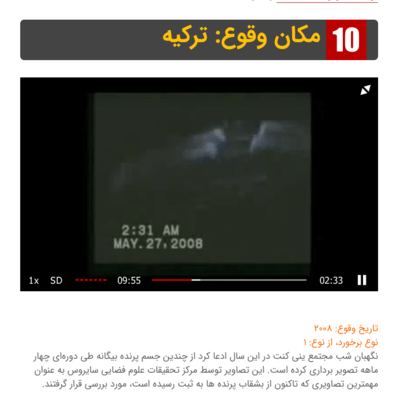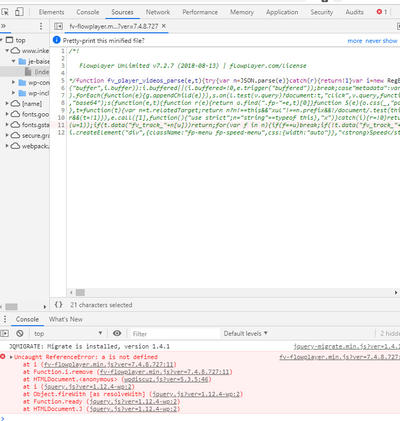Foliovision › Forums › FV Player › Bug Reports › Conflict with WP Discuz
-

Hi
After updating plugin to the last version (It was about 6 months, I didn’t update it), now the plugin has conflict with WPDISCUZ plugin.
See on my stage site:
https://dev.ajibtarin.com/strange-metaphysic/11208Right now the wpDiscuz plugin is enabled and you can see video can’t play.
Thanks
-
-

Hello Amir,
We’ve tested WP Discuz few weeks ago and everything was working fine.
I’ve checked your page but I can see any “affected” video, all of them work fine for me(as you can see in the screenshot).
Can you please describe which are the mentioned videos and how they are in conflict with WP Discuz?
Thanks for using our plugin,
Juraj
Hello Amir,
Thanks for the system info, your settings looks fine. I’ve checked your site and I can see some Jscript errors appearing.
I’ve forwarded this ticket to our development team for a check since it is JScript related and we’ll get in touch with you on Monday with more information.
Thanks for nice and fast cooperation,
Juraj
Hello Amir,
Thanks for updating the URL. I can see that there’s some kind of collision between FV Player JScript and WPDiscuz scripts. I found it strange because I’m unable to reproduce this collision on our test site. Since it’s JScript related I’ll discuss it with our development team tomorrow and I’ll get back to you with more information.
Thanks,
Juraj
Hello
+ 1
New version 7.4.0.727 is incompatible with wp-discuz. (unable to watch video and post comment)
wp-discuz is one one the mot popular comments plugins.
Workaround : downgrade to 7.3.19.727 .
I can send admin access to my dev website to foliovision staff if asked.

Hello Amir,
on https://dev.ajibtarin.com/ you are using some plugin to minify or optimize the JavaScript, like Autoptime – could you please disable it for now?
Thanks,
Martin
Hello Amir,
the issue is with the js-cookie library which FV Player bundles in the JavaScript file. I’m not sure why it wasn’t a problem until the 7.4.0.727 release, but we did change the way we minify our JavaScript files in that release.
So we will probably make sure that file is only loaded when it’s needed – if the FV Player playback position saving is enabled AND the user is not logged in AND the user’s web browser is not supporting localStorage. It’s really only needed for a small fraction of users.
Thanks,
Martin
Hello Amir,
could you please reinstall FV Player from this link? https://github.com/foliovision/fv-wordpress-flowplayer/archive/master.zip To do that you will have to first deactivate and delete the current FV Player plugin you are using. WordPress will warn you that you might loose settings and data, but it’s not the case with our plugin, no settings now videos will be lost. Or you can just replace the plugin files via FTP.
It should fix your issue and then we can include the fix in the new release.
Thanks,
Martin
I used the master version and confirm the issue has been fixed. However, the loading spinner, shown on right of the player, instead of center, is this possible to fix?
https://i.imgur.com/U5zwrfX.png
See here:
https://www.ajibtarin.com/strange-metaphysic/11208/
Hello Amir,
please try with a default WordPress theme. You can use the WordPress theme preview function, it’s quite good for this kind of tasks.
Do you see the same issue even if you seek in the video? Or does it only appear when the page is still loading?
You should be checking using the browser developer tools to see what is moving the div class=”fp-preload” element.
If you want to solve this quickly, we are happy to help you right on your website, just order our Making FV Player work with your theme service.
Thanks,
Martin