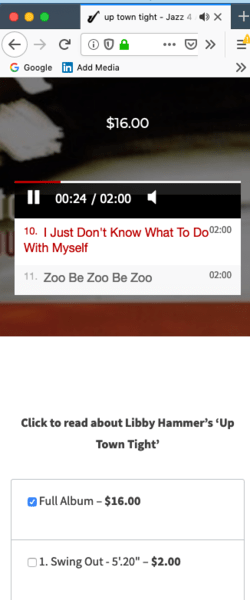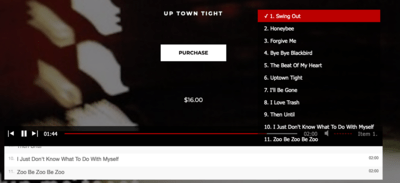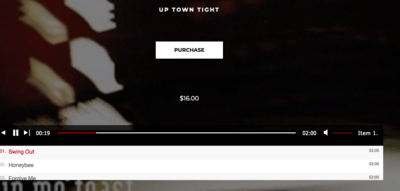Foliovision › Forums › FV Player › Troubleshooting › In Mobile view links can be operated outside of the player area
-

Hi
In mobile view, I am able to operate my player outside of the player area – which should not be happening. On touching the screen below the player area and its playlist, I get a momentary blue rectangular shadow (a hot area?) which causes tracks to restart or change. It seems that there are invisible shadow links that extend below the visible player. My player is always located in the header of pages. Some say that this is some kind of layering problem. If it is the player, is there some kind of settings adjustment I can do to correct this. It only happens when the screen size is reduced to mobile view and is consistent across iOS and Android OS devices. Tablet, laptop and desktop devices across browser types do not display the same behaviour and operate perfectly.
Neil
-
-

Hi – some additional information – the problem only occurs once the player has been called to play tracks. It also only occurs when the number of tracks in a playlist is greater than 3 or 4. I also noticed recently that when the player is called to action the word ‘Item’ appears on the right hand side of the player. When clicked it presents all the tracks. Can I turn this off as I already have my tracks displayed beneath the player.
Neil
Hi
The fault is seen on the following:
Mac Book Air, 2015 with Mac OS Mojave using these browsers – Safari, Google Chrome and Firefox (All latest versions).
Mobile phones:
Samsung S9, OS Oreo 8.1 – Browser – Chrome.LG Q6, OS Oreo 8.1, Browser – Chrome.
The fault can be created by simply shrinking the screen until it is around mobile size. The fault only appears in relation to a small screen size and only appears when there are more than 3 or four tracks. The player has to be started before the fault will appear.
Regards
Neil
Hi in trying to further explore the possible causes of the problem I looked at the settings and found this under Mobile settings –
• Use native fullscreen on mobile: –
Stops popups, ads or subtitles from working, but provides faster interface. We set this for Android < 4.4 and iOS < 7 automatically.”
I have a pop up with an artist biography on a number of pages and it does not work when the problem we are discussing happens.
I am wondering whether it would be quicker and clearer if you visited the site which is not yet public and sits behind a password page – Martin has all the details.
Regards
Neil
Hello Neil,
Sorry for late reply. Yes, I’ve properly tested everything but I wasn’t able to reproduce the issue with any settings that came to my mind.
Can you please send me your system info so I can see your settings? You can find it at: Settings -> FV Player Pro -> Tools -> System info
You can simply copy the whole info into this thread, thanks!
Also any screenshot or screencap of the issue would be amazingly helpful for us.
Thanks for all the previous info!
Making the web work for you,
Juraj
Hi Juraj
As requested – Please see below the system info and attachements.
Regards Neil
In the first image titled ‘After Player is Started’ – the word ‘Item’ appears on the right hand side. In the second image, you can see the list that appears when ‘Item’ is clicked. The top item (No. 1) is unrepsonsive to clicking.In the third image Mobile View, the player can not be properley controlled inside the lsit of tracks area. Also, the player can be operated up until the area where tracks can be selected for purchase. Finally – the link Click here to read about Libby Hammer’s Up Town Tight’ operates a pop up window – this does not work when this fault is happening.
( System Info removed )

Hello Neil,
I’m really sorry for not answering you earlier. This ticket ended covered up by others. Thanks for contacting us via e-mail and letting us know.
I’ve checked all the info that you’ve sent to us however I wasn’t able to reproduce the issue on my test site. Can you please provide us a link to your website where we can test this issue? Thanks!
As you’ve mentioned above, if you want us to hands-on log into your website and fix the issue for you. You can order a Pro support incident. It usually takes us no more than a single hour to track down the issue and fix it.
Thanks for your amazing patience,
Juraj
Hi Juraj
Thank you for your work so far. Immediately after this email, I will order Pro Support Incident. A good example of the fault described in action can be found at https://www.jazz4all.org.au/downloads/up-town-tight/ When at the page, reduce to Mobile view for a small phone e.g. an IPhone 5 or LG Q6 – before you start the player – then start the player. You should then see the problems and behaviours described i.e. the ability to operate the player outside of the player area and faulty operation within the player , the ‘about —‘ pop up link beneath the player not working. Also, in postcard view (in mobile) and on tablet/laptop,the appearance of the word and number e.g Item 1 (when the player is started) which when clicked on gives a list of tracks that extends upwards from the player – this has only recently started to happen.
You will need the password for the site. Martin has all the necessary details for Jazz 4 All .
Regards
Neil
Hello Neil,
to conclude this forum thread – we found a bug in the base Flowplayer library where the playlist menu was indeed clickable on mobile even when it was not visible.
The fix was applied to your website and will be in the next FV Player version as well.
Also, if you don’t want the playlist menu to show at all you can use the CSS tweak which we added into our guide: https://foliovision.com/player/advanced/css-tips-and-fixes#hide-item-button
Thanks,
Martin