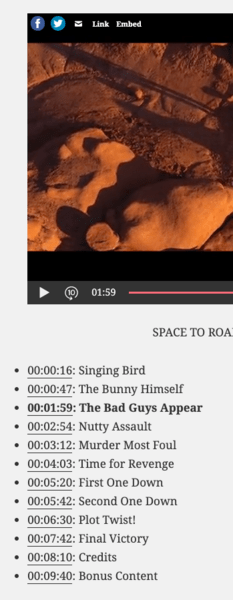Foliovision › Forums › FV Player › How to … › VTT Chapters don’t work when using FV Player Pro Video Ads
-
-

Hello Vj and Gary,
Vj, the .vtt file that you’ve send us is working fine as you can see in the attached screenshot. Here’s the link to documentation about .vtt chapters. You need to simply insert the source URL into the Chapters field in the FV Player editor.
Gary you can follow the instructions in the documentation I’ve mentioned above. It’s really simple text file saved as .vtt. Just make sure the file has standard UTF-8 character encoding.
Let me know if you have questions/issues.
Thanks,
Juraj
Hi Gary,
Yes, FV Player does automatically generate these time stamps on your page.
You can send us your .vtt file via an email to support@foliovsion.com and we can check it’s formatting for you.
Thanks,
Juraj
Hello Vj,
please check if the timecode displays properly when you use some default WordPress theme, such as Twentynineteen. There might be some CSS conflict. You can also just preview your website with some other theme, no need to switch it and affect your visitors.
Which Ad feature do you mean? Is it FV Player VAST or Video Ads in FV player Pro?
Thanks,
Martin
Hello Vj,
FV Player 7.4.9.727 and FV Player Pro 7.4.10.727.beta are out. Please update both plugins and the issue will be fixed.
Please note that the FV Player Pro has to be switched to Beta, here’s how it’s done: https://foliovision.com/player/basic-setup/switching-fv-player-pro-to-beta
Thanks,
Martin
Hello Torsten,
I was not able to reproduce the issue, it just works, see the second player here: https://foliovision.com/player/demos/vtt-chapters
Please send us a link to your website where we can see the issue.
Thanks,
Martin