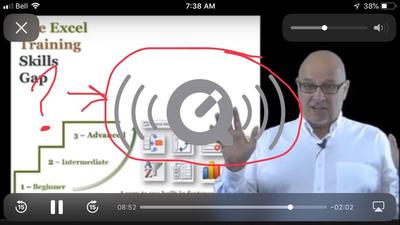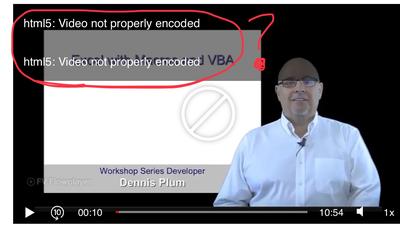Foliovision › Forums › FV Player › Troubleshooting › Vimeo Video via FV on an iOS Device
-

In playing a Vimeo video on an iOS device, two things:
1. Playback speed change does not seem to be selectable — Can this be done?2. The video initially shows up with a splash screen fine, but on playing it a large image overlay appears — What’s causing this? Can it be removed?
See attached image.
-
-

To clarify the situation…
The issues I’ve described and the image overlay issue shown in the posted screenshot image appears to only be an issue when playing the video on my iPhone (running iOS 12.4.4)However, when I access the video on either of our two iPads also runing iOS v12 (both an EARLIER version than 12.4.4) then everythings works as expected.
So, is there a known iPHONE issue?

I just received a message “HTML5: video not properly encoded” — see atttached image — this was shown on my iPad.

You can access the video at https://xlresources.com/vimeo-video/
Also, here’s a Desktop view with the SD sizes & PiP buttons shown https://prnt.sc/qn4iy2
I used my iPhone to access 3 videos on https://foliovision.com/weblog/video-of-the-week without any issue.
Do you have videos that are hosted on Vimeo that I could access.
Also, I have my site enabled to use the the wp-config.php FV_VIMEO_KEY — maybe that’s causing the issue?

Hello dplum,
it seems you are using FV Player Pro 0.9.14, while the latest version is 7.4.9.727. Please upgrade to that. If you don’t see the upgrade available, download FV Player Pro from https://foliovision.com/my-licenses
Thanks,
Martin
Help me to understand…
My current FV Plugins are shown here https://prnt.sc/qopwda
So my questions are:
1. For me to install the latest PRO plugin do I click “Add New” even though the plugin is already installed?
2. Will I need to wait until no one is accessing videos to do this install? In other words, will the install of a newer version disrupt the access to videos during the install?
3. Once I install this newer version then FV will automatically install each newer version?
Hello Dplum,
Thanks for asking.
In order to install the new version you need to deactivate and delete the old version of Pro. WordPress will warn you that you might loose some data but that’s not the case with FV Player.
Then simply install the new version and your plugin will keep on udpating automatically in the future.
Thanks,
Juraj