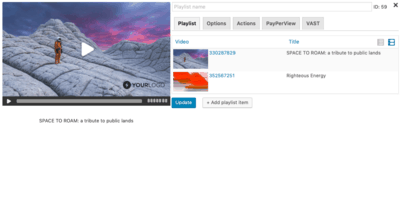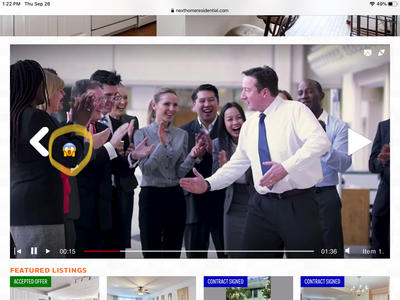Foliovision › Forums › FV Player › Troubleshooting › Videos in Playlist Repeating Before Advancing
-
-

Hi Edward,
How many videos do you have in that playlist in the back-end? You can find it in your FV Video database at:
WP Admin dashboard -> FV Player(icon at sidebar)
Now simply scroll through your saved videos and find the playlist by the id. There you can edit it(remove/add videos) top it.
Let us know if this worked for you or if there’s any other problem.
Thanks,
Juraj
Hi Edward,
I’ve inspected your website but I can’t find anything that could cause this. Can you please send me the screenshot of the playlist in our database editor? You can see the example screenshot below.
Thanks,
Juraj
Hi Edward,
If you’re using any page builder please turn off any automatic formatting of text blocks. Or try putting our shortcodes in to some type of “shortcode block” if your page builder has this option.
In the case, you’re not using any page builder please check and eventually turn-off any minify-ing plugin or tool that your website is using.
We’ve found what is duplicating those playlist items. It is simple HTML formatting error. Some tool or plugin is striping blank parts of lines in our code which leads to duplication of items in the playlist.
We’re currently investigating if there’s any way for us to prevent this.
Thanks for being part of the Foliovison,
Juraj
Hello Edward,
we show the playlist prev/next buttons as people are used to it from the YouTube player. If you want to hide it, we added the instructions here: https://foliovision.com/player/advanced/css-tips-and-fixes#playlist-prev-next-buttons
I’m not sure what emoji you are referring to.
Thanks,
Martin
Hi Edward,
I’ve reposted your reply to Forums to keep our communication clear in one place. Thanks for understanding.
Thanks for the screenshot. We’re aware of this bug and we’ve forwarded it to our CSS designer for a fix.
It will be fixed in the next release of FV Player.
Thanks for being part of the Foliovision,
Juraj