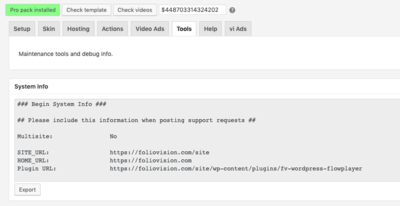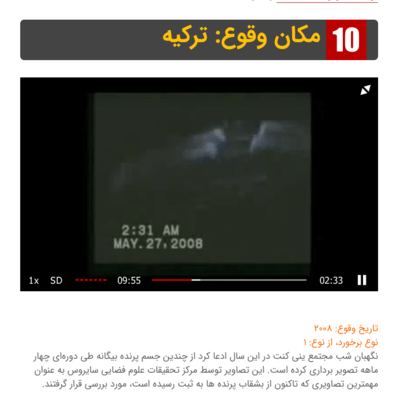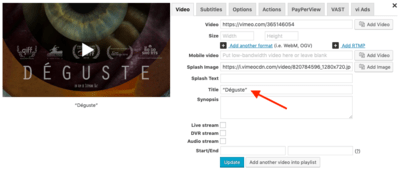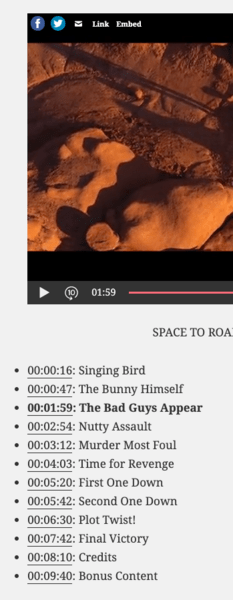Forum Replies Created
-
-
6 years ago in reply to: Default video size ignored

Hello Gerald,
Thanks for all the info.
1. Our player has a built-in tool that allows you to conveniently convert the old video tags to the new shortcodes.
2. You can see the video and change all it’s settings when you click into the shortcode and then open our fv player editor directly in the post.
Thanks for the screenshot. Can you also please provide us a link to your website so we can check the scripts? Thanks.
Making the web work for you,
Juraj6 years ago in reply to: Default Splash Image on Playlists
Hello Blayne,
I’ve discussed this request with our development team and we’ve agreed that most of the users actually use different splash images in playlists to differ videos and help users to easily navigate throughout the playlist.
Thanks,
Juraj6 years ago in reply to: No flowplayer scripts on my site?
Hello Kinis,
Have you tried Checking your template?
If not please follow these instructions:
Go to: Settings -> FV Player Pro and then hit the Check template button.(as you can see in the screenshot)
Then please send us the error log.
Thanks,
Juraj
Hello Dan,
Are you sure that your new CSS rules have higher priority than the FV Player’s rules?
You can easily do that by adding #content in front of selectors.
Let us know if it helped.
Thanks,
Juraj6 years ago in reply to: Bitchute, OK.ru and Odysee
Hi Reginald,
Bitchute support is still on our to-do list. I’ll ask our development team about it on Monday and I’ll let you know what are our plans.
Thanks for asking!
Making the web work for you,
Juraj6 years ago in reply to: Video dont load without login
Hello Stephan,
Amazing! If there will be any issue in the future, don’t hesitate to contact us.
Thanks for using our player,
Juraj6 years ago in reply to: Default video size ignored
Hello Gerald,
Sorry for the late answer.
Can you send us the screenshot of the quality switching settings?
Also, is there any certain purpose why you don’t keep fv player updated?
Thanks for the info,
Juraj6 years ago in reply to: Video dont load without login
Hello Stephan,
I’ve checked your website but sadly I’m unable to get the video play because of JScript error. Probably you’re using some plugin that is colliding with FV Players JScript libraries. Can you please send us your system info? You can find it at: Settings -> FV Player -> Tools ->System info
Thanks for contacting us,
Juraj6 years ago in reply to: disable facebook sharing
Hello,
Currently it’s unavailable to just hide single button from the social buttons bar. However, you can do it via CSS.
You can use:
.fvp-share-bar .fvp-sharing .sharing-facebook { visibility: hidden; }To hide the button and then you can tweak the bar aligment with
.flowplayer .fvp-share-bar
class.
Thanks,
Juraj6 years ago in reply to: Conflict with WP Discuz
Hello Amir,
Thanks for updating the URL. I can see that there’s some kind of collision between FV Player JScript and WPDiscuz scripts. I found it strange because I’m unable to reproduce this collision on our test site. Since it’s JScript related I’ll discuss it with our development team tomorrow and I’ll get back to you with more information.
Thanks,
Juraj6 years ago in reply to: Conflict with WP Discuz
Hello Amir,
I’ve tried to do some more testing on your site today, but it seems the URL that you’ve sent to us isn’t live anymore.
Thanks,
Juraj6 years ago in reply to: preview not showing
Hello Daniel,
Does that video play fine after embedding it? And also, Is that video marked as “private” in vimeo settings?
Also can you please try to open JavaScript Console in your browser and try to refresh the preview, does it show any errors?
Thanks for using our player,
JurajThanks,
Juraj6 years ago in reply to: Lightbox Video Option Not Working
Hi Chris,
I’ve done some testing and it’s apparent that your theme or some other plugin is using fancybox in different version than FV Player which leads to these issues.
Can you please test the lightboxed video with some basic WP theme? You don’t have to completely switch to the different theme, just use the preview feature and test the video.
Thanks,
Juraj6 years ago in reply to: Lightbox Video Option Not Working
Hello Chris,
Thanks for the test page. I’ve checked it and lightbox looks ok but console says that your “ISB-1movie” video file is missing. Please make sure that the video source url is correct and let us know.
Thanks,
Juraj6 years ago in reply to: Conflict with WP Discuz
Hello Amir,
Thanks for the system info, your settings looks fine. I’ve checked your site and I can see some Jscript errors appearing.
I’ve forwarded this ticket to our development team for a check since it is JScript related and we’ll get in touch with you on Monday with more information.
Thanks for nice and fast cooperation,
Juraj6 years ago in reply to: Lightbox Video Option Not Working
Hello Chris,
Thanks for the info! You settings looks fine.
I’ve tried to follow your steps as closely as I could, however I wasn’t able to reproduce the issue on my test site. Can you please provides us a link to your website where this issue is occurring? Thanks!
Making the web work for you,
Juraj
Hello Neil,
I’m really sorry for not answering you earlier. This ticket ended covered up by others. Thanks for contacting us via e-mail and letting us know.
I’ve checked all the info that you’ve sent to us however I wasn’t able to reproduce the issue on my test site. Can you please provide us a link to your website where we can test this issue? Thanks!
As you’ve mentioned above, if you want us to hands-on log into your website and fix the issue for you. You can order a Pro support incident. It usually takes us no more than a single hour to track down the issue and fix it.
Thanks for your amazing patience,
Juraj6 years ago in reply to: Lightbox Video Option Not Working
Hello Chris,
Can you please send us your system info? You can find it at:
Settings -> FV Player Pro -> Tools -> System info
Also a link to your website with such a problematic video could be beneficial for us.
Thanks for using our player,
Juraj6 years ago in reply to: Default Splash Image on Playlists
Hello Blayne,
That’s sound interesting for me. We’re going to discuss it with our development team and I’ll keep you posted about it.
Thanks for a nice tip!
Making the web work for you,
Juraj6 years ago in reply to: Conflict with WP Discuz
Hello Amir,
Now i see. To udnerstand the issue more clearle we will need your system info. Can you please send it to us? You can find it at:
Settings -> FV Player -> Tools -> System info
Thanks,
Juraj6 years ago in reply to: Text Style Playlist Below Player
Hello Blayne,
First of all, we’re really please that you’ve decided to use our player! We’re glad that you’ve found the solution. I think we could eventually add it to our CSS tips and fixes guide. I’ll discuss it with our development team.
If you have any other questions regarding FV Player, don’t hesitate to contact us!
Thanks for being part of the Foliovision,
Juraj6 years ago in reply to: Default video size ignored
Hello Gerald,
It’s in your WordPress back-end at:
Settings -> FV Player Pro -> Tools -> System info
(as you can see in the screenshot)
Thanks,
Juraj
Hello Aniket,
Currently we don’t have a solution to move tabs under the video. However, it is possible with CSS. If you want to find some reference you can visit our CSS tips guide
Thanks,
Juraj6 years ago in reply to: Playing Vimeo Password Protected Videos
Hello Maximina,
We haven’t added support for password protected Vimeo videos yet.
However you can hide your video and allow it to embed on your site only. If you want more info, please read this guide.
Let us know if you have any question.
Thanks,
Juraj
Hello Jacqueline,
Thanks for letting us know! I’ve forwarded this topic to Martin and he’ll have a look at it in the close future.
I’ll get in touch with you if there’ll be any update with new information.
Thanks for helping us with improving the player,
Juraj6 years ago in reply to: Conflict with WP Discuz
Hello Amir,
We’ve tested WP Discuz few weeks ago and everything was working fine.
I’ve checked your page but I can see any “affected” video, all of them work fine for me(as you can see in the screenshot).
Can you please describe which are the mentioned videos and how they are in conflict with WP Discuz?
Thanks for using our plugin,
Juraj6 years ago in reply to: Video name appearing beneath embedded videos
Hello Chris,
So, they’re still appearing even when you delete the Title item in the FV Player editor? (as you can see in the screenshot)
Thanks,
Juraj6 years ago in reply to: Regarding RRTP streaming
Hello Neerav,
I would suggest testing the rtmp on several online rtmp testers.
If it won’t work, there’s probably something with your servers settings. I’ve tested few other rtmp streams with our player and everything is working fine.
Thanks for fast and clear communication,
Juraj
Hi gbowman,
Thanks for contacting us! Sadly, we never had any similar request and so we don’t have any solution for this. However, it could be handled with Javascript. Here’s a link to our programmers guide.
I’m worried that there’s not much that we can do for such old version of our player as 0.9.15.
Thanks for understanding,
Juraj6 years ago in reply to: Regarding RRTP streaming
Hello Neerav,
In this case, the RTMP server should be:
rtmp://18.188.85.63:1935/vod2And the the RTMP path:
/bbb.mp4I think we have a proper explanation of server and path URLs in the guide, let us know if you think anything is unclear.
Thanks,
Juraj
Hello Tucker,
Can you please try checking the video with our checked but without the video ad on it?
Please try reposting just the main video to some other page and let us know what the checker says, thanks!
Making the web work for you,
Juraj6 years ago in reply to: S3 stoped working (no videos found)
Hello Ashley,
We’re glad that you’ve found the solution!
If there’ll be any issue in the future, don’t hesitate to contact us.
Thanks for using our player,
Juraj6 years ago in reply to: Default video size ignored
Hello Gerald,
Can you please provide us your system info so we can check your settings?
You can find it at: Settings -> FV Player Pro -> Tools -> System info
Thanks,
Juraj
Hello Tucker,
Thank for all the info, we’re currently looking into it. Can you please also provide us your system info?
You can find it at: Settings -> FV Player -> Tools –> System info
Thanks,
Juraj6 years ago in reply to: Regarding RRTP streaming
Hello Neerav,
Here’s a link to out RTMP streaming guide. You will find many useful info in there.
Let us know if you have any questions.
Thanks,
Juraj6 years ago in reply to: Player to blogger
Hello Luiz,
I’m sorry but I still don’t understand your question. You can add pre-roll ads to your video with FV Player. If you want to find more info, check our documentation.
Thanks,
Juraj6 years ago in reply to: weird icons on player interfae
Hello cruiserparts,
Next time anything similar happens please try turning on the Disable saving skin CSS to a static file option in Integrations/Compatibility settings.
Perhaps some other plugin was blocking FV Player CSS libraries from loading, the setting mentioned above should solve this issue.
Thanks for reaching to us,
Juraj
Hello Daniel,
Oh sorry. I thought you mean a complete exact timing feature. Yes we log the ab loop exact time.
I’ve forwarded your question to our Senior Programmer Martin. He’ll get in touch with you in the close future with info about the code.
Thanks for using our player,
JurajThanks for using our player,
Juraj6 years ago in reply to: Mpeg Dash problem
Hello Daniel,
Thanks for the log info!
Please test it on other devices and let us know. Thanks for amazing co-operation.Thanks for being part of the Folivision,
Juraj
Hello Daniel,
Sadly, I don’t think we currently have any solution for exact frame positioning. I’ll discuss it with our Senior programmer Martin on Monday and I’ll get in touch with you with more information.
Thanks for using our player,
Juraj6 years ago in reply to: Mpeg Dash problem
Hello Daniel,
Thanks for the system info, your settings are looking fine!
I’ve tested multiple settings with mpegdash and vimeo videos and I couldn’t reproduce the issue. Same with the sticky videos feature.
Best would be if you could send us a link to your website with such a problematic video.
Thanks for using our player,
Juraj6 years ago in reply to: Rewind button margins
Hello Szbyka,
On what type of mobile device and browser are you experiencing this issue?
Thanks for letting us know!
Making the web work for you,
Juraj
Hello Neil,
Sorry for late reply. Yes, I’ve properly tested everything but I wasn’t able to reproduce the issue with any settings that came to my mind.
Can you please send me your system info so I can see your settings? You can find it at: Settings -> FV Player Pro -> Tools -> System info
You can simply copy the whole info into this thread, thanks!
Also any screenshot or screencap of the issue would be amazingly helpful for us.
Thanks for all the previous info!
Making the web work for you,
Juraj
Hello turbokingspoker,
Can you please send us your system info?
I’ve checked your website, perhaps this issue can be caused by some other plugin colliding with FV Player.You can find system info at:
Settings -> FV Player Pro -> Tools -> System info
You can simply copy the whole info here.
Thanks for using our player,
Juraj6 years ago in reply to: FYI: CloudFlare Stream
Hi tbtnoas,
Thanks for the link! We’re going to have a look at that!
Making the web work for you,
Juraj6 years ago in reply to: Separate playlist styles for each video
Hello Capan,
You actually can have multiple playlist skins even on a single page.
To do that you need to add liststyle argument into the fv player shortcode. For example, the outcome should look like this:
[fvplayer id="5" liststyle="vertical"]
For styles you can use: vertical, tabs, prevnext, text, slider, season, polaroid
Thanks for using our player,
Juraj6 years ago in reply to: Player in a popup don’t play twice
Hello Kim,
Please try following:
Go to Settings -> FV Player Pro -> Integrations/Compatibility and turn on the Load FV Flowplayer JS everywhere option.
Let us know if it helped!
Thanks for using our player,
Juraj6 years ago in reply to: Vimeo access token appears to be invalid
Hello Andrew,
The API errors seem strange to me. Are you sure you’ve followed our How to use Vimeo with WordPress guide properly?
Please check you settings and let us know.
Thanks for using our player,
Juraj
Hello Fernando,
We’re sorry for the issues with license key.
Does it say that the key is invalid?
Thanks for using our plugins,
Juraj
Hello Neil,
Thanks for all the valuable info, I’ll do some testing and I’ll get in touch with you on Monday with more information.
Have a nice weekend!
Thanks for using our player,
Juraj
Hello rhys,
I wasn’t able to reproduce the issue on our test site and I’m worried that without testing on your site we wouldn’t be able to find what’s causing these issues.
However, the system info could be still beneficial for us, maybe you’re using some kind of plugin which blocks FV Player JS libraries from loading or something similar.
Best would be if you could reproduce the error and show us what JavaScript console in your browser is saying with the error log.
Also, are you using any CDN? If yes, please check this guide and check you query string versions.
Thanks for using our player,
Juraj6 years ago in reply to: Player in a popup don’t play twice
Hello Kim,
We’re sorry to hear about the problems. What kind of plugin are you using for these pop-up windows?
Also, when you open JS console in your browser and repeat these steps are does some JS error appear or not? If yes, please let us know.
Thanks for using our player,
Juraj6 years ago in reply to: Conflict with WP Discuz
Hello Andrew,
We’re glad that the WP Discuz developers got in touch with you.
To help us understand the problem can you please send us your system info?
You can find it at: Settings -> FV Player Pro -> Tools -> System info
Can you please also test it with just a simple .mp4 video file on your website embedded via FV Player? There’s a chance that this issue is caused by Ajax. Thanks.
You can simply copy the info into this thread. Thanks!
Making the web work for you,
Juraj6 years ago in reply to: Auto advance not working for Vimeo playlist
Hello Andrew,
I’ve tested Vimeo playlist auto-advance on our test site and everything is working fine. Are you sure you haven’t accidentally enabled the Disable Playlist Auto advance option in the Sitewide FV Player defaults settings section? Please check it. Thanks!
Thanks for using our player,
Juraj6 years ago in reply to: Interactive Slide
Hi digitalchicks,
Our player does support HTML pop-ups and pop-up forms however, I don’t know what kind of forms do you mean. Our pop-ups forms does support all the HTML standards so you can collect e-mails or put checkboxes in it without any 3rd party form plugin.
Let us know if this what you’ve been asking for or if you have any other questions.
Thanks for contacting us,
Juraj
Hello turbokingspoker,
I’ve tested and it seems everything is working fine on our side. Can you please send us a link to your website with such a problematic video?
You can see in this demo that it’s working fine on our site which is using the latest version of FV Player.
Thanks,
Juraj6 years ago in reply to: Interactive Slide
Hello digitalchicks,
This sounds really interesting. Our player works wonderfully with Vimeo videos.
What exactly do you mean by a content that should appear in the pop-up window? Can you send us a link to Vimeo page with the similar feature?
Thanks,
Juraj
Hello rhys,
We’re sorry for the issues. Can you please send us the full error log with more info? Also your system info could be really beneficial for us.
You can find it at: Settings -> FV Player Pro –> Tools –> System info
You can simply copy the whole info into this thread.
Thanks for using our player,
Juraj
Hello Neil,
Thanks for letting us know!
On which kind of device, operating system and browser have you experienced it?
Thanks for using our player,
Juraj6 years ago in reply to: Cannot obtain video screenshot -CORS headers
Hello Pádraig,
Are you sure you that your xml file is fine compared to our guide?
Thanks for letting us know! I’m going to test it and I will get in touch with in the close future with more information. Meanwhile it would be nice if you could check if all your settings are correct compared to our guides.
Making the web work for you,
Juraj6 years ago in reply to: Playlist pictures not showing
Hi Sebulba,
Sorry for misleading answer. I meant Disable saving skin CSS to a static file option.
It’s possible that the Smush plugin is using same CSS libraries as FV Player and that lead to an error when FV Player CSS can’t load properly. We’re going to check it. Thanks for info!
Let us know of you have any other questions.
Making the web work for you,
Juraj6 years ago in reply to: Desactivar compartir redes sociales
Hello,
You can turn off embed buttons similarly as the Social buttons.
Just go to: Setting -> FV Player Pro -> Sitewide FV Player defaults and turn on the Disable Embed Button option.
Let us know if you have any other questions!
Thanks for using our player,
Juraj6 years ago in reply to: Profile Videos
Hello Sebulba,
Here’s a link to a documentation about profile videos and it’s usage.
Let us know if you have any questions.
Thanks for using our player,
Juraj6 years ago in reply to: Playlist pictures not showing
Hello Sebulba,
Please try turning on the Load FV Player CSS everywhere option from Compatibility/Integrations settings.
Let us know if it has helped.
Thanks,
Juraj6 years ago in reply to: Desactivar compartir redes sociales
Hi Christopher,
Yes, domain aliasing might be the reason. I’ve forwarded this thread to our development team for a check. We’ll get in touch with you with more information on Monday.
Thanks for patience!
Making the web work for you,
Juraj6 years ago in reply to: Conflict with WP Discuz
Hi Andrew,
I’ve forwarded your issue to our development team since it is JavaScript-related.
It looks like WP Discuz is blocking some of the FV Players JS libraries from loading.
Great could be if you could contact WP Discuz developers as well, they could have more information about what is causing these issues.
Also, if you want us to hands-on participate on your website and fix this issue for you within few hours, you can order < href="https://foliovision.com/pro-support">a Pro Support incident.
Thanks for contacting us about the compatibility issue.
Making the web work for you,
Juraj
Hello Christopher,
I can see that your license in registered with the cageconcert domain name.
You can’t use single license key on multiple domain unless you have them registered. You can add more domain in Your Licenses.
Let us know if you have any other question.
Thanks for using our player,
Juraj
Hello Dang,
We’re sorry for the issues that you’re experiencing.
Has anything similar happened to you earlier or this is first time?
Can you send us the the whole error messages with more info?Also, to track what’s causing the issue we’ll need your system info. You can find it at:
Settings -> FV Player Pro -> Tools -> System info
You can simply copy the info into this thread. Thanks!
Making the web work for you,
Juraj6 years ago in reply to: Using the Video Lightbox Effect
Hi Greg,
We’re glad that everything works fine now. If there will be any issue in the future, don’t hesitate to contact us!
Thanks for helping us to improve our player.
Making the web work for you,
Juraj6 years ago in reply to: Tag not working
Hello angel,
Here are links to several vast tester so you can test the ad by yourself:
JW player vast tester
SpringServe vast testerWith both testers, the ad refuses to load. There might be some missing argument in the code or there can be some domain/country restrictions on the ad. As I said earlier, I would suggest trying different VAST server to see if there’s any difference. Also, If you want us to hands-on participate and fix your ad for you, you can order a Pro support incident.
Let us know if you have any other information!
Making the web work for you,
Juraj6 years ago in reply to: Using the Video Lightbox Effect
Hello Greg,
Please deactivate and delete both. WordPress will warn you that you might loose your settings but that’s not the case with FV Player.
Let us know if the fix solved the issue.
Thanks!
Making the web work for you,
Juraj
Hello Tgos,
We’re glad that you’ve found a solution.
If there will be anything in the future, don’t hesitate to contact us!
Making the web work for you,
Juraj6 years ago in reply to: Cloudflare Workers video hosting “How To”
Hello tbtnoas,
Thanks for amazing recommendations! I’m going to check Cloudflare hosting and CDN later this week and I’ll discuss it with our development team.
If the Cloudflare will meet our requirements we for sure should have nice and clear step-by-step documentation just like we have for AWS.
I’ll get in touch with you with more information in the close future.
Thanks,
Juraj
Hello tbtnoas,
Is this the same issue that you’ve managed to solve yesterday? Can I close this ticket now or the issue is still apparent? Thanks!
Making the web work for you,
Juraj6 years ago in reply to: Tag not working
Hi angel,
I’ve tested your ad on various ad tester and it is not working on any of them.
I’ve forwarded it to our Senior programmer Martin for a check, meanwhile I would suggest to try different ad server.
I’ll get in touch with you tomorrow with more information.
Thanks,
Juraj6 years ago in reply to: AMP pages: Admin JavaScript warning: ERROR
Hi tbtnoas,
We’re glad that the issue is solved. Perhaps it was just some caching issue with the libraries or something similar.
Don’t hesitate to contact us if any issue appear in the future!
Making the web work for you,
Juraj6 years ago in reply to: AMP pages: Admin JavaScript warning: ERROR
Hello tbtnoas,
It sounds like the AMPforWP is somehow blocking FV Player js library to load in front-end. Please do following:
Open FV Player Settings -> Click on Check template button and send us the answer from the template checker.
Also a link to your website with that particular problematic video could be very beneficial for us.
Thanks for using our player,
Juraj
Hello tbtnoas,
Thanks for amazing feature request and recommendation!
I’ll discuss the possibilities with our development team and I’ll get in touch with your with more information in the close future.
Thanks for using our player,
Juraj
Hello tgos,
Currently we don’t offer any settings to the JW Player conversion. I’ll discuss this with our development team and I’ll get in touch with you in the close future with more info.
Thanks for choosing our player!
Making the web work for you,
Juraj6 years ago in reply to: Moving chapters with CSS
Hello Mitch,
We’re glad that the solution worked.
You can easily delete the Title in FV Video editor as you can see in the screenshot.
Thanks for using our player,
Juraj6 years ago in reply to: Moving chapters with CSS
Hello Mitch,
We’re glad that the solution worked.
You can easily delete the Title in FV Video editor as you can see in the screenshot.
Thanks for using our player,
Juraj
Hi tbtnoas,
Please try turning on the Load Flowplayer JS everywhere option in Integration/Compatibility settings.
Also a link to your website with that video on it could be really beneficial for us.
Thanks for using our player,
Juraj6 years ago in reply to: Adding VTT Chapters
Hi Christopher,
Thanks for all the information! If the videos play fine, I’m sure it will work fine as well when the site will be hosted live.
We had several customers writing us about similar issues with local hosting during last weeks so we’re definitely going to check it in the close future. We’ll keep you posted about it.
It would be amazing if you could send us the information about the .local domain. That could help us a lot.
Thanks for being part of the Foliovision,
Juraj
Hello Gerald,
I’ve tested the shortcode that you’ve sent and it work fine even with the parameter.
I’ll discuss it with Martin but I hope that you understand it is impractical for us to work on a fix for older versions of our player. That’s the reason why we offer the license renewal. If you want to enjoy all the new features and want us to fix any issues for free you need to have your player updated.
If you want to continue using version 6.6.7 and want us to hands-on participate and fix the issue for you please order a Pro support incident
Thanks for using our player,
Juraj6 years ago in reply to: Moving Chapters to bottom of page
Hi John,
Oh, for sure. Sorry for misunderstanding.
I’ll discuss it with our development team and I will get in touch with you in the close future with more information.
Thanks for using our player,
Juraj6 years ago in reply to: Offline Viewing?
Hello Leslie,
But that’s not our player on the site that you’ve sent, right? Could you please send us a link to site where videos can be watched via offline viewing and they’re not embedded directly from Youtube?
Thanks!
Making the web work for you,
Juraj
Hi Gary,
Yes, FV Player does automatically generate these time stamps on your page.
You can send us your .vtt file via an email to support@foliovsion.com and we can check it’s formatting for you.
Thanks,
Juraj6 years ago in reply to: Outputs a JavaScript on video start or ends
Hello Kendell,
I’ve forwarded your question to our Senior programmer Martin since it is JScript related. He’ll get in touch with you tomorrow with more information.
Thanks for using our player,
Juraj6 years ago in reply to: Google not indexing my videos with FLV
Hello angel,
Can you please check Google Search Console with your domain for us please? Please, look for Videos item in the Enhancements menu. Please check if there’re any errors and if yes, check what was the issue that caused them.
Thanks for notifying us about this issue, we’re working on a fix.
Making the web work for you,
Juraj6 years ago in reply to: transcrips not loading after site went down
Hello Antonia,
Sorry to hear that. What kind of video hosting are you using? Is it Vimeo or not? Also, where do you host the transcript .vtt files?
Your system info could be really beneficial for us. You can find it at:
Settings -> FV Player Pro -> Tools -> System info
You can simply copy it into this thread, we won’t post any of your info publicly.Thanks for using our player,
Juraj6 years ago in reply to: Google not indexing my videos with FLV
Hello Angel,
Thanks for letting us know!
What exactly do you mean by indexing? Do you mean indexing in Google Webmaster XML Video Sitemap?
If there’s anything wrong with video indexing we’re going to fix it as soon as possible, we just need more information.
Making the web work for you,
Juraj6 years ago in reply to: Offline Viewing?
Hello Leslie,
It does sound interesting but we don’t have any experience with it. Can you please send us a link to any site where the offline viewing works for you?
Also, do you know what kind of videos work with offline viewing? Is it just Youtube videos or simple .mp4 files work fine as well?
We would like to check this Chrome feature, but we’ll need more information about it.
Thanks for bringing this topic to us,
Juraj6 years ago in reply to: Subtitle width
Hi Greg,
Nice. We’re glad that you’ve found a solution. Applying max_width on the paragraph instead of the frame is smart when you want to keep the the subtitles in the centre of the video without more styling.
We’ll add that to our documentation, thanks for the tip!
Thanks for using our plugin,
Juraj
Hello Vj and Gary,
Vj, the .vtt file that you’ve send us is working fine as you can see in the attached screenshot. Here’s the link to documentation about .vtt chapters. You need to simply insert the source URL into the Chapters field in the FV Player editor.
Gary you can follow the instructions in the documentation I’ve mentioned above. It’s really simple text file saved as .vtt. Just make sure the file has standard UTF-8 character encoding.
Let me know if you have questions/issues.
Thanks,
Juraj
Hi Bill,
Thanks for the link! We’re going to do some testing and we will get in touch with you tomorrow with more information.
Thanks for using our player,
Juraj6 years ago in reply to: Moving Chapters to bottom of page
Hello John,
You can move them with CSS, it’s under .fv_fp_chapters
Some of these chapters position adjustments could be in plugin options for sure, but we don’t want to present an endless list of options. We would prefer to figure out what are two or three display modes which our users really need.
Thanks,
Juraj6 years ago in reply to: Subtitle width
Hello Gregory,
Which version of FV Player are you using?
In version 6 it was under .fp-subtitle
If you’re using FV Player version 7 it is under .fp-captions
Thanks for pointing on that! We’ll update our documentation.
Let us know if you have any other questions,
Juraj6 years ago in reply to: FV player upgrade issues with 7.4.6.727.
Hi Anumol,
As Alec said, without a sample page it would be really time consuming for us to find a helpful answer for you. I am worried that we’re unable to help you without any further information about your website.
Thanks for understanding,
Juraj6 years ago in reply to: closed captions | non-English
Hello Greg,
It’s possible to have special characters in your subtitles. It just needs to be in UTF-8 format.
Let us know if converting your subtitles to UTF-8 helped.
Thanks for using our player,
Juraj