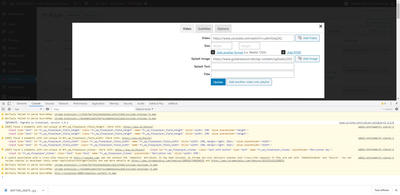Foliovision › Forums › FV Player › Bug Reports › preview not showing
-

Hello, I have a problem the preview is not working on my admin, it stays blank.. any ideas ?
https://prnt.sc/q1a7px
thanks
-
-

Hello, and sorry for the big delay..
I’m working again on this project, and the preview doesn’t work in the admin…
here are the errors of the console:[DOM] Found 2 elements with non-unique id #fv_wp_flowplayer_field_height: (More info: https://goo.gl/9p2vKq) null <input type=”text” id=”fv_wp_flowplayer_field_height” class=”fv_wp_flowplayer_field_height” name=”fv_wp_flowplayer_field_height” style=”width: 19%” value placeholder=”Height”>
admin.php?page=fv_player&paged=2:1 [DOM] Found 2 elements with non-unique id #fv_wp_flowplayer_field_width: (More info: https://goo.gl/9p2vKq) null <input type=”text” id=”fv_wp_flowplayer_field_width” class=”fv_wp_flowplayer_field_width” name=”fv_wp_flowplayer_field_width” style=”width: 19%; margin-right: 25px;” value placeholder=”Width”>
admin.php?page=fv_player&paged=2:1 [DOM] Found 2 elements with non-unique id #fv_wp_flowplayer_hlskey: (More info: https://goo.gl/9p2vKq) null <input id=”fv_wp_flowplayer_hlskey” class=”text” type=”text” name=”fv_wp_flowplayer_hlskey” placeholder=”Decryption key” style=”width: 93%”>
admin.php?page=fv_player&paged=2:1 A cookie associated with a cross-site resource at http://youtube.com/ was set without theSameSiteattribute. It has been blocked, as Chrome now only delivers cookies with cross-site requests if they are set withSameSite=NoneandSecure. You can review cookies in developer tools under Application>Storage>Cookies and see more details at https://www.chromestatus.com/feature/5088147346030592 and https://www.chromestatus.com/feature/5633521622188032.any ideas ?
thanks
Hello, not sure wich log you are talking about, this is a screenshot of the console…
hope that’s help
Hello Daniel,
we have worked on simplifying the preview code, perghaps it will help with your issue.
Please try to reinstall FV Player from this ZIP file: https://github.com/foliovision/fv-wordpress-flowplayer/archive/130-simpler-preview-code.zip To do that you will have to first deactivate and delete the FV Player plugin you are currently using. No data nor settings will be lost. You can replace it with FTP too.
Thanks,
Martin
Hello ! Sorry for the delay thanks very much now it’s working !!!
Just one (little) issue: I just experienced one time that when I hit play on the video (vimeo) and it was loading, and I exit from the popup before it was playing, then the video continued playing even if the popup was closed… not a big deal !
Thanks again ! :)