One of the most difficult goals with video player is to make it “SEO-friendly”, there are many ways to improve, but most of them are not really as effective as they look or they enforce you to give your raw video files to Google. And since we’re really into video security, we definitely won’t do that.
But we’ve found a way and it’s called XML Video Sitemap!
What’s new
We’ve been using video site-mapping for a while now, however it was never as effective as it is right now, with our new update.
Before the update, sitemap only contained info about .mp4 videos without any type of video security. But right now the sitemap contains info about every single video, no matter what type of hosting or encryption are you using.
If you are using a membership plugin to protect some of your videos, then we recommend that you check the Video sitemap content to ensure they don’t appear. Currently, we’ve tested out Video sitemap with aMember and Restrict Content Pro. Also, we respect WordPress membership plugin shortcodes.
But for some other membership plugins the video title and splash screen might still appear in the Video sitemap. What matters the most is that there won’t be any video link to be found as we only put in the FV Player Iframe Embed link. However, that link won’t show the video if your post is protected by the membership plugin of your choice.
Still, it would be better to not show such a video in the Video sitemap at all – we don’t want to give Google information about videos which it can’t access. Please let us know if our support forums and we will see if we can add support for your membership plugin in that case. Perhaps even adding a feature to exclude posts by category might help for your website.
Where to find it
You can easily access, turn on or off your Video Sitemap at:
WordPress Admin dashboard -> Settings -> FV Player Pro -> Video SEO
Where you can find all settings and URL to .xml file with your Sitemap
Please, be aware of the fact that the XML Video Sitemap feature is disabled by default!
After enabling this feature you can see your videos are searchable via Google and your Sitemap should be successfully processed via Google search console as you can see in the screenshot below.
This feature is part of the 7.3.13.727 update, published on 2019/04/30 so make check if you have this or any never version of FV Player if you want to use this feature.
Stay tuned for more!
We are trying to make our FV Player plugin better every single day by bringing more and more upgrades and updates into it. You can actually help us a lot, by giving us feedback.
So if you have any tips or questions, don’t hesitate and contact us via our Forum!
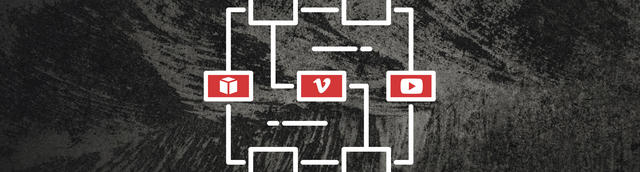
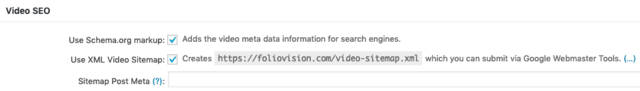
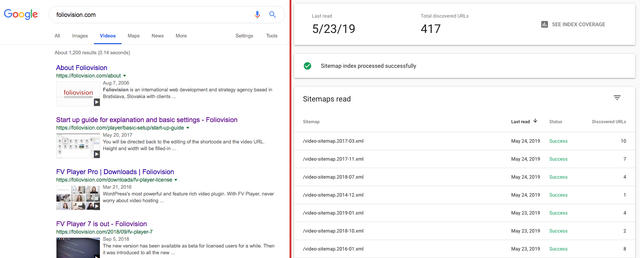
Leave a Reply