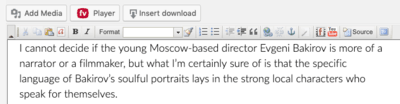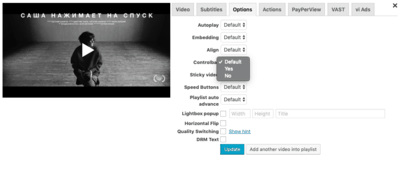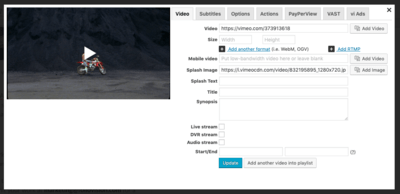Forum Replies Created
-
-
6 years ago in reply to: Email Subscription Pop

Hello jpwilson,
Yes, it’s possible via CSS the class should be:
.flowplayer .mailchimp-form { }Just replace the background-color property with background-image.
Thanks,
Juraj6 years ago in reply to: hlsjs-lite: Network error
Hello cinetam,
Please try turning on our Admin Video checker and recreate the issue, please let us know what does the checker say.
Thanks,
Juraj6 years ago in reply to: Video Flickering When Using VAST
Hello desibombs,
Thanks for providing us more info! Can you please test your VAST tag with our VAST tester if the issue appears there as well? Let us know, thanks!
Making the web work for you,
Juraj6 years ago in reply to: remove now playing
Hello Ratve,
Thanks for reaching to us! Can you please provide us your system info? You can find it at:
WP Admin dashboard -> Settings -> FV Player Pro -> Tools -> System info
You can just copy the system info content into your reply, thanks!
Also, link to your website with such a problematic video would be really beneficial for us.
Thanks,
Juraj
Hello Geoff,
So, the issue is connected to the cache right? Please try to recreate the issue and check your browser’s console for any JScript errors. That should tell us more about the issue.
Also, providing us a direct link to such problematic video on your website could be really beneficial for us, thanks!
Making the web work for you,
Juraj6 years ago in reply to: Auto advance not working
Hello Leah,
Thanks for contacting us! We’re here to help you solve the issue.
Thanks for sending system info! Can you please provide us a direct link to that particular problematic playlist? We would like to check if there are not any JScript errors.
Thanks,
Juraj6 years ago in reply to: Video Flickering When Using VAST
Hello desibombs,
Thanks for sending the video! However, I assume that we would need direct access to your website and that video to check what’s causing the issue, can you provide us a link to it please?
Thanks,
Juraj6 years ago in reply to: Your Private Key file is present but invalid
Hello Maura,
Do you experience issues with video playback? Missing video meta-data is common issue with many not-ideally encoded video files. It usually doesn’t cause any significant playback issues however, it’s always great to keep your files encoded properly. You can fix video meta-data with basically any video encoding software that offers such feature.
Thanks,
Juraj6 years ago in reply to: Your Private Key file is present but invalid
Hello Maura,
Where have you sent the report? I can’t find anything related to this thread in our inboxes.
Thanks,
Juraj
Hello Seorim,
Thanks for all the insight! I’ve done some testing and actually it could be beneficial to let our users have the transcript button even if the transcript is shown by default. I’ll discuss possibilities with our development team and we’ll get in touch with you with more info soon.
Thanks for using our player,
Juraj6 years ago in reply to: Your Private Key file is present but invalid
Hello Maura,
Thanks for reaching to us!
That means your access key isn’t in right format, please copy the whole content of the downloaded private key file into your settings, including writings at the begging and at the end. If this won’t help you you can screen us the access key and your settings and send it to our support e-mail. That way we can see what exactly is causing this issue.
Let us know if it worked.
Thanks,
Juraj6 years ago in reply to: Pre-roll Custom Video Ads6 years ago in reply to: VAST Ads Off-Center
Hello Joe,
Can you please provide us a link to your website where we can check the issue? It will be probably caused by wrong css alignment or by some other css element blocking it.
Thanks,
Juraj
Hello William,
No problem. If the issue is on our side we’ll fix it.
Please try to recreate the issue and check your browser’s JScript console log. If there will be any error messages, please copy and send the to us. Even better would be if you could also add a screenshot of exact parts of the code that the error will refer to.
If you want us to log into your WP back-end and fix the issue for you within few hours you can purchase a Pro Support incident. This way we will be able to track down and fix the issue without your further participation.
Let us know what are our next steps, thanks!
Thanks for using our player,
Juraj
Hello Willam,
We’re not aware of any similar issue. On which type of Android phone does this happen? Does it also happen on different version of Android?
Judging by the fact it works fine on other platforms, it would be best to wait for a response from WPMobile.App developers if they’ll be able to address what causing the issue. If it’ll be on FV Player’s side we are ready to fix it right away.
Thanks for contacting us, we’ll be waiting for more information,
Making the web work for you,
Juraj
Hello Andrew,
Thanks for all the info! It was really helpful. We would want to know one thing. Do you have enabled quality switching for that HLS stream? If yes, can you try turning that off? This setting is for .mp4 videos only and may somehow block the native HLS quality switching which is detected automatically. If yes, we’ll immediately get that fixed.
Thanks,
Juraj6 years ago in reply to: Using URL Tags
Hello allmovies,
Thanks for asking. You need to embed the video via FV Player video editor. You can open it via the FV Player button above your page/post editor. You can see it in the screenshot. Then just insert the url to the video field and it will automatically generate video id shortcode for you.
Thanks,
Juraj6 years ago in reply to: How to add
Hello kurti,
Thanks for asking. You need to embed the video via FV Player video editor. You can open it via the FV Player button above your page/post editor. You can see it in the screenshot. Then just insert the url to the video field and it will automatically generate video id shortcode for you.
Thanks,
Juraj
Hello Andrew,
Demo HLS live streams work fine on our end. You can try it by yourself here.
In order to track the issue we will need your system info. You can find it at:
WP Admin Dashboard -> Settings -> FV Player Pro -> Tools -> System infoAlso, link to your website with such a problematic live-stream could be really beneficial for us.
Thanks,
Juraj6 years ago in reply to: What is the max size of MP4 file it will play
Hello William,
FV Player doesn’t have any limit for source video file size. It really only depends on your hosting server.
Thanks,
Juraj6 years ago in reply to: layout issue on fwplayer page
Hello Edward,
Thanks for letting us know about the issue! I’ve forwarded it to our development team for a check.
We’ll get in touch with you with more information.
Thanks,
Juraj
Hello Richard,
I’ll discuss it with our development team and I’ll get back to you with more info.
Thanks for suggestion,
Juraj
Hello Richard,
The reason why we use the mute icon on iOS devices is because of it’s core device restrictions. You can’t have volume bar on iOS devices because the volume level is fixed to the general volume of the device. Mute icons shows on Android as well, bu only when the screen is too small for a bar to fit in.
Thanks,
Juraj6 years ago in reply to: Hiding URL and signatures to videos
Hello Samuel,
As you can see in our How to Protect Your Videos from Being Downloaded guide, Cloudfront signed URLs prevents from usage of bare HTML. This helps mainly against hotlinking and several video downloading methods. But, yes the signatures will be visible in the page inspect. If you want to completely secure your videos against downloading you need to encrypt it with MediaConvert or ElasticTranscoder.
Let us know if you have any other questions.
Making the web work for you,
Juraj
Hello Richard,
I’ve tested your video with various browsers(including edge and chrome) on both Mac and Windows and I can’t see mute button on neither of those. Can you please send us a screenshot of that mute button?
Thanks,
Juraj6 years ago in reply to: Prevent skipping.
Hello bonga,
You should be able to turn off the controlbar in your video’s settings in the FV Player video editor. As you can see in the screenshot. You can change that for every video individually.
Thanks,
Juraj6 years ago in reply to: VAST not working
Hello Trong,
If the ad works fine with our VAST tester there’s an issue on your website which is blocking the ad from showing up. I’ve briefly checked your site and I can see there’re several Jscript showing up on console. Please check if any other plugin that you’re using doesn’t block FV Vast from working.
Thanks,
Juraj6 years ago in reply to: VAST not working
Hello Trong,
Can you please test the tag with our VAST tester? Please watch out if you are not using and ad-blocking software which can block the ad from showing up.
Thanks,
Juraj6 years ago in reply to: Prevent skipping.
Hello Bonga,
What exactly do you mean by preventing skipping? Do you want to hide timeline/controlbar for users? Please try to explain it more closely to us.
Thanks for reaching to us,
Juraj6 years ago in reply to: mycred integration is possible
Hello Bonga,
I’ll discuss this with our development team and I’ll get in touch with you with more information.
Thanks,
Juraj6 years ago in reply to: VAST not working
Hello Trong,
Thanks for reaching to us! We’ve tested the ad tag that you’ve provided and it works fine.
Please try inserting the tag into your Vast settings at: Settings -> FV Player VAST -> VAST Tag
Thanks,
Juraj
Hello Richard,
Can you provide us a link to your website with such a problematic video? Also, on which browsers does this happen? Any additional info could be really beneficial for us.
Thanks,
Juraj
Hello dplum,
I’ve tested it with Chrome and Safari and on both the video starts playing at 720p automatically. Perhaps you can try deleting cache before accessing the site.
Thanks,
Juraj6 years ago in reply to: Add a download button
Hello Tio,
Download button will probably stay as it is right now – as part of the Pro version of our plugin.
Thanks for understanding,
Juraj6 years ago in reply to: adapive subtitle size
Hello Jeongseung,
We’ve recently renamed subtitles to caption in CSS, sorry for misleading tip in the documentation. We’re going to update it.
Here are classes that we use now:
.flowplayer.is-fullscreen .fp-captions p { }Let us know if it helped!
Thanks fro being part of Foliovison,
Juraj
Hello Ran,
We’re sorry but at the moment we don’t offer any other payment method instead of PayPal. Thanks for understanding.
Making the web work for you,
Juraj
Hello,
Thanks for letting us know! I’ve forwarded this issue to our development team for a check.
We’ll get in touch with you in the close future with more info.
Thanks for being part of Foliovision,
Juraj
Hello Ran,
Perhaps it can be caused by different time zones. I’ve added two more days to your license so you can renew it for lowered price. Let us know if there would be any other issue.
Thanks for being part of the Foliovision,
Juraj6 years ago in reply to: DRM color
Hello Edward.
Thanks for info! I’ll discuss it with our development team. We decided to use the red because of the contrast. We want to have the best balance between visibility and inconspicuousness with our DRM text.
Thanks,
Juraj6 years ago in reply to: adapive subtitle size
Hello Jeongseung,
Thanks for contacting us. You can change subtitles size via CSS. To find more info please check our CSS tips and tweaks guide.
Thanks,
Juraj6 years ago in reply to: Add a download button
Hello Tio,
We already offer beta version of download button in the Pro version.
Here’s a link to our documentation about download button.
Thanks,
Juraj6 years ago in reply to: Suggestion: Embed player or playlist
Hello Tio,
There’s really a lot of things on our plate at the moment but adding more share options is still on our lists. I will ask our development team about it.
If you want to find more info about new features, please check our weblog.
Thanks,
Juraj6 years ago in reply to: So FV Player pro is charge yearly?
Hello Betwin,
Yes, FV Player PPV does use EDW. You can set the estimated time for your users to access videos after purchase or you can sell permanent access to videos. You can tweak everything in the settings.
Here’s a link to our PPV guide with demo screenshots.
Regarding to themes. Every theme that follows WordPress standards should work fine with FV Player. Only watch out if your theme doesn’t have some built-in lightbox feature which can collide with FV Player. If you run into any compatibility issues with FV Player, please contact us.
Thanks for interest in our player. Let us know if you have any more questions.
Making the web work for you,
Juraj
Hello jpwilson,
Okay, just wanted to make sure. For a check, can you please provide us your system info? (You can copy it here, we won’t post it publicly)
You can find it at:
WP Admin Dashboard -> Settings -> FV Player Pro -> Tools -> System infoThanks,
Juraj6 years ago in reply to: Vimeo Video via FV on an iOS Device
Hello Dplum,
Thanks for asking.
In order to install the new version you need to deactivate and delete the old version of Pro. WordPress will warn you that you might loose some data but that’s not the case with FV Player.
Then simply install the new version and your plugin will keep on udpating automatically in the future.
Thanks,
Juraj6 years ago in reply to: chat for FV Player?
Hello Luca,
Right, FV Player doesn’t have any built-in chat. There are many nice chat plugins for WordPress and they work amazingly alongside FV Player.
If you have any other questions, don’t hesitate to contact us!
Making the web work for you,
Juraj
Hello Seorim,
Yes it will. Pro offers more space, 250gb per year is often too little for online video.
Thanks,
Juraj
Hello Roland,
Is the issue still apparent? I’ve checked our Licensing checker logs and it says the check was ok for aberhallo.nl at 2020-01-16 16:59:18 ETC
Thanks,
Juraj
Hello Seorim,
Thanks for reaching to us!
Yes, you can have multiple subtitles in different languages. However, Interactive Transcript will only take the default language(or the one that you set up, if you don’t take .vtt files automatically from Vimeo).
Adding multiple language support to Interactive Transcript is definitely one of the feature we plan to add in the future.
Let us know if you have any other questions!
Making the web work for you,
Juraj6 years ago in reply to: chat for FV Player?
Hello Luca,
Thanks for reaching to us!
What exactly do you mean by “chat” and “alongside FV Player”. Did you run into any compatibility issues with FV Player and some chat plugin?
Let us know!
Thanks,
Juraj6 years ago in reply to: Change the licensed domain later on.
Hello Seorim,
Yes you can change license without any trouble. You just need to pay a small fee of $25. We’ve decided to add this little fee to prevent users from hassle with license.
Let us know if you have any other question.
Thanks for understanding,
Juraj6 years ago in reply to: Vimeo Video via FV on an iOS Device
Hello dplum,
FV Player updates automatically, simply install it from your licenses (that button that you’re pointing on will download latest version) and install it. It will keep updated automatically if your license is active.
Thanks,
Juraj6 years ago in reply to: Website Speed Optimization
Hello jasmine,
Do you think that FV Player is a reason for that score? Do you get better score when the player is deactivated? Let us know.
Optimization is one of our main goals with FV Player.
Thanks for using our player,
Juraj
Hello dplum,
Thanks for renewing the license!
You can use the “Force HD streaming” option. You can find it under Sitewide FV Player defaults section.
And the PiP button is probably part of your browser features. You should be able to turn it off in your browser settings.
Let us know if this helped you!
Thanks for using our player,
Juraj
Hello jpwilson,
Have you also added the S3 bucket into your players Hosting settings?
You can find them at:
WP Admin Dashboard -> Settings -> FV Player Pro -> HostingThanks,
Juraj6 years ago in reply to: AdBlock breaks fullscreen button
Hello Bruno,
We’ve found what’s causing the issue. It does appear when user using adblock access the video. Adblock prevents the ad from appearing but it forces the hidden ad to overlap and block the button. I’ve discussed it with our development team and we think perhaps the solution could be to completely prevent videos from playing when user is using adblock with a message similar to “if you want to watch videos on this website, please turn off adblock”.
What do you think about this solution? Let us know!
Thanks,
Juraj6 years ago in reply to: VTT chapter links time format
Hello Edward,
Thanks for letting us know! We’ll check it. After that we’ll get in touch with you with more information.
Thanks,
Juraj
Hi Kendell,
Thanks for contacting us! I’ve forwarded your question to our senior programmer Martin since it is JS-related. He’ll get in touch with you in the close future.
Thanks for using our player,
Juraj6 years ago in reply to: Vimeo Video via FV on an iOS Device
Hello dplum,
Thanks for contacting us. We’re not aware of any iPhone related playback issues. Can you please test our demo Vimeo videos with you device of the issue is apparent there as well? Also, a link to your website with such a problematic video could be helpful for us.
Thanks,
Juraj
Hello dplum,
Thanks for reaching to us!
Regarding the pip button, which browser are you using? Thanks!
We’re sorry but none of those advanced feature which you’re asking for are part of the free version of FV Player. You can personalise all these settings with FV Player Pro.
With FV Player Pro you can force HD playback on videos. disable/enable numerous buttons or elements or set up your video quality options with quality switching options.
If you’re interest in more info about FV Player don’t hesitate to ask!
Making the web work for you,
Juraj6 years ago in reply to: optional anchor for chapter links
Hello Edward,
Thanks for the info! I’ll forward this thread to our development team and we’ll discuss the possibilities of implementing such a feature. We’ll get in touch with you with more information.
Thanks for being part of the Foliovision,
Juraj6 years ago in reply to: AdBlock breaks fullscreen button
Hello Bruno,
thanks for the link! I’ve checked your website and there’s clearly some error with VAST or VPAID ad which overlapping the upper part of player. Can you please try to switch to a different ad and try if the issue is still apparent?
Thanks,
Juraj
Hello fiweh4lf,
I’ve forwarded this thread to our Senior programmer Martin. He’ll get in touch with you to discuss the possibilities and pricing. Meanwhile you help to speed up the process by explaining your vision closer.
Thanks for using our player,
Juraj
Hello jpwilson,
Yes, Amazon S3 browser should work without any issues. I’ve tested it on our site and everything is working fine.
Does videos hosted on your S3 embedded via FV Player play fine? Please check if you have your CORS headers set properly.
Thanks,
Juraj6 years ago in reply to: not showing video setting and preview
Hello Andrea,
Thanks for reaching to us!
What kind of video hosting are you using? Also, please open you browser JSCript console while you’re in the FV Player editor and try to insert the video link into the editor and check if any error appears in the console log. If yes, please copy the error message and send it to us. Thanks!
Thanks for using our player,
Juraj6 years ago in reply to: optional anchor for chapter links
Hello Edward,
At the moment there’s no way for you to add anchor to the chapter list since it is automatically generated from the .vtt file. However, it’s a really great feature request and we’re thinking about implementing it into the FV Player by default.
Just to make sure we have the same thing on our mind. When you click on any chapter in the list you want your browser to jump back on the video (just like with the html anchors). Is that what you want?
Thanks for being part of the Foliovision,
Juraj6 years ago in reply to: So FV Player pro is charge yearly?
Hello Betwin,
Thanks for showing us the screenshot! We need to delete that from the settings because it’s outdated. Our current paywall solution is only Pay Per View. In fact it allows you to not just only monetize your videos but since it is working with Easy Digital Downloads it also allows you to manage your video library, subscriptions and subscribed users. If you want to find more info about Pay Per View you can check our PPV documentation.
Let us know if you have any other question.
Thanks for using our player,
Juraj6 years ago in reply to: Video Play Error in Pinterest App
Hello Capan,
Thanks for letting us know!
Is there any way to run developer tools in the Pinterest browser? If yes, please check if there aren’t any errors in the JScript console.
Thanks for using our player,
Juraj6 years ago in reply to: Using Advanced Custom Fields with FV Player
Hello Will,
Thanks for all the info! Sadly, I was unable to run Elementor on my staging page, however when you’re using FV Player widget you should be able to open FV Player editor via the Edit button. In the FV Player editor you can embed the video and tweak all it’s settings(as you can see in the screenshot below). If not, please let us know we will have a look at that.
Thanks for using our player,
Juraj- This reply was modified 5 years, 11 months ago by Juraj Kacaba.
6 years ago in reply to: Admin checker: CORS Request
Hello Edward,
That means most possibly your hosting server blocks our server from connecting to yours. If you want checker to work you probably need to add exception for https://video-checker.foliovision.com/ to your CORS headers config.
Let us know if you found any solution!
Thanks for being part of the Foliovision,
Juraj6 years ago in reply to: Safari MacOS Ad Skip Not Working
Hello Phillip,
Thanks for the info, we’ve done some testing and found the issue. Can you please send us your ad link so we can do some tests with it? You can send it via e-mail to us.
Thanks,
Juraj6 years ago in reply to: So FV Player pro is charge yearly?
Hello Betwin,
Can you please clarify what do you mean by the Paywall pro feature? I’m no sure what exactly do you mean.
Thanks,
Juraj6 years ago in reply to: FV Player Pro still has watermark
Hello Morgan,
Can you please provide us a link to your website with such a problematic video?
Also, please check if you license key is correct. Eventually you can try reinstalling FV Player. To completely reinstall FV Player you need to deactivate and delete both FV Player and Pro extension on your WP back-end. WordPress will warn you that you might loose some settings by doing that, but that’s not the case with FV Player.
Thanks for using our player,
Juraj6 years ago in reply to: Player doesn’t play after upgrade to Catalina
Hello alfredoa,
What exactly do you mean by videos do not play? What exact version of MacOS are you using? Which browser? Does your video admin checker does say anything? Thanks!
Making the web work for you,
Juraj6 years ago in reply to: Safari MacOS Ad Skip Not Working
Hello Philip,
Thanks for letting us know. What exact version of MacOS are you using? Also, could you please provide us a link to your website with such a problematic ad on it? Does it also occur on ads demos on our website? Thanks!
Making the web work for you,
Juraj6 years ago in reply to: AdBlock breaks fullscreen button
hello bruno,
Thanks for the info. In order to help you we will need link to your website and also the error log from fv vast debug.
Thanks for using our plugins,
Juraj
Hello fiweh4lf,
Thanks for extensive informations and feature request. It does sound interesting to us, however there are many unfinished things currently on our plate. Would you be interested in paid custom development for this feature? Let us know!
Making the web work for you,
Juraj
Hello Richard,
Sorry for late answer, we were off during holidays.
Does this issue still occur? We’ve checked our logs and your vast license was recently checked at 2020-01-06 21:45:39 UTC and our logs says that your license is ok.
Thanks for using our plugins,
Juraj6 years ago in reply to: Logo
Hello Martien,
Yes, FV Player watermark is only part of the free version of FV Player. With Pro version you can either remove it or replace it with your own logo.
Let us know if you have any other questions.
Making the web work for you,
Juraj6 years ago in reply to: Transcript Autoscroll Not Working
Hello rkkweb,
Thanks for letting us know about the issue! We’ve checked it and our development team prepared a fix for this issue. The fix is part of the latest beta version that just came out. If you don’t know how to switch to beta just follow this guide.
Let us know if the fix work for you!
Thanks for using our player,
Juraj
Hello Capan,
Thanks for all the info and fro getting in touch with AMPforWP developers. I’ve forwarded this inquiry to Martin for a check. He’ll get in touch with about the possibilities of importing support for AMPforWP.
Happy new year,
Juraj6 years ago in reply to: Using Advanced Custom Fields with FV Player
Hello Will,
Same works for FV Player. Just find FV Player block in the Elementor and open our video editor via FV Player button. There you can easily edit all the properties and it will generate embed shortcode automatically.
Let us know if you have any other question.
Thanks for using our player,
Juraj6 years ago in reply to: Splash Page won’t load
Hello JF,
Sorry for late reply, we were off during holidays.
Can you please send us a link to your website with such a problematic video on it?
Thanks for using our player,
Juraj6 years ago in reply to: Cannot obtain video screenshot -CORS headers
Hello Pádraig,
Thanks for reaching to us and providing us lot of information.
Please try following:1. Open FV Player editor
2. Open your browser console (Here’s a link to guide explaining how to do it with various browsers)
3. Try generate new splash image via the generator
4. Copy the error message from console and send it to usThanks for using our player,
Juraj6 years ago in reply to: Splash Page won’t load
Hello JF,
Thanks for reaching to us, we’re here to help you solve the issue. We’ll need more information to track down the issue. So, what kind of hosting are you using for your videos?
Thanks for using our player,
Juraj6 years ago in reply to: Glitch with Mobile Force Fullscreen
Hello Pádraig,
Thanks for letting us know about this issue! I’ve done some testing a forwarded it to our development team for a fix. We’ll get in touch with you when any new info appears.
Thanks for helping us with improving the player!
Making the web work for you,
Juraj6 years ago in reply to: AdBlock breaks fullscreen button
Hello Bruno,
It looks like there’s some issue with FV Vast. Can you please turn on the debug in VAST settings and run the video and check console if any error appears with the ad is loading.
Thanks for using our player,
Juraj6 years ago in reply to: Thoughtful comments WP 5.3 bug
Hello Richard,
Thanks for all the info, I’ve forwarded this thread to our developers team since it is PHP related. We’ll get in touch with you in the close future,
Thanks for using our player,
Juraj6 years ago in reply to: Default video size ignored6 years ago in reply to: Admin Video Checker doesn’t work
Hello Edward,
Thanks for the system info!
Have you made those admin user accounts with basic WordPress new user tool or did you use any 3rd party plugin to do that?
Thanks for reaching to us,
Juraj6 years ago in reply to: AdBlock breaks fullscreen button
Hello Bruno,
You can send it to us via revealit.me if you don’t want your link to be public.
Thanks for fast response,
Juraj6 years ago in reply to: AdBlock breaks fullscreen button
Hello Bruno,
On what kind of devices does this happen? Mobile/desktop or both?
Also a link to your website with such a problematic video could be beneficial for us.
Thanks,
Juraj6 years ago in reply to: Default video size ignored
Hello Gerald,
Sorry for misleading answer.
I was asking just for a link to your website with video embedded on it. If you want us to log into your website’s back-end you need to order a Pro support incident.
Thanks for understanding,
Juraj6 years ago in reply to: Cannot implement Vimeo Showcase
Hello Nicola,
We’ve resolved the issues and FV Player Pro 7.4.10.727.beta adds the support for Vimeo showcases. You can switch you plugin to beta in the Settings page.
To embed the Showcase simple paste the URL to the video field in the FV Player editor.
Let us know if everything works fine for you!
Thanks for being part of the Foliovision,
Juraj6 years ago in reply to: Cannot implement Vimeo Showcase
Hello Nicola,
Thanks for letting us know!
Our development team is currently looking into this issue. We’ll get in touch with you in the close future with more information.
Thanks for using our player,
Juraj6 years ago in reply to: HLS video stored on S3
Hello Edward,
Please try to check following settings according to our S3 Troubleshooting guide.
Let us know if any of the tips helped you solve the issue.
Thanks for using our player,
Juraj6 years ago in reply to: Admin Video Checker doesn’t work
Hello Edward,
Admin checker should work fine if you’re logged-in as Admin and the feature isn’t turned off.
Can you please send us your System info so we can check you settings?
You can find it at: Settings –> FV Player Pro -> Tools -> System info
Thanks for using our player,
Juraj6 years ago in reply to: s3 urls
Hello Edward,
Thanks for letting us know!
You need to copy the Object URL from the file properties inside your overview. We’re going to update our documentation.
Making the web work for you,
Juraj
Hello Chris,
We’ve decided to repost your question to Forums so our communication can help more users. Thanks for understanding!
We’ve checked Wirecast and it has an option to output to Wowza or DaCast. Wowza is a server software for streaming service. So you need a license and then the server where you set it up. You can also get a hosted Wowza application.
DaCast on the other hand is a video service which integrates video storage, encoding and hosting and even live streaming in one pack. Also, by our opinion DaCast it’s much easier to maintain than Wowza. So we would recommend it as the best solution.
Here and links to some guides that could be valuable for you:
How to livestream with Wirecast
How to Stream Live Video with Telestream WirecastLet us know if you have any other question.
Thanks for being part of the Foliovision,
Juraj