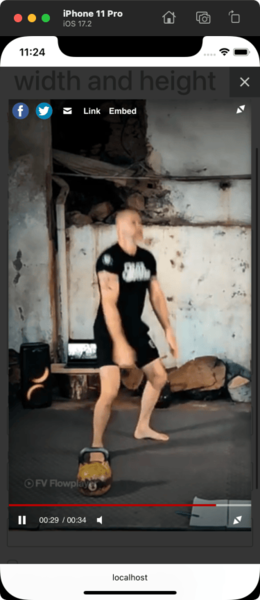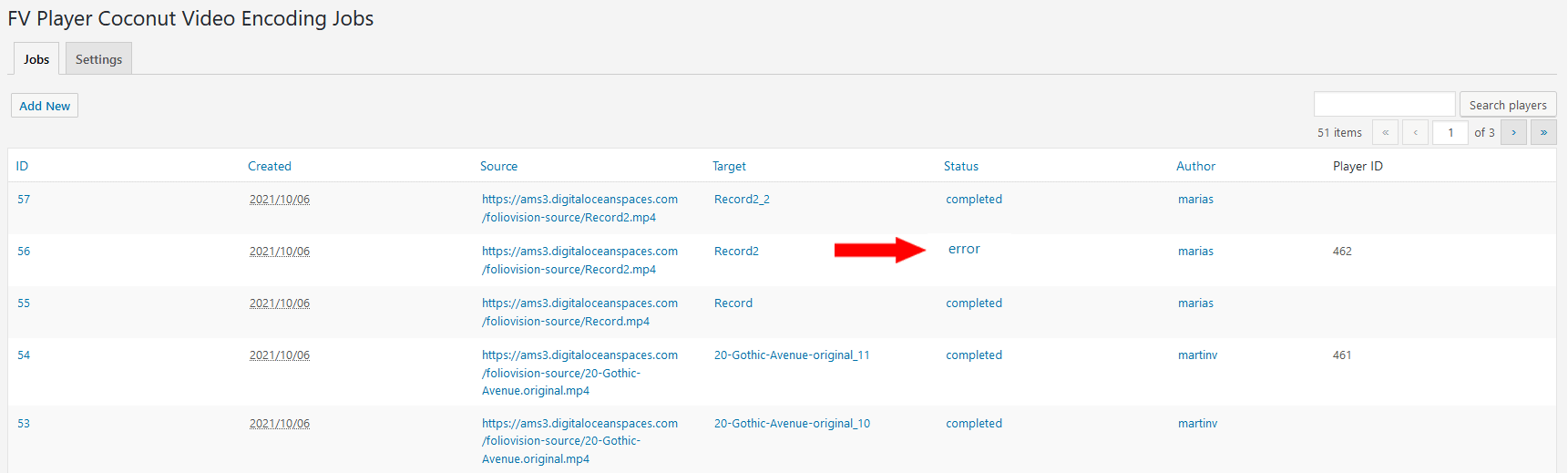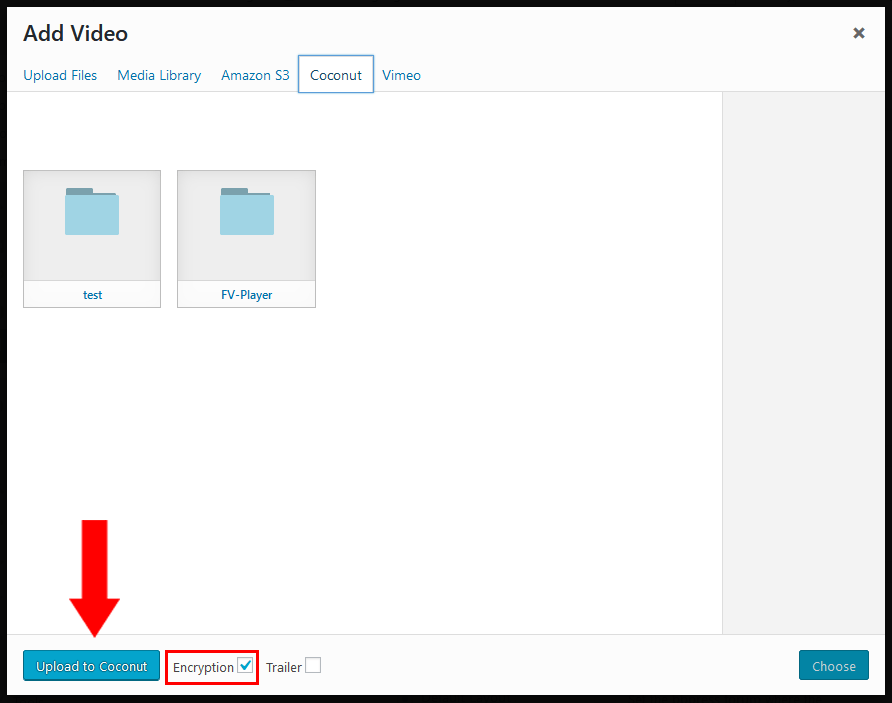Forum Replies Created
-
-
2 years ago in reply to: Logo on mobile

Hello Bhakti,
Please setup a publicly accessible test page on your website where we can see the issue.
The logo should size automatically, but it seems your theme CSS might be interfering with it. In that case we would like to make sure FV Player puts a more resilient CSS for your custom logo.
Thanks,
Martin
Hello John,
This should be fixed in the new FV Player 8: https://wordpress.org/plugins/fv-player/
We have not yet perfected the upgrade process though. It’s safest to just remove the current FV Player and FV Player Pro which you use. Just make sure you are not using the “Remove all data” setting: https://foliovision.com/player/tools/how-to-completely-remove-fv-player
Then put up FV Player 8 and hit the button in wp-admin -> FV Player -> Settings to get matching Pro extension – FV Player Pro 8.
Your license works for the new version too.
In this new version we separated the Ajax endpoints for S3 functionality from WordPress Ajax. This way we were able to avoid the endless AWS SDK and Guzzle HTTP library conflicts.
Thanks,
Martin
Hello Francesco,
I excluded the Elementor Template post type (
elementor_library).Could you please reinstall FV Player from this link? https://foliovision.com/downloads/fv-wordpress-flowplayer.zip
If it works for you, we can make it part of the next FV Player release.
Thanks,
Martin2 years ago in reply to: Coconut Upload Failures
Hello Russ,
Thank you for the log file link, I removed it from your post.
It seems the file uploaded properly to DigitalOcean Spaces using FV Player Coconut, but then Coconut run into some error.
Please browse to your video on cloud.digitalocean.com -> Spaces and see if it plays if you copy it’s download link there and open it in browser. Or you can also download it and then play.
If it works, then Coconut should really just work with it. You can use the instructions from my post in Media Selector Broken thread to submit that URL again to Coconut without having to wait for the whole upload to finish again.
You should be able to delete the failed jobs on wp-admin -> FV Player -> Coconut Jobs. I see that it’s not practical when doing the upload via FV Player editor. I’ll double-check to see if they affect the folder names of the new video folders as a failed job should not do that.
Thanks,
Martin2 years ago in reply to: Media Selector Broken
Hello Russ,
FV Player Coconut does actually come with a hidden field where you could input the URL of a video uploaded to DigitalOcean Spaces directly.
It’s on wp-admin -> FV Player -> Coconut Jobs. You can use browser developer tools to inspect the “Add New” button and reveal the
#fv-player-coconut-expert-uidiv right below it.We keep that in place for use in FV Player Coconut Pro.
Maybe you have a plugin to add CSS to your admin pages, so you can let it show that field at all times easily.
Once your video is encoded, you could copy its address from DigitalOcean Spaces from the encoded videos Space. It’s not that much work if you do not use the video encryption. Once you paste it into FV Player editor you can play the video and use the Screenshot button to get the video splash screen.
That way you can stay out of FV Player’s WordPress Media Library integration. Which is really basic, I’m not sure why the JavaScript call like this fails on your website:
wp.media({ title: 'Add Video', button: { text: 'Choose' }, multiple: false }).open();Maybe one of the other plugins tweaks
wp.mediaor uses it in some special way.Thanks,
Martin
Hello Francesco,
Please let us know if you also use a standard website sitemap.
Are these pages are excluded from that sitemap properly?
We would like to make sure our video sitemaps respect such exclusion settings too.
Thanks,
Martin2 years ago in reply to: No ads & Vast license keys say invalid
Hello Extramillions,
If then issue keeps occurring, then please remove the FV Player VAST plugin which you are using on your website where you have the issues and get a new plugin ZIP file from https://foliovision.com/my-licenses for the right domain.
Then install the plugin from that ZIP file and activate wp-admin -> Settings -> FV Player VAST -> Debug log.
The settings screen will show a link to the log file which you can open and see what it says. Maybe the issue won’t appear right away and you will have to leave the website running for a bit and then check the log file when you see the issue the next time.
Thanks,
Martin
Hello Taco,
I will check if we could store the video aspect ratio even if you do not really use the FV Player database.
I’m attaching screenshots of what I’m getting on iPhone 11 Pro with the shortcode which I suggested. One screenshot if with location bar, the other is without it.
I would say that it fits pretty closely to the mobile screen. But I also see there is a bit of added spacing around the lightbox view. I’ll check if we could perhaps get rid of that spacing on mobile screens as every pixel counts.
Thanks,
Martin2 years ago in reply to: Redirect when a video stops playing
Hello Tailoong,
Do you mean you would like to improve FV Player redirection feature to avoid issues with Google AdSense?
The way it works now might be more suitable for membership websites where user watches one video and then gets redirected to some other page to read and watch another video.
Please let us know.
Thanks,
Martin2 years ago in reply to: Youtube / Vimeo videos dont work
Hello Constant,
You mentioned using a shortcode like this:
[video src="video-source.mp4"]That proves that the WordPress shortcodes in general work. Will a shortcode like this work?
[fvplayer src="video-source.mp4"]I tried with Elementor on a new WordPress 6.6 website and I did not run into the issue. Are you putting the shortcode into some special Elementor Widget? I had no issues when using any of the following Elementor Widgets on my test page:
- Text Editor
- FV Player
- FV Player within a Grid container
- Shortcode
I’m attaching a screenshot of my page structure in Elementor editor too.
Since you use a fair amount of plugins it’s hard to say what could cause the issue. Please try to insert it to a bare-bones WordPress page without use of Elementor and see if that helps. If it will, then
Thanks,
Martin
Hello Taco,
I would like to know if you can see your player on wp-admin -> FV Player.
If you are only using the src=”…” arguments in the shortcodes, you are not using the full potential of FV Player and it makes our storing of YouTube video sizes harder.
I also wonder if the workaround with
width="720" height="1280"fixed your issue.Thanks,
Martin
Hello Taco,
In FV Player 8 we get the YouTube video aspect ratio properly and store it in FV Player database.
Please let us know if you actually use the
[fvplayer src="..."]shortcodes for your videos, so we can look into storing the aspect ratio for that as well.In the meantime you can just add
width="720" height="1280"video dimensions to the shortcode – it’s a 9:16 aspect ratio instead of 16:9 as width and height is swapped:`
[fvplayer src="https://www.youtube.com/shorts/QSEB-kzQpi8?feature=share" lightbox="true;text" caption="Watch the video for this task" postroll="1" width="720" height="1280"]Thanks,
Martin
Hello Francesco,
The issue appears to be with one of your video post. It appears to be a custom post type
video-tv. Here’s the exact link: https://inspenet.com/?post_type=video-tv&p=138459Please log in as administrator and open that link, then click to edit the post. There you should be able to verify that it’s really published and that it does not have some access restriction.
Based on your findings we can improve our XML sitemaps. Although we already check if the post is published or not, so that post should not be included in the XML sitemap in the first place.
Thanks,
Martin2 years ago in reply to: Youtube / Vimeo videos dont work
Hello Constant,
I see you are using Elementor Pro and also a Reign theme which is paid. That limits our ability to test for compatibility issues.
When you say that FV Player is not showing do you mean that:
- you can see the
[fvplayer src="..."]shortcode instead - or that nothing shows
Please disable the “Handle WordPress audio/video” setting of FV Player and try to post a standard WordPress shortcode, like
[video src="video-source.mp4"]– will that show the standard WordPress player properly? I’m trying to check if the way you are posting FV Player supports the WordPress shortcode.Thanks,
Martin2 years ago in reply to: Youtube / Vimeo videos dont work
Hello Constant,
Please let us know what theme and what other plugins you are using. You can get a whole system report in wp-admin -> FV Player -> Settings -> Tools -> System Info too.
Please let us know what exact YouTube link you are using.
In free FV Player the Vimeo videos show as their standard embedded players using iframe only.
Thanks,
Martin
Hello Peter,
Please let us know what did you have to change in Cloudflare when you have a moment.
Did you disable the security rules completely, or were you able to only disable the Adobe ColdFusion or CVE-2019-7816 check?
Thanks,
Martin
Hello Peter,
Please let us know what application is giving your that report of the CVE-2019-7816 vulnerability. Is that an anti-virus running on your desktop computer?
Or was it all Cloudflare?
FV Player only contains PHP, JavaScript, CSS and HTML code. It’s not related to Adobe ColdFusion in any way. I also guess your web server is using Apache (or NginX) with MySQL and not Adobe ColdFusion.
The only place where FV Player uploads files is if you also use FV Player Coconut and it uploads to DigitalOcean Spaces that you have configured. It users all WordPress authentication schemes (login cookie, nonce) to avoid any unauthorized uploads.
I found a thread where they disable this protection run in Cloudflare if it really seems like a false positive: https://community.cloudflare.com/t/cannot-turn-off-sorry-you-have-been-blocked/479282
Thanks,
Martin
Hello Peter,
I see I posted a bad link, it should be: http://foliovision.com/downloads/fv-player-8.zip
Once you have FV Player 8 installed, please remove FV Player Pro plugin which you are using and get FV Player Pro 8 Beta using https://foliovision.com/my-licenses -> Show Previous Version -> Download FV Player Pro 8.
Once you activate both FV Player and FV Player Pro please check wp-admin -> Plugins – you should see:
- FV Player 8.0.beta.1
- FV Player Pro 8.0.beta.1
Thanks,
Martin2 years ago in reply to: Pull Video Length from Playlist into ACF
Hello Yonatan,
Please check in wp-admin -> FV Player to see if you only see 9 players there.
Do you use the
[fvplayer src="..."]shortcode mostly and not[fvplayer id="..."]?Thanks,
Martin
Hello Peter,
Please let us know what version of Learndash LMS are you using. I found no issues with version 4.10.0 and it does not seem like there were any big changes in version 4.15.0 release 2 months ago: https://www.learndash.com/release-notes/
Please check if you are using FV Player 8 Beta: http://foliovision.com/downloads/fv-player-8.zp And also FV Player Pro 8 Beta.
Thanks,
Martin2 years ago in reply to: Pull Video Length from Playlist into ACF
Hello Yonatan,
If you are in a post loop, you should be able to just call the
[fv_time]shortcode.However it only gives you duration of the first video, so this could be improved to measure the whole playlist.
Thanks,
Martin2 years ago in reply to: VTT Chapters Custom Button
Hello Hamid,
FV Player Pro does not have a feature like this, which would hide the chapters initially and then show them with a button.
If the goal to show a clutter-free interface before the video starts? Or do you really want your users to toggle it during the playback?
We would like to improve out chapters styling to match YouTube. Would you still want to hide such timeline chapters?
Or do you want them to show in a separate tab like you requested with transcript? https://foliovision.com/support/fv-wordpress-flowplayer/how-to/incorportate-transcript-box#post-224771
Thanks,
Martin2 years ago in reply to: Incorportate transcript box
Hello Hamid,
I will have to meet with Alec regarding this improvement. At first it seemed like it could be done with just CSS, but if you want it in tabbed container, than it’s going to be more difficult.
Do you have the tabs already up and would you be able to run a shortcode like
[fvplayer_transcript]in one of them?Thanks,
Martin
Hello Aaron,
Please deactivate and delete the FV Player Pro plugin you are using, then hit “Install Pro extension” at the top of the wp-admin -> FV Player -> Settings screen.
Then switch to the Beta release using the steps from here if you are not already using it: https://foliovision.com/player/basic-setup/switching-fv-player-pro-to-beta
That will give you the FV Player Pro plugin with a slight improvement – if the encrypted HLS playback fails for a user who is using a known iCloud Private Relay IP address, it will suggest using a different web browser:
iCloud+ Private Internet Relay blocks HLS playback. Please use another browser.
Thanks,
Martin2 years ago in reply to: iOS 17.6 FLAC issues
Hello alecos,
I tried and it still wouldn’t play. The release notes do not mention FLAC either: https://developer.apple.com/documentation/ios-ipados-release-notes/ios-ipados-17_6-release-notes
Thanks,
Martin2 years ago in reply to: Media Selector Broken
Hello Russ,
Thank you for the video, it showed that clicking the “Add Video” button gives some error on console regarding “Invalid Invocation”. That suggests that some other plugin is trying to add something for the Media Library, but it does not work on wp-admin -> FV Player screen.
Could you please save your wp-admin -> FV Player page HTML code and send it over to us? That would let us identify what are the other plugins adding.
Please also reinstall FV Player from this link: https://foliovision.com/downloads/fv-wordpress-flowplayer.zip
Then you should see messages like this when clicking “Add Video”:
- FV Player Editor: Click to open Media Library…
- FV Player Editor: Creating new instance of Media Library…
- FV Player Editor: Created new instance of Media Library… (followed by the object)
- FV Player Editor: fv_flowplayer_uploader on open
That should help with the troubleshooting too.
We are also happy to solve the issue right on your website if you purchase our Pro support: https://foliovision.com/pro-support
Thanks,
Martin
Hello Aaron,
Sorry about the delay, it does indeed seems like the iCloud Private Relay issue.
We are checking if we could suggest using a different browser to users using iCloud Private Relay automatically. The only other way would be to reduce the video download protection, so we are careful about what we put in.
Thanks,
Martin2 years ago in reply to: No ads & Vast license keys say invalid
Hello Extramillions,
I see the license checks for your domain and FV Player No Ads For Members almost every day and it’s passing.
However I’m not seeing any for FV Player VAST. Please try to remove they key for FV Player VAST, save the settings and then put it back in, saving the settings again.
Thanks,
Martin
Hello Hoshang,
We are in touch regarding the “Your access has been blocked for network security reasons.” error which you are getting.
It seems that Vimeo has banned your server, so we are providing all the information we can about how FV Player Pro uses their API (always caching the requests to avoid over-usage of their API) and will post an update when we have a solution.
Thanks,
Martin
Hello Willie,
Thank for your suggestion, it’s certainly better with that check and
error_log()call. We will put something similar into next version.Thanks,
Martin2 years ago in reply to: Incorportate transcript box
Hello Hamid,
If you would prefer the transcript box to be static without any way of resizing it it can be tweaked: https://foliovision.com/player/features/accessibility/interactive-video-transcript#disable-dragging-sizing
Or would you like to put it some additional text between the player and the transcript?
Or is your goal to have appear the the very bottom of the page with everything appearing above it?
Thanks,
Martin2 years ago in reply to: iOS 17.6 FLAC issues
Hello Alecos,
We have submitted the bug to the Safari browser developers: https://bugs.webkit.org/show_bug.cgi?id=275895
Thanks,
Martin2 years ago in reply to: iOS 17.6 FLAC issues
Hello Alecos,
I can confirm that after upgrading to iOS 17.6 on iPhone 11 our FLAC demo track at https://foliovision.com/player/demos/mp3-in-fv-player#flac no longer plays.
However it does not play even if opened in the web browser directly. It also does not show the proper audio track duration there. And it does not play if saved.
So this seems like a core iOS issue with FLAC audio, although their change log does not mention any changes related to audio codecs:
I was not able to find any information about FLAC support being dropped in iOS 17.6 nor 18.
And the bugtracker for Webkit (the core of Safari web browser) does not mention recent issues with FLAC: https://trac.webkit.org/search?q=flac
Do you also have MP3 versions of the audio tracks available? Maybe we could detect iOS 17.6 and fall back to MP3 if it’s provided as the alternative format.
Thanks,
Martin2 years ago in reply to: Problem with video on iphone
Hello Maryia,
When testing on your site I noticed it does not use DigitalOcean Spaces CDN. That way the video serving in different parts of world won’t be as fast.
I wonder if the setup wizard failed in one of the steps.
Please check wp-admin -> FV Player -> Coconut Jobs -> Settings -> “Show wizard log” and let us know if it’s there and if it says anything.
Thanks,
Martin2 years ago in reply to: Problem with video on iphone
Hello Maryia,
Now it plays.
CloudFront has nothing to do with it. I guess it was there from one of your previous video serving setups.
Thanks,
Martin2 years ago in reply to: VTT Chapters Custom Button
Hello Hamid,
Please un-check the “Show VTT chapters below player.” setting in wp-admin -> FV Player -> Settings -> Pro Features.
Thanks,
Martin2 years ago in reply to: Coconut Upload Failures
Hello riw777,
Thank your for your detailed description of the issue.
Please enable the “Debug” settings in wp-admin -> FV Player -> Coconut Jobs -> Settings. Once it’s enabled it should get a link to the log file.
Next time you upload a video it will log all the important events into that file. I expect to see some issue with the multipart upload. Perhaps it’s not closing properly.
So please let us know when you have that log file, it should start with
Log file created., followed bycreate_multiuploadand finishing withmultiupload_complete.If the Add New button flashes, then it might mean that the dialog quickly opens and closes. This issue might be related to the Media Selector Broken issue you are having. It gives me some new ideas, but please follow up on that ticket too.
Thanks,
Martin2 years ago in reply to: Problem with video on iphone
Hello Maryia,
Thank you for the second demo video, I was able to reproduce the issue.
It appears you have entered
kurs.mariemargo.plas one of the video hosting domains on wp-admin -> FV Player -> Settings -> Hosting.This can be seen in the “System Info” which you sent earlier. It’s set for AWS CloudFront, so please remove it from there. Since it’s the actual domain of your website, it cannot be configured as CloudFront for FV Player.
On our end we will look into why this would stop the video loading and prevent it.
Thanks,
Martin2 years ago in reply to: Media Selector Broken
Hello Russ,
It seems to me all of these issues are closely related, but thank you for trying to keep things in order.
Please send over the full System Info from wp-admin -> FV Player -> Settings -> Tools.
I would like to install all the plugins which you have to make sure there is no conflict. That should work unless you have a lot of paid plugins.
If you have a staging website then you could try to disable all the other plugins to see if that avoids these issues too. Perhaps you could try at least without the paid plugins.
Thanks,
Martin2 years ago in reply to: Coconut Upload Failures
Hello riw777,
I’m sorry to hear about the issues you are experiencing with FV Player Coconut.
Please let us know what’s the exact filename of one of your failing videos and what’s its size.
I wonder if there might be some special character which we overlook and do not remove before the upload.
Or do you just upload again and then it works without any adjustments? I would still like to know about your file name and size in that case.
Based on your notes it also seems that you tried to upload the video to DigitalOcean Spaces directly and then pick in for encoding on wp-admin -> Coconut Jobs -> Add New. As you noted that workflow is indeed less convenient.
Thanks,
Martin2 years ago in reply to: Problem with video on iphone
Hello Maryia,
The demo video which you posted is not encrypted. Does the issue occur on the members-only encrypted videos?
Please ask your users if he’s using iCloud Private Relay and if disabling that will avoid the issue. We noticed that the encrypted HLS playback sometimes fails when using that iCloud feature and we are looking into fixing it.
Thanks,
Martin2 years ago in reply to: MP4 Video Quality Switching with sub-folders
Hello Hamid,
I did not run into issues with such configuration. I simply entered the following Naming scheme and labels in wp-admin -> FV Player -> Settings -> Quality Switching:
- /mobile/ Mobile
- /sd/ SD
- /hd/ HD
If you already use that and it’s not working please provide a link to a test page which we can open without having to log in.
Thanks,
Martin
Hello Spyr,
FV Player does not support SoundCloud as it’s primarily a video player.
It seems to me you can use the FV Player Video Custom Field for your video and then your own code for the SoundCloud player and switch between these.
Thanks,
Martin2 years ago in reply to: Media Selector Broken
Hello Russ,
I wonder if there is any PHP error when the “Coconut” tab loads empty for you.
If you are not sure about how to check the PHP error log, the server technical support should be able to give you a hand.
Or you can install this plugin which makes a list of these errors available in wp-admin: https://wordpress.org/plugins/error-log-monitor/
Then try to upload a video once again and if the “Coconut” tab ends up being empty then the error should be recorded in these logs.
It’s also worth trying with your browser console open (here’s how to open it)) as it might be a JavaScript issue too.
Thanks,
Martin2 years ago in reply to: Admin Panel Collapsible
Hello D.C.,
We would really like to improve that, including some good layout for users on mobile.
Maybe the collapsed mode could be the default and you could click to reveal all the playlist items.
Thanks,
Martin2 years ago in reply to: FB Mass Import to DB (API Custom Endpoint?)
Hello Miriam,
So your data from Zapier is procesed by Uncanny Automator.
Seems like they have some nice API to let you create your own module where you could map the data fields to FV Player: https://developer.automatorplugin.com/adding-a-custom-action-to-uncanny-automator/
The code to create a FV Player with PHP code can be found here: https://foliovision.com/player/developers/player-database#php -> Inserting a new player instance.
Based on the resulting
$player_idyou could then insert your own[fvplayer id="..."]shortcode into your post.Thanks,
Martin2 years ago in reply to: Adjust splash bg color for lazy load
Hello D.C.,
If you are using the “Slim” skin then it’s black.
To change the color please use the “Custom” skin: https://foliovision.com/player/getting-started/customizing-fv-player-skin
But it seems this could be improved in FV Player 8. We do not need to use an
!importantrule for the background color, so then you could change it for the “Slim” skin with your own CSS.Thanks,
Martin2 years ago in reply to: Google Drive is Deprecated
Hello Meir,
Our Google Drive documentation page was marked as deprecated 2 years ago: https://foliovision.com/player/video-hosting/video-hosting-google
Now we added a notice:
Google Drive no longer allows playback outside of their own pages. Do not use! We leave the old instructions here as a historical reference only.
Thanks,
Martin2 years ago in reply to: Copy link not working on iPhone
Hello D.C.,
Please send over the exact link which is causing the issues and we can test on VPN.
Thanks,
Martin2 years ago in reply to: FV Flowplayer Playlist search
Hello D.C.,
I’m checking with Alec if we would like to have a playlist search function right in core FV Player.
Please test the issue with YouTube and MP4 videos (I guess you are self-hosting an MP4 video) in playlist without the search function. I was not able to run into a loading issue with such combination of videos in playlist.
However I did notice that when I play the YouTube video after MP4 it plays without sound and I need to tap again for it to became audible.
Thanks,
Martin2 years ago in reply to: Odysee Video Not Playing
Hello Upera Plus,
I tried to insert a random video and it worked: https://odysee.com/@fireship:6/lol-apple-intelligence-is-dumb…:0
Please let us know which video seems to cause issues.
Thanks,
Martin2 years ago in reply to: Hide playlist
Hello Nikolaos,
You can either user the Prev/Next playlist style for any individual player, or use
playlist_hide="true"as noted in https://foliovision.com/player/developers/shortcode-parametersThanks,
Martin2 years ago in reply to: Copy link not working on iPhone
Hello D.C.,
I wonder what could be the issue, as this links plays the ‘”Bucket & Skinner”s Epic Adventures” (2012)’ video at 1:07 properly for me when using iPhone with iOS 17.2 or 17.4.1: https://dcdouglas.com/actor-film-television-videos-demo-reel/tv-shows/#fvp_2387,1m07s
I just have to tap to un-mute.
Please make sure you purge your website page cache or optimization plugins cache after applying these updates.
Now I’m updating to iOS 17.5.1 in case the issue is there.
Thanks,
Martin2 years ago in reply to: Playlist going vertical
Couple of additions:
I tried these tests without the new code which you added. So there was no
display: flexto fix the issue.I tried on iPhone too.
Thanks,
Martin2 years ago in reply to: Playlist going vertical
Hello D.C.,
This issue might occur as by default we only initialize FV Player JavaScript once the user has started interacting with the page. It’s the “Optimize FV Flowplayer JS loading” setting: https://foliovision.com/player/settings/optimize-javascript-loading
However – to avoid this issue we count the number of playlist items in PHP and add the
width: 1000pxto the playlist wrapper.fp-playlist-external. And I see it’s present on your website.So I don’t seem to run into your issue with the playlist thumbs showing in a single column and it does not matter how much I slow down my network and disable cache.
I see you are using Autoptimize, so I wonder if the issue could be related to that. Could it be removing the inline style attributes with one of its settings?
Thanks,
Martin2 years ago in reply to: Undefined Array Key
Hello Russ,
Please let us know if reinstalling FV Player from that link fixed the issue for you.
All the settings boxes in wp-admin -> FV Player -> Settings -> Hosting should have a “Save All Changes” button. Please let us know if you are getting something different.
Thanks,
Martin2 years ago in reply to: Media Selector Broken
Hello Russ,
In wp-admin -> FV Player -> Coconut Jobs -> Add New it only shows the content of the DigitalOcean source videos Space.
So you can upload to your source videos Space on https://cloud.digitalocean.com/spaces and then pick your file on that screen.
That way you get full control over naming of the video.
I tested FV Player Coconut with Beaver Builder from https://wordpress.org/plugins/beaver-builder-lite-version/ which is the Live Version.
However I was not able to add FV Player at all. Beaver Builder would only let me use the FV Player widget which did not bring up the FV Player editor.
Please let us know how do you use FV Player with Beaver Builder.
Or do you only use FV Player on post types where Beaver Builder is not enabled? It does not seem to affect posts by default.
Thanks,
Martin2 years ago in reply to: Change Video Name?
Hello Russ,
If you rename the video in the source videos Space it should work, however you should never rename an encoded video if it’s also encrypted.
Please let us know if you are still getting failed encodings and it would be good to solve the issue where is starts.
Thanks,
Martin2 years ago in reply to: FVPlayer Phone Home Post is breaking admin
Hello Willie,
We have improving the performance of our license checks as it was affected by other plugins.
In FV Player Pro we only check the license while in wp-admin to make sure we do not slow down anything else.
Please let us know if you had some other experience.
Also, if the check has failed once it should not try again in less than 5 minutes, so we will improve that.
Thanks,
Martin2 years ago in reply to: FB Mass Import to DB (API Custom Endpoint?)
Hello Miriam,
Do you know enough about Zapier and WordPress REST API to be able to create WordPress posts with it?
It seems to me that would be the more difficult part here and adding FV Player into it shouldn’t be very hard.
Just creating FV Player will not be enough, as it still needs to be posted on the website into a post (or other post type).
Thanks,
Martin2 years ago in reply to: API calls for plugin update timeout
Hello Nahuel,
We have improving the performance of our license checks.
Did you run into the issue on the Plugins screen only?
In FV Player Pro we only check the license while in wp-admin to make sure we do not slow down anything else. But let us know if you noticed anything else.
Thanks,
Martin2 years ago in reply to: Copy link not working on iPhone
Hello D.C.,
We had to add a bit of wait because of the YouTube videos and the way their iframe API behaves.
Could you please reinstall FV Player from this link? https://foliovision.com/downloads/fv-wordpress-flowplayer.zip
Thanks,
Martin2 years ago in reply to: Change Video Name?
Hello riw777,
I should add that these failing videos will have to be removed from the source videos DigitalOcean Spaces too. As otherwise FV Player will find that the file already exist and append the number again.
Thanks,
Martin2 years ago in reply to: Change Video Name?
Hello riw777,
Please check in wp-admin -> FV Player -> Coconut Jobs. You should be able to delete the jobs which resulted in errors:

The videos encoded with FV Player Coconut are not easy to rename as the videos are also encrypted and we need to know which video is being played by the video playback engine.
Thanks,
Martin2 years ago in reply to: Media Selector Broken
Hello riw777,
Please let us know what WordPress version and what post editor you use. I tried with WordPress 6.5 using block editor and the classic editor and I was not able to reproduce the issue.
The issue might be related to some other plugin which is enhancing your editing experience or perhaps adding something to the Media Library. Maybe you could try to use the “Upload to Coconut” button in the bottom left corner of the “Coconut” tab of FV Player Media Library and see if that works as a workaround before we figure this out.

We have received your tickets about the PHP warnings which were interfering with your workflow and the video renaming issue too. We will respond on these in their forum threads.
Thanks,
Martin2 years ago in reply to: Undefined Array Key
Hello riw777,
This could occur if you entered multiple buckets for DigitalOcean Spaces or Linode Object Storage, but then did not provide the keys. We would like to improve these settings boxes to make it more clear.
In the meantime this bug has been fixed and will be part of next FV Player release. You can also please reinstall FV Player from this link to apply the fix right now: https://foliovision.com/downloads/fv-wordpress-flowplayer.zip
Thanks,
Martin
Hello Spyr,
My recommendation would be to define 2 FV Player video custom fields rather than just storing the YouTube and SoundCloud links: https://foliovision.com/player/developers/video-custom-fields
The advantage is that you then get a working preview of the video in your post editing and it’s also stored in a way which FV Player expects – so you can then benefit from video position storing for your users and the build-in video stats for videos and also for users.
That way you only have to switch from one player to another with your button.
I’m also not sure if SoundCloud does support 3rd party players.
Thanks,
Martin
Hello Aerotaxi,
Do you run into any video playback issues when browsing your website with Safari when not logged in?
If it’s only happening when you are logged in then one of the plugins which load for logged in users might be causing a JavaScript error. You should be able to notice this on your browser console: https://foliovision.com/player/troubleshooting/browser-console
Thanks,
Martin2 years ago in reply to: HTML5 video error from external source
Hello Blake,
Please check the video with the Video Checker feature of FV Player and send us the report: https://foliovision.com/player/troubleshooting/how-to-use-video-checker
If you could setup a test page where we can see the issue easily that would be helpful too.
Thanks,
Martin2 years ago in reply to: Copy link not working on iPhone
Hello D.C.,
Thank you for the bug report. I’m running into the same issue with a playlist of YouTube video even on foliovision.com so I’m looking into it.
Thanks,
Martin2 years ago in reply to: count views of specific video by user
Hello Meir,
I added information about the database table structure, please see here: https://foliovision.com/player/analytics/playback-stats#db
Thanks,
Martin2 years ago in reply to: count views of specific video by user
Hello Meir,
In FV Player Stats we do store the number of times each user played each video and also number of seconds watched: https://foliovision.com/player/analytics/user-stats
We do not store how many times user has finished watching the video, so you could only calculate the average watch time per play and compare that to video duration.
Thanks,
Martin2 years ago in reply to: Set special splash for playlists
Hello D.C.,
I see the issue, please reinstall FV Player from this link and re-save the plugin settings one more time and it should be fine: https://foliovision.com/downloads/fv-wordpress-flowplayer.zip
I’m not sure why we never run into this compatibility issue before though.
Thanks,
Martin2 years ago in reply to: Set special splash for playlists
Hello D.C.,
I found that while FV Player puts in the CSS rule
background-size: contain;in the element style attribute it seems to be removed by Smush.However there is no reason for that rule to be in the style attribute and I moved it to CSS.
Please reinstall FV Player from this link, resave the plugin settings and it should be fine: https://foliovision.com/downloads/fv-wordpress-flowplayer.zip
As I said in FV Player 8 we should probably rework this feature so that it uses a standard image tag and works with splash image of each individual playlist item.
Thanks,
Martin2 years ago in reply to: Set special splash for playlists
Hello D.C.,
I see that since in FV Player playlist the images have no class you cannot use any class name to exclude them from Smush lazy load.
Are you still running into issues with Smush?
Thanks,
Martin2 years ago in reply to: depreciated api
Hello D.C.,
I’m not getting that warning on foliovision.com, so it seems to me we have fixed this for FV Player 8.
In FV Player 8 we updated the core video library to our Freedom Video Player and removed some deprecated calls which are not required for the modern browsers (that means anything but IE11 and so on) and that way our scripts are also smaller.
Thanks,
Martin
Hello D.C.,
We worked on this feature for the upcoming FV Player 8. Any image that has been inserted via WP Media Library will get the responsive image sizes.
It did improve our mobile PageSpeed scores by 8% and First Contentful Paint (FCP) was lowered by 35%.
Details
For our test playlist with 5 videos it decreased the total size of transferred images from 775 to 140 kB on desktop and from 774 to 667 kB on mobile.
The savings are not as big on mobile as it typically has a retina screen and higher resolution images are loading.
The PageSpeed scores on desktop did not improve much as they were 98 even before, although the First Contentful Paint (FCP) and Largest Contentful Paint (LCP) went down from 0.6 and 0.9 seconds to 0.3 and 0.8 seconds.
On mobile the PageSpeed scores improved from range of 80 to 85 to a solid 89. The FCP went down from 2.0 to 1.3 seconds.
It would also not complain about “Serve images in next-gen formats” and “Properly size images” so much anymore.
Thanks,
Martin
Hello Zach,
We actually found the issue and fixed it, I mentioned that at the end of my last message.
Please let us know if there’s anything else.
Thanks,
Martin2 years ago in reply to: Set special splash for playlists
Hello D.C.,
I see that you are using “Disable Playlist Autoadvance” and that it does not show the proper splash screen at the end. We can fix that for FV Player 8 which we are close to releasing.
I did not run into the image cropping issue though. I tried on regular and mini iPads and also on desktop with 1280 and 1920 pixels wide screen.
I was testing on https://dcdouglas.com/voice-over-male-talent-los-angeles/cartoon-anime/
Thanks,
Martin2 years ago in reply to: Fixing Broken JavaScript
One more thing – when you say that FV Player keep showing the loading animation do you mean that the users cannot even click on the play button? Or does it only get stuck once they click to play?
Thanks,
Martin2 years ago in reply to: Fixing Broken JavaScript
Hello Frank,
Are these clients all using the same browser or operating system? The issue might only affecting iPhone users for example, or it can be a general issue that affects all browser and operating system combinations.
Are you noticing any PHP errors when the issue occurs? You would have to check the days when you got reports of these playback issues and see if PHP log shows any errors which normally do not appear. But that’s not so easy to check.
I also wonder if using Turbocharge Ajax Loading would avoid the issue: https://foliovision.com/player/video-hosting/how-to-use-vimeo#turbocharge-ajax-loading
Thanks,
Martin
Hello Zach,
Thank you for forwarding the email, here’s the important part:
An error of type E_ERROR was caused in line 564 of the file .../wp-content/wp-content/plugins/fv-player-pro/fp-api-private.php. Error message: Uncaught Error: Call to undefined function get_plugin_data() in .../wp-content/wp-content/plugins/fv-player-pro/fp-api-private.php:564 Stack trace: #0 .../wp-content/wp-includes/class-wp-hook.php(324): FV_Player_Pro_Foliopress_Plugin_Private->changelog_filter() #1 .../wp-content/wp-includes/plugin.php(205): WP_Hook->apply_filters() #2 .../wp-content/wp-admin/includes/plugin-install.php(234): apply_filters() #3 .../wp-content/wp-content/plugins/security-malware-firewall/lib/CleantalkSPIt suggests that the “Security & Malware scan by CleanTalk” plugin might be doing some plugin update checks in front-end. And in FV Player Pro we filter the changelog text when the plugin updates are checked, but the
get_plugin_data()function is not loaded in front-end.Please deactivate and delete the FV Player Pro plugin you are using, then hit “Install Pro extension” at the top of the wp-admin -> FV Player -> Settings screen.
That will give you the FV Player Pro plugin with the fix.
Thanks,
Martin2 years ago in reply to: Fixing Broken JavaScript
Hello Frank,
What the exact issue I should be running into on that page? I did not notice anything unusual. I was not able to find any form.
Thanks,
Martin
Hello Zach,
Please forward the email to support@foliovision.com or simply post it here, we will remove any sensitive part before it’s approved.
Thanks,
Martin
Hello Quoc,
I noticed your website does not have the FV Player Pro license. That’s the reason why you are still using the older version and you are not able to get the fix.
Thanks,
Martin2 years ago in reply to: adjust playlist font size on mobile
Hello D.C.,
I added this to our CSS tweaks guide: Set font size to horizontal and slider playlist style
Thanks,
Martin
Hello D.C.,
I see that your image is 1920×1080 pixels and 75 kB. Most mobile phones are about 390 to 414 pixels wide. I see that a 800 pixels wide image (I doubled the number of pixels to make it retina) could be about 20 kB in size as WebP.
We plan to improve that in the upcoming FV Player 8 which some users are already beta testing.
I also have to add that the image optimization recommendation of PageSpeed seems to favor images with too high compression.
Thanks,
Martin2 years ago in reply to: Rtmp->OBS-> to fv player – HLS error
Hello Extramillions,
As I mentioned earlier you can check the browser console when playing the stream with FV Player. You should see an error message regarding CORS or origin check.
This is not a requirement of FV Player, any desktop web browser will require these CORS headers. With exception of Safari.
You can also check your NginX configuration to see it you have the part with
Access-Control-Allow-Originin it.Also, are you absolutely sure you are using the proper HLS link with FV Player?
I need to check if we could take care of this as a Pro support, since it goes beyond just the WordPress software and it requires NginX.
Thanks,
Martin2 years ago in reply to: Rtmp->OBS-> to fv player – HLS error
Hello Extramillions,
It’s great that you were able to setup the RTMP streaming to your NginX server and have it stream is as HLS.
If it works for your in VLC, then the issue might be with the CORS headers.
If you check the browser console when playing the stream with FV Player you should see an error message regarding CORS or origin check. It’s not a requirement of FV Player, any desktop web browser will require these CORS headers. With exception of Safari.
Please report the video with our video checker: https://foliovision.com/player/troubleshooting/how-to-use-video-checker
Thanks,
Martin
Hello Ulf,
I see the email text would not use that “WATCH ON VOD NOW” phrase which you provided. That’s fixed now.
Please reinstall FV Player from this link: https://foliovision.com/downloads/fv-wordpress-flowplayer.zip
The situation is more difficult with Facebook sharing as they do not let us modify the message for the share dialog for at least a couple of years.
It’s not part even if using a Facebook App ID:
- https://developers.facebook.com/docs/sharing/reference/share-dialog
- https://developers.facebook.com/docs/sharing/reference/feed-dialog
We could only customize what shows in the link preview (show the exact video splash screen and its title) but then the shared link would have to include some argument to target that video as the page would have to be presented with that information in the Open Graph tags.
Thanks,
Martin
Hello Ulf,
We are looking for a best possible way of adding multilingual support.
How many languages do you use in Polylang?
How many languages do you see as “Installed” in wp-admin -> General -> Site Language?
Please let us know, we are trying to see if most WordPress multilingual plugins work with these WordPress languages.
I must say that on our two websites these lists of languages (WordPress and Polylang) are not the same.
Thanks,
Martin
Hello Ulf,
Please deactivate and delete the FV Player Pro plugin you are using, then hit “Install Pro extension” at the top of the wp-admin -> FV Player -> Settings screen.
Then switch to the Beta release using the steps from here if you are not already using it: https://foliovision.com/player/basic-setup/switching-fv-player-pro-to-beta
That will give you the FV Player Pro plugin with the fix.
I found why not all the subtitles were showing. The Vimeo API only gives back as much as 25 items by default, so I had to set it to load as much as 100 subtitles. So the issue was not caused by the code changes in FV Player Pro, you just added more subtitles than before.
So it was a simple fix, but please let us know if you run into any issues with it.
You will just have to re-save FV Player settings to let it purge the cached Vimeo information.
Thanks,
Martin
Hello Ulf,
Actually I found the key in our records. I can play your videos now and I see https://vimeo.com/942728462 only shows with 24 languages.
Thanks,
Martin
Hello Ulf,
I see that all of your subtitle languages are activated on Vimeo and yet they do not seem to show for you with FV Player.
Please share your Vimeo access token which can be found in wp-admin -> FV Player -> Settings -> Hosting -> Vimeo. It’s read-only and we will not publish it.
Thanks,
Martin
Hello Karin,
Yes, the files would be kept in a separate folder on your server, however it would not help with Media Library in WordPress. All the FV Player splash screen images would remain mixed with the images which you post to your articles. Unfortunately WordPress does not let us separate them easily.
Thanks,
Martin
Hello Ulf,
There were no further changes and if you use the version from https://foliovision.com/downloads/fv-wordpress-flowplayer.zip it should work. The fix which we put in was done on April 9th while the latest release on WordPress.org is from March 2024.
Please double check your shortcode to see if does not use bad symbols instead of
", like”or″.Thanks,
Martin2 years ago in reply to: How to add link to every tab of playlist
Hello Quoc,
If you use the Video Links feature of FV Player you can get link for a video from one of the tab.
However I see that the video ID would not be sensed properly for playlist tabs.
Could you please reinstall FV Player from this link? https://foliovision.com/downloads/fv-wordpress-flowplayer.zip Then the issue will be fixed.
Thanks,
Martin