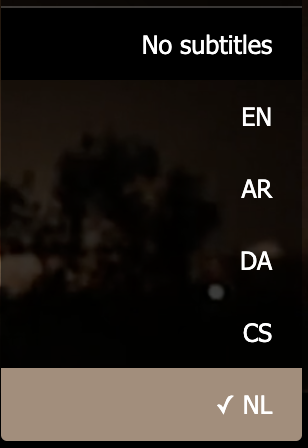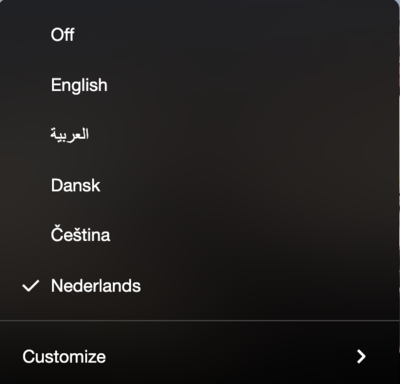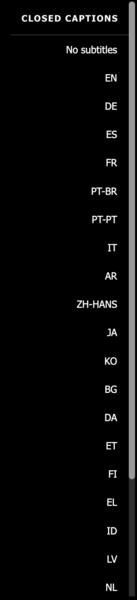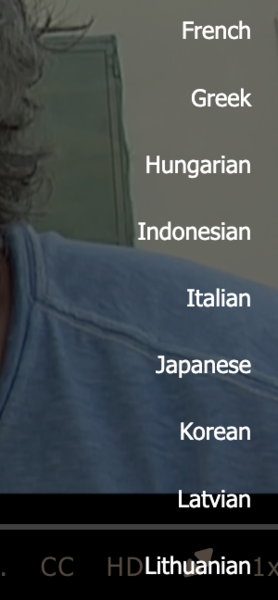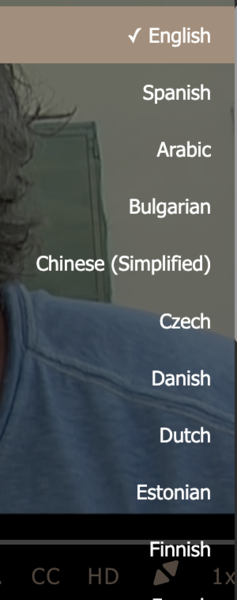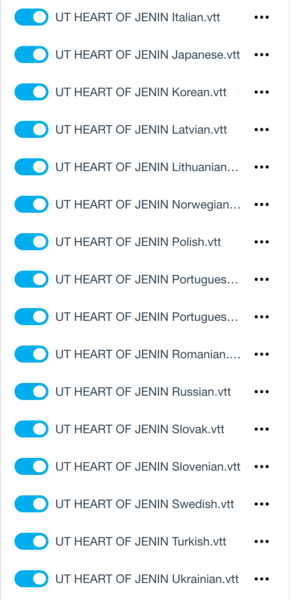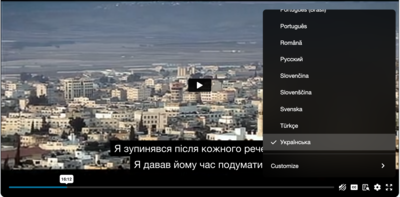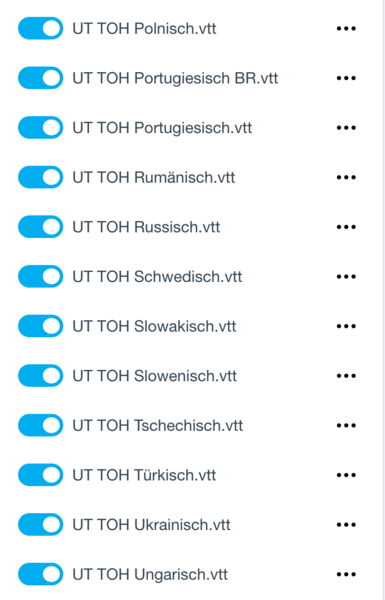Foliovision › Forums › FV Player Pay Per View › Requests and Feedback › Rename Subtitle Shorts in subtitle selection pulldown for vimeo subtitles
-

Dear Martin,
we have added several subtitles in vimeo. In vimeo we have written language names, in FV player in our website only shorts like “EN” for English and “ES” for spanish show up- how can we change these shorts to full language names
EN = English
ES = Spanish
…
?
-
-

see list with all subtitles available. It would be highly important to know where we can chenge these to real language wirtten as words fully.

Hello Ulf,
Please deactivate and delete the FV Player Pro plugin you are using, then hit “Install Pro extension” at the top of the wp-admin -> FV Player -> Settings screen.
Then switch to the Beta release using the steps from here if you are not already using it: https://foliovision.com/player/basic-setup/switching-fv-player-pro-to-beta
That will give you the FV Player Pro plugin with the improvement. You should see full language names.
Thanks,
Martin
Dear Martin,
urgend question. We have 31 subtitles in vimeo and before update all displayed fine even as language short code. now we missing half of available subtitles – see screenshot attached. Are you sure all languages for subtitles ready from vimeo and displayed correctly?
Best
Ulf
we testet 2 days agao and all subtitles have been availöable already. after update now missing in the player ;(

If you want to test yourself Please tell me your testdomain and I am happy to add domain in vimeo sttings for this video: https://vimeo.com/926267748

or uses this public trailer. Has 31 subtitles but show only 24. ukraine missing for example: https://vimeo.com/942728462

Hello Ulf,
I see that all of your subtitle languages are activated on Vimeo and yet they do not seem to show for you with FV Player.
Please share your Vimeo access token which can be found in wp-admin -> FV Player -> Settings -> Hosting -> Vimeo. It’s read-only and we will not publish it.
Thanks,
Martin
Hello Ulf,
Actually I found the key in our records. I can play your videos now and I see https://vimeo.com/942728462 only shows with 24 languages.
Thanks,
Martin
So here is the list for this video which subtiles should be available = 30 Subtiles. so you see you missing 6 ;(
UT Trailer TRILOGY ENG INT.vtt
UT TRAILER TRILOGIE SPAN.vtt
UT TRILOGY Arabisch.vtt
UT TOH Bulgarisch.vtt
UT TOH Chinesisch.vtt
UT TOH Daenisch.vtt
UT TOH Estnisch.vtt
UT TOH Finnsich.vtt
UT TOH Französisch.vtt
UT TOH Griechisch.vtt
UT TOH Indonesisch.vtt
UT TOH Italienisch.vtt
UT TOH Japanisch.vtt
UT TOH Koreanisch.vtt
UT TOH Lettisch.vtt
UT TOH Litauisch.vtt
UT TOH Niederländisch.vtt
UT TOH Norwegisch.vtt
UT TOH Polnisch.vtt
UT TOH Portugiesisch BR.vtt
UT TOH Portugiesisch.vtt
UT TOH Rumänisch.vtt
UT TOH Russisch.vtt
UT TOH Schwedisch.vtt
UT TOH Slowakisch.vtt
UT TOH Slowenisch.vtt
UT TOH Tschechisch.vtt
UT TOH Türkisch.vtt
UT TOH Ukrainisch.vtt
UT TOH Ungarisch.vtt
Hello Ulf,
Please deactivate and delete the FV Player Pro plugin you are using, then hit “Install Pro extension” at the top of the wp-admin -> FV Player -> Settings screen.
Then switch to the Beta release using the steps from here if you are not already using it: https://foliovision.com/player/basic-setup/switching-fv-player-pro-to-beta
That will give you the FV Player Pro plugin with the fix.
I found why not all the subtitles were showing. The Vimeo API only gives back as much as 25 items by default, so I had to set it to load as much as 100 subtitles. So the issue was not caused by the code changes in FV Player Pro, you just added more subtitles than before.
So it was a simple fix, but please let us know if you run into any issues with it.
You will just have to re-save FV Player settings to let it purge the cached Vimeo information.
Thanks,
Martin