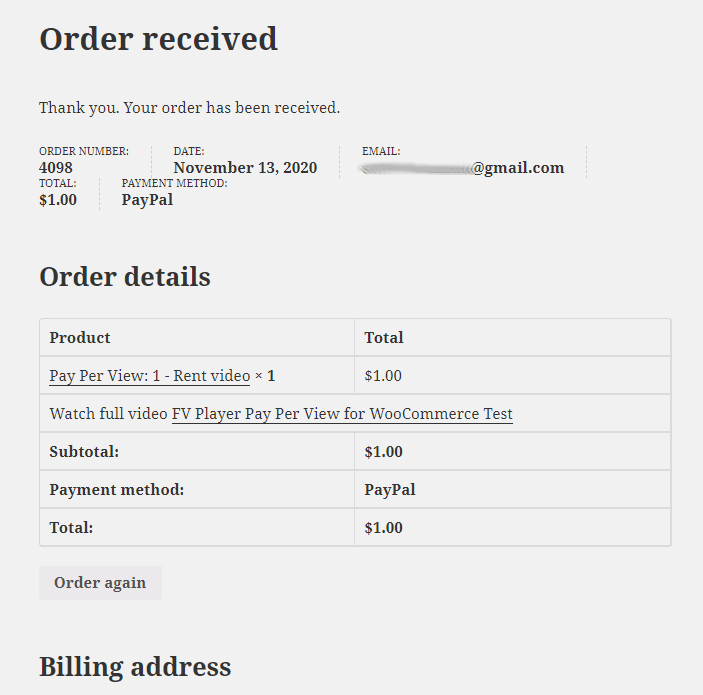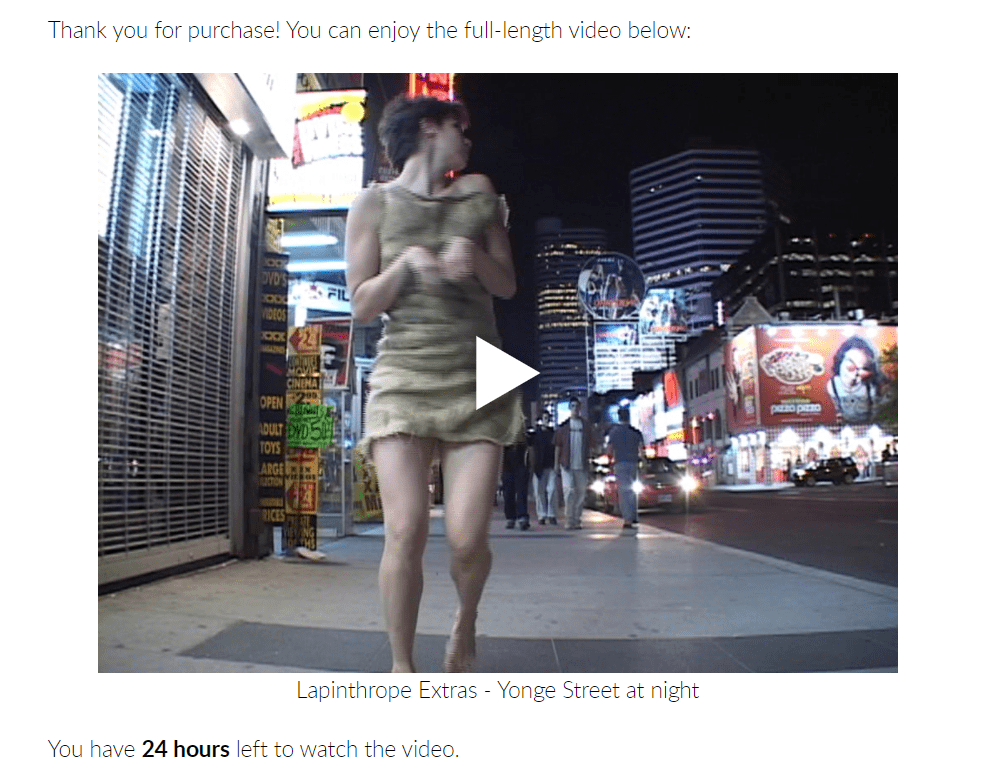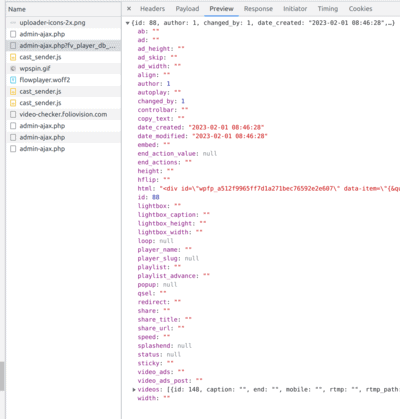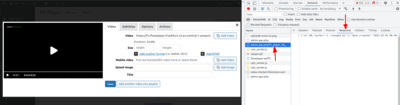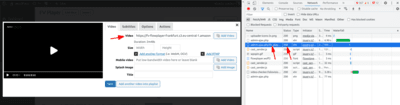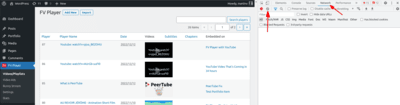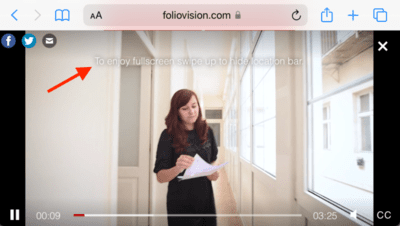Forum Replies Created
-
-
3 years ago in reply to: how to delay wprocket js execution

Hello Meir,
could you please reinstall FV Player from this link? https://foliovision.com/downloads/fv-wordpress-flowplayer.zip
Then it should work. The WP Rocket “Delay JavaScript execution” will take priority over FV Player’s “Optimize FV Flowplayer JS loading” and you do not need to exclude anything.
Thanks,
Martin3 years ago in reply to: how to delay wprocket js execution
Hello Meir,
with the “Optimize FV Flowplayer JS loading” setting of FV Player the WP Rocket settings should no longer apply as FV Player will already load its scripts only on the first user interaction with the page: https://foliovision.com/player/settings/optimize-javascript-loading
If it does not seem to work then please make sure https://meirtv.com/wp-content/plugins/fv-wordpress-flowplayer/flowplayer/modules/flowplayer.min.js is excluded from WP Rocket optimizations.
Thanks,
Martin3 years ago in reply to: Make my video most secure
Hello Mustafa,
the monthly fees by the DRM provider still apply. Please check the EzDRM monthly pricing here: https://www.ezdrm.com/service-pricing
You basically need the “Universal Complete” package to really support all the web browsers.
Thanks,
Martin3 years ago in reply to: Make my video most secure
Hello Mustafa,
our integration with BuyDRM or EzDRM video protection providers can be purchased here: https://foliovision.com/downloads/widevine-fairplay-support
Thanks,
Martin3 years ago in reply to: Make my video most secure
Hello Mustafa,
the advantage of Apple Fairplay is that it can prevent screen capturing. But it only works in the Safari browser on Mac and iOS.
So you would need something else for Android and Windows users. On Windows you would have to use Microsoft Playready which would only play in Microsoft Edge.
On Android you would have to use a native mobile app with Widevine protection.
The reason for this complexity is that on each operating system only the standard web browser supports all the hardware DRM. And on Android none of the browsers support that so it would have to be mobile app only.
To support these 3 protocols we would have to use a DRM provider such as EzDRM or BuyDRM which also adds to the monthly cost.
Thanks,
Martin
Hello Magdalena,
FV Player Coconut tries to pick your Spaces names for DigitalOcean automatically, perhaps retrying will help.
If not then please go to that wp-admin -> FV Player -> Coconut page again and there should be a button labeled “Show wizard log”. Clicking that will reveal the log of the wizard operations – hopefully including explanation why the DigitalOcean Spaces check has failed.
Thanks,
Martin
Hello Willie,
thank you for the video.
Are you using the “Turbocharge Ajax Vimeo loading” setting in wp-admin -> FV Player -> Hosting -> Vimeo?
In that case please deactivate and delete the FV Player Pro plugin you are using, then hit “Install Pro extension” at the top of the wp-admin -> FV Player -> Settings screen.
Then switch to the Beta release using the steps from here if you are not already using it: https://foliovision.com/player/basic-setup/switching-fv-player-pro-to-betaThen resave the plugin settings and it should work.
Thanks,
Martin3 years ago in reply to: How to add phone number on drm text feature3 years ago in reply to: How to add phone number on drm text feature
Hello Mustafa,
putting it into
$data['phone_number']won’t do anything. You can only use one of the existing array keys which I mentioned.So for example this is how you can add the phone number to the user name:
$data['name'] .= ' ' . get_user_meta( $user_data->ID, 'billing_phone', true );Thanks,
Martin3 years ago in reply to: How to add phone number on drm text feature
Hello Mustafa,
that code looks good, but you should be checking
if ( ! empty( $user_data->ID ) ) { ... }before callingget_user_meta()to avoid PHP warnings in the logsHowever not all array keys in
$dataare supported – you can only append this information to one of$data['email'],$data['name'],$data['ip']or$data['site'].Thanks,
Martin3 years ago in reply to: How to add phone number on drm text feature
Hello Mustafa,
I would add that you can use the
fv_player_pro_drm_textfilter to alter the information showing in the DRM text: https://foliovision.com/player/developers/api-programmingSo if you are storing it as one of your user profile fields, you can append it there.
Thanks,
Martin3 years ago in reply to: Html5: Video loading aborted
Hello Remy,
please let us know if the issue appeared on the same videos which just keep failing over and over again or if it was completely random.
I also wonder if you can see anything in your PHP errors logs for the period when you had the current version of FV Player up.
Thanks,
Martin
Hello Magdalena,
I’m noticing that the enhanced video protection works only for some of the videos. It seems to work well for the older videos.
But we are still looking at different ways of fixing our Vimeo Security plugin. We will have an update today.
Thanks,
Martin3 years ago in reply to: Html5: Video loading aborted
Hello Remy,
does it appear that the same videos keep failing or do just random videos fail?
If it’s the same set of videos that fail to play then please put them on a test page which we can access.
If it’s random videos then please install the Log HTTP Requests plugin and see what it says about the requests going to your Bunny CDN domain. Just clear your Stream Loader cache in FV Player Pro settings and when you play a video next time it will a log entry with in wp-admin -> Tools -> Log HTTP Requests. There you can see full details of the Bunny CDN response. I wonder if it gives back some error page.
Also, if you use “Speed-up” setting in FV Player Pro -> Stream Loader then please disable it for now.
Thanks,
Martin
Hello Magdalena,
we are looking into it. A while ago Vimeo stated to use simple MP4 files for the audio tracks of the videos. Maybe they do it for the actual video too. Previously the video would be stored in chunks which worked as a way of protecting the video against the video downloading tools. Maybe there is still a way of getting these chunked video streams
Thanks,
Martin
Hello Mr W.,
please reinstall FV Player from this link: https://foliovision.com/downloads/fv-wordpress-flowplayer.zip
Then the issue will be fixed.
We are also fixing our automated testing as the S3 browser test was not working properly and that’s why this bug has occurred.
Thanks,
Martin3 years ago in reply to: Chromecast not working on WordPress.com
Hello Thomas,
we are thinking about showing the Chromecast button at all time on compatible browsers. Then clicking it would show a message that no device is available or show the actual Chromecast receiver selection.
Please send a test page to your WordPress.com website so that we can check the issue with Chromecast being blocked. Or is it simply blocking external scripts using HTTP Content-Security-Policy header?
Thanks,
Martin3 years ago in reply to: Cloudflare Streaming signed URLS
Hello James,
here’s our documentation on adding support for custom video CDNs with secure tokens on URLs: How to add your own URL token signing mechanism
It solves the biggest issue – these signed URLs time out and have to be regenerated – that keeps them secure.
Thanks,
Martin3 years ago in reply to: Html5: Video loading aborted
Hello Remy,
if you are on WordPress 6.2 please make sure to upgrade the FV Player plugins. There were some issues in that new WordPress version: https://foliovision.com/2023/04/wordpress-62-breakage
Thanks,
Martin3 years ago in reply to: Cloudflare Streaming signed URLS
Hello James,
currently Cloudflare Stream is not supported. I see here is their documentation on how to generate tokens for their videos: https://developers.cloudflare.com/stream/viewing-videos/securing-your-stream/ So it could be added.
In general we do not have a good experience with Cloudflare – mainly with their website caching which seems to always cause issues when people try to use it for their websites and they do not understand all the technology involved.
In our comparison it was also more expensive than other services: https://foliovision.com/2021/09/video-encoding-prices-cost However our comparison does not cover live streaming, so I wonder what is you experience.
Please let us know why did you pick Cloudflare Stream over other live streaming platforms such as Viloud or DaCast.
Thanks,
Martin3 years ago in reply to: Chromecast not working on WordPress.com
Hello Thomas,
unfortunately I see no images in your post. Could you please use our “Upload Images” button? It’s available if you log in. Or you can just send the link.
Please try if the Chromecast works for you here: https://foliovision.com/
Thanks,
Martin
Hello James,
now I see you said the website is not yours.
So please just give that CSS tweak a try.
Thanks,
Martin
Hello Deewin,
now we are thinking perhaps we would like to get rid of this feature completely, but we like it for movie websites where the video is the main feature on the page and there is not thing else to do.
Thanks,
Martin
Hello Morbificagent,
Thank you for these samples. I see this works on a YouTube kind of websites where the video is at the top of the page and it’s the main feature on the page.
We are more concerned about how this would work on a typical website where people post articles and each article might have multiple videos. Perhaps it could initiate fullscreen if you rotate your mobile and at least 80% of the video is already visible and the video is playing. That might just work for multiple videos on the page.
Please let us know if you have ever seen a page like that.
Thanks,
Martin
Hello Seth,
are you running a e-learning website? We are preparing a special mode where users can only seek back in a video but not forward. With the video position storing it would allow users to watch full video even in multiple sessions if it’s a long video and they run out of time.
Regarding boring videos – it seems to me it would be better to add video heatmaps.
When you talk about website total user capacity – are you not using a video CDN? If you serve videos from a shared hosting plan, it might indeed run into issues if there’s too many video videos at once. You should be able to see the peaks in the website bandwidth graphs. If you are on your own VPS then it should really be available in your hosting control panel.
Thanks,
Martin
Hello Luiz,
so far we were not able to decide what is the right choice here.
We like both ways – lightbox gallery that works only with the images which belong to a single post and also a gallery which allows user to see media from all posts on the page – this occurs when your WordPress archive pages show full content and no excerpts.
Are you deliberately showing full post content on your category or tag archives?
Thanks,
Martin3 years ago in reply to: hlsjs-lite: Video not properly encoded
Hello Dimitrii,
thank you for all the logs. I see we did not add the Referer header for the HLS separate audio track check, so this would fail for users who use multiple audio tracks.
Please deactivate and delete the FV Player Pro plugin you are using, then hit “Install Pro extension” at the top of the wp-admin -> FV Player -> Settings screen.
That will give you the FV Player Pro plugin with the fix.
Thanks,
Martin3 years ago in reply to: hlsjs-lite: Video not properly encoded
Hello Dimitri,
do you run into the issue at all times or does it only fail sometimes?
What does the Video Checker say about the video? https://foliovision.com/player/troubleshooting/how-to-use-video-checker By checking that you can verify if your DigitalOcean Spaces to Bunny CDN connection works properly and your Bunny CDN Secure Token is set properly.
When “Speed-up” setting of FV Player Pro -> Stream Loader is disabled you can also instal the Log HTTP Requests plugin and see what it says about the requests going to your Bunny CDN domain. Just clear your Stream Loader cache in FV Player Pro settings and when you play a video next time it will a log entry with in wp-admin -> Tools -> Log HTTP Requests. There you can see full details of the Bunny CDN response. I wonder if it gives back some error page.
Thanks,
Martin
Hello James,
We would recommend that you actually setup FV Player on the other website and post the video there.
You can hide the Embed button using CSS: https://foliovision.com/player/faq-intro/css-tips-and-fixes#hide-embed-button
Thanks,
Martin
Hello morbificagent,
could you please send an example website that works that way? We often like to read the websites in landscape orientation and if the video would go to fullscreen it could be disrupting.
Thanks,
Martin3 years ago in reply to: Splash Image Showing Up Above Player
Hello John,
please edit your post and remove the Featured Image using the editing interface.
FV Player will not try to set the Featured Image again for that post. If you use the classic WordPress editor, you can do so using the Featured Image box.
If you use the Block editor (Gutenberg) then please check this video at 2:31: https://videopress.com/v/AMJqN3ia?at=151
If you never want the Featured Image to show on top of your articles, then it’s better to remove it in your theme.
Thanks,
Martin
Hello James,
Would you like to be able to embed these videos while not allowing anybody else to do that?
Please let us know.
Thanks,
Martin
Hello Dusan,
please deactivate and delete the FV Player Pro plugin you are using, then hit “Install Pro extension” at the top of the wp-admin -> FV Player -> Settings screen.
Then switch to the Beta release using the steps from here if you are not already using it: https://foliovision.com/player/basic-setup/switching-fv-player-pro-to-betaThat will give you the FV Player Pro plugin which will let you load chapters that way.
Thanks,
Martin
Hello Deewin,
we believe the screen should auto-rotate to fit the video properly when in fullscreen. Unfortunately such feature does not exist for iPhone web browsers.
I will check with our team if we would like to add some sort of a hidden preference for this.
Thanks,
Martin
Hello Peter,
we will see if we can put this into the next release this or the next week, or if this was to wait for the new major version which will hopefully be out by the end of May.
Thanks,
Martin
Hello Peter,
we would like to improve our LMS integration.
Since we already keep track of user’s furthest playback position in the video we could not only allow seeking back, but use that playback position data to allow seeking forward if you saw that part of the video before.
So a student could start watching a lesson and then come back the other day and continue and still be able to go to beginning and then also seek forward. But only up to that furthest playback position.
Thanks,
Martin
Hello Robert,
unfortunately the WooCommerce database structure is a bit complex, so this might not be too easy.
Also, FV Player Pay Per View does not provide much additional interface when it comes to the history of purchases. It’s more or less just the “Watch full video” link on the order page as seen here:

And then of course FV Player let the user watch the full video:

The adjustments to do are:
- link the WooCommerce product to the FV Player instance using wp_fv_playermeta table using the
ppv_wc_idmeta_key - link the FV Player ID to to WooCommerce product using the
fv_player_ppv_player_idmeta_key in post meta - setup WooCommerce product pricing variations for video rental/purchase – this is the worst of all as each variation is actually additional entry in wp_posts (custom post type)
Please let us know if you have a programmer working on your project who could handle this or if you need help.
Thanks,
Martin
Hello Peter,
we plan to add a “LMS | Teaching” setting for each FV Player instance.
It would allow you to disable seeking in the video, but at the same time the time would remain visible to make sure you can actually see the progress of the video.
Thanks,
Martin
Hello Dusan,
the code which you posted works, but the problem is that FV Player Pro needs to create the chapters div ahead of time.
We will add some code to ensure it’s created even if the chapters are added in JavaScript and make it part of FV Player Pro Beta.
Thanks,
Martin
Hello Luiz,
it seems some other plugin might be interfering. FV Player does not use fitVids.
It might be a theme issue as well. Please try to preview your website with another theme with browser developer tools open to see if you get that same error.
It appears the fitVids calls should be visible in your page HTML code.
Thanks,
Martin3 years ago in reply to: Quality Switcher on YouTube Videos
Hello Daniel,
thank you for bringing up the metered bandwidth issue.
Unfortunately the YouTube Player API has removed the quality control back in October 2019: https://developers.google.com/youtube/iframe_api_reference#october-24,-2019
So I don’t see a practical way of changing this.
I wonder if downloading the YouTube videos into your own video hosting where you are in control of the video serving could be a solution.
Thanks,
Martin3 years ago in reply to: Prevent login sharing?
Hello Robert,
the PPV purchases are tied to the user IP address. Since the IP address might change we allow 2 more, but then we also check the user agent. So it’s not possible to share the link to many people in the short period of the video rental duration.
Thanks,
Martin3 years ago in reply to: Simplify Video SEO Sitemap
Hello Deewin,
our XML sitemap uses a generic styling, for the next major release we made the font a bit bigger.
Thanks,
Martin
Hello Luiz,
unfortunately what Maria posted will only work for the player keyboard shortcuts, but not the lightbox.
I’ll check if we would like to limit the lightbox gallery to one post only. So a gallery of 10 images or videos in a single post would work, but if there is another post on the same page (like in an archive page) it would not go to that one.
Thanks,
Martin3 years ago in reply to: The player jumps around the page every minute
Hello C,
since you are using FV Player Pro you should be enabling the full Vimeo integration which will avoid the issue: https://foliovision.com/player/video-hosting/how-to-use-vimeo
Otherwise Vimeo is just an iframe and the player script has to finish loading for it to set the size properly. By default it only loads when you start interacting with the page, this is controlled in wp-admin -> FV Player -> Settings -> Integrations/Compatibility -> “Optimize JavaScript loading”.
But I see we should assume a 16:9 aspect ratio for these iframes.
Thanks,
Martin3 years ago in reply to: The player jumps around the page every minute
Hello C,
please provide a link to a test page where we can see the issue.
Your theme might be using some
!importantCSS rule that would cause this. So if we can make our CSS more resilient, we will. Hopefully without these!importantrules.Thanks,
Martin
Hello Chloe,
please check the original email message sent to contact@mystory*u to find the ZIP file.
I only reposted my message here to conclude this thread.
Thanks,
Martin3 years ago in reply to: hlsjs-lite: unsupported video message
Hello Tonia and Mitchell,
we added the encrypted HLS test into our automated test suite to make sure this never happens again if future WordPress versions changes something again. It was truly one of the trouble-free parts for a long time.
Thanks,
Martin3 years ago in reply to: hlsjs-lite: unsupported video message
Hello Tonia,
as you wrote in your email:
I found the cause. It was the upgrade to WordPress 6.2. After downgrading 2 sites, the video replay functions again.
We found WordPress 6.2 doesn’t set the HTTP Referrer header anymore for the WP HTTP calls.
FV Player Pro 7.5.33 is out and it will fix the issue.
Please click wp-admin -> FV Player -> Settings -> and down at the bottom find “Stream Loader” -> “Clear cache” if the issue persists. But it should clear automatically.
Thanks,
Martin
Hello Luiz,
FV Player uses the fancyBox 3 library for lightbox.
Unlike Fancybox 5 it has the free GPLv3 license, but it’s now no longer supported by the developer.
So I added tips on how to use the fancyBox events with FV Player to our documentation page: https://foliovision.com/player/developers/lightbox-customizations
Thanks,
Martin
Hello Chloe,
when using the roll-back feature FV Player removes the FV Player Pro plugin to also install an older version of it. However since your license is no longer active it was not allowed to do so.
Sorry about the inconvenience, it was not our intention to remove the Pro plugin. We believe that you should be able to use the plugin as you paid for it once. But of course we cannot guarantee it will keep working in future WordPress versions and on the future mobile devices. But it should be good at least for couple more years.
Please install the FV Player Pro 7.4.33 from the attached ZIP file.
I would suggest you still try to put up the latest FV Player as these two might work together without big issues and you would get all the security fixes that way. Just make sure you disable FV Player Pro before the upgrade and active it afterwards as that old FV Player Pro could have an issue like that.
Thanks,
Martin3 years ago in reply to: FV VAST variables for custom taxonomies
Hello Felipe,
please reinstall FV Player VAST from a new ZIP file which you get at https://foliovision.com/my-licenses
Then you will be able to use:
- [post_tag]
- [tax:your_custom_taxonomy_slug_here]
We also fixed the way these replacement tags behave on WordPress archive pages if showing players and not just post excerpts.
Thanks,
Martin3 years ago in reply to: FV VAST variables for custom taxonomies
Hello Felipe,
yes, it would be possible to add. We will check how difficult it would be and see if we can fit it into our schedule.
Thanks,
Martin
Hello KBK,
I did not find that tweak in our CSS tweaks guide: https://foliovision.com/player/faq-intro/css-tips-and-fixes
Are you trying to avoid video seeking? Will adding
!importantfix the issue?Thanks,
Martin
Hello Matthew,
this featured will be part of the brand new release of FV Player with new editor. It should be out next month.
Thanks,
Martin
Hello Matthew,
we actually decided we want to do this as we had another user request last week.
The transcript box would simply have a button to pick one of the transcript languages. Each transcript is a VTT file.
Thanks,
Martin
Hello Stuart,
please reinstall FV Player Pay Per View from a new ZIP file which you get from https://foliovision.com/my-licenses
Then the Watch button will not show if you have associated any files for download to the EDD Download item. You said you put in these file links, so it should work.
Thanks,
Martin
Hello Ken,
handling that much streaming with NginX seems like a lot of work. Were you able to create your own config or are you using some guide? Are you sure the guide mentions nothing about these CORS headers?
I found this guide about streaming with NginX where they put several
add_headerstatements into thehttpblock in the /hlslocationof NginX config file which seems right: https://www.linkedin.com/pulse/install-nginx-rtmp-live-streaming-server-hls-ubuntu-thiyagarajanThanks,
Martin
Hello Stuart,
we are still looking into this. Perhaps we could work with the EDD Download Files.
You also mentioned:
I want to change some of our older PPV items to a Free Download for existing customers.
Please let us know if you were able to accomplish that. Did you just set the price to 0 for existing customers using some EDD addon?
Thanks,
Martin3 years ago in reply to: fvplayer option fullscreen for user roles
Hello Patrick,
if you have a programmer working on your website they can use the
fv_flowplayer_args_prefilter as shown in the examples here: https://foliovision.com/player/developers/api-programming#filtersIt would run the user login check and based on that set the
fullscreenattribute of the shortcode: https://foliovision.com/player/developers/shortcode-parameters#controls-and-presentationWe can also custom code this for you if you order our Make Your Theme work with Video service: https://foliovision.com/downloads/making-player-theme
Thanks,
Martin3 years ago in reply to: captions seo
Hello Meir,
it’s
original_formatting, I just added it to the list now: https://foliovision.com/player/developers/shortcode-parameters#subtitlesThanks,
Martin
Hello Stuart,
unfortunately the Watch button will keep appearing. I do not see any easy or useful way of avoiding that – I’m not sure how it could be made a part of the plugin.
Please note that if you see the Watch button in the EDD Download notes in the editing, then it’s a result of a bug which we fixed, you can safely remove that button.
Thanks,
Martin
Hello Francis,
with the next major release of FV Player the editor data will use a proper JSON format for saving. That should avoid breaking these OWASP rules.
It will also no longer use URL ending with
admin-ajax.php?fv_player_db_savebutadmin-ajax.php?action=fv_player_db_save.Thanks,
Martin
Hello Richard,
thank you for the follow up!
We were overriding that EDD Download Notes field completely, so I added a bit of code to only append to it if it’s filled in. That’s why you had to reinstall the plugin.
Thanks,
Martin
Hello Stuart,
it cannot be changed on a per-item basis unfortunately.
Please reinstall FV Player Pay Per View from a new ZIP file which you get from https://foliovision.com/my-licenses
Then you will be able to write these instructions into the “Download Notes” box on the EDD Download item editing. It’s a core EDD feature and the text will appear on that receipt page like it says:
Special notes or instructions for this product. These notes will be added to the purchase receipt.
The standard FV Player PPV Watch button will appended at the end of it.
Thanks,
Martin
Hello J.,
please let us know how it should be translated and we will add it into translations.
Thanks,
Martin3 years ago in reply to: Fatal error after upgrading to PHP 8.1
Hello Drew,
it’s strange as we did not run into that issue and we test on PHP 8.2 as well.
In that part of the code we work with
get_post_custom()function which returns an array which we then iterate (both dimensions). So thepreg_match_all()function call should really be getting a string already. But I added a check now.Please reinstall from https://foliovision.com/downloads/fv-wordpress-flowplayer.zip and see if that fixes the issue.
Thanks,
Martin
Hello Mark,
I tested with Safari 15.5 and the video played for me.
However there is something wrong with the video as the browser does a lot of HTTP requests to load it properly and I was only allowed to seek once.
I think the issue is that the video is 20.5 GB in size. It’s not too much when you consider it’s 10 hours long. It means the video bitrate is about 4.6 Mbps which is alright for a 1080p (Full HD) video.
Your web server might not like the frequent access to such big file either.
My suggestion if to either cut that video into part at a slightly lower quality.
Or if the video is really important for you encode it for web playback properly and host it on a video CDN.
It might sound like a lot of trouble, but FV Player can help you with both. If video download protection is important for you, then you can use FV Player Coconut which integrates a powerful video encoding workflow right into your website. It uses DigitalOcean Spaces, Bunny CDN and Coconut video encoding service. Fortunately it comes with a setup wizard too, so it’s easy to set up. Once it’s done adding new videos is a drag&drop process right in your WordPress website. Although if your videos are 20 GB each I would recommend uploading to DigitalOcean Spaces directly.
FV Player also integrates with Bunny Stream although that means lower video protection and not video timeline thumbnails.
Thanks,
Martin3 years ago in reply to: subtitles custom font size – user setting
Hello Meir,
the video subtitles appearance can be controlled in FV Player settings: Customizing FV Player Skin -> Subtitles
We will think about allowing user to control this. YouTube has way too many options, Netflix is a bit better but it’s still too much. We are thinking of 3 buttons to make the type larger or smaller and a high contrast mode.

Thanks,
Martin3 years ago in reply to: Latest Vimeo videos not playing
Hello Gbrother,
I found an issue with how the MPEG-DASH streams were parsed.
It’s fixed now, the videos on your test page play.
Thanks,
Martin3 years ago in reply to: Latest Vimeo videos not playing3 years ago in reply to: VAST non funzionante
Hello Pop,
I’m not exactly sure why it’s failing for you, but it appears you are using FV Player VAST from some other license.
Please go to https://foliovision.com/my-licenses and make sure you Finally reinstall FV Player VAST from that ZIP file and purge your browser cache.
Let us know if that does not solve the issue.
Thanks,
Martin
Hello blsmedia18,
it’s not easy as AirPlay can have different user agents.
For example on Apple TV it’s going to be actually “Apple TV”.
Something like this might work:
AuthType Basic AuthName "Authentication Required" AuthUserFile {your path to .htaccess} <RequireAny> Require expr %{HTTP_USER_AGENT} =~ m#Apple TV# Require valid-user </RequireAny>Thanks,
Martin
Hello Francis,
I see, so we are keeping
?fv_player_db_savefor now.I will concentrate on improving the way we handle the JSON data.
Please let us know what other calls are failing. It might be the player cloning or export, but I can’t think of anything else using JSON data.
Thanks,
Martin
Hello Francis,
thank you for the follow up.
I think these OWASP rules might simply not like the way we use
?fv_player_db_savein that Ajax URL. It serves no purpose and was only there for some debugging in the early stages.So I tried removing that. If you could reinstall FV Player from this link https://foliovision.com/downloads/fv-wordpress-flowplayer.zip and see if you still run into issue with it, that would be great.
If that won’t work, I’ll have to put
?fv_player_db_saveback in place for youOtherwise it seems the OWASP rules do not even like that we send the JSON data. Perhaps we will have to find a different way of encoding it.
Thanks,
Martin
Hello Tiziano,
we worked on fixing various PHP 8.0 to 8.2 warnings, but we haven’t stumbled upon this one yet. Perhaps you have some malformed video in your database, or the basic video duration check is failing for it.
Could you please reinstall FV Player from this link? https://foliovision.com/downloads/fv-wordpress-flowplayer.zip
Then the issue should be fixed.
Thanks,
Martin
Hello Francis,
if you have a moment could you please let us know what managed WAF rules you have used? Was it some default or are there any presets?
Also, what exclusion rule you had to put in? I don’t think we do anything special with FV Player, but if the video saving request was detected as suspicious, I would like to know why.
Thanks,
Martin
Hello Francis,
it’s too bad that the error logs show nothing that could explain why the FV Player save operation fails.
Could you please check the following in the browser?
-
First go to wp-admin -> FV Player
-
Do a right click on the page and pick the “Inspect” option. A new panel on the side of the browser or at the bottom of it will appear.
-
In this panel switch to “Network” and clear the log if there are any items – see the attached fv-player-editor-save-troubleshooting-1.png.
-
Then click “Add new” to start adding a new FV Player and put in some video URL. The Network tab will show an
admin-ajax.php?fv_player....request, as seen on fv-player-editor-save-troubleshooting-2.png. Make sure it does not appear in red and the Status is “200”. -
When you click into that request in the Network panel it should show a nice looking response in the “Response” tab – see fv-player-editor-save-troubleshooting-3.png.
-
Clicking “Preview” tab should show the output properly formatted, see fv-player-editor-save-troubleshooting-4.png.
If the output shows empty and the code is not 200, but for example 500, then there has to be some fatal PHP error which the logs are not catching.
In that case please try to switch to some other PHP version for a minute, in different version the logs may work better.
We are also happy to fix this issue with priority right on your website if you order our Pro support: https://foliovision.com/pro-support
The next troubleshooting step would be to try disabling individual plugins, I can do that very effectively using some PHP code and WordPress filters (
option_active_plugins).Thanks,
Martin
Hello Francis,
I see there is a “Illegal string offset ‘percentage'” warning in your BuddyBoss theme in themes/buddyboss-theme-child/learndash/ld30/template-single-course-sidebar.php.
But that should not affect anything unless your website is set to show PHP errors in HTML. Please ensure that the PHP errors are not shown in HTML, your web host support should be able to help.
You can also try to switch to some other theme temporarily, it might help.
Then there are also some requests blocked by ModSecurity. Please try to disable that or ask your web host support to disable that to see if it helps with the issue of FV Player Editor not saving.
Thanks,
Martin
Hello Francis,
unfortunately these errors are not related. The first one is some WP Ajax call made by other plugin and the second one is JetPack.
It seems you found this in the web server access logs, but to diagnose the issue in detail you have to check the PHP error logs. The plugin which Maria mentioned can be useful if you want to see the log entries in your wp-admin, otherwise you can still check it in the logs.
Thank you for the System Info – it appears you have many instances of FV Player saved in the database. Did this issue only start occurring recently?
Thanks,
Martin
Hello Francis,
please also send over content of wp-admin -> FV Player -> Settings -> Tools -> System Info. That will tell us if there is any issue with the database tables.
Next thing is to look at wp-admin -> FV Player screen to see if your player was actually added. It’s possible that it saves properly but then it runs into a conflict with other plugin and reports the error.
Thanks,
Martin
Hello Robert,
are you using any caching or web application firewall?
Or does your new web host block direct access to PHP scripts in wp-content folder? That’s how the FV Player Pro’s Stream Loader Speed-Up option works – it avoids loading large part of WordPress to make it faster.
Thanks,
Martin3 years ago in reply to: YouTube Data API not working
Hello Fobraynes,
it’s true that the WordPress shortcodes do not handle these
]symbols well – the shortcode just fails to parse properly when it’s in an argument value.We will fix it to not cause this issue for YouTube videos with
]in the title when the title is fetched on post save. That will at least fix the issue for you going forward.This issue does not occur when you use the FV Player Editor – either on your posts or in wp-admin -> FV Player.
Thanks,
Martin3 years ago in reply to: iOS Full Screen Video Player
Hello Atcrips,
the fix in FV Player 7.5.30.7210 is for the case when the website CSS was preventing the fullscreen CSS code from working properly – in some cases it would not cove the whole browser viewport on iPhone.
The notification bar and Safari controls will always show on iPhone unless you enable that “Use native fullscreen on mobile” setting. You can also get rid of the Safari location bar by scrolling down a bit, FV Player shows that as a hit for the iPhone users, see attached screenshot.
Android support proper HTML5 fullscreen mode so these issues do not apply to it.
Thanks,
Martin3 years ago in reply to: YouTube Data API not working
Hello Kbk,
if the YouTube splash screens are coming up form the new videos inserted with FV Player Editor then there is nothing wrong with your API key.
Let’s see if that “Last Error” message changes date at some point. Perhaps GoogleAPIs.com had some glitch when that message occurred.
Thanks,
Martin3 years ago in reply to: iOS Full Screen Video Player
Hello Atcrips,
if you prefer the native iOS fullscreen just use wp-admin -> FV Player -> Settings -> Mobile Settings -> Use native fullscreen on mobile.
The downside is that any overlay ads, subtitles or custom controls (video speed, AB loop) won’t appear.
iOS unfortunately does not have a real HTML5 fullscreen mode, so we can only use CSS to show the player covering the whole browser window – that’s why some iOS controls remain visible.
Thanks,
Martin3 years ago in reply to: YouTube Data API not working
Hello Kbk,
are you getting the number of 11 queries per day from your Google API console?
The message which you saw is coming from GoogleAPIs.com directly. Do you still see it with the latest date and time or is it still the same – from 17 Jan 2023 01:49:24 +0000 ?
Thanks,
Martin
Hello Ivaylo,
please let us know what exact video link you enter into FV Player.
The TS video segment will not be enough as it’s not a HTML5 video format. TS video segments need to be part of the HLS stream (m3u8 file extension) for web playback.
Thanks,
Martin
Hello exmost,
this could work with a PHP code.
However I would strongly recommend you to use the actual FV Player database to post your videos. That way we can ensure all the features work properly – from video duration scanning, to user video position saving or playlists, or interactive transcript and chapters with FV Player Pro.
I assume you are using a custom post type in WordPress where you put up the fields you want to fill in. So you can probably just as well add what we call the FV Player Video Custom Field: https://foliovision.com/player/developers/video-custom-fields (setting that up requires some PHP programming skills, but we are thinking about not making it a setting)
That way you would get the full-featured FV Player Editor right on your post editing screen.
If you still need to use a basic custom field, you can check the PHP code sample here: https://foliovision.com/player/developers/api-programming#custom-fields -> “how to feed in values from postmeta”
Thanks,
Martin3 years ago in reply to: chapters inside transcript
Hello Edward,
I forgot to reply – the chapters are cached for 15 minutes. So you should see your changes after 15 minutes.
Thanks,
Martin3 years ago in reply to: Not working on AMP mobile pages anymore
Hello Roland,
it seems you are using the Accelerated Mobile Pages plugin.
I tried with that one and it worked for me.
It seems that something is hiding the video controls in your case – the
<amp-video>element has nocontrolsattribute. Is there any setting that might affect that?Thanks,
Martin3 years ago in reply to: How To List Players Created By Other Users
Hello Stephen,
we check for the edit_others_posts capability. This capability is normally only assigned for Administrator and Editor user role.
The reason here is simple – user should not be able to edit players belonging to other users if he’s not allowed to edit posts belonging to these other users.
The user roles like Contributor or Author are allowed to edit their own posts, but not posts of the other users. I guess that’s the case with your instructor and instructors_assistant user roles.
Please let us know if this is making sense to you.
I know there are plugins to let you add edit_others_posts capability to different user roles too, but a code snippet like this one seems to be a much lighter solution: https://developer.wordpress.org/reference/classes/wp_role/add_cap/#comment-578
Thanks,
Martin
Hello Taco,
at first I thought it might not work in Widgets, but it does work in Widgets and your sidebar is build using something else.
Could you please try to put in one more video into that section and see if it will work with the lightbox textlink?
Thanks,
Martin3 years ago in reply to: Autoplay issue, dont work everytime
Hello Filipe,
I checked Maria’s website and I couldn’t see the issue, so I’m asking her for more information.
However in your case I do see the issue – FV_Player_MetaBox indeed seems to save with autoplay disabled. We do that to avoid autoplay of the video when you are editing the page, but it shouldn’t save like that.
Please reinstall FV Player from this link: https://foliovision.com/downloads/fv-wordpress-flowplayer.zip
Then the issue won’t occur for new videos. For the existing ones you will have to re-save the page where the FV_Player_MetaBox is to allow the video on it to respect the global autoplay setting. If you have too many pages like that, let me know and I can suggest some steps to fix your stored FV_Player_MetaBox entries in bulk.
Thanks,
Martin
Hello Tonia,
I checked the previous thread about this issue: https://foliovision.com/support/fv-wordpress-flowplayer/troubleshooting/uploaded-videos-with-wordpress-and-coconut-plugin-give-error-at-playing
Last time the issue was that we tried to support even PHP 5.6. To fix it we set the minimal version of AWS parts of FV Player to 7.2. That way we got the latest GuzzleHTTP version.
However we are still on the latest GuzzleHTTP version, even requiring PHP 8.2 did not update the version. What GuzzleHTTP is now in ElementsKit Pro?
Is there any way of preventing ElementsKit Pro from loading all their libraries? Could you please ask their support?
Thanks,
Martin3 years ago in reply to: Video name/title cannot be changed anymore
Hello Lukas,
please enable wp-admin -> FV Player -> Settings -> Post Interface Options -> “Playlist Item Titles”.
However it should already reveal that field when you select the video in the Bunny Stream tab.
If the issue persists then please open your browser developer console (here’s how https://foliovision.com/player/troubleshooting/javascript-browser-console), then reload the FV Player admin page and see what comes up on the console when you pick a video in that Bunny Stream tab.
Thanks,
Martin3 years ago in reply to: Flussonic HLS encryption
Hello Abel,
I looked at https://flussonic.com/flussonic-media-server/#features and I see Flussonic supports the AES-128 encryption which would be the right way of preventing easy video downloading.
The detailed guide about how that works can be found here: https://flussonic.com/doc/content-protection-with-drm/a-simple-key-server/
This could work with FV Player as well – the decryption key would be better protected. However does Flussonic support fixed decryption key for a stream or does it always have to rotate? I found this in their guide:
“Flussonic will rotate keys once per 10 minutes.”
Are you only running live streams with Flussonic, or even VOD? Does it run on your own server?
Thanks,
Martin3 years ago in reply to: Secured Vimeo videos do not play on iPad!
Hello Hoshang,
I checked your license checks and I actually see no license checks coming from your website domain nor IP.
To troubleshoot this issue you can install the Log HTTP Requests plugin. Then remove the FV Player license key from the settings page and put it back in. When you look at wp-admin -> Tools -> Log HTTP Requests you should see the license checks and what was the result. It seems to me your web server might be blocking these calls completely.
Thanks,
Martin - link the WooCommerce product to the FV Player instance using wp_fv_playermeta table using the