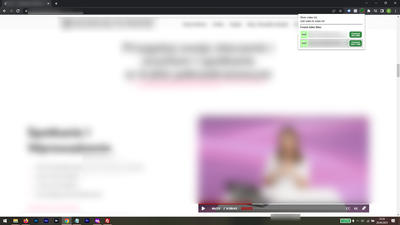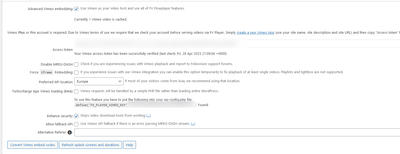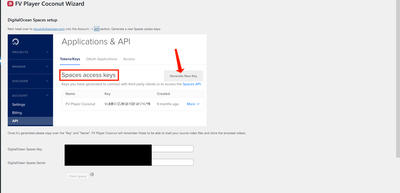Foliovision › Forums › FV Player › Troubleshooting › FV Player Vimeo security add-on doesn’t working
-

Hello,
I’ve just bought a FV Player Pro and Vimeo security add-on.I configured them with the instruction. Create api, change a lot of settings, it doesn’t working. First in line video downloader can download my “protected” videos in MP4 files.
It’s not level of protection I expected :( What can I do with it?
-
-

Hello Magdalena,
we are looking into it. A while ago Vimeo stated to use simple MP4 files for the audio tracks of the videos. Maybe they do it for the actual video too. Previously the video would be stored in chunks which worked as a way of protecting the video against the video downloading tools. Maybe there is still a way of getting these chunked video streams
Thanks,
Martin
Hi Magdalena,
Thanks for sharing your frustrating issue with us. I’m sorry for the slow answer. We’ve been doing a lot of testing internally before answering.
What’s happened is that about nine months ago Vimeo started to change the way they stored members’ videos. Videos uploaded in July 2022 or before are protected. More recent videos are not. Technically speaking, the video used to be stored as mpeg-dash or HLS. Now they are stored as MP4.
At the time we thought the issue with video storage was a temporary one. There have been a lot of glitches at Vimeo and usually they are corrected.
After thorough testing now, it appears Vimeo no longer is making it possible to conclusively protect videos stored on their server, even using our advanced techniques. Out of the six download tools we tested, both standalone and browser extension, only one was successful in allowing us to copy a protected Vimeo video and even then the video and audio have to be downloaded separately and put back together in a video editor or with an ffmpeg custom script.
Still not fully secure is not secure. We will be happy to refund you your Vimeo Security purchase and FV Player Pro if you choose. We’ve removed FV Vimeo Security from our web store and will no longer sell licenses or renewals unless Vimeo changes (again) their methods for storing video to allow security.
We do have a suggestion for an inexpensive and powerful secure video setup. It’s not quite as easy as Vimeo (which is why we created FV Vimeo Security and recommended Vimeo as a primary host for about sevben years). What we’d recommend instead is to use FV Player Coconut with Bunny.net, using both HLS encrypted and signed URLs.
Here’s an example video: https://foliovision.com/player/demos/encrypted-hls-stream
We’ve tested this level of protection against four desktop download tools, including two version of YTDL, and six different browser extensions in two browsers. None of the automated off-the-shelf solutions successfully download this FV Player Pro protected video.
That said, a professional programmer who is able to handroll his or her own download solution would be able to create a custom download script to defeat this level of protection.
We do offer a higher level of protection, which is effectively equivalent to WideVine at $2000/year. FV Video Vault DRM will prevent piracy even by dedicated programmers targetting a publisher’s specific site. Outside of the money, FV Video Vault DRM requires publishers to restrict which browsers can access a site (Safari in particular is an issue). Even if a paid user screen captures a video, it’s very easy for a publisher to identify that member and ban them. FV Video Vault DRM is for publishers who take video security very seriously.
Let me know if you have any additional questions. I would like to thank you again for reporting the issue with FV Vimeo Security, Magdalena.
Making the web work for you, Alec

Hi Magdalena,
I’ve reviewed your website personally. Very inspiring. My suggestion would be to use the FV Coconut workflow to Bunny.net with HLS encrypted encoding and signed URLs. This should be sufficient security. You have so much to do with managing your psychology business, seeing your clients, maintaining your website and marketing online.
DRM is an imperfect science. It should not be given a front-row site in most businesses (there are exceptions and we have such clients).
Let me know how we can help.
Making the web work for you, Alec

Hi Alec,
thanks for your reply and all explanation. I will send you an email with more info about Vimeo addon. Now I’m trying to move my project to Bunny workflow, but I’ve got problem with Wizard and Digital Space. I insert all correct api data (keys), but I get only loading icon and it’s all.
I was waiting for 20-30 minutes, generate new api keys, changing browsers, clear sessions, change projects names, but it’s not working.
Hello Magdalena,
FV Player Coconut tries to pick your Spaces names for DigitalOcean automatically, perhaps retrying will help.
If not then please go to that wp-admin -> FV Player -> Coconut page again and there should be a button labeled “Show wizard log”. Clicking that will reveal the log of the wizard operations – hopefully including explanation why the DigitalOcean Spaces check has failed.
Thanks,
Martin