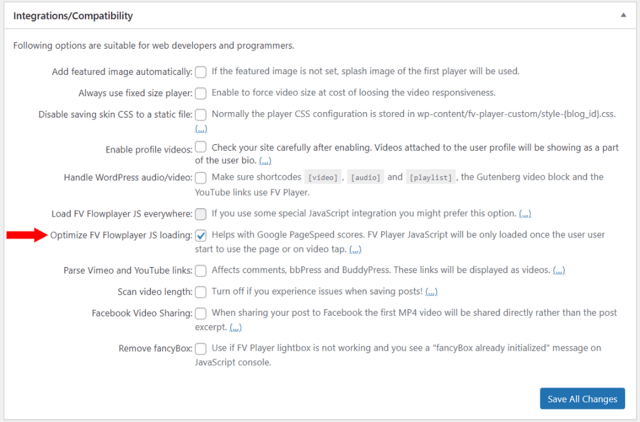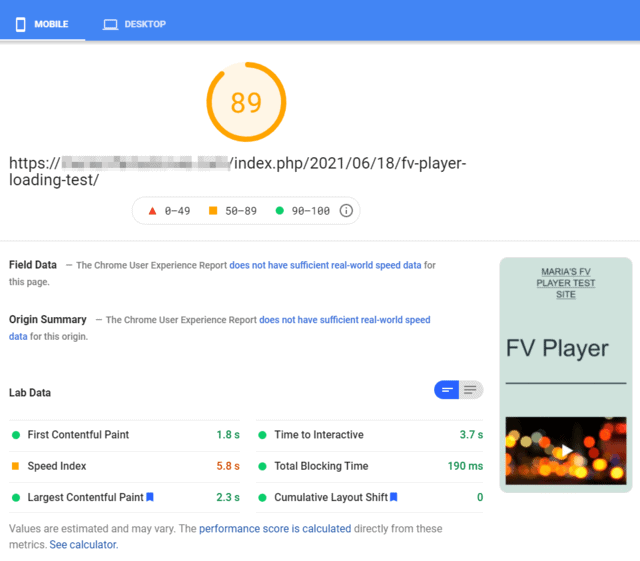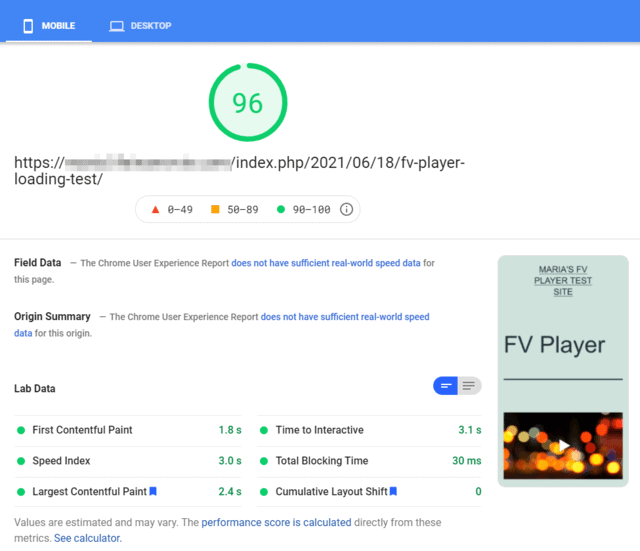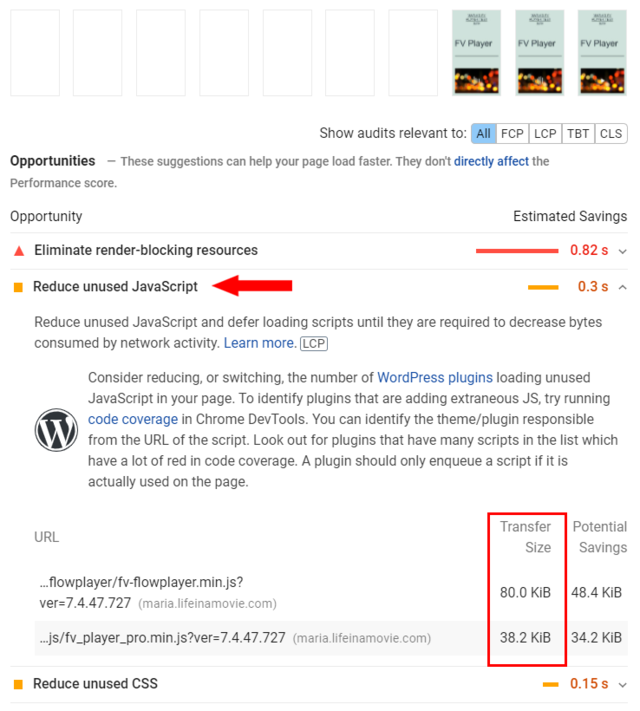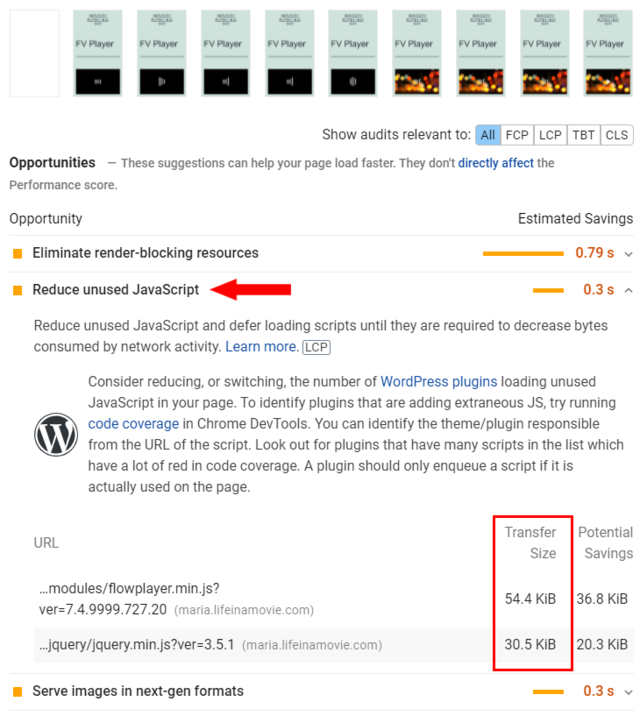Improperly optimized website takes a long time to load. It is a huge headache both for you and for your visitors. FV Player will not be one of the things slowing your website down.
How to enable optimization
Go to Settings -> FV Player -> Integrations/Compatibility and enable Optimize FV Flowplayer JS loading.
Note: This setting is enabled by default, unless you upgraded from a FV Player version before 7.5.
The results
You can see the results in Google PageSpeed Insights. The tool will analyze the loading of your website and suggest ways to make it better. You can see the difference between unoptimized and optimized FV Player both in the overall page score and in the Reduce Unused JavaScript tab of the Opportunities section.
score points
This improvement will make your score better by several points. The test is done on a brand new website with only FV Player installed and twenty-twenty-one theme activated.
PageSpeed Insights score before optimization:

Before optimization
PageSpeed Insights score after optimization:

After optimization
Reduced Script size
If you want to see what made the difference, scroll down to the opportunities section and open the Reduce unused JavaScript. You will see that the size of Scripts loaded by FV Player is much smaller. It also loads only after the visitor interacts with the website.
We still keep the base Flowplayer library in place to make it easy to use the Flowplayer API – all the JavaScript function calls to flowplayer() will keep working that way.
Size of scripts before optimization:

Before optimization
Size of scripts after optimization:

After optimization
What it means for the user
While it ensures that the website will be faster to load, and that FV Player will not block any other scripts from loading first, it has one drawback. FV Player will not be fully loaded until the user interacts with the website, such as an simple scroll or click.
If you absolutely need to have the video fully visible and functional at page load, you should keep this setting disabled.
The setting ensures minimal interference with page load, however the player will not put much strain on your website even with this setting off.