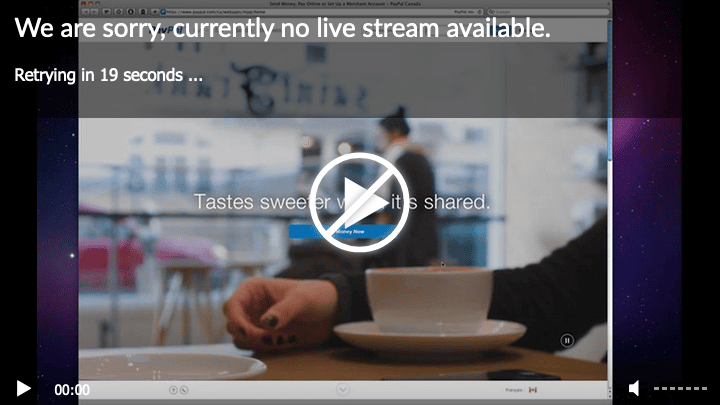Forum Replies Created
-
-
2 years ago in reply to: round the corners of the Off-Line message

Hello Massimo,
Please send us a screenshot of what you are getting. The live stream count-down only appears without a solid background, so I don’t see where the rounded corners could be used.
Also, the splash image keeps appearing behind it. Perhaps you mean that the whole count-down could be a single line without the strike-through play button.
I’m attaching how it looks like on our website:

Please let us know.
Currently you can only change that message using language hooks. You can use PHP code too, as illustrated here: https://foliovision.com/player/developers/api-programming#customizing-translations
The text to target is:
<h2>We are sorry, currently no live stream available.</h2> <p>Retrying in <span>%d</span> ...</p>Thanks,
Martin2 years ago in reply to: play video on background on mobile
Hello Meir,
I don’t mean the FV Player Sticky Video feature, I mean the Picture in Picture video playback mode – which FV Player does not currently support.
But I found I’m on wrong track with that Picture in Picture mode.
I’m finding that if I play a video in FV Player and switch to another app, it stops playing. But then I can swipe down on the screen to opens the Control Center (that’s the name of it on iPhone, it’s called Quick Settings on Android).
In these controls you will see the video playback controls – if a video was playing previously. And it lets you continue the playback right there – just tap to play and you will hear the video sound immediately. And you can then switch to some other app and keep listening to the video.
This works on iOS 15.7, iOS 16.6 (Safari) and Android 13 (Chrome).
You can also turn off the phone screen and it keeps playing.
You can use it with YouTube too, but it seems a bit unreliable. Sometimes the video would not appear in these controls at all and I had to go back to the browser, resume the video, go to home screen and try to resume it in the swipe-down controls again. That was on iOS. On Android the YouTube video would not continue playing ever, not even if using YouTube.com.
Thanks,
Martin2 years ago in reply to: Export videos
Hello Bruno,
In that case you can just move all the database tables mentioned here: https://foliovision.com/player/developers/player-database#structure
You probably want to keep the FV Player settings, so copy the
fvwpflowplayerfrom wp_options too.Please let us know if you have no experience with the database management tools, such as phpMyAdmin. Do you at least have phpMyAdmin available in your web hosting control panel?
Thanks,
Martin2 years ago in reply to: play video on background on mobile
Hello Meir,
We are doing some research, it seems if the picture in picture mode is activated, it can then keep playing.
Thanks,
Martin
Hello Lana,
We were meaning to post this to the FV Player Vimeo Security users for couple of months now:
Videos uploaded to Vimeo after July 2022 use new streaming formats which do not allow us to protect Vimeo videos from all downloaders. When FV Player Vimeo Security is fully configured, including alternative allowed domain, five out of six download methods tested today (3 May 2023) still failed. But with some tools you could download the MP4 files.
Even after a successful download, video and audio must be put back together as one MP$ would be video and the other audio. As Vimeo Protection is no longer bulletproof, we have removed Vimeo Advanced Security from sale.
To protect your videos from download, please use FV Player Coconut which let you encrypt your videos.
Thanks,
Martin2 years ago in reply to: Force audio player
Hello Meir,
Please try to append
#.mp3at the end of the URL, like this:https://vz-aeb84cfc-fe8.b-cdn.net/d2cf4145-76d9-4e85-b03d-4b40e542394c/original#.mp3It’s not ideal, seems like it would be best if we would detect the file type. It could work that way when storing in FV Player database.
Thanks,
Martin2 years ago in reply to: Export videos
Hello Bruno,
There was no change in the database structure.
Are you looking to move all of your videos to another website which has no FV Player videos on it, or would you like to import many videos into a website which does have FV Player videos in database already?
Thanks,
Martin2 years ago in reply to: Amazon S3 browser integration not working
Hello Michael,
Sorry about the huge delay in our response here, somehow your ticket has ended up not answered.
FV Player includes the AWS SDK for PHP to be able to list the content of Amazon S3 buckets. It’s the biggest component of FV Player.
Please try to browse your AWS S3 bucket in FV Player again and then check if anything new appeared in the PHP error log. If you are not sure about how to check the PHP error log, the server technical support should be able to give you a hand.
Or you can install this plugin which makes a list of these errors available in wp-admin: https://wordpress.org/plugins/error-log-monitor/
Then try to browse your AWS S3 bucket in FV Player once again and the error should be recorded in these logs.
Thanks,
Martin
Hello Łukasz,
I tried to encode a video with that same word and while Coconut managed to process the video thumbnails and upload them to the storage it would fail to upload the encoded video. I’m in touch with Coconut support regarding that.
Please let us know what’s your goal with different bitrates and codecs. It can get very technical. Perhaps your videos do not show a lot of movement and would look just at good on lower bitrate. Or maybe they feature a lot of action and it’s not enough.
Problem with VP9 is that it won’t work on Safari and on opposite H265 only really works in Safari. So we would have to create twice as many video files to cover all the browsers.
Thanks,
Martin
Hello Walter,
Here are our notes for WP Rocket usage: https://foliovision.com/player/developers/player-minify-plugins#wprocket
It does not mention anything about WP Rocket’s “Load JavaScript deferred” as we are using that one too and we are not noticing any issues.
My recommendation would be to remove FV Player scripts from “Excluded JavaScript Files” first and see it that won’t help.
Thanks,
Martin2 years ago in reply to: Pro Won’t Load CloudFlare Video
Hello Taco,
Please deactivate and delete the FV Player Pro plugin you are using, then hit “Install Pro extension” at the top of the wp-admin -> FV Player -> Settings screen.
Then switch to the Beta release using the steps from here if you are not already using it: https://foliovision.com/player/basic-setup/switching-fv-player-pro-to-beta
Then the issue should be fixed. If it won’t help, please let us know what’s set in wp-admin -> FV Player -> Hosting -> Cloudflare Stream.
Thanks,
Martin
Hello Łukasz,
I’m not sure what could be causing this error. My guess was it could be caused by the “śladu” word in your folder name. But I tried to use that same folder name and it worked without issues.
Are you running into that issue if you avoid using any letters with diacritic?
Are you able to browse to your file on https://cloud.digitalocean.com/ -> Spaces and then click on the three dots next to it and pick “Download”?
Thanks,
Martin2 years ago in reply to: bunny.net
Hello Meir,
Yes, if you embed a video from Bunny Stream using FV Player you can enjoy all the other features, including the video position storing or FV Player Pro Video Ads.
Thanks,
Martin2 years ago in reply to: Pro Won’t Load CloudFlare Video
Hello Taco,
That video does not seem to use the URL token or any other kind of protection. I can even play it on our website.
Please create a test page where we can see the issue right on your website.
Thanks,
Martin
Hello Walter,
I see you are using Bunny CDN. It seems you CDN zone does not have “Enable Token Authentication” enabled in https://panel.bunny.net -> Pull Zones -> (pick your zone) -> Security -> Token Authentication.
But then you have it configured in wp-admin -> FV Player -> Settings -> Hosting -> Bunny CDN. In that case “Enable Token Authentication” should be also enabled on https://panel.bunny.net
Please let us know if that won’t fix the issue for you.
Thanks,
Martin3 years ago in reply to: Playlist style “vertical” not working
Hello Chris,
Please double-check that you are not simply setting a different playlist style for that particular playlist: https://foliovision.com/player/playlists/creating-playlists#individual-playlist-styles
Thanks,
Martin
I should add that your code worked nicely, thank you for the contribution!
We just had to make sure it’s also considered for the transcript caching.
In FV Player 8 we will load localy stored transcript (on the same server as the website) directly, no caching will be involved.
Thanks,
Martin
Hello Dana,
Thank you for letting us know about the issue.
Please deactivate and delete the FV Player Pro plugin you are using, then hit “Install Pro extension” at the top of the wp-admin -> FV Player -> Settings screen.
Then switch to the Beta release using the steps from here if you are not already using it: https://foliovision.com/player/basic-setup/switching-fv-player-pro-to-beta
That will give you the FV Player Pro plugin with the fix. It might take up to 20 minutes before you see the new transcript content though.
Thanks,
Martin
Hello Stickywerks,
FV Player 7.5.39.7212 is out and it fixes the Video Checker issue.
Once you upgrade you will not be getting these false alarms.
Thanks,
Martin
Hello Bruno,
FV Player 7.5.39.7212 is out and it fixes the Video Checker issue.
Once you upgrade you will not be getting these false alarms.
Thanks,
Martin3 years ago in reply to: Video Issues Error
Hello Sherri,
FV Player 7.5.39.7212 is out and it fixes the Video Checker issue.
Once you upgrade you will not be getting these false alarms.
Thanks,
Martin
Hello Bruno,
We are happy to help you resolve the issue right on your website, we offer the paid service for hands-on support: https://foliovision.com/pro-support
If you have a backup of your website, you can run this query using a plugin like https://wordpress.org/plugins/sql-executioner/
DROP TABLE `wp_fv_fp_hls_access_tokens`That will remove the table. I advise strongly to remove that plugin once it’s no longer needed.
We always try to make our plugin better and more resilient. I checked if WordPress has a way of fixing its tables and it does. But it only supports its own tables and cannot check a table of any plugin. And it’s not fully automated, you have to edit wp-config.php, so it’s not so easy.
But I added some code to let FV Player use that WordPress feature. I know that just repairing the table did not solve the issue for you, but it’s a good addition.
Thanks,
Martin
Hello Bruno,
That’s weird as it keeps saying that it’s corrupted.
Please try to remove that table using your database management tool. If you have any kind of a control panel running on your web host there should be a way of listing the database tables and removing
wp_fv_fp_hls_access_tokens.If you are not sure, you can ask your web host support.
I wonder if WordPress includes any code to auto-repair its tables these days. We should follow the same procedures with FV Player.
Thanks,
Martin
Hello Bruno,
Now the log shows the following:
Table ‘./engorged_wp/wp_fv_fp_hls_access_tokens’ is marked as crashed and should be repaired
So it seems that your server has crashed and it affected one of the FV Player tables. This could happen to any table, including the basic WordPress tables like wp_options, in that case your website would not load at all.
Please run the following SQL command on your database:
REPAIR TABLE wp_fv_fp_hls_access_tokens;That will fix the issue. If you are not sure about how it’s done please ask your web server support or you can try to use this plugin to repair your database: https://wordpress.org/plugins/simple-database-repair/ I checked that plugin code an it seems good.
Thanks,
Martin
Hello Bruno,
Please reinstall using the same steps again, I added some code to log why it fails to re-create that table or why the database insert fails. No need to test the Release version, these improvements are in Beta only.
If possible try to execute this SQL query on your database:
CREATE TABLE `wp_fv_fp_hls_access_tokens` ( `id` int NOT NULL AUTO_INCREMENT, `time` timestamp NOT NULL DEFAULT CURRENT_TIMESTAMP, `url` varchar(1024) NOT NULL, `client` varchar(1024) NOT NULL, `cookie` varchar(1024) NOT NULL, PRIMARY KEY (`id`), KEY `url` (`url`(768)), KEY `client` (`client`(768)) );Will that work or will you get any error?
Thanks,
Martin3 years ago in reply to: Video Issues Error
Hello Sherri,
I replied in that original thread couple of hours ago;: https://foliovision.com/support/fv-wordpress-flowplayer/troubleshooting/amazon-s3-the-request-signature-we-calculated-does-not-match-the-signature#post-201918
I wanted to confirm if the issue is just with the Video Checker: https://foliovision.com/player/troubleshooting/how-to-use-video-checker
And if the videos actually play.
Please let us know.
Thanks,
Martin
Hello Bruno,
I see that the encrypted HLS playback request fails to store.
I wonder if your FV Player HLS tokens table got lost.
Please reinstall using the same steps again, I added some code to re-create the table if it’s missing.
Thanks,
Martin3 years ago in reply to: Titles not showing.
Hello Extramillions,
The wp-admin -> FV Player -> Settings -> Skin -> Playlist has a setting to pick the Playlist design, where one shows the titles at all time and the other one only on hover: https://foliovision.com/player/getting-started/customizing-fv-player-skin#playlist-skin
Please let us know if that’s it or you are still having issues.
Thanks,
Martin
Hello Bruno,
Please deactivate and delete the FV Player Pro plugin you are using, then hit “Install Pro extension” at the top of the wp-admin -> FV Player -> Settings screen.
Then switch to the Beta release using the steps from here if you are not already using it: https://foliovision.com/player/basic-setup/switching-fv-player-pro-to-beta
Finally you will be able to enable wp-admin -> FV Player -> Settings -> Pro Features -> Debug -> Verbose.
Please let us know what filename it logs into (you can find out by clicking the three dots in the option description), it should be something like:
/home/website/public_html/fv-player-debug-abcdefdcf03634a4f3318e6d1d99042d.log
Then we can try to play your test video and see what shows in the log to figure out what’s failing.
Thanks,
Martin
Hello Sherri and Stickywerks,
Please let us know what is one of your video URLs that runs into the issue.
We found that the comma symbol causes problems, but it never worked, not even in 7.5.29.7210. So we fixed that and the new version for test can be found here: https://foliovision.com/downloads/fv-wordpress-flowplayer.zip
But it seems to me that you perhaps only see this issue when using the Video Checker: https://foliovision.com/player/troubleshooting/how-to-use-video-checker
So we will fix that as it’s very bad to get false alarms.
Thanks,
Martin
As a temporary workaround you can use this PHP code to permit the encrypted HLS playback if the IP or URL does not match:
add_filter( 'fv_player_pro_secure_hls_key_send', '__return_true' );You can put that to your theme functions.php file.
Thanks,
Martin
Hello Bruno,
Thank you for these details, I can see that the issue is not with Bunny CDN nor DigitalOcean Spaces.
Somehow the encrypted playback is not allowed.
Did you make any changes to the files stored on DigitalOcean Spaces, including renaming any of them?
Were there any changes to the web server configuration, like adding a web application firewall like Cloudflare or a proxy?
I’m asking as the user IP address playing the video and requesting the decryption key seems to not match.
Please open YOUR-SITE.com/wp-admin/options-general.php?page=fvplayer&debug and go to the “Tools” tab where you will find “Encrypted HLS tokens”.
Then play your test video and refresh that above page and see if anything new appears in that “Encrypted HLS tokens” table. Will you see your real IP address and will the “Url” match the video which you are trying to play?
Thanks
Martin
Hello Bruno,
Please let us know what do you use to host your videos.
If it’s Bunny CDN pulling videos from DigitalOcean Spaces, then does Bunny CDN in the S3 Authentication settings still use valid keys from DigitalOcean Spaces?
Are you sure there were no changes?
Is the issue only with Safari?
Are you on latest FV Player (the base free plugin) too?
Thanks,
Martin
Hello Sheri,
As I was mentioning I was not able to reproduce this issue.
Please send over the exact video URL on S3 which you are using. Then we can add similar URL on one of our buckets to our automated test suite and avoid further issues with it – there might be an issue with some special character.
You can also check if enabling S3 Ajax in wp-admin -> FV Player -> Settings -> Hosting -> Amazon S3 Protected Content will fix the issue.
Thanks,
Martin
Hello Taco,
That works as well, you can browser and search videos stored on Cloudflare Stream. It’s that second screenshot on https://foliovision.com/2023/08/upload-cloudflare-wordpress
Thanks,
Martin
Hello Taco,
If you are looking to move your videos out of Cloudflare and into a different provider (or self-host), we do offer such service: https://foliovision.com/store/video-library-migration
Cloudflare does support the API calls to let us download the original videos so the migration is possible.
Thanks,
Martin
Hello Stickywerks,
I was not able to reproduce this issue.
Please send over the exact video URL on S3 which you are using. Then we can add it to our automated test suite and avoid further issues with it.
If you have a staging website where we could see the issue then that would be great too.
Thanks,
Martin3 years ago in reply to: Seeing intermittent PHP Fatal Errors
Hello Steve,
It’s not a new release version yet as we would like to see if the fix actually prevents these errors in your case. Hence no change in the version number, but I see it would be clearer.
It’s true that this does not help us figure out which video is causing issues. We could add some log of failed video checks.
Thanks,
Martin3 years ago in reply to: Hls with bunny.net stops when screen is off
Hello Alecos,
I tested with Chrome on Android 13 and the audio would continue playing even though mobile screen turned off after a while.
If it’s a video, then it won’t go turn off the screen, so nothing stops the video.
If you lock the phone on purpose and the screen turns of, I can then continue playing the video on the lock screen. I was testing with Safari on iPhone with iOS 15.7 and with Chrome on Android 13.
I tested the HLS audio too and it would not stop. Please let us know what mobile and what browser did you use with what operating system.
Thanks,
Martin3 years ago in reply to: Seeing intermittent PHP Fatal Errors
Hello Steve,
Thank you for the bug report. It’s the background video checking. Seems like there is some video that is not properly recognized as YouTube or Vimeo.
Could you please reinstall FV Player from this link? https://foliovision.com/downloads/fv-wordpress-flowplayer.zip
Then the issue will be fixed.
Thanks,
Martin
Hello Taco,
In case you are looking for a way of making it easier to post new videos using Cloudflare Stream, our new addon plugin does let you upload videos to it right in your WordPress admin dashboard: https://foliovision.com/2023/08/upload-cloudflare-wordpress
Thanks,
Martin3 years ago in reply to: Cloudflare Streaming signed URLS
Hello James,
In case you are still interested, we now support Cloudflare Stream URL tokens and video uploading with our new addon plugin: https://foliovision.com/2023/08/upload-cloudflare-wordpress
Thanks,
Martin3 years ago in reply to: Adding a Call To Action at a certain time
Hello Mike,
We started to work on this some time ago, but then we felt like it should be simplified.
We like the way it works in Wistia: https://wistia.com/support/customizing/annotation-links
On that link you can see that an annotation has the following properties:
- Start
- End
- Text
- URL
- Left or Right position
- Light or Dark color
It seems that’s all you might need.
The other kind is a message that appears and it stops the video from playing. It might require an email address to be provided to allow further video playback: https://wistia.com/support/customizing/turnstile
Thanks,
Martin
Hello Bruno,
I’m checking if there is a problem with the double encoding. In your case
%20becomes%2520.Please let us know if you are able to play these videos.
Thanks,
Martin3 years ago in reply to: How to Reduce the FV content in User File
Hello Andy,
We will copy these FV Player video positions from usermeta to the new table. This conversion routine took 1 hour on one of the big video websites where we were testing this new feature. It would free almost 1GB of space in the wp_usermeta table as there are tens of thousands users.
If you did some CSV export for a database tool then I guess that’s what added that
meta_key_part to these column headings. In that case the actualmeta_keywas likely just_fv_wp_flowplayer_saw_59– which belongs to FV Player and will be moved in that conversion routine in FV Player 8.Thanks,
Martin
Hello Gillian,
Any cache plugin needs to be purged when you change global plugin settings or if you update a plugin, as long as the plugin does anything int the front-end.
We are using WP Rocket and find that putting all the JavaScript into one file no longer provides any benefits. Google PageSpeed algorithm actually checks how much JavaScript runs on the website and not just how much is downloaded.
Thanks,
Martin
Hello Peter,
You have contacted us via email regarding this issue on July 3rd. We replied to you on you on that email on July 12, 2023 along with the FV Player 8 and FV Player Pro 8 ZIP file.
Please look into that email or let us know if you can’t find it. Perhaps the ZIP file was not allowed by your email provider.
Thanks,
Martin
Hello Andy,
I’m not having issues on https://workingsheepdog.co.uk/online-sheepdog-training-videos-preview-tb/ with latest Safari.
Please check if you run into that issue even now. Your website uses some caching using the NginX web server, so perhaps that one was not purged and you actually still got the old files when not logged in.
Thanks,
Martin3 years ago in reply to: How to Reduce the FV content in User File
Hello Andy,
Following wp_usermeta rows belong to FV Player – the meta_key must be one of:
- fv_wp_flowplayer_playerplaylist*
- fv_wp_flowplayerposition*
- fv_wp_flowplayersaw*
- fv_wp_flowplayer_topposition*
These will be moved to a new database table in FV Player 8. That will reduce the number of database data moved around, specially if you allow your users to post comments on the articles.
Do you seem them anywhere in that exact form as you wrote?
meta_key__fv_wp_flowplayer_saw_59 meta_key__fv_wp_flowplayer_position_180Thanks,
Martin
Hello Andy,
Could you please reinstall FV Player from this link again: https://foliovision.com/downloads/fv-wordpress-flowplayer.zip
Then it should work. For now I disabled HLS.js for Safari as it supports it natively. That will for for now before we have a better fix.
Thanks,
Martin3 years ago in reply to: How to Reduce the FV content in User File
Hello Andy,
What you pasted does not belong to FV Player.
However you are right that the FV Player user video position is stored in
wp_usermetatable and that it can grow over time.That’s why in FV Player 8 we will convert these entries to a custom database table. We have build that conversion routine and we are testing FV Player 8 on our video websites to make sure it’s ready for public release.
Thanks,
Martin
Hello Nikolas,
-
Chromecast button appears if the Chromecast is available and the video supports it. Please check if you are able to Chromecast on https://foliovision.com/
-
Do you mean the time tooltip that appears when you hover the timeline?
-
Please check our CSS tip for changing of that icon: https://foliovision.com/player/faq-intro/css-tips-and-fixes#change-button-icons
Thanks,
Martin3 years ago in reply to: iOS-compatible CMAF stream with AV1
Hello Strad,
Are you using the URL signatures to increase protection of your HLS stream? If so then next FV Player Pro plugin will include a new feature which is described here: https://foliovision.com/2023/07/limit-video-quality
To get it right now please deactivate and delete the FV Player Pro plugin you are using, then hit “Install Pro extension” at the top of the wp-admin -> FV Player -> Settings screen.
Then switch to the Beta release using the steps from here if you are not already using it: https://foliovision.com/player/basic-setup/switching-fv-player-pro-to-beta
Then you should be able to avoid using that 4K stream for mobile.
Thanks,
Martin
Hello Andy,
Could you please reinstall FV Player from this link? https://foliovision.com/downloads/fv-wordpress-flowplayer.zip
It’s a new FV Player version with the latest HLS.js library included. It should fix that Safari issue.
Please be careful to purge the Siteground Optimizer cache as well. The JavaScript files have changed and you must purge that cache to ensure you get the updated scripts. Perhaps Sitegroud Optimizer does that automatically, but I thought I will mention this.
Thanks,
Martin3 years ago in reply to: Add Video Amazon S3 folder
Hello Michael,
It seems that some other plugin loads a differnet version of AWS SDK or Guzzle HTTP library. In FV Player we only load these when needed – when using that Amazon S3 browser, I wish other plugin authors would also only load these libraries when they are using it in the code.
I will check if we need to update these libraries in our plugin.
On your end, could you please check if you are using ElementsKit Pro? Somebody reported a problem with that plugin in January, it used an older versions of these libraries: https://foliovision.com/support/fv-wordpress-flowplayer/bug-reports/guzzlehttp-conflicts-with-elementskit-pro-again#post-182156
Thanks,
Martin
Hello Andy,
Previously I said I’m not running into that issue on Safari 16.3 on macOS 11.6.1.
But now I tried the exact Safari 16.5.1 and I’m running into the same problem.
It’s not easy to troubleshoot as we are not having such issue on our test videos: https://foliovision.com/player/demos/encrypted-hls-stream
Could you please try without the Siteground website optimizer? It puts all your scripts into a single file and I wonder if that could somehow cause this on that new Safari version.
Thanks,
Martin
Hello Samuel,
Currently you can only use the logo=”…” argument of the shortcode to put up your image with the parental video rating: https://foliovision.com/player/developers/shortcode-parameters
Thanks,
Martin
Hello Michael,
Please let us know if you use the URL tokens when serving these HLS streams.
Thanks,
Martin3 years ago in reply to: hlsjs-lite: unsupported video message
Hello Ravi,
I tried the first stream on HLS.js demo page and it would play: https://hlsjs.video-dev.org/demo/?src=https%3A%2F%2Fcurium2.truman.edu%2FfCkxAeD5VFkCF8e0DO1xNYbYq88Ws7%2Fhls%2Ft7EBp8Hzsx%2FCqbBFPAsU3%2Fs.m3u8
That was last week and I did not get around to posting that.
Now it works and it also works in FV Player.
Are you sure it’s not a reliability issue with your HLS streaming server?
Thanks,
Martin3 years ago in reply to: Individual watermark for each video
Hello Łukasz,
The logo can be currently only changed using the logo=”…” shortcode argument, as documented on https://foliovision.com/player/developers/shortcode-parameters
Thanks,
Martin3 years ago in reply to: Several audio tracks
Hello Łukasz,
While the MP4 format does support multiple audio tracks, the web browsers do not support that.
The only compatible way of serving video with multiple audio tracks are the HLS streams. The HLS streams are easy to create with FV Player Coconut, however feeding in the right MP4 with all the different audio track languages is not simple. We have documented this in our guide here: https://foliovision.com/player/audio/multiple-audio-tracks-player
Thanks,
Martin
Hello Tonia,
Please let us know about the exact goal you are trying to achieve.
Are you trying to update the video content without having to update all the video links which you have shared to different websites?
Or are you trying to re-encode the video with different quality settings?
FV Player Coconut does not have a video re-encode feature, at least not yet. One of the issues is that once the video is re-encoded it had to be purged from the CDN to make sure users actually get the new files.
The individual jobs can be removed in wp-admin -> FV Player -> Coconut Jobs, but the player needs to be removed first and the video files have to be removed manually.
Thanks,
Martin3 years ago in reply to: Notice from AWS – Subject: ACTION REQUIRED
Hello John,
In case of video files hosted on AWS S3 the client software to be updated are the web browsers used by your website visitors.
However TLS 1.2 is supported by practically the browsers.
Can I Use” is a good resource for these kinds of issues and it indicates that for example only Internet Explorer before version 11 or Android below version 4.4.4 does not support TLS 1.2: https://caniuse.com/?search=tls%201.2
You can hit “Usage relative” on that page to see how many users are still using these browsers and operating systems – it’s basically 0%.
Thanks,
Martin
Hello Dimitrii,
Please deactivate and delete the FV Player Pro plugin you are using, then hit “Install Pro extension” at the top of the wp-admin -> FV Player -> Settings screen.
Then switch to the Beta release using the steps from here if you are not already using it: https://foliovision.com/player/basic-setup/switching-fv-player-pro-to-beta
That will give you the FV Player Pro plugin with the the new “Encrypted Playback for 3rd Party Domains (Pro)” tool available in wp-admin -> FV Player -> Settings -> Tools.
Thanks,
Martin3 years ago in reply to: Expand and show AB Loop option by default
Hello Dilan,
Please deactivate and delete the FV Player Pro plugin you are using, then hit “Install Pro extension” at the top of the wp-admin -> FV Player -> Settings screen.
That will give you the FV Player Pro plugin with the fix.
Then you can use this JavaScript code to make sure the AB loop bar is enabled anytime somebody starts playing a video: https://foliovision.com/player/developers/javascript-guide#ab-loop-example
Thanks,
Martin3 years ago in reply to: How to hide AD for a logged in user
Hello DonCamillo,
You can get that using FV Player No Ads For Members which is a paid addon: https://foliovision.com/store/fv-player-no-ads-for-members
Thanks,
Martin3 years ago in reply to: hlsjs-lite: unsupported video message
Hello Ravi,
FV Player uses HLS.js for HLS streams when not playing on iPhone.
Please let us know which exact HLS stream does not play for you in FV Player but plays on that HLS.js test page.
Thanks,
Martin3 years ago in reply to: Expand and show AB Loop option by default
Hello Dilan,
We will look into that as the code which we provided does not always work.
Thanks,
Martin
Hello Zach,
I see that we only check first 4 MB of a video file to determine its duration. We increased the limit to 8 MB now, so it should analyze your videos properly.
Could you please reinstall FV Player from this link? https://foliovision.com/downloads/fv-wordpress-flowplayer.zip Then the missing durations should appear in a day or so – the background checker will notice these videos have no duration stored and add them in.
Thanks,
Martin
Hello Meir,
I tried on iPhone with iOS 16.5 and Safari and haven’t noticed any issues. I played the video for 3 minutes.
However I run into that exact issue on Android 13 with latest Chrome. It stopped playing after 12 seconds. Once I reloaded it played just fine.
Please uncheck “Disable MPEG-DASH” in wp-admin -> FV Player -> Settings -> Hosting -> Vimeo (Pro). When that setting is enabled Android will play the HLS stream which does not have a great support on Android. Unless HLS.js library is loaded, so perhaps we should do that for Android phones when MPEG-DASH is not there.
Thanks,
Martin3 years ago in reply to: Smart TV Issues
Hello Tailoong,
I found the player was covered by the ad element even if the ad was already closed. The bug occurred as we were trying to make some space for the AB loop in fullscreen.
Please deactivate and delete the FV Player Pro plugin you are using, then hit “Install Pro extension” at the top of the wp-admin -> FV Player -> Settings screen.
That will give you the FV Player Pro plugin with the fix.
If you are using any CDN or CSS optimization plugin please purge these as well.
Thanks,
Martin
Hello Zach,
It could happen if FV Player fails to detect the duration of your videos.
Please provide the export of your playlist, here’s how it’s done: https://foliovision.com/player/tools/importing-exporting-players
Then I can check if the duration check fails for any particular reason.
Thanks,
Martin
Hello Vincenzo,
Using FFmpeg on the server directly could work, but it’s not a common library that would be installed on many servers.
If you are not publishing too many videos and your readers are close to your server it might work fine. Otherwise you need at least the CDN to make sure the video is fast to stream regardless of the user location.
That’s why we created FV Player Coconut with the setup wizard to let users get powerful video encoding, storage and distribution without having to configure it all the hard way.
Thanks,
Martin3 years ago in reply to: Make my video most secure
Hello Mustafa,
The HLS encryption supported by Coconut is AES-128.
While AES-256 is a more powerful encryption, the video protection is only as strong as the weakest component. Which is the decryption key distribution mechanism. FV Player Pro already improves that over the standard encrypted HLS.
Thanks,
Martin3 years ago in reply to: Smart TV Issues
Hello Tailoong,
please let us know what FV Player Pro features are you using on that video as I was still not able to reproduce the issue – this double-tap seeking works for me with FV Player Pro too. I was also using the DRM text to see if that could be causing the issue, but it worked.
You can send a link to your test page too,
Thanks,
Martin3 years ago in reply to: Player on ISO only loads audio of livestream
Hello Mark,
so currently the live stream is not live anymore, it just shows a short video with a message that the stream is offline. But at least I can see that without issues on iPhone with iOS 15.7 and also on iOS 16.5. I tried with both Safari and Chrome.
Please let us know when do you plan to run another live stream or if you could run some test live stream.
Thanks,
Martin
Hello Gregory,
please try to change the website name in wp-admin -> Settings -> General temporarily. That will let the FV Player Coconut Wizard try with some other Space name on DigitalOcean.
Thanks,
Martin
Hello Gregory,
please go to wp-admin -> FV Player -> Settings -> Hosting -> DigitalOcean Spaces and clear the “Space Name” field. Then the wizard should work.
Thanks,
Martin3 years ago in reply to: Smart TV Issues
Hello Tailoong,
in FV Player double tapping the video on the left or right side seeks forward or rewinds the video by 10 seconds when using mobile. So I guess that’s what you mean.
Please let us know what FV Player Pro features are you using on that video as I was not able to reproduce the issue – this double-tap seeking works for me with FV Player Pro too.
You can send a link to your test page too,
Thanks,
Martin
Hello Dimitri,
We are thinking about letting FV Player Pro accept the encrypted HLS streams from and of your licensed domains. If we allow any random domain it could potentially be exploited to lower the video protection.
Thanks,
Martin
Hello Dimitri,
re-encoding would be the last option.
As I was mentioning something could be done about this using PHP code, so we will discuss if our plugin could make these website migrations easier.
Please let us know how did you fix these issues when you have a minute.
Thanks,
Martin
Hello Dimitri,
please let us know what was your domain name before and after. Did it change completely? For the HLS decryption key we allow sub-domains to get the key but if the domain was changed completely it won’t work.
However you did mention you updated the m3u8 files – did you really do that with the files stored on DigitalOcean Spaces? It could also be adjusted with a WordPress filter
fv_player_drm_stream_loader_outputin PHP.Thanks,
Martin3 years ago in reply to: Player on ISO only loads audio of livestream
Hello Mark,
I wonder if FV Player fails to detect that the stream is live. Could you please provide the streaming URL and let us know when it will be live again?
Or will adding live=”true” to the shortcode fix the issue? You can try like this (1 is your player ID for the live stream):
[fvplayer id="1" live="true"]Thanks,
Martin
Hello Gregory,
thank you for confirming, we will add that to the FV Player Coconut compatibility checks.
Thanks,
Martin
Hello Peter,
it works well in our testing, we will check when we could make FV Player 8 available for beta testers.
Thanks,
Martin
Hello Girish,
each browser gets a token and we only allow 3 tokens in last 3 months. The 3 months limit is important when user buys a video, it’s not important for renting.
Thanks,
Martin
Hello Gregory,
it says the cURL library is missing in your PHP. It’s required by the Coconut PHP library.
Please ask your web hosting support to add that PHP library for you, it’s very common and only missing in rare cases. So it shouldn’t be a problem to add it.
Thanks,
Martin3 years ago in reply to: Player on ISO only loads audio of livestream
Hello Mark,
the issue which I’m noticing is that your video are not optimized for web. I tried on iPhone 16.4.1 and the video wouldn’t start even if I opened it in the browser directly.
I tested with Delft_01-06-2023.mp4
It’s a 12 hour long video, so I’ll check if that might be causing some issue on iPhones.
Thanks,
Martin
Hello Girish,
Please download a fresh copy of FV Player Pay Per View ZIP file from https://foliovision.com/my-licenses and reinstall again.
I found there was a problem if the full video was in a different format than the preview.
Thanks,
Martin
Hello Bebopblues,
I see it’s added for the CSS :focus pseudo-class when the element is selected in Firefox.
Could you please reinstall FV Player from this link? https://foliovision.com/downloads/fv-wordpress-flowplayer.zip Then it should be gone.
Thanks,
Martin
Hello Girish,
if you download a fresh copy of FV Player Pay Per View ZIP file from https://foliovision.com/my-licenses and reinstall you will get a new version of the plugin which no longer uses the IP address to limit the viewing.
Thanks,
Martin
Hello Gregory,
is your development website really a sub-domain of your live website, like that dev.domain.com is a sub-domain to domain.com? If both use the same “domain.com”, then it should work.
Like I said the staging domain should be a sub-domain of your live domain to play these encrypted HLS streams.
If that’s not the case, please send a link to your staging website where we can see a video (not) playing.
This seems needlessly complex but we are protecting the videos. If we can make some adjustments to make operating a staging website easier we will – like we did with these staging website subdomains being allowed to play these videos.
If you get a HTTP 500 code anywhere the please check if anything new appeared in the PHP error log. If you are not sure about how to check the PHP error log, the server technical support should be able to give you a hand.
Or you can install this plugin which makes a list of these errors available in wp-admin: https://wordpress.org/plugins/error-log-monitor/
Then try to reproduce the error again and it should be recorded in these logs.
Thanks,
Martin
Hello Gregory,
the encrypted HLS streams are set to play on your website domain only. However if you staging domain is a sub-domain of your live domain it should play.
If that’s not the case, please send a link to your staging website where we can see a video (not) playing.
I see you setup the staging website license for your FV Player Coconut, you should be able to enter that in wp-admin -> FV Player -> Coconut Jobs -> Settings – even without running the setup wizard again.
Thanks,
Martin
Hello Peter,
finally we are starting on this, it will be a FV Player 8 feature.
Thanks,
Martin3 years ago in reply to: Odysee Livestream not working
Hello Robert,
unfortunately the live streams won’t work as they started to check the HTTP referrer. So you will have to use their iframe embed code.
Thanks,
Martin3 years ago in reply to: how to delay wprocket js execution
Hello Meir,
It makes sense – if you only load the CSS for which the markup is in the page HTML code the FV Player styling once the video starts will be missing. The control bar will not work and so on.
WP Rocket offers similar optimization and FV Player tells it to skip its CSS files as such optimization is not going to work.
Thanks,
Martin3 years ago in reply to: Odysee Livestream not working
Hello Robert,
we are noticing some inconsistencies in how Odysee API works.
Please post a link to the live stream which you are using.
Thanks,
Martin