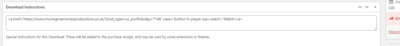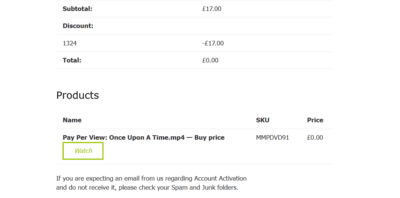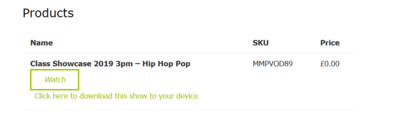Foliovision › Forums › FV Player Pay Per View › Requests and Feedback › Changing from PPV to Download for existing products
-

Hi,
I want to change some of our older PPV items to a Free Download for existing customers.
I have changed the shortcode to [fvplayer_download id="30" caption="right click and select save link as"] and this works fine.
but i would also like to change the wording on the user account page from Watch to Download, see attached screenshot. it looks like this wording is pulled from the EDD downloads instruction box Watch
but i cannot change this,
is there a way that the word Watch can be changed to Download for selected items.
Thanks
-
-

Hello Stuart,
it cannot be changed on a per-item basis unfortunately.
Please reinstall FV Player Pay Per View from a new ZIP file which you get from https://foliovision.com/my-licenses
Then you will be able to write these instructions into the “Download Notes” box on the EDD Download item editing. It’s a core EDD feature and the text will appear on that receipt page like it says:
Special notes or instructions for this product. These notes will be added to the purchase receipt.
The standard FV Player PPV Watch button will appended at the end of it.
Thanks,
Martin
Hi Martin
I still have a small problem with this,
Existing customers in the customer account screen who originally purchased this show and we are now converting to a free download are still showing a watch button (See screenshot) when i have taken out the watch button code from the EDD download instructions box.
If i add anything to the dowloads box i end up with 2 buttons
All i need them to see is just the edd file name that i have called “Click here to download this show to your device” the download works but still having the Watch button is confusing.
Am i doing something wrong ?
thanks
Stuart
Hello Stuart,
unfortunately the Watch button will keep appearing. I do not see any easy or useful way of avoiding that – I’m not sure how it could be made a part of the plugin.
Please note that if you see the Watch button in the EDD Download notes in the editing, then it’s a result of a bug which we fixed, you can safely remove that button.
Thanks,
Martin
Hi Martin
Okay i understand that this is outside the scope of plugin, but would/could it maybe check the EDD download instructions box where you had the watch button previously and if it sees something like
“Download
or code to blank this out it could use this instead of the default Watch Button
Many thanksRegards
Stuart
Hello Stuart,
we are still looking into this. Perhaps we could work with the EDD Download Files.
You also mentioned:
I want to change some of our older PPV items to a Free Download for existing customers.
Please let us know if you were able to accomplish that. Did you just set the price to 0 for existing customers using some EDD addon?
Thanks,
Martin
Hi Martin
Thanks for the response,
Yes I can change the PPV to a download without any additional plugins, all I did was remove the FV
Player item then in EDD take the price to zero, in the EDD download files section I added the URL
to the file I want them to download and this works okay. And makes the download link appear in
their account correctly, The only problem is that it leaves the PPV watch button which obviously
doesn’t do anything now. What I want to do is change this button to a download link to the
downloadable file.Just so you know exactly this is what we are trying to achieve.
For existing customer who have previously purchased a PPV stream from several years ago , we want
them to now download the file for their future use rather than streaming it. The reason for this is
to save us the cost of hosting and streaming the file going forward, our products only have a small
revenue window once this has expired and we know we will not get any new sales it makes sense to
stop the ongoing costs. But I need to make it so that the customer can download it from their
account page so I need to keep the link to the sales order etc.Originally I was think that I would be able to change the PPV watch button that you had in the EDD
Download Instructions Box
” and change it to something like
”
But when I changed it and tried to save it the originally link would reappear, you said that it was
because you had hijacked the box for your link, you have now removed the hijack and relocated the
Watch button so I can’t access it to change it directly now if I put code in the box to make a
download button etc I end up with 2 buttons in the account Watch & Download so that’s why I was
asking if code was found in the Download instructions box, it could override the watch button or
you might be able to come up with some better way to achieve our goal namely to remove the PPV
while retaining the account information and allowing a file download from the customers accounts
only.I hope this all makes sense, if not please feel free to ask any questions, I think we are fairly
close to being able to do this I don’t mind if it means us having to do things a bit manually as
long as we know how.I look forward to hearing from you
Best regards
Stuart

Hello Stuart,
please reinstall FV Player Pay Per View from a new ZIP file which you get from https://foliovision.com/my-licenses
Then the Watch button will not show if you have associated any files for download to the EDD Download item. You said you put in these file links, so it should work.
Thanks,
Martin