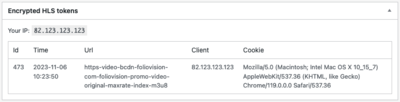Forum Replies Created
-
-

Hello Christian,
We like to selectively disable plugins on high traffic websites too. It can really lower the PHP processing time down to about 150 milliseconds.
Did you find that FV Player was slowing down anything or did it just ended up being disabled as it did not seem to be required for your homepage or archives?
It seems to me in your case you can continue only enabling FV Player on single articles, just make sure you do not show the download button outside of these pages.
Thanks,
Martin
Hello Keshart,
Yes, using multiple web servers would cause this issue.
Can the load balancer be set to keep routing a single user to the same web server?
Thanks,
Martin
Hello Christian,
I’m not sure what could be wrong, please follow these instructions to provide debug information:
Please deactivate and delete the FV Player Pro plugin you are using, then hit “Install Pro extension” at the top of the wp-admin -> FV Player -> Settings screen.
Then switch to the Beta release using the steps from here if you are not already using it: https://foliovision.com/player/basic-setup/switching-fv-player-pro-to-beta
Finally install the Simple History plugin to which FV Player Pro logs the downloads: https://foliovision.com/player/features/sharing/video-downloading-with-simple-history#integration-with-simple-history
Now when you try to download a video you should see the following messages in Simple History when downloading a video (you can search by your user email address if there’s too much logs):
- User downloaded video {link} from ‘{post title}’ ({post ID}) IP {ip}
- Debug: It’s Bunny Stream video: {link}
- Debug: Actual download src: {link}
I wonder what output you get.
Thanks,
Martin
Hello Keshart,
I see, I was checking the first video on https://drawdaily.com/testing/ – that one loads from AWS S3.
I see that the other two videos are hosted on DigitalOcean Spaces and they don’t play. There is some issue with the decryption key for the HLS stream.
Please go to wp-admin -> FV Player -> Settings and then apped
&debugto the URL. So it should look like this:https://your-website.com/wp-admin/options-general.php?page=fvplayer&debugThen look at “Encrypted HLS tokens” box in the “Tools” tab. It should list your IP.
Try to play one of your encypted video on your test page, then reload your wp-admin -> FV Player -> Settings page with the “Encrypted HLS tokens” box and see what shows up in it. You might see a playback request coming in from some other IP address.
I’m attaching a screenshot of what that box looks like when it has some information in it.
Thanks,
Martin
Hello Christian,
Please check if that video link uses the same domain as what’s in wp-admin -> FV Player -> Bunny Stream Jobs -> Settings -> “Stream Library CDN Hostname”.
Other than that I don’t see what could be wrong. The fact that you see the m3u8 path in the download link is not a problem.
Thanks,
Martin2 years ago in reply to: New FVpro and Coconut Not Working
Hello Dave,
Please let us know if you run into that same problem with video not showing on https://foliovision.com/player/demos/encrypted-hls-stream
Please let us know what browser you are using and if possible include link to your test post too.
Thanks,
Martin
Hello Keshart,
Is
keshartwebsitebucketconfigured in wp-admin -> FV Player -> Settings -> Hosting -> Amazon S3 Protected Content? It should have Region, Access Key ID and Secret Access Key as seen in our guide: https://foliovision.com/player/video-hosting/amazon-s3-guideThanks,
Martin
Hello Jörn,
Please remove the current FV Player Coconut plugin you are using and get a new copy from https://foliovision.com/my-licenses
Then try to submit the encoding job again and once it fails check in wp-admin -> FV Player -> Coconut Jobs -> Settings -> “Show wizard log”. There should be a new line (or two) with title like:
Check upload “{file name}” to “ams3.digitaloceanspaces.com”
I wonder how that could go wrong.
If it will still fail then please try to submit a file with some different name and make sure it’s letters, numbers and
-only.Thanks,
Martin2 years ago in reply to: New FVpro and Coconut Not Working
Hello Dave,
I’m not sure why it would not be enabled automatically.
Please let us know if you run FV Player Coconut setup wizard before installing FV Player Pro.
Thanks,
Martin
Hello Keshart,
If you are serving HLS streams from a video CDN which requires the URL token you have to enable the Stream Loader: https://foliovision.com/player/video-security/video-protection-methods/signed-urls-hls-protection
Please let us know if it won’t help.
Thanks,
Martin2 years ago in reply to: Coconut – Digitalocean – Server error.
Hello Łukasz,
Please make sure you delete the current FV Player plugins you are using before installing the new version. No videos or settings will be lost, unless you enabled wp-admin -> FV Player -> Settings -> Tools -> Uninstall -> Remove all data. So that’s worth checking if you were playing with the settings.
Thanks,
Martin2 years ago in reply to: Pro Won’t Load CloudFlare Video
Hello Taco,
We noticed FV Player Cloudflare Stream won’t play any videos.
Actually all of Cloudflare seems to have issues. I can’t get the Stream page of their dashboard to load properly, I see these errors in my browser:
API Request Failed: GET /api/v4/accounts/.../stream/domains (503) API Request Failed: GET /api/v4/accounts/.../stream (503)Here’s Cloudflare status page which shows that they were having this issue for the past 19 hours: https://www.cloudflarestatus.com/
Thanks,
Martin2 years ago in reply to: New FVpro and Coconut Not Working
Hello David,
Could you please check in wp-admin -> FV Player -> Settings -> Hosting -> DigitalOcean Spaces. What values do you have in for “Space Name” and “Endpoint” ?
It should have both the source and target DigitalOcean Spaces names, separated with
,.Thanks,
Martin
Hello Jörn,
Could you please check in wp-admin -> FV Player -> Settings -> Hosting -> DigitalOcean Spaces. What values do you have in for “Space Name” and “Endpoint” ?
If your Endpoint is just “ams3”, then please change it to “ams3.digitaloceanspaces.com”.
Thanks,
Martin2 years ago in reply to: Coconut – Digitalocean – Server error.
Hello Łukasz,
The error which you are getting is:
PHP Fatal error: Uncaught Error: Call to undefined function GuzzleHttp\default_user_agent()
This kind of error appears if there is another plugin which also uses GuzzleHttp library of a different version.
There is no easy fix for this issue as in WordPress every plugin usually carries it’s own set of libraries. We had to think hard about it.
That’s why in FV Player 8 we will use special Ajax endpoints for:
- Coconut job submission
- AWS S3 browser
- DigitalOcean Spaces browser
These special Ajax endpoints will prevent the other plugins from loading and different versions of libraries from different plugins will no longer break FV Player these functionalities.
FV Player 8 is currently waiting for approval on WordPress.org which might take another month. If you would like to give it a try now, please install if from here: https://foliovision.com/downloads/fv-player-8.zip
You will also have to install FV Player Pro 8 from https://foliovision.com/my-licenses -> FV Player License -> Show Previous Versions -> Download FV Player Pro 8. Then it also has to be switched to Beta: https://foliovision.com/player/basic-setup/switching-fv-player-pro-to-beta
And finally FV Player Coconut 8 from https://foliovision.com/my-licenses -> FV Player Coconut -> Show Previous Versions -> Download 8.
Thanks,
Martin2 years ago in reply to: conflict with ultimate member version 2.7
Hello Quoc,
Thank you for posting the fix to disable the Ultimate Member jQuery UI styles.
Thanks,
Martin
Hello Christian,
It seems to me you can just use the_content filter, like seen in the example here: https://developer.wordpress.org/reference/hooks/the_content/#usage
In the filter, you can do a preg_replace() similar to this:
$content = preg_replace( '~(\[fvplayer.*?\])~', '[borlabs-cookie id="fvplayer" type="content-blocker"]$1[/borlabs-cookie]', content );If you have a programmer working on your website it should be very easy.
Thanks,
Martin2 years ago in reply to: Overlay Ad Sizing Issues
Hello Daniel,
Yes, exactly, and the player in the second post is smaller – the 728 px ad does not fit into it.
So the global setting of 728px width and the height should be removed – then it the ad could show in that smaller player.
Thanks,
Martin2 years ago in reply to: Overlay Ad Sizing Issues
Hello Daniel,
Your ad dimension is set to 728 pixels and the player in your second post is narrower than that.
Please set make these ad dimensions empty and the ads should then load for mobile too.
Thanks,
Martin2 years ago in reply to: FacetWP not working with FV Player
Hello Michael,
Each new player has to be initialized and FV Player has no way of knowing that a new player has been inserted into the page.
In your case it seems you are using some Face WP plugin which uses fetch() for these Ajax requests. So maybe there’s a way we could support that too – we do support Ajax of jQuery.
We have published some general recommendations here: https://foliovision.com/player/developers/dynamic-content-loading#events
Please let us know if it makes sense, if you have a programmer working on your website it should not be a problem.
Thanks,
Martin2 years ago in reply to: Overlay Ad Sizing Issues
Hello Daniel,
Please let us know if you post the ad code into each player separately or if you use the global settings. That might explain why it works for the older players.
Thanks,
Martin2 years ago in reply to: read audio length from videos
Hello Meir,
FV Player only checks the video/audio duration when it’s save into a FV Player instance. It does not support checking a video URL provided by other means, such as a custom field.
If you would like to avoid complexity of FV Player when inserting these audio files, perhaps the Video Custom Fields can help: https://foliovision.com/player/developers/video-custom-fields
Thanks,
Martin
Hello Ralf,
Please check if you are using the “Parse Vimeo and YouTube links” or “Handle WordPress audio/video” options: https://foliovision.com/player/settings/integrations-compatibility-options
Disabling these should fix the issue. In FV Player 8 we would like to make these settings simpler.
Thanks,
Martin2 years ago in reply to: conflict with ultimate member version 2.7
Hello Quoc,
These could be used the reset the border and background CSS properties for these tabs.
However please let us know about the following so that we can proper evaluate this issue:
- Is there any way of disabling Ultimate Member jQuery UI styling? You might need to ask their support about this
- Please let us know if this is also affecting the video playback.
Thanks,
Martin2 years ago in reply to: html5: video not properly encoded
Hello Jaya,
Please let us know:
- what is the video type (mp4, YouTube, etc.)
- what mobile device with which browser you are using
- what other FV Player features are you also using
- did video checker report any issues with the video?
- if there a sample page where we can see the issue?
Thanks,
Martin2 years ago in reply to: Safari Ad Blocker Issue
Hello Paul,
I put up Firefox Focus on iPhone with iOS 15.7 and I could see the video won’t play.
The developer console would say:
Content blocker prevented frame displaying (redacted) from loading a resource from https://video.twimg.com/ext_tw_video/…/pu/vid/808×720/….mp4?tag=12
However when I tried to play the video at https://foliovision.com/player/demos/amazon-open-bucket which is loaded from https://s3-eu-west-1.amazonaws.com/fv-player-unprotected/dominika-960-31_HD.mp4 it would play without issues.
So it does not seem to just block any video out there.
It also does not matter if the video is inserted using FV Player or using bare HTML5 video tag.
I think Firefox Focus does not like that the https://video.twimg.com/ext_tw_video/…./pu/vid/808×720/….mp4?tag=12 video is served with the following HTTP headers:
access-control-allow-origin: *But there is no way FV Player can avoid that.
Thanks,
Martin2 years ago in reply to: Safari Ad Blocker Issue
Hello Paul,
Please try to open your video file URL directly in your iPhone Safari browser and see if it plays that way.
Thanks,
Martin2 years ago in reply to: Safari Ad Blocker Issue
Hello Paul,
I loaded your test post and I could play the video without issues on iPhone with iOS 15.7 and 16.4 with Safari and on Android 13 with Chrome.
Please let us know what device, operating system and browser you are using. The thing to check is whether the videos play when opened in phone browser directly.
However I noticed a problem when using iOS 17 – the forced native fullscreen causes the video to play without picture. You can hear the sound, but there is no picture unless you close the fullscreen playback and enable it again. We will get that fixed.
Thanks,
Martin2 years ago in reply to: conflict with ultimate member version 2.7
Hello Quoc,
Ultimate Member seems to come with its own jQuery UI styling. That is causing the change in the appearance. The styles would have to be reset for:
- .ui-widget.ui-widget-content
- .ui-widget-header
Is there any way of disabling their jQuery UI styling?
Please let us know if this is also affecting the video playback.
Thanks,
Martin2 years ago in reply to: Background video play
Hello Ryan,
If you would like the video to play while the mobile is locked you first have to play the video and then lock the phone. Next unlock your phone again and resume the playback on the lock screen using the playback controls – which should the there. Then it continues playing even if the device is locked again.
Please let us know if there is a website which continues the playback even if the phone gets locked without having to take that extra step.
But I see that if it’s audio-only even that first initial device lock does not pause the playback.
The reason probably is that the video prevents the phone from locking itself.
I don’t think that just hiding the video will unlock that capability for videos.
Thanks,
Martin2 years ago in reply to: Audio Download Protection
Hello Ryan,
The recommendation would be to encode these files and encrypted HLS streams. These are easy to create with FV Player Coconut.
If you have a lot of these audio tracks, then hosting them on DigitalOcean Spaces (we actually do not have a guide for that) or on Bunny CDN would be a good start – you could use the URL tokens of these CDNs.
Thanks,
Martin
Hello Deewin,
I guess we could improve the FV Player behavior a bit and keep showing the splash image until the moment the video starts playing.
Please let us know what video type you are playing and then we can check for how long does it show that background color.
Thanks,
Martin
Hello CapCut-Templates,
The video link on that page is https://www.mediafire.com/file/f33tsugh4v7ydtt/Spooky+Dump+CapCut+Template+1.mp4/file
When I open that in web browser it shows a MediaFire page. It does not point to a video file directly.
It does not seem to me that MediaFire want to make it particularly easy for users to hotlink to videos shared using their platform.
I don’t understand why this would work for you before. Maybe if you log in to MediaFire then the requests to these files actually work. Please make sure you test in an incognito browser when you are posting videos like this in the future.
Thanks,
Martin2 years ago in reply to: Stream loader – Speed-up (beta) breaks HLS
Hello Michael,
I think that FV Player Pro 7.5.43 will fix the issue for you. I posted more details here: https://foliovision.com/support/fv-wordpress-flowplayer/troubleshooting/html5-video-file-not-found-11#post-208414
Thanks,
Martin2 years ago in reply to: WordPress 6.3.2 HLS playback issues
Hello Andy,
I found that that code change in WordPress 6.3.2 did break the HLS files served by FV Player Pro Stream Loader when using the “Speed up” option.
But it would only cause issues with Safari and only if the website was configured to show PHP warnings or notices.
If your customer reported issues with Chrome, then it was probably Chrome on iPad or iPhone which is technically the same browser as Safari when running on these devices.
A fix for this was put into FV Player Pro 7.5.43 which is now released. We also set it to not show any warnings or notices to make it more resilient.
The PHP error which you received on your email was no related to these playback issues.
Thanks,
Martin2 years ago in reply to: How Do I Stop YouTube Scripts from Loading?
Hello Deewin,
If you use a WordPress cache plugin, then you need to purge its cache after making a global configuration change. That applies to any plugin, not just FV Player.
If you use Cloudflare or some similar caching which sits on top of your WordPress website, then it needs to be cleared too.
I’m glad that this issue is now resolved.
Thanks,
Martin2 years ago in reply to: WordPress 6.3.2 HLS playback issues
Hello Andy,
Now I see you did mention these playback issues occurred for your customers too in your second message. I’m not sure how that could happen.
I tried your “Join Now!” video on https://workingsheepdog.co.uk/online-sheepdog-training-videos-preview-tb/ with Safari 17.0 and I got the “html5: Video file not found” error.
Please disable wp-admin -> FV Player -> Settings -> Stream Loader -> Speed-up. It’s a special settings which makes the videos faster to load, but it can run into some compatibility issues.
Like right now – the reason why it won’t play on your site is the latest WordPress version 6.3.2. It seems it added a new function which is now required to call in our short WordPress load (SHORTINIT). That’s quite unusual, WordPress ads new features on the 6.x releases, but not on 6.3.x.
I’ll look into why our automated testing did not warn us about this issue.
There were no changes related to how the video quality selection works. Once the video plays, I’ll check what kind of CDN you are using.
Thanks,
Martin2 years ago in reply to: WordPress 6.3.2 HLS playback issues
Hello Andy,
Unfortunately there was a bug in FV Player Pro 7.5.41 beta. We did not notice that it breaks the wp-admin -> FV Player screen (which you might be using to add new videos) as all our video playback tests as well as a general wp-admin test have passed. We are sorry about the inconvenience and will consider adding more wp-admin tests.
Are you sure it affected video playback too? Please let us know.
FV Player Pro 7.5.42 beta released today will fix that issue. Once you upgrade to it,you will see a popup of the Beta changes in it – please see if you need any of these, otherwise you can switch to the Release version.
Thanks,
Martin2 years ago in reply to: Coconut – Digitalocean – Server error.
Hello Łukasz,
Please download a new FV Player Coconut ZIP file from https://foliovision.com/my-licenses and reinstall from that. Will it fix the issue?
What PHP error appears in the log when the issue occurs?
If you are not sure about how to check the PHP error log, the server technical support should be able to give you a hand.
Or you can install this plugin which makes a list of these errors available in wp-admin: https://wordpress.org/plugins/error-log-monitor/
Then try to upload a video once again and the error should be recorded in these logs.
Thanks,
Martin2 years ago in reply to: AWS encrypted HLS (URL?)
Hello Michael,
-
You can specify which 3rd party domains should be allowed to play in FV Player Pro settings. Although I’m not sure if we tested that with subdomains yet.
-
You will be able to move the whole video into a subfolder, but each video folder name and master playlist name must be unique.
I would also recommend you to check if you really need AWS and FV Player Coconut (using Coconut.co and DigitalOcean Spaces) would not be enough.
Thanks,
Martin
Hello CapCut-Templates,
Please provide a test page where we can see the issue. We do not support Mediafire directly, so I don’t see what could go wrong.
Thanks,
Martin2 years ago in reply to: How Do I Stop YouTube Scripts from Loading?
Hello Deewin,
It should not be happening, unless you are using the “Load FV Flowplayer JS everywhere” setting of FV Player.
I see I suggested that as a troubleshooting step here: https://foliovision.com/support/fv-wordpress-flowplayer/how-to/embed-code-not-working#post-207978
So please disable that and verify that your videos still work.
Thanks,
Martin2 years ago in reply to: Stream loader – Speed-up (beta) breaks HLS
Hello Michael,
Could you please send the entire trace? What you provided starts with
#6, I would like to see the entire trace. Does it way that any function is missing?Thanks,
Martin2 years ago in reply to: Stream loader – Speed-up (beta) breaks HLS
Hello Michael,
Please check your PHP error log and let us know if you see any lines related to
stream-loader.php.If you are not sure about how to check the PHP error log, the server technical support should be able to give you a hand.
Or you can install this plugin which makes a list of these errors available in wp-admin: https://wordpress.org/plugins/error-log-monitor/
Then try to play a video once again and the error should be recorded in these logs.
Thanks,
Martin2 years ago in reply to: Video doesn’t play with no errors in console
Hello Francis,
Does the video play if you put it on a standard page (wp-admin -> Pages)?
It seems you are using LearnDash. Are there multiple themes to choose from? Does it play with any other theme?
The worst case scenario is that the LearnDash theme just does not run
wp_footerWordPress action hook for non-logged in users. It’s a standard WordPress plugin hook used by many plugins to output scripts or tracking codes.Thanks,
Martin
Hello Ryan,
Now you can insert an entire Bunny Stream Collection as a playlist which keeps in sync with Bunny Stream.
We just published a blog announcement about this: https://foliovision.com/2023/10/show-bunny-stream-collection
Thanks,
Martin2 years ago in reply to: Video doesn’t play with no errors in console
Hello Francis,
Please disable Cloudflare Rocket Loader for a minute and see if that avoids the issue.
Maybe the FV Player script do not load on that page at all.
Does the video play if you put it on a standard page (wp-admin -> Pages)?
Thanks,
Martin
Hi Andreas,
Thanks for your question. Yes, it’s possible to publish videos on a WordPress website and then embed them on another website.
You can do this with FV Player iframe embed.
Here’s where you enable it: Settings > FV Player > Setup tab > Sitewide FV Player Defaults
Making the web work for you, Alec
- This reply was modified 1 year, 10 months ago by Alec Kinnear.

Hello Francis,
To edit the video titles simply enable it in FV Player’s Post Interface Options, it’s “Playlist Item Titles”: https://foliovision.com/player/settings/post-interface-settings
To hide all the titles at once please use this CSS: https://foliovision.com/player/faq-intro/css-tips-and-fixes#hide-video-titles
We will make this easier in FV Player 8.
Thanks,
Martin2 years ago in reply to: Embed Code Not Working
Hello Deewin,
Using iframe embed codes for featured image area would result in poor performance. The page would be slower to load and your server would have to work twice as much to serve the page.
Shortcodes are a standard WordPress feature, so I would suggest you ask your theme developers about supporting that for their featured image area.
We are also happy to help and code this right on your website if you order our services: https://foliovision.com/store/making-player-theme
That way we could probably figure out the FlyingPress issues on your website too.
Thanks,
Martin2 years ago in reply to: Video doesn’t play with no errors in console
Hello Francis,
I see you are using the Cloudflare Rocket Loader feature. If you use that, then you must not use FV Player setting “Optimize FV Flowplayer JS Loading” which is a default for new FV Player installs: https://foliovision.com/player/settings/optimize-javascript-loading
Please let u know if that was the issue.
If you are using Cloudflare pag loading optimizations, then it’s good idea to not use anything else and that FV Player setting is a page loading optimization. So both should not be enabled at once.
Thanks,
Martin2 years ago in reply to: Embed Code Not Working
Hello Deewin,
I had a look at your page and you are using FlyingPress. It seems to load all CSS files in HTML code directly and does not link to them using URLs. The goal of that must be to lower the amount of HTTP requests required to display the page. This apparently does not work with FV Player iframe codes. Maybe it’s something FlyingPress enables by default.
Please try to disable FlyingPress CSS optimizations on pages with URL matching
/fvp.Or you can try to exclude
fv-flowplayer-custom/style-1.cssfrom it.Thanks,
Martin2 years ago in reply to: Embed Code Not Working
Hello Deewin,
I checked that embed code and it works, in a way. The proper HTML code is present, but it’s all invisible.
It seems the player CSS code does not load. So I wonder if you use anything to optimize your CSS code and then it does not work with FV Player iframe embeds. If that’s the case, try to disable that CSS optimization.
You can also try to enable “Load FV Flowplayer JS everywhere”: https://foliovision.com/player/developers/dynamic-content-loading#loading It says JS, but will load the CSS files too. It’s not ideal but worth trying.
Thanks,
Martin2 years ago in reply to: stats unclear
Hello Ryan,
I’m not sure why that query would not show the proper sum of the video plays.
What happens when you run it like this?
select play, date from wp_fv_player_stats where id_player = 732;Will it show proper daily counts of plays?
Please double-check that you are accessing the correct database too.
Thanks,
Martin
Hello Ryan,
Would you like to create a playlist of out a single Bunny Stream video collection?
Or are you looking for a way of picking multiple videos at once and have these form a playlist?
Thanks,
Martin2 years ago in reply to: stats unclear
Hello Ryan,
Where in summary stats and DB table does it say the player got 80 plays?
The video playback stats are stored in
wp_fv_player_stats.To get a sum of plays for player #83 the SQL query would be:
SELECT sum(play) FROM `wp_fv_player_stats` WHERE id_player = 83;So it’s faily simple and I wonder where is FV Player giving the bad information of 80 plays.
Thanks,
Martin2 years ago in reply to: autoplay with audio
Hello Ryan,
I was also wondering if your web server is not setting the
Permissions-PolicyHTTP header withautoplay=(). Changing that toautoplay=(self)orautoplay=(*)would fix the issue.However I had a look and I’m not seeing it on your licensed website.
Thanks,
Martin2 years ago in reply to: DIVI lightbox
Hello Hans,
If that video popup plugin works with shortcodes for the video content, it should work with FV Player too.
Does it allow you to enter the video shortcode, or does it only accept a direct video link?
What’s the advantage over using FV Player lightbox? https://foliovision.com/player/features/playback/using-lightbox
Thanks,
Martin2 years ago in reply to: start on specific playlist video
Hello Ryan,
This can get tricky as if you add new videos to the playlist the desired playlist start position will change it seems.
You can try to add
playlist_start="2"to your shortcode to let the playlist start on the 2nd item.Thanks,
Martin
Hello Ryan,
Will adding
sort="reverse"to the shortcode give you the kind of playlist sort you would like? I see this is not even on our documentation page though: https://foliovision.com/player/developers/shortcode-parametersThanks,
Martin2 years ago in reply to: autoplay with audio
Hello Ryan,
It does work that way.
To be sure the audible autoplay is really permitted with Bunny Stream player you would have to test in a “Guest” window of Google Chrome (or other Chromium-based browser). With the Media Engagement Index technology of Chrome it remembers if you interacted with the video on a website before and based on that it allows autoplay with sound.
YouTube is an exception and seems to be always allowed to autoplay with sound in the web browsers.
Full details can be found in our article: https://foliovision.com/2018/05/video-autoplay-issues
Thanks,
Martin2 years ago in reply to: Export encrypted videos
Hello Bruno,
I see that the video URL is not rewritten to Bunny CDN. I’m not sure how did you end up with this setup.
It seems that you moved all the FV Player tables, but then run the FV Player Coconut wizard again and perhaps there’s some bug there.
Please make sure you are using FV Player 7.5.40.7212 which was released last week.
Then grab a fresh ZIP file of FV Player Coconut from https://foliovision.com/my-licenses
Finally append the following to wp-admin -> FV Player -> Settings -> Hosting -> DigitalOcean Spaces -> Space Name:
,...-new-encoded-videos-coconutSo currently you probably have something like this in place:
...-source-videosAnd it should become:
...-source-videos,...-new-encoded-videos-coconutThen the video should play.
If there’s still some issue, make sure wp-admin -> FV Player -> Settings -> Stream Loader -> “Enable” is checked.
Thanks,
Martin2 years ago in reply to: Export encrypted videos
Hello Bruno,
When you say the encryption worked do you mean that the video took a while to encode and then it reported it’s done?
Can you actually add that video to FV Player as seen in step 4. here? https://foliovision.com/player/video-security/encoding/encrypt-encode-videos-wordpress I mean – does it show in the “Coconut” tab when picking the video for FV Player and does it show with the picture?
A test page with your failing video would be helpful too, please let us know.
Thanks,
Martin2 years ago in reply to: Synopsis via Javascript
Hello Matthew,
In FV Player 8 (which should be out for new users soon, it’s waiting on the WordPress.org list of new plugins) we are making it much easier to add new editor fields using just PHP code. So then you can use PHP filter hooks to put them into any of the player attributes or into the FV Player video objects (
api.video, when it plays) in JavaScript.Thanks,
Martin
Hello Chris,
You can just use the Rumble link like for example https://rumble.com/vd9e5t-bad-driving-compilation-in-chilliwack-canada.html
Thanks,
Martin
Hello Ryan,
In FV Player 8 (now waiting for approval on WordPress.org) we will add an option to hide the title on a per-video basis.
For now please use this CSS code to hide it: https://foliovision.com/player/faq-intro/css-tips-and-fixes#hide-video-titles
Please check the start of that guide too to see how it’s added in wp-admin -> FV Player -> Settings -> Skin -> Custom CSS.
Thanks,
Martin2 years ago in reply to: Export encrypted videos
Hello Bruno,
Since it mentions the “encoded-videos” Space and “InvalidAccessKeyId” you probably have invalid Access Key or “DigitalOcean Spaces Key” in wp-admin -> FV Player -> Coconut Jobs -> Settings -> “DigitalOcean Spaces Key”.
Like last time it has to be present on https://cloud.digitalocean.com/account/api/spaces
Thanks,
Martin2 years ago in reply to: Settings screen fails to load due to an error
Hello Walter,
Please post all your replies to our forums directly, otherwise it costs us some time to re-post them to forums.
You mentioned you web host says it’s FV Player. If they say that then they must have the exact PHP error log entry that proves it’s FV Player. Please ask them for that.
As I mentioned we do not run into these issues, but it could be a conflict between two plugins.
Thanks,
Martin2 years ago in reply to: Settings screen fails to load due to an error
Hello Walter,
We are not noticing issues with FV Player setttings screen on websites with PHP 8.2.0.
So it would be still useful to see your actual PHP error log. What you posted regarding
WP_MEMORY_LIMITdoes not seem like it could cause such issue. You probably just have it entered twice in yourwp-config.php.The problem is that sometimes the PHP error does not show in the error logs.
PHP 7.2 stopped getting security fixes in 2023, while PHP 7.4 in 2022: https://www.php.net/supported-versions.php
So I would recommend to stay on at least PHP 7.4. There’s a chance that the PHP error log entry will show with that version.
Please make sure you check the PHP error log for both PHP 7.4 and your 8.x version.
Thanks,
Martin2 years ago in reply to: Synopsis via Javascript
Hello Matthew,
Please let us know what is your goal so that we can see if we could add this to the API. Perhaps it should show in the new playlist styles which we are finalizing for FV Player 8.
Thanks,
Martin2 years ago in reply to: Settings screen fails to load due to an error
Hello Walter,
It might be a simple issue, so please let us know what do you find by looking at the PHP error log. That should give us the information needed to fix the problem.
We are happy to solve the issue for you right now right on your website if you book our Pro support: https://foliovision.com/pro-support
Thanks,
Martin
Hello Remco,
It seems to be a new issue.
Could you please reinstall FV Player from this link? https://foliovision.com/downloads/fv-wordpress-flowplayer.zip
Then it should not autoplay.
Thanks,
Martin2 years ago in reply to: Settings screen fails to load due to an error
Hello Walter,
Does it mention the exact file and line where the issue has occurred? Please check in the PHP error log.
If you are not sure about how to check the PHP error log, the server technical support should be able to give you a hand.
Or you can install this plugin which makes a list of these errors available in wp-admin: https://wordpress.org/plugins/error-log-monitor/
Then try to open FV Player settings once again and the error should be recorded in these logs.
Thanks,
Martin2 years ago in reply to: Video issues
Hello,
It seems the video checker server has issues with the SSL impementation on your web server. It gives this error:
HTTP/2 stream 0 was not closed cleanly: PROTOCOL_ERROR (err 1)However that only occurs with the cURL library. It works well when using some other command line utilities.
I was able to fix that by requesting the HTTP 1.1 protocol, so now your videos should show without errors.
Thanks,
Martin2 years ago in reply to: Video issues
Hello,
Please use FV Player’s Video Checker so that we can see the actual issue: https://foliovision.com/player/troubleshooting/how-to-use-video-checker
The videos seem to play fine.
Thanks,
Martin2 years ago in reply to: Export encrypted videos
Hello Bruno,
Based on what I see you are not using the proper settings in https://dash.bunny.net -> Delivery -> CDN -> pick you zone -> Security -> S3 Authentication.
The key and secret which you enter there must be the same one as on https://cloud.digitalocean.com/account/api/spaces
The AWS Region Name must be something like ams3.digitaloceanspaces.com, depending on which region your Space is located in. You can see that on https://cloud.digitalocean.com/spaces by looking at the URLs.
Thanks,
Martin2 years ago in reply to: On demand streaming after direct
Hello Paolo,
So it seems that you need a video live streaming platform which will also record the videos and when the live streaming ends it would then play the recorded video. Viloud works that way and FV Player integration is available. Although the switch from live stream to recorded stream does not happen automatically, we would have to work on that.
Regarding Pay Per View and live streaming – it seems to me you would need a way of scheduling when the live streaming will take place and to be able to sell Pay Per View for the exact date and time. That way you could effectively sell tickets ahead of time.
Thanks,
Martin2 years ago in reply to: Export encrypted videos
Hello Bruno,
Please post a link to a test page where we can see the issue. We do not have to publish it.
Based on that we will see what could be wrong and how we could improve the process.
Thanks,
Martin2 years ago in reply to: First Contentful Paint
Hello Biellh,
When I test foliovision.com I don’t get the CLS (layout shift) issue.
Are you using some page builder? I’m asking because if you insert FV Player in a weird way it might fail to load the CSS in header which could then result in some layout shift during load.
Do you run into that same issue when you put up FV Player into a standard post or page?
Thanks,
Martin2 years ago in reply to: On demand streaming after direct
Hello Paolo,
Yes, FV Player Pay Per View integrates with Restrict Content Pro: https://foliovision.com/player/membership-ppv-elearning/ppv/sell-video-subscriptions-wordpress
That way users can buy individual videos, or just become members and get access to all videos (the ones for which the membership access is allowed).
Thanks,
Martin2 years ago in reply to: On demand streaming after direct
Hello Paolo,
The Pay Per View works for 48 hours by default. Are you looking to put your live stream behind the Pay Per View or is it a VOD video?
Thanks,
Martin
Hello Dana,
Please let us know if you are using both “Video Progression” and “Use FV Player” as seen in the first step of our Learndash guide.
FV Player does include code that makes Learndash aware of the video using their LearnDash_watchPlayers function. So this should work.
Thanks,
Martin
Hello Quoc,
FV Player VAST will work and will show the ads, but it’s worth checking if you are getting enough video plays.
Please double-check with your ad network if you website qualifies for the use of video advertising. Some websites do not get enough video plays and then the video ad revenue is also low.
Thanks,
Martin
Hello Quoc,
There is no FV Player VAST license for that domain. You can buy it here: https://foliovision.com/player/vast
Thanks,
Martin2 years ago in reply to: Export encrypted videos
Hello Bruno,
Please make sure you move the wp-admin -> FV Player -> Settings -> Hosting -> BunnyCDN domain and key to the new website too.
Next please switch to the Beta release using the steps from here if you are not already using it: https://foliovision.com/player/basic-setup/switching-fv-player-pro-to-beta
Then go to wp-admin -> FV Player -> Settings -> Tools -> Encrypted Playback for 3rd Party Domains. There you need to enter your old website domain.
Otherwise the HLS streams will request the decryption keys from the old website which will not give it to the player.
Thanks,
Martin2 years ago in reply to: Retrieve FV Player license
Hello Bruno,
The license depends on the domain of your website. If you are migrating to another domain and your original website will only redirect to the new website, we can change the domain for you.
Thanks,
Martin
Hello Quoc,
We need to see the page where FV Player VAST does not work for you.
Thanks,
Martin
Hello Quoc,
Please send over a link to the test page where we can see the issue.
Thanks,
Martin2 years ago in reply to: PLAYLIST WITH TABS
Hello Quoc,
I found my link would not scroll down to the right section of that documentation page.
Please try now: https://foliovision.com/player/faq-intro/css-tips-and-fixes#playlist-tabs-bellow
It will scroll down to the exact “Move Tabbed Playlist Tabs to the Bottom” part of the page with a screenshot illustrating the change.
Thanks,
Martin2 years ago in reply to: PLAYLIST WITH TABS
Hello Quoc,
Please check the CSS tweak here: https://foliovision.com/player/faq-intro/css-tips-and-fixes#playlist-tabs-bellow
Thanks,
Martin
Hello Robert,
It seems like an issue with the CloudFront configuration. Are you using any custom domain with it? That means not the default
....cloudfront.netdomain, but something likevideos.your-website.com.Please use our Video Checker to report the video too: https://foliovision.com/player/troubleshooting/how-to-use-video-checker
Thanks,
Martin
Hello Christian,
It seems to me if you put this to that global field FV Player should start to work:
if ( window.fv_player_load ) { fv_player_load(); }Thanks,
Martin2 years ago in reply to: Remember video position user or non user
Hello Extramillions,
Are you running into that issue when logged in? If the user is logged in we use the browser beacon to make sure it stored the position on the server properly even if the page is being reloaded or closed.
I tried with the Opera browser on mac OS as I’m not normally using it, so I could close that entire browser and see if my position is stored. It worked both for logged in user and non-logged in user.
Please let us know what browser on what device you are using and if you are logged in or not.
Do you run into that problem with https://foliovision.com/player/demos/video-position-saving too?
Thanks,
Martin2 years ago in reply to: Remember video position user or non user
Hello Extramillions,
I tested the Picture in Picture mode when using FV Player settings for “Use native fullscreen on mobile” and “Force fullscreen on mobile” and it worked without issues. I could watch the video while working with other apps and it would remember my playback position.
I was using Safari on iPhone with iOS 15.7. Does it work for you on Safari? If you are on Android, does it work for you in Chrome?
Please let us know if you tried some these combinations.
Is your ultimate goal to have the Picture in Picture (PiP) button in FV Player? I’m not sure how to present it as having both fullscreen and PiP at the same time might be confusing. Do you know any website where you liked how the PiP works?
Thanks,
Martin
Hello Christian,
I see it changes the player HTML to base64 encoded string in a script tag. So that Borlabs Cookie plugin would have to provide some JavaScript event when user clicks the button. That way we could run the FV Player initialization on that even and avoid that error message.
Please check with Borlabs Cookie developers to see if they provide such JavaScript event as without it building any kind of integration would be harder.
Thanks,
Martin2 years ago in reply to: Vimeo Live – PPV
Hello James,
FV Player Pay Per View lets you sell videos, but it’s currently not suited for live streams.
It seems to me we would have to let you specify the exact date and time when the stream will be live and then users could buy tickets to that live video – meaning the ticket would only work at that time. Currently the Pay Per View works 2 days from the purchase date – so that would have to respect when the live stream actually started.
Thanks,
Martin2 years ago in reply to: Export videos
Hello Bruno,
That second screenshot shows the following issues:
- wp_fv_player_players table only has 7744 rows, while it should have over 12000 if that’s the number of players you have
- wp_fv_player_videos table is just empty
- wp_fv_player_videometa table is also empty
That’s a bad sign. Did phpMyAdmin give you a broken export file? Or did it report any issues on import?
Please check step 11 in https://foliovision.com/2023/09/migrate-fv-player-database to see how it should look like if there are no errors.
Thanks,
Martin
Hello Christian,
We did not look into this yet, but I wanted to confirm that what you propose actually works.
I see how you wrap the
[fvplayer]shortcode with[borlabs-cookie id=”fvplayer” type=”content-blocker”]…[/borlabs-cookie].Does it mean that FV Player is not even part of the page HTML code and it only becomes available if the user confirms the cookies? Does the page reload when confirming the cookies?
Or is the content simply hidden with CSS?
Thanks,
Martin2 years ago in reply to: Export videos2 years ago in reply to: round the corners of the Off-Line message
Hello Massimo,
Are you using the Rounded borders CSS tweak? https://foliovision.com/player/faq-intro/css-tips-and-fixes#rounded-borders
We added a bit of code to it to make sure the error message has these rounded borders as well. I just added the
.flowplayer .fp-messagepart.Regarding the live stream count-down – it seems to me it would be best if you could set the date when the next live stream is going to be live. Perhaps we could add that a FV Player live streaming plugin.
Thanks,
Martin