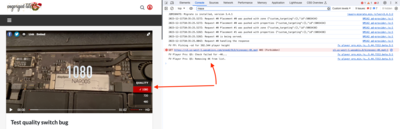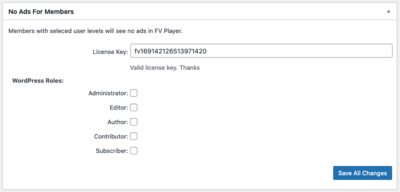Forum Replies Created
-
-
2 years ago in reply to: Disable ads for ARMember memberships?

Hello Jake,
We could work with that, however could you please tell the ARMember support that you only need to integrate their plugin with FV Player running on the same website?
What they sent is documentation for an API for external use. It would mean that FV Player would run these HTTP calls only to reach the the same website as it runs on. That creates a lot of unnecessary delay when displaying the pages. Your membership content page load times would easy increase by 0.5 or even 1.5 seconds.
FV Player should be able to use their PHP functions or classes to check the membership status which would be a lot faster and simpler – no additional API keys would be involved.
Thanks,
Martin2 years ago in reply to: Video and Captioned Translations on AWS
Hello John,
Thank you for providing the details.
I think ideally we could integrate with some transcription service as having to do all of that in AWS should like a lot of manual work. It could be surely automated in AWS, but it gets complex.
Thanks,
Martin2 years ago in reply to: Video and Captioned Translations on AWS
Hello John,
Thank you for the follow up.
It seems to me you don’t have to put the video subtitles up on AWS unless it really suits your workflow.
You have to provide these URLs for each video separately, entering just a folder name won’t work.
Are you trying to make it easier to pick these videos along with their subtitles when using the FV Player Media Browser as seen here? https://foliovision.com/player/getting-started/media-video-library-browser
Thanks,
Martin2 years ago in reply to: Disable ads for ARMember memberships?
Hello Jake,
Yes, as we mention in description of FV Player No Ads For Members if your membership plugin is not on our list we are happy to add support for it once you make the purchase.
I looked at https://www.armemberplugin.com/ and one problem is that they only list the action hooks for developers but do not provide a documentation on how to:
- get a list of membership levels
- how to check if user has access to any given membership level.
If you could ask the ARMember support about these issues that would be great. We could ask as well, but we do not have their license.
Based on their answer we would be sure if we can support ARMember or not.
Thanks,
Martin2 years ago in reply to: I have duplicate jobs when uploading videos
Hello Tonia,
Thank your for sending over the file via email.
I had a look and I can see that the upload to DigitalOcean Spaces only runs once, but then the completeMultipartUpload routine runs three times.
I think we run that routine multiple times as we found that if we only run it once the file parts may not yet be fully uploaded – although the S3 endpoint reports that they are. Maybe we just need to wait before we try to complete the upload.
Thanks,
Martin2 years ago in reply to: I have duplicate jobs when uploading videos
Hello Tonia,
Please reinstall FV Player Coconut from a new ZIP file which you download at https://foliovision.com/my-licenses -> FV Player Coconut -> Download.
Then please enable wp-admin -> FV Player -> Coconut Jobs -> Settings -> Debug. Doing that will start logging the video upload and encoding events. It will show you were the log file is stored and provide a link too.
Please try to upload some video (it could be a really short video too) or see if you run into the issue again.
When you do please provide a link to the debug log file or send it as attachment.
Thanks,
Martin2 years ago in reply to: I have duplicate jobs when uploading videos
Hello Tonia,
It’s a strange issues and possibly a conflict with other plugin.
Please check your source videos Space on DigitalOcean. Will there be 3 copies of your original video? It should be your video in MP4 or MOV format.
Knowing the answer to that question will help a lot. The issue might be with the upload or just with the processing.
Thanks,
Martin2 years ago in reply to: Player does not play on safari
Hello Andreas,
I see that FV Player fails to check that HLS stream. It gets the following error:
cURL error 60: SSL certificate problem: unable to get local issuer certificate
I’m not sure what’s causing that as it works fine in my web browser. Perhaps your streaming provider will have some ideas.
In the meantime you can add
live="true"to your shortcode by hand as illustrated here: https://foliovision.com/player/developers/shortcode-parametersWe could add the live stream checkbox in our editor at all times when it’s a HLS stream, but it clutters up the interface and it feels like we would be doing it to support (at least partly) broken live streaming providers.
Thanks,
Martin
Hello Phusit,
Please deactivate FV Player Pro and delete it (no videos not settings will be lost), then go to wp-admin -> FV Player -> Settings and hit the button at the top to install Pro extension again.
That will download the most recent version and you will be able to switch back to Release version as I merged these improvements into it and it will be part of all the future releases. So no need to keep using Beta.
Thanks,
Martin2 years ago in reply to: Player does not play on safari
Hello Andreas,
I see, it won’t load as it does not recognize that it’s a live stream, please mark it as such in FV Player when you post the video. Here’s our guide: https://foliovision.com/player/troubleshooting/hls#live
Thanks,
Martin2 years ago in reply to: Player does not play on safari
Hello Andreas,
Please let us know who’s your live streaming provider. A HLS stream is supported natively by Safari on iPhone so it really should play.
Please try to open its URL in the Safari browser directly – that means without use of FV Player. It should play that way.
Browsers other than Safari require HLS.js JavaScript library which FV Player includes when needed. But that part seems to be working for you.
Thanks,
Martin2 years ago in reply to: Player Embedding Issue
Hello Paula,
The licensed domain has been changed, now you will be able to activate the license on the other domain, just click “Apply Pro upgrade” at the top of wp-admin -> FV Player -> Settings
Thanks
Martin2 years ago in reply to: Player Embedding Issue
Hello Paula,
If it works for you on https://fructiferos.com/player/fvp-2/ and you need to use the embed code for LMS, then it seems to me you have found the solution.
I should add that I would recommend to post the FV Player videos in the LMS directly. What’s the reason to use the embed code for your LMS? Does it run outside of WordPress?
Thanks,
Martin2 years ago in reply to: Player Embedding Issue
Hello Paula,
That’s exactly what we needed. As you can see the iframe link does not work with that one either, it brings up the full page: https://micde.org/fv-player-test-shortcut/fvp-14/
It seems it could fail of the PHP output buffering functions
ob_start()andob_get_contents()do not work.Do you have a staging website where you can switch to some other theme, like Twenty Twenty-Two and see if it works that way?
I wonder if your theme (or some plugin) could be also using output buffering and if that could interfere with our code.
Please also check PHP error logs for any fv-wordpress-flowplayer or output buffering issues.
If you are not sure about how to check the PHP error log, the server technical support should be able to give you a hand.
Or you can install this plugin which makes a list of these errors available in wp-admin: https://wordpress.org/plugins/error-log-monitor/
Then try to open the embed link again and the error should be recorded in these logs.
If you would prefer to have this issue fixed with priority and right on your website we are happy to help, just order our theme troubleshooting service: https://foliovision.com/store/making-player-theme
Thanks,
Martin2 years ago in reply to: Player Embedding Issue
Hello Paula,
Your link shows that there is one more thing which will prevents the iframe embed code from working. The
X-Frame-OptionsHTTP header is set todeny. This might be set by some security plugin or by your web host and will have to be disabled for FV Player embed codes to work.If you are using a WordPress plugin then perhaps FV Player could work with it and automatically disable these headers when using FV Player’s iframe embed codes, so please let us know.
Please also post your FV Player to a page like https://micde.org/fv-player-test/ directly and not using iframe HTML. We need to see if a link like https://micde.org/fv-player-test/fvp-15 will work. Based on that we can figure out if the issue is with your theme or the LMS.
Thanks,
Martin2 years ago in reply to: Player Embedding Issue
Hello Paula,
I see what you mean, however to be able to troubleshoot the issue please start a new page using wp-admin -> Pages -> Add New and post a page there. Then see if the embed link for a player on such page will work on your other domain properly.
I think that the iframe embed code processing in FV Player simply fails with your LMS, but it’s important to confirm this by trying on a simple page – that means without your LMS.
Thanks,
Martin
Hello Phusit,
Please switch your FV Player Pro to Beta, here’s how: https://foliovision.com/player/troubleshooting/switching-fv-player-pro-to-beta
That should fix the issue, please let us know.
Thanks,
Martin2 years ago in reply to: Player Embedding Issue
Hello Paula,
I checked the page where you are getting the embed code from: https://micde.org/modulo-3-clase-10-tiempos-finales/
I see it has FV Player placed further down on that page.
I see it’s present even if using the embed link: https://micde.org/modulo-3-clase-10-tiempos-finales/fvp-14/#fvp_14
However the problem is that it fails to hide all the content except the player.
Could you please check how is that FV Player posted on the page? Is it using standard post editor or some page builder?
Will the embed work if you put FV Player on a standard post or page?
Thanks,
Martin
Hello Phusit,
It seems the Cloudflare URL signature is not getting appended.
We will add some debug log on Monday and let you know.
Thanks,
Martin
Hello Phusit,
There might be some fatal error with JavaScript or PHP.
Please create a test page where we can see the video failing to play and send us the link.
If you are web developer you can also check your PHP error log to see if there’s any error each time you try to play a video or check your browser console for errors.
I see successful license checks in our log, but last one is from about 19 hours ago. That’s before you reported the issue. So perhaps it’s not running properly in background.
Did the license key show as verified at first and did it only started to show that error later?
Thanks,
Martin2 years ago in reply to: How to Remove the SVG Play Icon
Hello Jovan,
Thank you for posting the details.
If you are not using anything to defer the CSS then the player loading should case no layout shifting or flash of un-styled content. It’s strange that you had to let your cache plugin to process the CSS so much (concatenate and minify) to get decent scores.
But the score depends on other page elements too. We found that foliovision.com scores do not improve if the optimize the CSS or JS in anyway, but for other websites where our clients serve ads it does improve the scores a lot.
Thanks,
Martin
Hello Jovan,
Thank you for the link. I downloaded your page and did some tests with
fetchpriority="high"and I couldn’t really see any difference and the scores were the same. I run each test 3 times to make sure I see how the scores change.Even if your pagespeed.web.dev the “Largest Contentful Paint element” reports a “Load Delay” of 750 ms. So your are running into the same issues as I did – unless I put the image into the header
<link rel="preload" fetchpriority="high" as="image" ...>tag it would make not difference. And then the CSS would not load as first.Thanks,
Martin2 years ago in reply to: How to Remove the SVG Play Icon
Hello Jovan,
Is the CSS set to load asynchronously? That could explain why the player HTML shows without proper formatting for a fraction of a second.
In that case FV Player 8 could always put in the minimal inline CSS to avoid it.
You can replace the SVG play icon using a CSS background using this code: https://foliovision.com/player/faq-intro/css-tips-and-fixes#play-icon
In FV Player 8 it will be in the plugin settings.
Thanks,
Martin2 years ago in reply to: Stop video downloads
Hello Local,
Please let us know what you have configured. Are you creating encrypted streams using AWS MediaConvert or Coconut?
If so then please post a link to your test page.
Thanks,
Martin2 years ago in reply to: admin check failed with WP Rocket
Hello Kevin,
I’m not sure why would WP Rocket cause that. I checked our Video Checker logs and I see that your video is over 500 MB in size. It check first couple of megabytes only (using HTTP range request), but somehow that rule seems to fail in some cases.
I see you use Cloudflare which can cause a lot of trouble. Perhaps it does not always accept the HTTP range request form Video Checker.
If you use WP Rocket to speed up your website you should not be using Cloudflare for that same purpose. Besides that Cloudflare does not like it if you serve videos through their CDN without use of Cloudflare Stream: https://developers.cloudflare.com/support/more-dashboard-apps/cloudflare-stream/delivering-videos-with-cloudflare/#im-a-website-operator-and-my-content-was-redirected-for-terms-of-service-violations
Thanks,
Martin
Hello Remco,
I’m glad that you found the solution, although the white close icon already does have a slight shadow to improve the visibility on bright backgrounds.
Thanks,
Martin2 years ago in reply to: Getting “Deprecated: Hook media_buttons_….”
Hello Bobby,
Please reinstall the plugin from https://github.com/foliovision/foliopress-wysiwyg/archive/refs/heads/master.zip and then these warnings should be gone.
I see that for the plugin to work with WordPress 6.4 you also have to use some other plugin to disable the Gutenberg block editor.
Thanks,
Martin2 years ago in reply to: admin check failed with WP Rocket
Hello Kevin,
I see that it returns HTTP error 500. That way the CORS headers are not set and you see the policy error.
I see that HTTP 500 error on our video-checker.foliovision.com server too. I found it was running out of the memory, so I adjusted that configuration variable now.
Will it work for you now?I also has nothing to do
However I don’t see how this could be related to WP Rocket.
It also wouldn’t affect the video seeking for your users.
Thanks,
Martin2 years ago in reply to: How to Remove the SVG Play Icon
Hello Jovan,
Please check the HTML code of the page with FV Player on it. Is the player CSS file (typically
fv-player-custom/style-1.css) only loading in footer?It could happen if the player is not part of the post content – then FV Player does not realize the CSS should load in head and will only load it from footer.
In upcoming FV Player 8 we add some styles right on the player DIV element to avoid FOUC (Flash Of Unstyled Content).
Thanks,
Martin
Hello Jovan,
Please provide a link to one of your pages where adding
fetchpriority="high"helped with the PageSpeed scores.In FV Player 8 the video ads are tracked in the internal video stats, including the clicks. Hopefully it will be approved by WordPress.org next week.
I see that a drop down of categories could make it easier to target these ads without having to set it manually for each player.
Thanks,
Martin2 years ago in reply to: admin check failed with WP Rocket
Hello Kevin,
If you are uploading the videos to your WordPress Media Library then the WP Rocket modifications to the .htaccess file may affect their serving.
Or perhaps you are using a CDN which is then used for these videos when WP Rocket is on and it does not support the video seeking. You can verify this by checking the video HTTP response headers, it should have this in it to allow seeking:
accept-ranges: bytesWe used WP Rocket for a long time and still use it on most websites and we did not run into such issue though.
If this does not help then please post a link to a test page where we can see the issue.
Thanks,
Martin2 years ago in reply to: admin check failed with WP Rocket
Hello Kevin,
The “Admin: Video OK” message comes from FV Player’s Video Checker: https://foliovision.com/player/troubleshooting/how-to-use-video-checker
Is that the only thing which appears to fail?
Are you able to play the videos?
Are you using the User Cache setting of WP Rocket?
Thanks,
Martin
Hello Jovan,
Thank you for posting your findings. It’s great if you were able to improve your scores this way. Please let us know what was the improvement like and we can figure out what code to add to your theme so that you do not have to put it back in after each FV Player update.
I was hoping that we could add this as a general improvement that would help all websites.
However first big problem is that we have no way of knowing if the player will show up above the fold or not. So FV Player might end up adding
fetchpriority=”high”on a image which does not need it.Also, in my testing adding that attribute did not improve the scores and it did not change the order of the image loading. It would only load after all the CSS files declared in HTML head finished loading.
Only thing which helped was adding this HTML tag at the very start of HTML head:
<link rel="preload" fetchpriority="high" as="image" href="{ actual image URL here}" type="image/jpg" />It seems FV Player would benefit more if it would serve responsive image sizes. We do store the image ID when it’s picked from the media library so it should be easy.
Thanks,
Martin2 years ago in reply to: Ads on embedded videos
Hello Youngboss,
Are you using the overlay ads in the free FV Player plugin?
When you say you embed the video, do you mean you use the iframe embed code to put it on some other website?
If that’s not the case and you are putting the player to a post or page and the ads do not appear then let us know what kind of ad code you are using. Is it any ad script?
Thanks,
Martin
Hello Jovan,
TTFB in your screenshot shows as 630 ms. One problem is that the overall network overhead is counted in this number so if your website is hosted in Europe and Google PageSpeed test server is in North America you are already getting worse scores. But that’s off topic.
On https://foliovision.com/ the PageSpeed reports 0 ms “Load Delay” for the video splash image. On https://foliovision.com/2022/10/sabre-dance it’s 90 ms.
I wonder why it’s 930 ms in your case. Is the image getting lazy loaded? Are you using any plugin to force lazy load? If you are not sure where to start look at your page HTML code in browser and check the splash image, it should look like this:
<img class="fp-splash" alt="video" src="...." />If it has
<img loading="lazy"then FV Player thinks it’s not the first image on the page. Or there might be some JavaScript lazy loading code.Thanks,
Martin
Hello freedom667,
Please add
playlist_start="2"to your shortcode and see if it suits your needs.Here’s how the shortcode with extra argument will look like: https://foliovision.com/player/developers/shortcode-parameters
Thanks,
Martin2 years ago in reply to: Getting “Deprecated: Hook media_buttons_….”
Hello Bobby,
Please let us know what WordPress version you are using. It seems you may be on WordPress 6 which we did not test with Foliopress WYSIWYG to it’s exciting to hear that it still works. We prefer to write in Markdown these days.
Thanks,
Martin2 years ago in reply to: FV Player Compatible Theme & SEO Plugin
Hello Jovan,
I see that some markup like this could work:
<div itemprop="interactionStatistic" itemscope itemtype="https://schema.org/InteractionCounter"> <meta itemprop="interactionType" content="https://schema.org/WatchAction"> <meta itemprop="userInteractionCount" content="1000"> </div>I added it for upcoming FV Player 8.
Thanks,
Martin2 years ago in reply to: How to Disable Video Loading Animation
Hello Jovan,
Please just add
!importantto it as seen the updated CSS tweak: https://foliovision.com/player/faq-intro/css-tips-and-fixes#hiding-play-pause-loadIt’s there to ensure the loading indicator is not visible even if using “Optimize JavaScript loading”.
Thanks,
Martin2 years ago in reply to: How to Disable Video Loading Animation
Hello Jovan,
Please post the link as you have multiple websites. I think we can improve our CSS guide to make sure it works in your case too.
Thanks,
Martin2 years ago in reply to: How to Disable Video Loading Animation
Hello Jovan,
Please use the CSS from here: https://foliovision.com/player/faq-intro/css-tips-and-fixes#hiding-play-pause-load
However let us know what’s your actual goal too. Does it seem to you that it’s showing when it’s not necessary? Or do it look disturbing in your use case?
Thanks,
Martin2 years ago in reply to: Chapter UI Behaviour
Hello Markus,
Thank you for your suggestions,
- We will think about this, however the problem is that if you hit the chapter AB loop link and then adjust the loop points it would have to no longer mark that chapter’s AB loop as active.
I see that the “AB” link becomes bold when then chapter is active, so we fixed that.
-
These AB loop links are just shortcuts, maybe it would be more clear if we only show then when hovering the chapter title.
-
I see that this issue occurs if you click to the next chapter – it still wants to loop even though you wanted to go out of the loop. We fixed that.
Please deactivate and delete the FV Player Pro plugin you are using, then hit “Install Pro extension” at the top of the wp-admin -> FV Player -> Settings screen.
Then switch to the Beta release using the steps from here if you are not already using it: https://foliovision.com/player/basic-setup/switching-fv-player-pro-to-beta
That will give you the FV Player Pro plugin with the fixes.
Thanks,
Martin
Hello Jovan,
The
uploadDateis already part of the FV Player Schema.org markup. It uses the last modification date of the post:<meta itemprop="uploadDate" content="2024-01-02" />According to https://developers.google.com/search/docs/appearance/structured-data/video both the above and the following formats should be valid:
<meta itemprop="uploadDate" content="2016-03-31T08:00:00+08:00" />But I got that same Schema.org warning when testing with https://search.google.com/test/rich-results
So I put in that longer
uploadDateformat and now it’s passing.Could you please reinstall FV Player from this link and see if it helps in your case too? https://foliovision.com/downloads/fv-wordpress-flowplayer.zip
If you are getting 12/24/1988 then that’s indeed strange. Please check what exactly appears in the HTML and what’s your post modification date.
Thanks,
Martin2 years ago in reply to: FV Player Compatible Theme & SEO Plugin
Hello Jovan,
I wish FV Player could just output the video above the post title on the single post URLs, but there is no standard way of doing to. Some years ago it seemed that the WordPress post formats might be a way of achieving that, but that feature got abandoned and it was never really a proper standard anyway.
Maybe we could find a way of making it work with the block themes.
Please let us know what’s missing in our video sitemap or Schema.org markup. We are open to suggestions.
Thanks,
Martin
Hello Jovan,
Please let us know if the video download protection is one of your goals as well.
Would you like to let your website users upload videos as well?
Like you said this should store videos outside of the actual server. The reason is that a CDN pulling from the website server is not going to be very reliable.
Thanks,
Martin
Hello Almifi,
I found your other ticket where it shows you get HTTP 451 for your Rumble link and you mention that PeerTube fails for you as well.
I wonder if your web server fails to communicate with these server. The HTTP 451 error code stands for “Unavailable For Legal Reasons” so I wonder if PeerTube or Rumble is blocked on your web server.
Thanks,
Martin
Hello Almifi,
Please let us know what Rumble video does not play for you.
Based on the error message you are getting I’m also wondering if your WP Ajax is working properly. Are you noticing any PHP errors related to FV Player or admin-ajax.php? If you are not sure how to check your PHP errors you should be able to ask your web server tech support.
Thanks,
Martin2 years ago in reply to: Coconut – Digitalocean – Server error.
Hello Łukas,
Please confirm that the video actually won’t start playing if the key is not there. On your screenshot it seems that the video just keeps trying to load without success.
Please check in wp-admin -> FV Player -> Coconut Jobs where you need to find your encoding job and click the the value in the “Target” column.
There you should see the part like this:
"encryption_mode": "AES-128", "encryption_key": "84...5d",So you can copy the key from there.
Please also try to post the video again or post some older video where you used encryption. Will these get the decryption key properly?
Thanks,
Martin2 years ago in reply to: Airplay edge&chrome
Hello Steve,
We will be adding a “Disable AirPlay and Chromecast” setting for the DRM Text feature. These features let you play the video with the DRM text watermark.
So without this setting enabled we will use the native HLS playback, if possible. That should fix it for all these alternative browsers on iPad.
I’m not sure why the PeerTube token would fail to refresh for you, specially it as happens every hour.
Please deactivate and delete the FV Player Pro plugin you are using, then hit “Install Pro extension” at the top of the wp-admin -> FV Player -> Settings screen.
Then set wp-admin -> FV Player -> Settings -> Pro Features -> Debug -> Verbose. That will create a log file where all the PeerTube token refreshing errors will be logged. You should be seeing this line in it every hour:
PeerTube Succeeded at refreshing the token.
Or maybe you will discover some error there.
Thanks,
Martin2 years ago in reply to: Airplay edge&chrome
Hello Steve,
I tried your videos on Android 13 with Chrome.
The “Platform Technology, “Mercy_Ortho”, “Ford_January” and “The Radiator Spring 500” videos would not play, it shows:
PeerTube error: Token is invalid
“MSH test”, “Air Play?”, “test ThinQ VOD” and “News Live” played and casted without issues.
These also played fine via Airplay when using Safari on macOS or on iPad.
However I see that when using Chrome on iPad it does not work with Airplay.
The reason is that it then uses HLS.js to play the HLS stream which is not compatible with Airplay.
We use HLS.js with Safari to increase the video protection. It seems to me perhaps we could only do that if the DRM text is activated for the video – meaning you do not want the video to be screen recorded, so it means sense to not allow Airplay nor Chromecast for it.
So as a part of that we could fix it to not use HLS.js on these alternative browsers on iPad.
Thanks,
Martin
Hello Marinus,
I’m not sure why would the splash image only show for 10 minutes. What kind of video are you using? Please let us a test page where we can see the issue.
Thanks,
Martin2 years ago in reply to: conflict with ultimate member version 2.7
Hello Quoc,
Thank you for posting the update. I checked the changelog and it seems they did some useful clean up of the code: https://wordpress.org/plugins/ultimate-member/#developers
Thanks,
Martin2 years ago in reply to: Coconut – Digitalocean – Server error.
Hello Łukas,
In FV Player 8 we detect the video size in pixels. I found that it’s overriding the global width which you set to 60%. So it worked on your second link but not the first one which was a mistake.
We worked on improving the icons too and they won’t be missing anymore.
Could you please reinstall FV Player from this link? https://foliovision.com/downloads/fv-wordpress-flowplayer.zip
Then the issues will be fixed.
Please also deactivate and delete the FV Player Pro plugin you are using, then hit “Install Pro extension” at the top of the wp-admin -> FV Player -> Settings screen.
That will give you FV Player Pro 8 as you seem to be using FV Player Pro 7 still.
Thanks,
Martin
Hello Michael,
It actually does that on purpose. The logic is as following:
// Show "M" it the quality label matches "mobile" var label = labels[index].match(/mobile/i) ? 'M' : labels[index]; // convert the numeric label like 1080p into M, SD, HD or 4K var height = parseInt(labels[index]); // skip he conversion if there is no number of if the label is already {number}K (4K, 8K, ...) if( height > 0 && !labels[index].match(/\dK$/) ) { label = 'M'; if( height >= 400 ) label = 'SD'; if( height >= 720 ) label = 'HD'; if( height >= 1400 ) label = '4K'; }Thanks,
Martin
Hello Deewin,
Could you please reinstall FV Player from this link? https://foliovision.com/downloads/fv-wordpress-flowplayer.zip
Then you should see an improvement. We set it to only show the video once the video start progressing. I thought that we might loose a bit of the video playback by doing that as the progress event only occurs about 4 times per second.
But in my testing I was only loosing 3 frames of the video. The advantage is that the background color does not appear and that’s much nicer.
Thanks,
Martin2 years ago in reply to: Playlist with tabs
Hello Tailoong,
Please use this CSS tweak: https://foliovision.com/player/faq-intro/css-tips-and-fixes#playlist-tabs-right
Thanks,
Martin2 years ago in reply to: Coconut – Digitalocean – Server error.
Hello Łukas,
In FV Player 8 we would like to remove any settings that lets you set the player size. It will just fill-up the space that ‘s available. That works for blog articles or also is you use a page builder where you align blocks to columns etc.
Please let us know what’s your case where you need it to be 60%. Maybe it could be set if the player had a left or right alignment and you need the text to flow next to it, but that’s on a per-player basis.
Thanks,
Martin2 years ago in reply to: Playlist with tabs
Hello Tailoong,
Please let us know which tag do you mean. With the tabbed playlist the video tabs show on top of the video: https://foliovision.com/player/demos/playlist-styles#tabs
Thanks,
Martin
Hello Michael,
We actually got that same bug report a week ago and we only figured it out and fixed it now.
Please deactivate and delete the FV Player Pro plugin you are using, then hit “Install Pro extension” at the top of the wp-admin -> FV Player -> Settings screen.
That way you will get the fix immediately and if it works we will put into into next release too.
Thanks,
Martin2 years ago in reply to: Problem with quality switching
Hello Bruno,
I found it was messing up the menu labels. The 4K which would remain visible would indeed choose the 1080p quality.
Now it’s fixed, please deactivate and delete the FV Player Pro plugin you are using, then hit “Install Pro extension” at the top of the wp-admin -> FV Player -> Settings screen.
Then the issue will be fixed on your website and we will make it part of the next release too.
Thanks,
Martin2 years ago in reply to: Problem with quality switching
Hello Bruno,
I’m getting the expected output – the 4K quality was removed properly, please see the attached screenshot.
However I did find one thing – FV Player Pro remembers what kind of quality was selected the last time. I tried to pretend I selected 4K on some other video by setting the right cookie value. And I saw that in that case it did not remove the 4K from the quality switching menu.
So I think I found the reason why it would only fail for you in some of the cases.
We will get this fixed and let you know.
Thanks,
Martin2 years ago in reply to: Problem code embed iframe
Hello,
I see you are not using proper links on your website. Please use wp-admin -> Settings -> Permalinks -> Permalink structure -> Post name and save.
Then try to get the embed code again and let us know if it still won’t work.
Thanks,
Martin2 years ago in reply to: Problem with quality switching
Hello Bruno,
The above log must be from our website.
Please send over a link to your test page where we can see the issue.
Thanks,
Martin2 years ago in reply to: Problem with quality switching
Hello Bruno,
It seems that console windows is opened for our website, please make sure to open it for your video page and then play the video. These messages should add to the log during the video loading.
Thanks,
Martin2 years ago in reply to: Problem with quality switching
Hello Bruno,
Please make sure you reinstall FV Player Pro as it seems you are not getting these logs which are needed.
We need to see the lines matching
FV Player Pro: QS:.Thanks,
Martin2 years ago in reply to: Problem with quality switching
Hello Bruno,
Please deactivate and delete the FV Player Pro plugin you are using, then hit “Install Pro extension” at the top of the wp-admin -> FV Player -> Settings screen.
Then switch to the Beta release using the steps from here if you are not already using it: https://foliovision.com/player/basic-setup/switching-fv-player-pro-to-beta
Then set wp-admin -> FV Player -> Pro Features -> Debug -> On. Finally you should see a message like this on the browser console:
FV Player Pro: QS: Check failed for -4K…
FV Player Pro: QS: Removing 4K from list.This should help us understand why it’s sometimes hiding the bad quality option.
Thanks,
Martin2 years ago in reply to: Problem with quality switching
Hello Bruno,
It works fine for me. The 4K quality does not show in the player control bar quality switching menu. I tested with Brave, Chrome, Firefox and Safari on macOS.
If you are still running into this issue then please try testing not logged in or disabling FV Player VAST. I don’t think it should affect anything, so I think some random tests might help.
Or is it possible that this issue only occurs randomly? That would be also very strange.
Thanks,
Martin2 years ago in reply to: Problem with quality switching
Hello Bruno,
Could you please send us a link to your test page? I was not able to reproduce the issue. FV Player Pro would always remove the right qualities from the menu for me – if I removed -4K video the 4K label would disappear.
Thanks,
Martin
Hello Bruno,
I was not able to find that theme on WordPress.org.
Please ask the theme developers if there is any kind of user permissions check when showing that Media Id field. What about when using shortcodes?
Thanks,
Martin
Hello Stuart,
Thank you for sending the link privately.
Please disable wp-admin -> FV Player -> Settings -> Integrations/Compatibility -> “Optimize JavaScript loading” for now and it should fix the issue. We will work on improving it and let you know.
Thanks,
Martin
Hello Stuart,
Please provide a link to a test page where we can see the issue.
Thanks,
Martin
Hello Bruno,
Does it play if the FV Player shortcode is in the post content and not in the “Media Id” field?
Which plugin provides that “Media Id” field? Does it really support shortcodes? It seems like it only allows shortcodes for the admin user role. It might be a way of preventing non-privileged users from pasting in scripts (or shortcodes).
Thanks,
Martin2 years ago in reply to: HTML5 video file not found
Hello Tailoong,
The “Video file not found” part can be changed using custom translations as described here: https://foliovision.com/player/developers/change-player-translations
Thanks,
Martin
Hello Bruno,
Will enabling Settings -> FV Player -> Integrations/Compatibility -> “Load FV Flowplayer JS everywhere” avoid the issue? I’m not suggesting that as a fix, but lets see if it gets the player to appear properly and play.
Thanks,
Martin
Hello Bruno,
Is the video getting posted into some special field on the post editing screen? That would explain why it does not show for Twenty Twenty-Two.
Perhaps that special field is using some code that prevents it from working for non-admins.
Thanks,
Martin
Hello Bruno,
Is that other user just and editor? Will the player work if you assign it to some other administrator user?
Are you getting the same issue if you preview your website with a standard WordPress theme like Twenty Twenty-Three and navigate to the post where the player does not show properly?
Thanks,
Martin
Hello Bruno,
Do you mean you cannot play the videos or do you mean you cannot edit the FV Player?
Does the video appear on the page right away or is it loaded using Ajax as part of some pagination or on click?
Thanks,
Martin
Hello Herly76,
If you are hosting videos on MediaFire, then the issue might be with their bandwidth.
If you host your videos in some other way then please let us know if they ever played and the issue seems to occur randomly.
What does our Video Checker say about the videos? https://foliovision.com/player/troubleshooting/how-to-use-video-checker
Thanks,
Martin2 years ago in reply to: Coconut – Digitalocean – Server error.
Hello Łukasz,
Please also get a new copy of FV Player Coconut 8 from https://foliovision.com/my-licenses -> FV Player Coconut -> Show Previous Versions -> Download 8.
I noticed that the version which you have did not work with the video encryption properly. So if you intended to protect your videos against downloads you will have to re-encode them.
Sorry about the inconvenience.
Thanks,
Martin
Hello Gerald,
I see exactly what you are trying to achieve.
Please see the first code snippet here: https://foliovision.com/player/developers/dynamic-content-loading
Thanks,
Martin2 years ago in reply to: Coconut – Digitalocean – Server error.
Hello Łukasz,
Could you please reinstall FV Player from this link? https://foliovision.com/downloads/fv-player-8.zip
Then also delete FV Player Pro and hit the “Install Pro Extension” button in wp-admin -> FV Player -> Settings. That will make sure you have latest FV Player Pro 8 as well.
That will fix it the issue you are having with YouTube.
FV Player 8 might be approved for WordPress.org finally next week, so then we can finally provide updates for these fixes.
Please let us know if you noticed any other issue with FV Player 8.
Thanks,
Martin2 years ago in reply to: Video freezes when starts to play
Hello Jillian,
Thank you for the test page link.
The problem is that the files on your DigitalOcean Spaces are not set to be private. You need to either set them to be private or remove the DigitalOcean Spaces configuration from wp-admin -> FV Player -> Settings -> Hosting.
But I’ll check if we can fix this so that a configuration like this won’t fail to play the video.
I’m not sure why you saw no Video Checker on your videos though. The note about CORS in our guide only applies if the Video Checker shows an error about not being able to access the video.
Thanks,
Martin2 years ago in reply to: Use Scroll Autoplay only on a specific page
Hello Gerald,
Yes, the value would just be
true.You can add it on the page editing using Custom Fields for now.
Thanks,
Martin2 years ago in reply to: Video freezes when starts to play
If the video actually starts to play then please use our video checker to diagnose video encoding issues and send us the report: https://foliovision.com/player/troubleshooting/how-to-use-video-checker
Thanks,
Martin2 years ago in reply to: Video freezes when starts to play
Hello Jillian,
How are you obtaining the CDN link for the videos? Does is come with the query arguments in the link? If so, the URL will expire.
Did you configure DigitalOcean Spaces in wp-admin -> FV Player -> Settings -> Hosting?
Please setup a publicly accessible test page where we can see the issue.
Thanks,
Martin2 years ago in reply to: Use Scroll Autoplay only on a specific page
Hello Gerald,
If you frontpage and actual page? If so, then you can give it the
fv_flowplayer_scroll_autoplaypostmeta.We could actually put that into a new box on the editing screen, but it should be hidden by default to not disrupt writing process too much.
Thanks,
Martin
Hello Dana,
Thank you for your insights. FV Player has its own code to deal with LearnDash LMS lesson progress.
I tried to setup a new course with LearnDash LMS 4.10.0 to verify if it all works as expected.
I enabled “Video Progression” and “Use FV Player” in a lesson and put in a video.
Then when I enrolled for the course as a student I saw that I cannot click the “Mark Complete” button, not until I watched the full video.
So no problems so far. But I noticed that if I click the “Mark Complete” button it does not save properly if I’m using “Use FV Player” setting.
Now it’s fixed. Could you please reinstall FV Player from this link? https://foliovision.com/downloads/fv-wordpress-flowplayer.zip
Please let us know if that fixed the issue for you.
Thanks,
Martin2 years ago in reply to: Splash image not showing on some videos
Hello Andy,
It seems the bucket wsw-misc is configured in FV Player. So it adds the URL signature for these splash images. However they expire in 2 hours and your website is using page cache.
If all the files in that bucket are publicly available, it should not be in FV Player S3 settings. I see the videos play from that bucket too, but they do not require the URL signature either.
Please let us know if removing it from there will fix the issue. You can start by changing the bucket name to
wsw-misc-DISABLEDto make sure you can easily renamed it back if you find it’s needed somewhere.Thanks,
Martin2 years ago in reply to: Playback on the viewport scroll does not work
Hello Raymond,
Do you run into that same issue with a standard WordPress theme, like Twenty Twenty Three?
Please let us know if there is a test page where we can see the issue and enable wp-admin -> FV Player -> Settings -> Pro Features -> Debug.
Thanks,
Martin
Hello Mike,
I’ll wait 1-2 version releases and then put it into the Release version. It will be in the changelog too.
Thanks,
Martin
Hello Mike,
The problem is that
_mis a too common substring – it matches all of your video files. So the mobile quality is there but it’s never switched to.Please deactivate and delete the FV Player Pro plugin you are using, then hit “Install Pro extension” at the top of the wp-admin -> FV Player -> Settings screen.
Then switch to the Beta release using the steps from here if you are not already using it: https://foliovision.com/player/basic-setup/switching-fv-player-pro-to-beta
Then it will play the
_mvideo quality too.Thanks,
Martin
Hello Keshart,
What you need to see if your client IP, not the server one.
It seems to me you need to configure your load balancer setup to pass the client IP to the web servers properly. Unless it’s already there.
FV Player Pro could be set to not use IP address for encrypted HLS streams, but that would lower the protection. I did not suggest that yet as it seems to me you should be able to get client IPs to show for PHP.
Thanks,
Martin
Hello Bruno,
It’s already supported, please let us know if you are having any issue with it, like if any user role is missing.
Thanks,
Martin
Hello Michael,
Based on what you wrote about “Your primary video is not matching the quality prefixes!” it seems that there might be some invisible character in your wp-admin -> FV Player -> Settings -> Quality Switching in the field where
_mis entered. Please try to remove it and add it again.You can reply with the URL to the forum email notification.
Thanks,
Martin
Hello Michael,
Please create a publicly accessible test page where we can see:
- the player with quality switching enabled, where I can see the
_mquality failing - player with just the
_mvideo and quality switching disabled
Thanks,
Martin
Hello Michael,
That’s very strange. I don’t see why only
_mwould not work and why it would be excluded. I was not able to reproduce the behavior either.FV Player Pro runs a check for the individual video qualities when you click to play the video. Maybe it fails to load your
_mversion for some reason.Please try to post one of your
_mvideos into a new player without Quality Switching enabled and see if it plays.Then we should see if it’s a problem with the S3 signature.
Thanks,
Martin
Hello Keshart,
So the real problem here seems to be that FV Player Pro fails to detect your IP address properly.
We use the IP address provided by PHP (
REMOTE_ADDR) or what’s in theCF_CONNECTING_IPHTTP header.Please install the “WP-ServerInfo” plugin for a minute and check in wp-admin -> Dashboard -> WP-ServerInfo -> Display PHP Information -> scroll down to “Apache Environment” and see if you can see your actual IP anywhere. There might be a
HTTP_...variable that has it.You can try to look it up on that page using the browser page search too (Ctrl + F or Command + F).
Thanks,
Martin
Hello Keshart,
If there is a single database then it should all work. You said:
So the ip address shown in the your ip and the ip address shown in the client column do not match.
Is any of these IP addresses your actual IP address? Or is it the address of the load balancer or one of the servers?
Thanks,
Martin
Hello Keshart,
You can use FV Player, the problem is only with the encrypted HLS streams.
These use the
wp_fv_fp_hls_access_tokensdatabase table, so if you also have 3 database servers it’s going to be cause issues as the encrypted HLS playback might register on one database server and then the playback will be handled by some other.Do you have a way of sharing that database table among all the web servers, or any other mechanism of shared storage like Redis or Memcached?
Thanks,
Martin