When using FV Player, you might run into some issues with proper integration on your site. FV Player offers you several options to ensure that everything is compatible and works smoothly. This is what the box titled Integrations/Compatibility in Settings > FV Player > Setup tab is for.
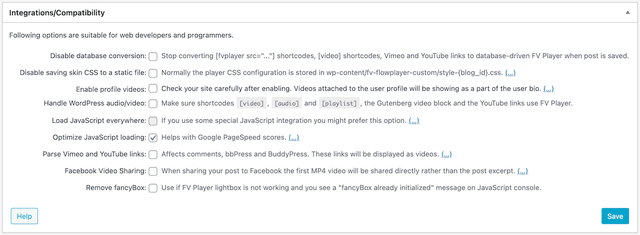
List of settings:
- Disable database conversion
- Disable saving skin CSS to a static file
- Enable profile videos
- Handle WordPress audio/video
- Load JavaScript everywhere
- Optimize JavaScript loading
- Parse Vimeo and YouTube links
- Facebook Video Sharing
- Remove fancyBox
Disable database conversion
FV Player 8 will change your old shortcodes and video links to use the FV Player database when saving the post. So [fvplayer id="867"] kind of shortcodes, [video] shortcodes, Vimeo and YouTube links change to [fvplayer id="..."].
With this setting you can disable the conversion.
Disable saving skin CSS to a static file
Normally, the player CSS configuration is stored in wp-content/fv-player-custom/style-{blog_id}.css. We do this to avoid a big style tag in your site
. Do not edit this file though, as it will be overwritten by plugin update or saving its options.Enable profile videos
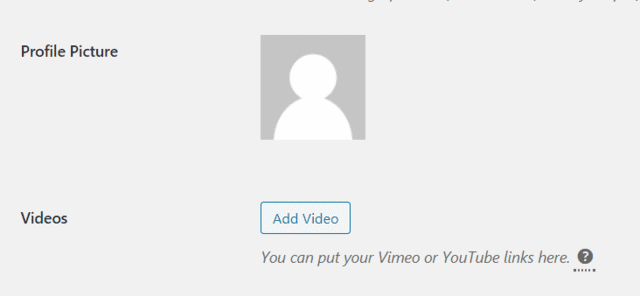
You can enable this to add a profile video to your user profile. It will also make the video attached in your user profile show as a part of your user bio. Therefore, you should check your site carefully after enabling this feature. This feature is designed for YouTube and Vimeo videos and works best for our licensed users who get these videos playing without YouTube or Vimeo branding.
Handle WordPress audio/video
Makes sure, that the FV Player will be used for playing all the shortcodes, the Gutenberg video blocks and YouTube links on your site.
Load JavaScript everywhere
If you use a special JavaScript integration you might prefer this option. Otherwise, our JavaScript only loads if the shortcode is found in any of the posts being currently displayed.
Optimize JavaScript loading
Helps with Google PageSpeed scores. FV Player JavaScript will be only loaded once the user user start to use the page or on video tap.
Parse Vimeo and YouTube links
Affects comments, bbPress and BuddyPress. These links will be displayed as videos. This option makes most sense together with FV Player Pro as it embeds these videos using FV Player. Enables use of shortcodes in comments and bbPress.
Facebook Video Sharing
This feature enables you to share your video directly to Facebook, rather than showing just the post excerpt from the original page. However, there several requirements for this to work. To learn more, read our Managing Social Sharing Buttons guide.
Remove fancyBox
Use if FV Player lightbox is not working and you see a “fancyBox already initialized” message on JavaScript console.