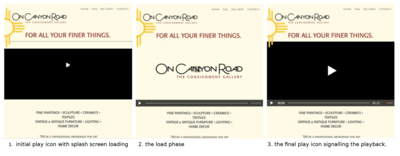Forum Replies Created
-
-
7 years ago in reply to: Videos won’t play in Safari mobile iOS 12.1

Hello Salvatore,
please use our video checker to submit a report of the video to us: https://foliovision.com/player/basic-setup/how-to-use-video-checker
Thanks,
Martin
Hello Davide,
thank you for the bug report, we will ensure a missing entry like that won’t break that wp-admin page nor the player in front-end.
Thanks,
Martin7 years ago in reply to: Load Video in ADs lightbox
Hello Ran,
I’m glad that you found a better solution, iframe should be only really used if you absolutely need to show your video on some other website.
I would recommend you to carefuly test your code on mobile too and also in a fresh Google Chrome (with no MEI scores, check the “You can start a new Chrome browser which won’t have any of the Media Engagement Index” part here: https://foliovision.com/2018/05/video-autoplay-issues ).
Thanks,
Martin7 years ago in reply to: Smarter DRM text algorithms
Hello Maxim,
please let us know what would be your approach at clearing the FV Player Pro DRM text. I have an idea on how to approach this, but it’s not that easy, so I would like to see first how it stands against your technique of removing the current DRM text.
Thanks,
Martin7 years ago in reply to: YouTube playlist glitch
Hello Pádraig,
thank you for the bug report, we will get it fixed and make sure it’s properly tested with Appium.
Thanks,
Martin
Hello Davide,
I’m sorry to hear about such issue. Do you mean that the settings boxes didn’t properly show up, or was it just plain white? We haven’t found any issue with this new version and there were barely any PHP changes since the last version.
Could you please try again and double check you are looking at the right place for the error logs? Perhaps using WP_DEBUG or WP_DEBUG_LOG in your wp-config.php would help? Here’s how if you have some PHP experience: https://codex.wordpress.org/WP_DEBUG
Thanks,
Martin
Hello CCMT,
are you blocking access to that m3u8 file by referrer using Amazon WAF? Please check the Android instructions here: https://foliovision.com/player/securing-your-video/hls-stream#securing
Thanks,
Martin7 years ago in reply to: Load Video in ADs lightbox
Hello Ran,
I’m not sure if I fully understand your request. Perhaps the iframe embed code provided by FV Player helps? https://foliovision.com/player/basic-setup/using-iframe-embedding
Thanks,
Martin
Hello Arman,
we don’t have an account right now, but here it says it’s suitable for video too: https://cloud.google.com/storage/use-cases/
So you should be able to just put up a video, get the URL and play it in FV Player.
I see that it can even replace AWS completely – from video encoding to storage to CDN. But at a glance I haven’t found a guide for setting that up.
Thanks,
Martin7 years ago in reply to: Loop issue
Hello Manuel,
I tested this on a MP4 and a Vimeo video and it worked just fine. Please let us know more about the issue – what exact shortcode are you using?
Thanks,
Martin7 years ago in reply to: Can’t edit playlist
Hello Paul,
thanks, if you reinstall from https://github.com/foliovision/fv-wordpress-flowplayer/archive/master.zip then that will be fixed as well.
Thanks,
Martin7 years ago in reply to: Glitch when video loads up
Hello Mark,
it’s like that ever since FV Player 7 has been released. I guess you used FV Player 6 before. We are going to improve this as I was mentioning.
The [fvplayer] shortcode has changed – since version 7.3 it reads the data from database. But you can still use the old fashioned shortcode with all the different attributes. More information on this can be found here: https://foliovision.com/2018/11/video-database
Thanks,
Martin
Hello Libby,
please enable Settings -> FV Player VAST -> Debug. Then open your browser JavaScript console (here’s how: https://codex.wordpress.org/Using_Your_Browser_to_Diagnose_JavaScript_Errors#Step_3:_Diagnosis ), play the video and see what lines starting with “FV VAST” appear.
Thanks,
Martin7 years ago in reply to: Videos won’t play in Safari mobile iOS 12.1
Hello Salvatore,
Please send over a link to the page where we can see the issue. What video type is that?
If the video is self-hosted, then please use our video checker to submit a report of the video to us: https://foliovision.com/player/basic-setup/how-to-use-video-checker
Thanks,
Martin7 years ago in reply to: mkv vp9 AND mp4 h265 on one video ?
Hello Matronix,
this could work, but you have to put the video encoded with VP9 into a WebM container. That way it can play in a variety of browsers (Chrome, Firefox, Edge and Android).
Then the HEVC video file in the MP4 container can play where WebM won’t play – Safari on either desktop (macOS High Sierra and above) or iOS (version 11 and above).
So the problem in your setup is the MKV format – it only plays in Chrome. Once you change that to WebM, things will start to work.
The only major browsers which doesn’t support VP9 in WebM nor HEVC is Internet Explorer and iOS before 11 and macOX before High Sierra.
Thanks,
Martin7 years ago in reply to: Download Vimeo videos
Hello Lucian,
we haven’t thought of this use case actually. I see we have to fix the [fvplayer_download] shortcode to work with Vimeo.
We would simply make sure it gives you the Full HD video in MP4 format. I would consider that a bugfix.
Adding something to let you specify which version it should be would be a nice addition at some later point.
Thanks,
Martin7 years ago in reply to: Can’t edit playlist
Hello Paul,
Thank you for all your cooperation so far!
Can you check the error log again to see if you find any error entry related to that. It’s not so easy to get a web hosting with PHP 5.2 these days, so it’s not easy for me to check this.
Thanks,
Martin7 years ago in reply to: Can’t edit playlist
Hello Paul,
we created a fix for this, but before we release it could you please try it out on your website? Just reinstall FV Player from this ZIP file: https://github.com/foliovision/fv-wordpress-flowplayer/archive/master.zip To do that you will have to disable and delete your current FV Player plugin. WordPress might say something that your data might get lost and so on, but no worries, it’s not the case with FV Player. All settings and videos remain intact.
Let us know if it helps with the export function too.
Thanks!
Martin7 years ago in reply to: Can’t edit playlist
Hello Paul,
I shortened that debug log to the entries which are related to FV Player. These look fine tough and should not affect anything. They are specific to PHP 5.2 too. But on the other hand these are in the right spot, so perhaps it’s affecting things.
What new log entries appear once you open a playlist for editing?
Also, does the Export function on wp-admin -> FV Player screen work?
I think we are close now.
Thanks,
Martin7 years ago in reply to: Can’t edit playlist
Hello Paul,
PHP 5.2 even has some security issues, it should really be updated. We did test our plugins with it to avoid syntax issues as some of the statements are not supported in that old PHP version, but we don’t check all the plugin functions in it.
What’s left is trying
define( 'WP_DEBUG_LOG', true );
and then checking wp-content/debug.log. As WordPress.org suggests:
Note that this allows you to write to /wp-content/debug.log using PHP’s built in error_log() function, which can be useful for instance when debugging AJAX events.
And that’s just what we need.
Thanks,
Martin7 years ago in reply to: Glitch when video loads up
Hello Mark,
at first the player is black and a white play icon appears on top of it (as an indication of a video being present). Then the splash image loads behind it. This is the initial loading phase which we would like to improve – there could be a hourglass icon which would be a better indication of something loading.
The video is using autoplay, so that triggers next – it shows the loading indicator.
And last thing, the video playback begins, which is indicated with a big play icon appearing for a fraction of a second and then disappearing. I guess we could avoid that for videos which are autoplayed, as it works that way with core Flowplayer too: http://demos.flowplayer.com/basics/autoplay.html
I’m attaching a screenshot with all three stages – initial play icon with splash screen loading, then the load phase and then the final play icon signalling the playback.
Thanks,
Martin7 years ago in reply to: Can’t edit playlist
Hello Paul,
I improved the code appearance to handle SQL statements better and added a note for you to use the pre tag below the forum reply form.
What you provided works fine for me. I’m able to edit it just fine. But it’s not a playlist, just a single video. Are you sure you are having issues with that one?
I see you are using PHP 5.2.17 so I wonder if the issue could be caused by that. Are you able to switch to PHP 5.4, 5.5 or 5.6 easily? You can do that relatively easy – at least in comparison to switching to PHP 7.
Another thing is that there should be no hourglass icon and no black window opening. It should be white with a spinning icon – same as when you hit “Add new” on wp-admin -> FV Player screen. So some plugin might be causing a conflict here.
Thanks,
Martin7 years ago in reply to: So FV Player pro is charge yearly?
Hello Betwin,
FV Player Pay Per View works in a way the it shows you the preview video and the buy button. If you purchase the video, you then get an user account which has the permission to view the full video and you see the message of how many hours you have left to watch the video. So then the buy button only appears again once it expires.
Please let us know if that makes it clear of it there is some issue which you noticed.
You purchased the FV Player for $78, but it only shows $50 as that was the signup feed for the subscription – you paid another $28 as the yearly subscription fee. When we trialed the subscription model we always showed the total price on website, although I see that it’s not in line with what’s in your invoice.
Thanks,
Martin7 years ago in reply to: Can’t edit playlist
Hello Paul,
you can use the export function found in wp-admin -> FV Player. If that won’t help with our troubleshooting, then a SQL export of the wp_fv_player_* tables would be great.
The wp-content/debug.log only appears if you also use this, so please check that:
define( 'WP_DEBUG_LOG', true );

Hello Peter,
yes and it should be already present if you start using Elastic Transcoder. Make sure that you are in the correct region when looking at the IAM screen. It has to be a region where you Elastic Transcoder pipeline exists. Just follow that part of our guide step by step: https://foliovision.com/player/securing-your-video/hls-stream#creating-encryption-key
Thanks,
Martin7 years ago in reply to: Can’t edit playlist
Hello Paul,
so it appears that the Ajax loading of the playlist data fails.
Could you please try to clone that player on wp-admin -> FV Player screen and see if you can edit that one?
Please also provide the export of that player by using the export function found in each table row in wp-admin -> FV Player.
Last thing – do you see any new entry in your PHP error log when you open that player in editor?
Thanks,
Martin7 years ago in reply to: mkv vp9 AND mp4 h265 on one video ?
Hello Matronix,
currently FV Player treats mkv as video/mp4 type. We will improve it to use video/x-matroska and see if that helps.
Thanks,
Martin7 years ago in reply to: mkv vp9 AND mp4 h265 on one video ?
Hello Matronix,
please head over to your site wp-admin -> FV Player where you can see a list of all the players stored in database. There you can export the player with ID 2. Please paste the export data here.
Thanks,
Martin
Hello Davide,
FV Player Pro 7.3.2.727.beta is out and it fixes these issues – it uses MP4 for these old Samsung Android phones which use the built-in browser. To get the bet updates, you need to first switch to beta like this: https://foliovision.com/player/basic-setup/switching-fv-player-pro-to-beta
The fix for the Samsung browser deprecation messages will be in the next FV Player release.
Thanks,
Martin
Hello Davide,
the MP4 solution is not perfect (sometimes a bit less reliable in Asia), but it works as only a fraction of viewers will get these MP4 files.
So let me release a new FV Player Pro version which will address this.
FV Player also includes a warning which popups up above the video if there are playback issues. It suggests the users to use a modern browser on their phone like Chrome or Firefox. This was not appearing on your mobile and now I see why, I prepared a fix for that too.
Thanks,
Martin7 years ago in reply to: Show same video popup via two links
Hello Gerald,
you can load the FV Player in your div like this:
jQuery('#your-div-id .flowplayer').data('flowplayer').load();But it has to be triggered by the click event directly, not in any callback, otherwise it won’t work on mobile.
Thanks,
Martin
Hello Davide,
seems like the only safe option is to let these old Samsung browsers use MP4 files. My Android 5.1.1 which is SamsungBrowser/3.3 Chrome/38 just won’t let me initialize MPEG-DASH nor HLS.js properly.
Practically speaking using MP4 means that there are less CDN servers with the video, so in some part of the world it might be slower to load. We had reports of such issues in Asia when using MP4.
Thanks,
Martin7 years ago in reply to: Can’t edit playlist
Hello Paul,
please check our playlist editing guide: https://foliovision.com/player/basic-setup/creating-playlists
At which exact step does the issue occur?
Please enable your web browser JavaScript console (here’s how to do it: https://codex.wordpress.org/Using_Your_Browser_to_Diagnose_JavaScript_Errors#Step_3:_Diagnosis), then try to reproduce the error and see what appears on that console.
Please also provide output of Settings -> FV Player -> Tools -> System Info.
Thanks,
Martin7 years ago in reply to: So FV Player pro is charge yearly?
Hello Betwin,
we did some experiments with the auto renewal, but currently it’s disabled as it didn’t work well when purchasing a product subscription and a one-time only service.
Sorry about the inconvenience.
In your case I found that the meta information was badly aligned, so I fixed that and cancelled the subscription. You can still renew your license at $28 for another year before November 28th.
Thanks,
Martin7 years ago in reply to: Show same video popup via two links
Hello Gerald,
FV Player lightbox works that way normally, but since you are using it to show a custom element, it doesn’t autoplay as you noticed.
If you know enough about JavaScript you could create a script which listens to the click event on your links and then triggers that same event on the player in your custom div. At this point I don’t see how we could support your case without making everything a bit too complex.
Thanks,
Martin
Hello egghead,
we just had a similar (or the same question) here: https://foliovision.com/support/fv-wordpress-flowplayer/requests-and-feedback/can-ad-time-remaining-messages-on-intros-outros-be-disabled
Please let us know if that helps.
Thanks,
Martin
Hello Davide,
I’m having no issues with Samsung J5 (2017) which is Android 7.0. The user agent also says SamsungBrowser/6.2 and Chrome/56.
But I’ll fix it for my older Samsung phone and I bet that will help with Samsung S7. I tried S7 now using an online phone testing player where it reports Android 6.0.1, SamsungBrowser/6.4 and Chrome/56 in user agent string and it worked fine though.
Thanks,
Martin
Hello Davide,
I found an issue when using the built-in browser on my Samsung with Android 5.1.1 on https://foliovision.com/player/demos/roll-custom-video -> scroll down to the “VIMEO VIDEO WITH ANOTHER VIMEO VIDEO IN PRE-ROLL” video. I see that the video doesn’t play after the ad. I will check it out in depth.
Thanks,
Martin
Hello dplum,
every theme has a top level div element in the HTML hierarchy which has an ID which can be used. Or it can be the content column wrapper. So such CSS code can work for your entire website.
You need to add the rule to your theme CSS file or the custom CSS field of your theme. What you posted above it not valid CSS. It really should be very close to what I posted in my last message.
We could add an option to hide these video ad times, but I don’t remember any other request regarding that.
Thanks,
Martin
Hello dplum,
you can append your wrapper div ID attribute, like this:
#content .flowplayer.is-cva .fv-cva-time {display: none;}In the worst case you can use !important rule
Thanks,
Martin
Hello Davide,
so there is no information about SafariBrowser nor Chrome in the user agent string? Here’s what I have on my Samsung X-Cover 3, which was upgraded from Android 4.4.4 to 5.1.1:
Mozilla/5.0 (Linux; Android 5.1.1; SAMSUNG SM-G388F Build/LMY48B) AppleWebKit/537.36 (KHTML, like Gecko) SamsungBrowser/3.3 Chrome/38.0.2125.102 Mobile Safari/537.36
And it plays, it uses the HLS stream.
Thanks,
Martin
Hello Davide,
please post your mobile browser user agent, you can find it here: https://www.whatsmyua.info/
We mainly need the “Chrome/70.0.3538.110” part of it and the Android version. But is that GT-I9060i which uses Android 4.4.4?
Please also let us know what video hosting are you using and if the situation improves if you disable the video ads.
Thanks,
Martin7 years ago in reply to: Show same video popup via two links
Hello Gerald,
you can put code in the <pre> tags.
Please check if fv-wordpress-flowplayer/js/fancybox.js script is being loaded. If not enable Settings -> FV Player Pro -> Sitewide FV Player Defaults -> Use video lightbox for images as well.
Thanks,
Martin
Hello dplum,
FV Player doesn’t have a field for custom CSS, but we will discuss adding it.
You need to put that CSS code to your theme CSS or to any custom CSS field which your theme might have.
If it doesn’t work, just make sure you improve the selector enough so that it’s effective. Here’s the rule which makes it visible in FV Player Pro CSS:
.flowplayer.is-cva .fv-cva-time { display: block; }So with a bit of CSS knowledge it’s not a problem to override that to display: none.
Thanks,
Martin7 years ago in reply to: Show same video popup via two links
Hello Gerald,
I think I see what you are trying to do. The FV Player lightbox is either an image or a text link which you can click to open the video in lightbox, but there is no option for custom HTML.
But you can place the player in a hidden div element with id attribute and then load that up using a simple link with a class: https://foliovision.com/player/basic-setup/using-lightbox#advanced
Thanks,
Martin7 years ago in reply to: PLS and M3U radio playlists
Hello Britt,
these are not currently supported.
I checked that and it wouldn’t be to hard to create a parser for such files which would present them as a FV Player audio playlist: https://foliovision.com/player/demos/mp3-in-fv-player#playlist
You can check how a FV Player playlist shortcode looks like, or wait for us to update our documentation on the new FV Player JSON init codes.
Thanks,
Martin7 years ago in reply to: Setting Up Video Quality Switching
Hello Gabriel,
the custom quality switching setup with MP4 files doesn’t support that.
If you want to automate this we recommend using HLS streams: https://foliovision.com/player/video-hosting/hls
Thanks,
Martin7 years ago in reply to: Action Custom Popups
Hello Daniele,
we have finished working on FV Player database, so we can work on this now. But I’m not sure if it will be ready in 2018. There might be a beta version ready, but I can’t promise it as we have to work on FV Player Roku too.
Thanks,
Martin7 years ago in reply to: Custom popups
Hello Daniele,
we have finished working on FV Player database, so we can work on this now. But I’m not sure if it will be ready in 2018. There might be a beta version ready, but I can’t promise it as we have to work on FV Player Roku too.
Thanks,
Martin7 years ago in reply to: A few issues
Hello Pablo,
1) Opera – I tried installing it, but I don’t see how it makes downloading videos easier than any other browser would. You can read about video protection options and how effective each one is here: https://foliovision.com/player/securing-your-video/protecting-video-from-downloading
2) Please let us know if you see that same problem on https://foliovision.com and https://foliovision.com/player/demos/amazon-open-bucket
Do you mean you would like to see a setting to disable Chromecast?
3 & 4) Yes, the FV Player editor is not properly optimized for mobile. We would like to improve that, but so far this is the first request to do so.
5) Pseudo live stream – if you need this feature for your work, you could hire us to create this one for you. We would be able to offer you a special price for it too.
6) AVI support – it was never a format for web use. I’m not sure if it worked before, but something could break there as we don’t test what’s not supported as a standard.
Thanks,
Martin
Hello Bin,
I have seen a lot of HLS streams with segment duration of 6 seconds, including the ones on Vimeo. To you can safely use 6 seconds.
Some expert article about this can be found here: https://bitmovin.com/mpeg-dash-hls-segment-length/
Thanks,
Martin7 years ago in reply to: Embed Video with the popup menu
Hello Bruno,
I was able to fix the Divi compatibility, it’s not really a problem, but there is a lot of things to check, so this will take some more time.
Thanks,
Martin7 years ago in reply to: Google Analytics Script Inclusion – GDPR
Hello Allyn,
thank you for the suggestion, I put it up on our list of bugfixes to do.
Thanks,
Martin7 years ago in reply to: Amazon S3 Ajax
Hello Livi,
with that option enabled the valid URL of the video on Amazon S3 is no longer part of the HTML code, so it’s impossible to obtain it using some website crawler tool. That doesn’t mean you can’t find the URL in the browser network tools, but that’s much harder to automate.
I recommend you read our overview of video protection here: https://foliovision.com/player/securing-your-video/protecting-video-from-downloading
Thanks,
Martin7 years ago in reply to: Ajax skin issues7 years ago in reply to: New lightbox doesn’t work on my website
Hello Alec,
I was looking into this:
* ARI Fancy Lightbox registers the Fancybox script as “ari-fancybox” and it’s version 3.2.10
* Easy FancyBox uses “jquery-fancybox” and it’s version 1.3.23
* FancyBox for WordPress uses “fancybox” and it’s version 1.3.8So for the first case we could use the script which that plugin registers as we use version 3.4.1. So it should work, although possibly with some small design glitches as we rely on the newer Fancybox 3.4.1 styling a bit. And then if we do that we still have to stick our JavaScript somewhere – additional JS file – meaning more requests on pageload.
For the later two cases it’s impossible to fix. We could only add a code to our plugin which prevents these old versions from loading in order to not break the FV Player lightbox functions. But then it’s hard to guarantee that it these plugins keep working.
It would help if there would be a single popular plugin or theme for which we would have to fix these issues as multiple users would complain about these issues.
Thanks,
Martin7 years ago in reply to: FV Player Gutenberg Block
Hello Leho,
here’s our take on Gutenberg: Project Gutenberg – Subverting WordPress.org for .com marketing
We will add support for it into FV Player although we will avoid it for our websites. We don’t recommend upgrading to WordPress 5 for at least a couple of months before the bugs are ironed out.
Before we add support for Gutenberg FV Player users can create new players on the FV Player wp-admin screen and then copy over the shortcode. Thanks to the new FV Player database it stays linked.
Thanks,
Martin7 years ago in reply to: Player Size Not Changing/Adapting
Hello Anthony,
if you are unable to size FV Player properly then there might be some issue with your theme. Please start by sending over the System Information found on Settings -> FV Player -> Tools (it’s a new feature which was added in FV Player 7.3.0.727) and provide the URL where we can see the issue.
Thanks,
Martin7 years ago in reply to: Feature request – Draggable stickied player
Hello Patrick,
do you know of any video player which has a similar feature?
I wonder what should be the effective drag area of our player. Perhaps moving the mouse over it could show a dragable header bar on top of it.
Also, when would the player get back to its original position? Would it stay in the custom floating position until you close it with the “X” icon in top right corner?
Thanks,
Martin7 years ago in reply to: Display black screen after playing MP4 video
Hello Nam,
I can see that it’s caused by the “width: 148%!important;” CSS rule in your Visual Composer custom.css file.
Thanks,
Martin7 years ago in reply to: Chapters not Saving to WP DB from Video Tab
Hello Leho,
FV Player Pro 7.3.1.727 is out. I see we really need to create tests for these editor screens. I did test my changes but it was on a non-standard website. These mistakes happened as we were resolving some urgent streaming issues for one of our clients.
Thanks,
Martin
Hello Maxim,
sorry about that, FV Player Pro 7.3.1.727 is out. I see we really need to create tests for these editor screens. I did test my changes but it was on a non-standard website.
Thanks,
Martin7 years ago in reply to: Chapters not Saving to WP DB from Video Tab
Hello Leho,
thank you for the bug report.
In FV Player 7.3.0.727 where the database storage is used for the edit the Video tab is not supposed to have the Chapters field. It belongs to the Subtitles tab together with Transcript and the subtitles.
Thanks,
Martin7 years ago in reply to: Vimeo MPEG DASH Error Manifest 404
Hello Leho,
FV Player 7.3.0.727 fixes that Vimeo cache purge issue. The MPD/Dash.js version detection issue has been fixed in 7.3.0.727.beta, for now.
Thanks,
Martin7 years ago in reply to: Wordpress Database Warning7 years ago in reply to: Vimeo issues on iOS
Hello Leho,
please just create a login for support@foliovision.com.
You don’t need a separate license for your staging domain if it’s a subdomain of your actual live site domain.
That “Site speed improvement” could be part of the issue indeed (we tested in on both desktop and mobile with both fast and slow networks speeds though). We tested it some more and decided to revert that change actually – the site speed improvement is not big enough and it makes the initial video start slower.
Thanks,
Martin7 years ago in reply to: Wordpress Database Warning
Hello Val,
FV Player 7.3.1.727 is out. Please let us know if you notice anything else.
Thanks,
Martin7 years ago in reply to: Vimeo MPEG DASH Error Manifest 404
Hello Leho,
I found the cache purging was not working properly when upgrading the plugin when the Turbocharge Ajax option was enabled.
FV Player Pro 7.3.0.727 is out, it fixes this issue and in 7.3.0.727.beta the Dash.js version check has been simplified. The MPD will never be used again for Vimeo.
Thanks,
Martin
Hello Maxim,
FV Player Pro 7.3.0.727 is out, now these HLS keys will show up in the video tab properly and they will work fine.
Thanks,
Martin7 years ago in reply to: Wordpress Database Warning
Hello Val,
thank you for the bug report!
We will released FV Player 7.3.1.727 shortly and it will fix the issue.
Thanks,
Martin
Hello Maxim,
actually I see what caused the issue, FV Player Pro 7.3.0.727 will be out shortly and will fix the issue.
Thanks,
Martin
Hello Maxim,
please make sure you upgrade your FV Player Pro to the latest version.
If that won’t help please provide details from Settings -> FV Player -> Tools -> System Info.
Thanks,
Martin7 years ago in reply to: Add Chapter Configuration to Plugin
Hello Leho,
thank you for these suggestions, we will go through it with Alec.
1) Global position sounds fine.
2) I’m not sure what you mean about the standard WebVTT format. Are you referring to the description field?
3) I’m not sure about all the option to show and hide timecodes, header and cue text. Can you think of a 2 sensible presets instead? Like there could be one called “Buttons” which would show the chapters as buttons with just the chapter title on them. And there could be “List” which would show all the details, including the timecode.
4) The custom CSS field for FV Player (single global field) could be a nice feature.
Thanks,
Martin7 years ago in reply to: Vimeo MPEG DASH Error Manifest 404
Hello Leho,
thank you for the bug report. That file is not supposed to be created since FV Player 7.1.14.727. So FV Player Pro does a version check on that. But I see that is reads the actual Dash.js script version and perhaps that fails under some circumstances. So we will improve that to be more reliable.
Thanks,
Martin7 years ago in reply to: Vimeo issues on iOS
Hello Leho,
I moved your issue to a new ticket.
There was no change in 7.2.11.727.beta which could cause what you are describing. There must be some other tricky issue or a bug which is causing what you described. It seems as if the data which was cached for these Vimeo videos on your websites was not valid. But that is supposed to be cleared during the upgrade process automatically. I haven’t noticed this issue when doing the same upgrade, so I wonder what could go wrong.
Our automated testing doesn’t seem to detect tricky issues like this unfortunately. It works with desktop Google Chrome and iOS Safari.
The iOS bug which you were getting earlier was caused by 7.2.10.727.beta. If you are on 7.2.9.727 it’s safe.
Thanks,
Martin7 years ago in reply to: html5 video not found in safari/ios
Hello Terry,
As a troubleshooting step I would suggest you to try to host that video on some other domain.
Thanks,
Martin7 years ago in reply to: Vimeo issues on iOS
Hello Leho,
unfortunately we don’t have one.
Please let us know if you are still having any issues.
Thanks,
Martin7 years ago in reply to: Encrypted HLS Playlist Trouble
Hello Blayne,
FV Player 7.3.0.727 is out! That means you no longer need to use your special version as we have put the database model into the public FV Player version.
Please let us know if you notice any issues. In the worst case the older version with the database support in it is still available: https://foliovision.com/fv-wordpress-flowplayer-db.zip
You will have to enable Settings -> FV Player -> Mobile Settings -> “Alternative iOS fullscreen mode” to make sure fullscreen keeps working properly for you on iOS.
Thanks,
Martin7 years ago in reply to: Vimeo issues on iOS
Hello Leho,
I see you are using FV Player 7.2.10.727.beta.
We just released FV Player 7.2.11.727.beta which should help.The thing is that Safari and iOS don’t trigger any error even if a video stops playing in the middle of it. We were trying to solve that as other users were running into some issue with that.
But now it turns out that the HTML5 video event which we used (stalled) is not reliable enough and under some circumstances it can cause playback issues too.
So the FV Player Pro 7.2.11.727.beta no longer listens to that problematic event.
We will go back to using a more primitive but also more reliable approach which is already part of FV Player base plugin. In that one is the video stops progressing on Safari and iOS for no reason it shows a button to reload the video. At the same time if it senses that the video has progressed this button is removed.
Thanks,
Martin7 years ago in reply to: Jump back or forward 10 seconds
Hello Artur,
I see that these are audio players which have a lot more room for these buttons.
Recently we added a prev/next playlist item button. That takes up some extra space too. I see that JW Player uses some kind of hybrid approach – they have to “10 seconds back” button alongside the next playlist item button. That allows you to go ahead in playlist and still go back a bit if you miss something in a video.
I will have to check this with Alec.
Thanks,
Martin
Video na Vimeu mozete mat nastavene ako Private, ale musi potom byt povolena vasa domena. Viac na: https://foliovision.com/player/video-hosting/how-to-use-vimeo#privacy
S pozdravom,
Martin
Dobry den,
mozno tie videa patria pod iny Vimeo ucet, pozrel som sa aku to hlasi chybu a je tam:
“The requested video could not be found”
Zislo by sa, aby sa Vam tieto chyby niekde zobrazovali. Tuto funkciu som teraz pripravil pre novu verziu FV Player Pro. Takze si to budete mat kde skontrolovat.
Dakujem,
Martin
Hello Sebastian,
please check Settings -> FV Player -> Hosting -> Vimeo -> Access token. What message shows up below the field for the API key?
Thanks,
Martin7 years ago in reply to: html5 video not found in safari/ios
Hello Terry,
it’s a strange issue.
I see it won’t play in Safari with FV Player on your site. I tried to open that video MP4 file in Safari directly and it won’t open either.
However I was able to play it on my test site when using Safari.
I wonder if the issue could be related to some special HTTP headers. I see that the video is served with HTTP 200 to the web browser which indicates that this is not a network issue though.
Thanks,
Martin7 years ago in reply to: Embed Video with the popup menu
Hello Bruno,
could you please let us know about what you see on your browser console? Is there any error with FV Player JavaScript, or is the issue related to tiny MCE in Divi? We don’t have a new Divi version at hand.
We are also happy to help you resolving the issue right on your website, just order our pro support: https://foliovision.com/pro-support
You can also just create new FV Player instances on a new page where you won’t use the Divi page builder and then move the shortcode over to your page with Divi on it.
Thanks,
Martin7 years ago in reply to: Embed Video with the popup menu
Hello Bruno,
I see that he use of player element IDs in our documentation is misleading as the ID changes. Next version of FV Player brings database storage of player configuration, making the fixed IDs possible.
The script which you are creating won’t help – not all browsers like video autoplay. For example Google Chrome will only permit muted autoplay unless you interacted with the video on the website before. You can read more on this topic here: https://foliovision.com/2018/05/video-autoplay-issues
FV Player already handles this properly and if you set a video to autoplay, it will autoplay with sound if it’s permitted, otherwise it will play muted.
The Divi issue will be partly solved with the new FV Player version. There you will be able to create new instances of our player on a dedicated FV Player screen in wp-admin and then only put a simple shortcode like [fvplayer id="54"] where you need it.
FV Player used to work with Divi, I wonder which Divi update could break it. I see it worked with version 3.0.40. There must be some JavaScript error. To obtian that please open your browser console, here’s how: https://codex.wordpress.org/Using_Your_Browser_to_Diagnose_JavaScript_Errors#Step_3:_Diagnosis Then load your post editing screen again and see if any error appears on that console. Then insert new FV Player using the FV Player Shortcode Editor and see if anything appears too.
Thanks,
Martin7 years ago in reply to: New issues with editor
Hello Deborah,
thank you for these videos. Do you remember which plugin were upgraded before this stopped working? There were not changes to this in FV Player for a while.
There must be some JavaScript error. To obtian that please open your browser console, here’s how: https://codex.wordpress.org/Using_Your_Browser_to_Diagnose_JavaScript_Errors#Step_3:_Diagnosis Then load your post editing screen again and see if any error appears on that console. Then insert new FV Player using the FV Player Shortcode Editor and see if anything appears too.
As a workaround you can create your FV Player shortcodes in a new page where you won’t use Divi and then just copy it over.
Next FV Player version will also feature a database storage of player configuration, so you will be able to create your players in a new FV Player wp-admin screen and then move over a simple [fvplayer id="54"] kind of shortcode.
Thanks,
Martin7 years ago in reply to: Jump back or forward 10 seconds
Hello Arthur,
On mobile devices it’s not easy to go back a bit if you miss some scene, so we talked about adding a tap areas on top of video to go 10 seconds back and forth on these mobile devices. On desktop devices it’s not such a problem, specially as you can use the arrow keys.
JW Player has a button to go 10 seconds back.
Do you know any other player which uses this so that we can check it?
Thanks,
Martin7 years ago in reply to: html5.js not found in your template
Hello S. S.,
please disregard the html.js warning. It’s no longer relevant as FV Player no longer uses
<video>tags. That error message will be removed completely from the next FV Player release.Regarding the Vimeo issue – please make sure you entered the Vimeo API key: https://foliovision.com/player/video-hosting/how-to-use-vimeo#access-token-setup
Thanks,
Martin7 years ago in reply to: Audio player issues
Hello Evélina,
the prev/next buttons are enabled in all the skins. Here you can see it in the “Slim” skin: https://foliovision.com/player/demos/playlist-styles
Thanks,
Martin
Hello Devin,
to conclude this one – with the MPEG-DASH streaming which FV Player Pro provides out of the box for Vimeo it does work with the Auto quality option by default.
Thanks,
Martin
Hello Curt,
one of the next FV Player Pro releases will have this feature in it. We added it as a “Hide Transcript” global setting. Enabling that makes it hidden by default and you have to hit the “TT” button in the player control bar to see it.
Thanks,
Martin7 years ago in reply to: Compatibility with WPLMS theme
Hello gavlexx,
please open your browser console, here’s how: https://codex.wordpress.org/Using_Your_Browser_to_Diagnose_JavaScript_Errors#Step_3:_Diagnosis
Then try to load the link which you posted and see how many errors turn up. It looks like a problem wit the sortable-post-grid plugin.
You can execute fv_player_preload() manually on the console and see that it loads FV Player properly and it plays.
Thanks,
Martin
Hello Greg,
the issue occurs as the decryption key can’t be found. FV Player Pro looks for it in the page where the video is embedded.
We are very close to releasing FV Player 7.3 which will store FV Player instances in a separate set of database tables. That way the shortcodes will look like [fvplayer id="1234"] so when you use such shortcode in PHP FV Player Pro will know where to get the decryption key from.
Old shortcodes will keep working and you will be able to combine the attributes which are related to player representation with the id attribute too.
Also, if you put in FV Player using PHP to create alternative video posting interface for your users our advice is to use the FV Player Meta Box: https://foliovision.com/player/advanced/video-custom-fields That way any posted videos will be stored in FV Player database so all should work.
Thanks,
Martin7 years ago in reply to: Encryption still allowing download
Hello Greg,
I see we helped you with your encrypted HLS setup, I’ll reply to you in a private ticket.
Thanks,
Martin7 years ago in reply to: Compatibility with WPLMS theme
Hello gavlexx,
please post a link to your page where we can see the issue.
Are you sure you only have FV Player and WPLMS active and nothing else? We are preparing a new debug information output for FV Player which will make diagnosing issues like this easier.
Thanks,
Martin
Hello Daniel,
thank you for letting us know about WP for starters! We have a SiteGround account, so we will check that out.
Thanks,
Martin