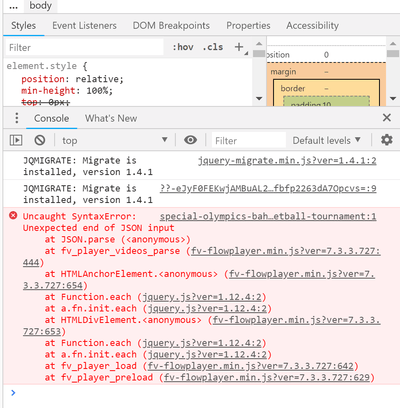Foliovision › Forums › FV Player › How to … › Load Video in ADs lightbox
-

Hello I’m curious is there a way to load videos directly from vimeo use using the fv player iframe. I am using this plugin https://wpadvancedads.com/ for popups and ads and I can get videos to play using the embed code you get from copying it from a video that is posted on the site. Is there a code I can get with all I need to to do is insert the vimeo link somewhere into the iframe or add some attribute to iframe to get FV Player interface to take over.
-
-

Hello Ran,
I’m not sure if I fully understand your request. Perhaps the iframe embed code provided by FV Player helps? https://foliovision.com/player/basic-setup/using-iframe-embedding
Thanks,
Martin
Is there a way to add the direct link to the video into the iframe code for example
<iframe src=”{{VIMEOLINK}}/fvp” allowfullscreen width=”848″ height=”479.67088607594934″ frameborder=”0″ style=”max-width:100%”></iframe> or a way to get the iframe code to a video without have to create a post then copy the embed code from it.An example is this page with popup https://goo.gl/U9QUUJ something is stopping the video from loading in the popup when using the fv shortcode. It would work with the iframe code but I will have to create create a page each time to copy the iframe code.
I see some errors in console looks like missing files. Though I have load fvplayer js everywhere option checked in settings. That test link above would work however if I were to add a video into the content of the page like you normally would using wordpress editor.

Hello Ran,
I’m glad that you found a better solution, iframe should be only really used if you absolutely need to show your video on some other website.
I would recommend you to carefuly test your code on mobile too and also in a fresh Google Chrome (with no MEI scores, check the “You can start a new Chrome browser which won’t have any of the Media Engagement Index” part here: https://foliovision.com/2018/05/video-autoplay-issues ).
Thanks,
Martin
My workaround seems to work. I load a hidden video on the page to get videos to load in my popup. However I get a Javascript error on videos that tells me to check template function which says everything is good if I use it. https://goo.gl/FLWoSR It seems to only happen on a few recent videos. I am not sure if had something to do with recent fv player update I made or if just adding that hidden video to page could cause this error.
The error I am seeing in console also seems like it has something to do with it.

It shouldn’t contain any special chars. Not sure what I did to fix it but it appears to be working now and all videos are loading, the error is gone. It was that same page https://goo.gl/FLWoSR that was giving that error. Another thing I have noticed I have been getting alot randomly is wordpress panel. “FV Player Pro: Your Vimeo access token appears to be invalid, please fix it to ensure your videos keep working: Too many API requests. Wait an hour or so, then try again” That seems to go away after a while but reappears after a time.

That vimeo error may also be what is causing videos in our app not to work at https://ewnews.com/ml-api/v1/post?post_id=20843

Hello Ran,
when you run out of Vimeo API credits (it’s 200 per 15 minutes) FV Player Pro won’t be able to fetch the Vimeo splash screens and video durations automatically anymore. Did you add a lot of Vimeo videos recently? When you open wp-admin -> FV Player screen do a lot of Vimeo videos appear without splash screens?
Looking at your app URL it seems you might be using outdated scripts in that one. Itseems like it’s some sort of HTML template with fixed content which doesn’t reflect what’s on your website where the videos actually play.
Thanks,
Martin
Yes actually alot of them don’t have the splash screen we added about 18 videos over the course of a day late last week. But I am guessing like you say that only gets splash screen and video duration so that wouldn’t affect the videos in that APP url? I will email the app dev Mobiloud about it again
Thank you
Hello Ran,
playback of your Vimeo videos doesn’t count to the Vimeo API calls limit. The number of cached videos (it’s information about the video file paths etc.) is purged when you save the FV Player settings, so that must be why you are noticing value of 0 there.
But I wonder where are all your Vimeo API calls spent. When you look at Settings -> FV Player Pro -> Hosting -> Vimeo can you see a message like “There were {number} API errors, last one from {date}” followed by a “show” link? When you click that, how often do you see that “Too many API request” error?
Thanks,
Martin