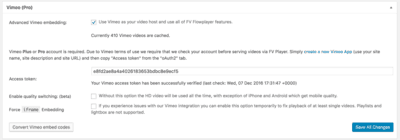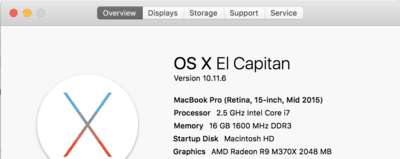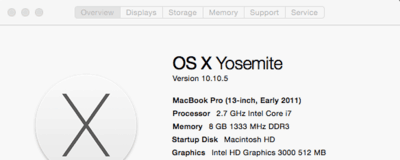Foliovision › Forums › FV Player › Troubleshooting › Buffering Problem – Vimeo hosted videos freezing when users are logged in
-

Hi Martin and Team,
I’ve had some users complain about my Vimeo hosted videos not playing smoothly on their computers through the FV Player Pro. They say it keeps freezing throughout the whole video. One user is helping me test…here are his computer details: Using a laptop with windows 10 and using Google Chrome.
I have two Macs myself, and have no issues on my computers…but seems to be a problem on PCs? Not too sure what could be causing it. Do you have any suggestions? I can ask them for more details if you need more info.
Thanks!
Devin
-
-

Hi Devin,
I tested the Vimeo hosted videos in this demo on a Win 10 laptop in Firefox and Chrome (while being logged in) and encountered no issues. Could you please post a link to the site where you say the problems emerged?
Thanks,
Eduard
Hi Eduard,
Thanks for the quick reply. My site is Country Guitar Online — I created a user so you can test on my site. Username: Eduard; PW: foliovision
I also have two test pages for you to test:
Test Page #2
(Page #2 has sidebar removed and extra video #5 that you can only see when you’re logged in)Let me know if you need more info.
Thanks!
Devin

Sorry…addon to message above…I messed up the link to Test Page #2 above. Here’s the correct page Test Page #1

Third try haha…here’s the correct link to Test #2Test Page #2 wish I could edit my post.

Hi Devin,
Thanks for the links. I’ve tried all the videos on both pages, while logged in (and also logged out) and there were no issues with the playback. Maybe the problem is just in the slower internet connections of the users.
It may also have something to do with their geographical location, although that’s not very likely. Users in Asia used to have some problems, but Vimeo had fixed it, so I don’t think that this is the source of the problem.
Thanks,
Eduard
Hey Eduard,
Nice! That’s good to hear. I’ll see if they can tell me the speed of their connections.
One more quick question…I know Vimeo went to the quality switching…when there’s a slower connection it’ll lower the quality to keep playback going smoothly. Does the FV Player always default to HD? Or does it respect the Vimeo quality switching? All of my videos are shot in 4k and I’m wondering if it’s forcing 4k quality on these users and their computers can’t keep up.
Thanks again,
Devin
Hi Devin,
Actually yes, the HD is the default quality for desktop browsing. You can allow the quality switching for Vimeo videos in Settings -> FV Player -> Hosting tab -> Enable quality switching (beta). That might solve the issue with slower connections, but will add four more buttons to the interface. Let us know if this helped.
Thanks,
Eduard
Hi Eduard,
Thanks, that does help. Few more quick questions…I’ll add a numbered list so you can maybe copy and paste and answer below each. Sorry for the long response…
1) I tried the quality switching option…it defaults to the lowest quality upon load. Is there any way to default to HD first, then allow users to switch to lower if they need to?
2) If I don’t have that option checked, does my 4k video default to 1080P in the FV Player? Or does it play 4k quality?
3) For the FV Player quality switching option, would there be a way to add a 2k and 4k quality toggle selection in a later update?
4) If I check the FV Player toggle option, will the player default to the same quality for desktop and mobile?
5) Are you planning to integrate the FV Player with the Vimeo auto quality switching? I’ve had a few members complain about my video playback speed, and some cancels as a result of that. I love the AB looping feature of the FV Player and the video slow down feature, but if the videos are dragging, I’ll have to weigh the options.
Thanks again!
Devin

Hi Devin,
Sorry for the late response, I had to check some points with the programming department. As for your questions:
1 & 4) The player checks the size of the video on the website and uses that, while mobile always gets the mobile quality by default. If the user switches to HD, he will get HD for all the other Vimeo videos in the future. iPad/iPhone are always playing the HLS stream, so the quality switching there is automated.
2, 3 & 5) We are working on integrating the MPEG-DASH streaming protocol, which will allow automatic quality switching on desktop and also lets you integrate the 4k videos properly. It currently has a problem with mobile devices which we need to resolve, but it shouldn’t take too long.
Thanks,
Eduard
Hi Eduard,
Thanks for the reply. Really glad to hear the auto quality switching is on the way…that should help my members with the slower connection play everything without freezing.
Do you have an estimate on when your team might have the auto quality switching pushed down through a wp update?
Thanks again for all the help, and great plugin…it’s really been nice feature for my guitar lesson business.
Devin

Hello Devin,
we are not noticing issues with automated YouTube quality switching. The automated one is actually the default in both our plugin and on YouTube. It seems to check the screen size and connection speed.
You can enable the quality switching buttons for YouTube, but I’m noticing that in the current FV Player Pro beta these don’t appear.
Thanks,
Martin
Hello Devin,
you can test our Vimeo MPEG-DASH integration here: https://foliovision.com/player/demos/vimeo-channel-support
Just pick any video and when you enter the fullscreen mode you might be noticing that the picture will at first be a bit blurry but then it will get much sharper as it switches to the higher quality.
That means your shouldn’t be getting any quality switching buttons on these videos. If you do get these, then it’s because either the video doesn’t have MPEG-DASH version of it available or your browser doesn’t support it.
Thanks,
Martin
Hi Martin,
Thanks! Can’t wait for it to be released. I did some testing on my computer and everything looks great and it plays smoothly.
I also sent the test link to the members that were experiencing the freezing on playback. I’ll let you know how they’re able to play the videos as well.
Thanks again,
Devin

Hi Martin and Eduard,
I noticed two plugin updates come through the past two days. Does the player now include the auto quality switching for vimeo? It read the update details and it looks like the MPEG-DASH integration was added.
Also, I heard back from one of my members that I asked to test the videos on your MPEG-DASH integration test page…he said they played fine at 360p but none of the other three choices. It sounds like the quality switching buttons were showing for him. Is this a default…where a person’s browser or internet speed can’t handle the quality switching, it will show the quality switching buttons?
Thanks again,
Devin

Hi Devin,
I apologize for the confusion, the Vimeo MPEG-DASH is only in alpha testing at this moment, but well let you know when it will available.
As for the quality switching, that should not be available to anyone, since the automatic quality switching is one of the core functions, like with HLS. I did some testing again myself with various devices and browsers and never got to see the quality switching buttons. Do you by any chance know what browser/device was he using to play the video?
Thanks,
Eduard
Hi Eduard and Martin,
I received a reply back from my member that tested the beta player on your test page…he said the quality switching buttons did not show up this time…he was using Chrome and Safari. He also said the videos played for him without freezing. Very happy it’s working for him.
Thanks again for the great work on the player. Looking forward to the update.
Devin

Hello Devin,
FV Player Pro 0.7.42 released just now allows you to enable MPEG DASH for your Vimeo videos, just use Settings -> FV Player -> Hosting -> Vimeo (Pro) -> Enable MPEG-DASH (Beta).
We had to fix bugs related to Android 4.4.4 on Samsung with it.
The quality switching is automated, but it seems to be loading full HD video for desktop computers most of the time, even when the video is not fullscreen.
Thanks,
Martin
Hi Martin,
Thanks for the update. I ran the update in WordPress and I’m having trouble finding the Enable MPEG-DASH (Beta) option…I’m probably looking in the wrong place — see the attached screenshot of my dashboard. Is there another place I can find the MPEG-DASH option?
Thanks again,
Devin

Hello Devin,
sorry, I should add that you need to switch FV Player Pro to its beta version first. Instructions can be found here: https://foliovision.com/2016/06/switching-pro-player-to-beta
Thanks,
Martin
Hi Eduard,
Thanks for the update. I just installed the update and it seems to be working smoother.
One quick question…I was doing some testing in the different browsers with the Beta and MPEG-DASH switching activated…everything seems to be working great in Chrome…
I tested a longer video in Safari and here’s what happened on my end…
Pressed play, video loaded at lower quality, then increased quality like expected…I skipped forward in the video to about 18 minutes…it loaded up fine…then when I skipped backwards to about 15 minutes or so, the video lost audio and it started fast forwarding and it would never catch up to live video. I tested a few different times and it did it every time. Maybe it’s a conflict on my end.I’m wondering if you might have the same thing happening in Safari with the MPEG-DASH activated. Everything looks great in Chrome.
Thanks again! Still really enjoying the player.
Devin

Hi Eduard,
I made a couple of screen recordings to show the videos on my two different macs. Both of these lesson videos are shot in 4k.
Video Test 1
Password = foliovision
This is the longer video playing on my newest Mac Pro (screenshot of specs attached). This shows the fast forwarding that I was talking about.
Here is the actual video on my site.Video Test 2
Same password
This is a shorter video showing some skipping on my older Mac Pro (screenshot of specs attached).
Here is the actual video on my site.I disabled the beta version and the mpeg-dash for now so my members can watch with the normal HD streaming. I’m really excited about the mpeg-dash and think it’ll be a great thing for my site. I’ll plan on switching over to mpeg-dash full time when it smooths out a bit.
Thanks again! Let me know if you need anything else.
Devin

Hello Devin,
The DASH.js library which is used for the MPEG-DASH playback seems to always switch to the highest possible resolution when possible (when it has fast enough internet connection).
We will look into that, it should only switch to higher resolution if the vidoe is big enough on the screen.
Eduard,
Is Vimeo providing these 4K vidoes in 4K quality? If so, then perhaps it’s switching to that. And some older Mac it could keep the processor really busy resulting in jerky playback.
Thanks,
Martin
Hi Eduard/Martin,
Thanks a lot for all the continued support. I think you’re on to something there…I went to my Vimeo channel and it looks like it’s giving me the option to switch to 4k but defaults to the “Auto”. I’m assuming it’s like that for an embed on my site with their default player also…
I manually switched to 4k on my newer 15″ Mac Pro with the retina screen and it played just fine. Then tried manually switching to 4k on my older 13″ Mac Pro without retina screen and it skipped and paused just like the test video #2 I sent. It looks like the DASH.js is choosing 4k for my older mac.
Hope that helps.
Devin

Hello Devin,
we concluded this here: https://foliovision.com/support/fv-wordpress-flowplayer/troubleshooting/html5-video-error-with-vimeo-question
Thanks,
Martin