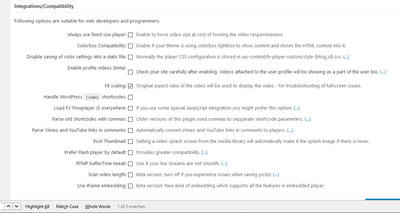-
Hello,
Since updating the FV Player for WordPress on 2-Dec-2016 [Version 6.0.5.10 ], when I try to update my post the thumbnails goes missing. It is only resolved when I deactivate the FV Player plugins.
Hope for a solution
Viewing 8 replies - 1 through 8 (of 8 total)
Viewing 8 replies - 1 through 8 (of 8 total)