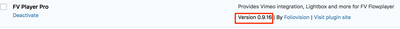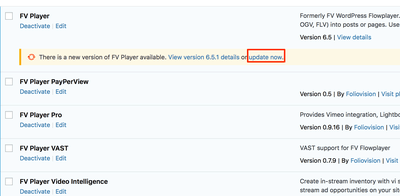Foliovision › Forums › FV Player › How to … › Reuse of Video Buffer when it's already been downloaded?
-

I stream video via Amazon S3 servers and I’m adding quizzes for each training video, which for questions answered incorrectly, will include reference to video timestamp mm:ss info to allow the video to be reviewed at the timestamp referenced, so that the student can redo the quiz based on their review.
My question is…
Does FV provide for a way to reuse the video file that was already downloaded to save having to re-download the video again for the review?I’m just looking for a way to avoid the extra cost for subsequent S3 downloads when the video to be reviewed was already downloaded?
-
-

Hello Dennis,
FV Player 7 will improve this behavior – if you play some video and let it buffer for a while, it stores that buffered portion of video and you can seek back to it without having to wait for that part of video to load again.
However it only works in the single playback session. If you come back to the video later, you have to buffer it again, specially if you are protecting the video with URL signature to make it impossible to hotlink.
Thanks,
Martin
If a custom Start and Stop is used on an S3 video, how much of the video loads in order to play just a small portion of it:
– Does it somehow load only the portion specified?
– Or does it load everything up to the portion specified and then stop loading?
Or does it load the entire video even though just a small portion is needed?
Hello Dennis,
it’s not suitable for protection of videos, like you serve only a part of the video to unpaid members and full video to paid members. We don’t recommend our start/end feature for video protection.
However if you are concerned about bandwidth, it only loads the start of the video (like first 2 seconds or so to get the headers) and then it loads the specified part of the video only and stops loading. However this might differ a bit for each browser. I tested in Google Chrome and Firefox. And the behavior is already different there – in Chrome it only loads first 150 kB and then seeks and in Firefox it loads as much as first 5 MB. I guess it depends on the video too, I was testing with MP4 video here: https://foliovision.com/player/demos/custom-start-time
Thanks,
Martin
My main concern is bandwidth, and so even 5MB of download overhead in addition to the actual portion to be shown via a 30 to 60 second start/stop, could result in a significant bandwidth savings, versus needing to pay for the bandwidth of downloading an entire 20 to 30 minute long video — And so this feature could be a great cost saving feature.
How can i actually view what bandwidth is being used with the start/stop feature? Can you give me a screen shot of chrome’s dev-tools that i can use to monitor this?
Also… the start/stop clips that I want to present would be used as part of “help information” for incorrectly answered questions on a quiz related to a user’s full (protected) video access. And so, in light of this could you please elaborate on your recommendation that the start/stop feature not be used for video protection — How would the start/stop feature provide less protection than the full video?

Hello Dennis,
just open the browser developer tools, go to the Network tab and check the number of MB transfered at the bottom of it in the status line. It counts for all the data transferred in the pageload, so to get more accurate count just for the video you need to clear it before you start the video playback. In Google Chrome it’s the crossed round icon at the top, in Firefox it’s a trash can icon.
What I mean about video protection is that even if you set the start/end time web developers might be able to get to the full video.
Thanks,
Martin
OK I’ll give the Dev-Tools a try to monitor the download.
When you say that web developers might be able to get the full video, do you mean to view it, or do you mean to download it, or both?
And if they can do either for a start/stop view of the video, does this mean that they can do the same for a non-start/stop video access?

I’ve moditored the FireFox playback of three versions of a 32 minute long and 155 MB video:
– The first two are Start-Stop versions show that only downloaded 3MB and 6MB each which is great.
– However, for some reason, with about 60% of the Full video played the same monitoring process shows that only about 12 MB has been downloaded, rather than the 80+MB that you’d expect — Why would this be the case????
Hello Dennis,
the Amazon S3 URL signature is a basic protection of the video – it makes it impossible to embed the video on some other website (hotlinking). However it’s still possible to download. The video streams like HLS or MPEG-DASH are harder to download, but with the right tool it’s still possible.
Only thing that prevents your videos from being stolen in DRM, where user might be able to download the video, but it won’t play without the decryption key. FV Player Pro provides this with encrypted HLS streams created on AWS.
And even then the video can be screencaptured, so if somebody has the time, he will succeed, although our DRM text gives you hope of tracking it down: https://foliovision.com/player/securing-your-video/protecting-videos-with-drm-text
You can check our overview of video protection options here: https://foliovision.com/player/securing-your-video/protecting-video-from-downloading
Regarding what Firefox reports – I found that it doesn’t report any data for a video (pseudo)streaming connection that is currently running or in use. I was able to get more accurate data in Google Chrome – there you see a running count of MB downloaded for each video.
Thanks,
Martin
Martin,
Thanks for this clarification.BTW, my DRM Text setting does not show what’s shown in the documentation you’ve referenced — Is the documentation out-of-date, or do I need to do something beyond what is available in the following screen shot?
https://www.screencast.com/t/EGxCgUvyMREY
Hello Dennis,
The options for of DRM Text from your screenshot were moved to its own box in FV Player Pro settings only in the most recent update (0.9.16). Make sure you are using the latest version in Beta mode and you should be able to see them.
Thanks,
Eduard
Sorry, but I don’t see what to click to do the update — Here’s what I see https://www.screencast.com/t/l2fuvjmIKIf
What do I click?

Hello Dennis,
It seems that you are using the latest version (0.9.16) if you are not able to see the update button. You should also make sure if you are using FV Player Pro in Beta mode.
Thanks,
Eduard
Hi Dennis!
You can view the version you are using on the right hand side in plugins>installed plugins. Current version is 0.9.16. If you do not have current version you should see orange box with update now option. From the screenshot above as I do not see update option it looks like you might be on the newest version. Please also make sure you are switched in Beta mode in the setting of the plugin. About how to switch to Beta and what it is

Two things regarding version maintenance of the Plugin:
1. On the Account Download page and via the Zip file itself the Version number is not shown — see https://www.screencast.com/t/RaVgPzcuhV and so it makes it difficult to know if I’m downloading a more current version
2. My Installed Plugins page does not show any “Update Now” capability, which would be great to have — Please see the attached screenshot… What do I need to do to see the “Update Now” orange box that you’ve mentioned?

Hi Dennis!
1. Thank you for tip on improving user experience. We will certainly do something about it to make it less confusing. Now it only shows version number in readme file.
2. I asked licensing to be checked. There should be update button for you (like shown in the screenshot below). This appears only when update is available (WordPress interface). Please in the meantime
deactivate your current running copy of “FV Player Pro” and then delete it. Once that is done head over back to Settings -> FV Player and hit the yellow “Install Pro extension” which will give you the latest version. No videos or settings will be lost. Then just install from that ZIP file. Or you can also update it from your account in the same way by downloading new FV Player Pro.Let us know if you have further problems.
Lucia- This reply was modified 7 years, 10 months ago by Lucia.

Hello Dennis,
we added a “Download Previous Version” button to https://foliovision.com/my-licenses which lets you download last stable FV Player and FV Player Pro
For FV Player 7 Beta we are also moving to a separate update stream for the beta users, so regular users won’t be bugged with updates unless there is a new tested feature or an important fix (for example some compatibility issue).
Thanks,
Martin