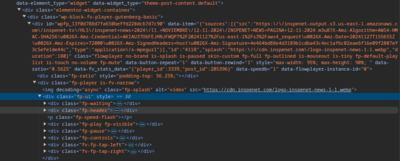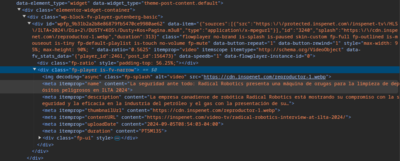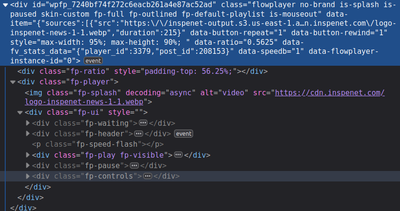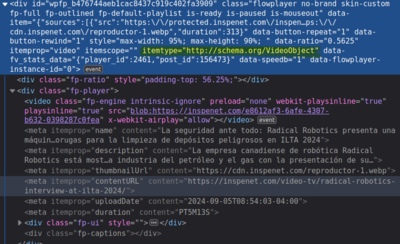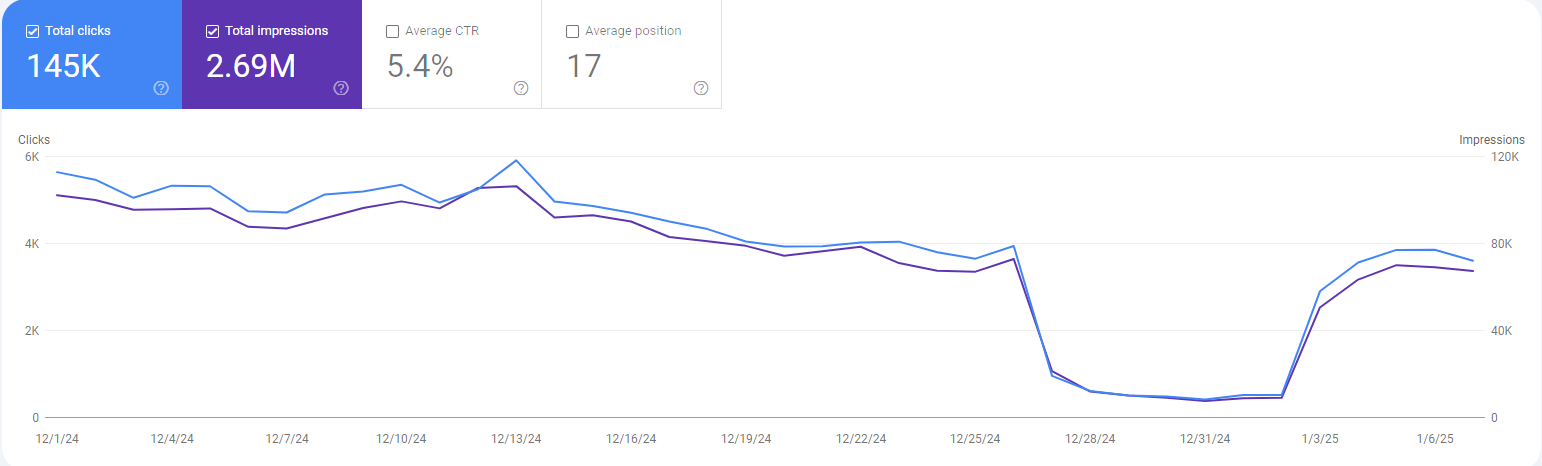-
Hi, I’m having some issues with the schema generated with FV Player, I also want to understand a couple of things too and hope you can help me with that. I have a CPT to post all my videos, I use the video-sitemap generated with FV Player and the schema is applied to all the videos that are inserted with the player.
I understand that all the videos that are inserted with FV Player will show up in the video-sitemap so they can be easily crawled and indexed by Google. Is this correct? Search console gives me two things Videos and Video elements, both will appear in the Video search of Google? If indexed correctly of course.
Now the issue, some videos that should not be valid for indexing as videos are taken as valid by Google and some videos that should be valid are taken as invalid.
Here are some examples of a video that is valid but shouldn’t (according to the documentation https://support.google.com/webmasters/answer/9495631):
https://inspenet.com/noticias/eneco-pone-en-marcha-la-bomba-de-calor/
https://inspenet.com/articulo/spot-robot-inspector-inteligencia-artificial/
https://inspenet.com/en/noticias/usa-airplane-flight-with-combined-wings-jetzero/Examples of an invalid video that should be valid:
https://inspenet.com/video-tv/radical-robotics-interview-at-ilta-2024/
https://inspenet.com/video-tv/cerveza-sostenible-de-hepworth-brewery/I’ve tested them with the schema validator (https://validator.schema.org/) and I see that when is invalid it doesn’t have the schema being generated.
Please help me understand this and solve the issue.
VideoObject schema issue
Viewing 18 replies - 1 through 18 (of 18 total)
Viewing 18 replies - 1 through 18 (of 18 total)