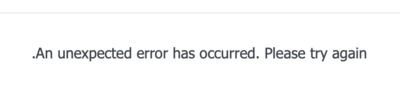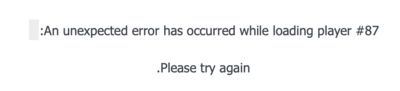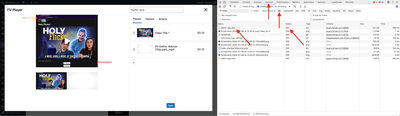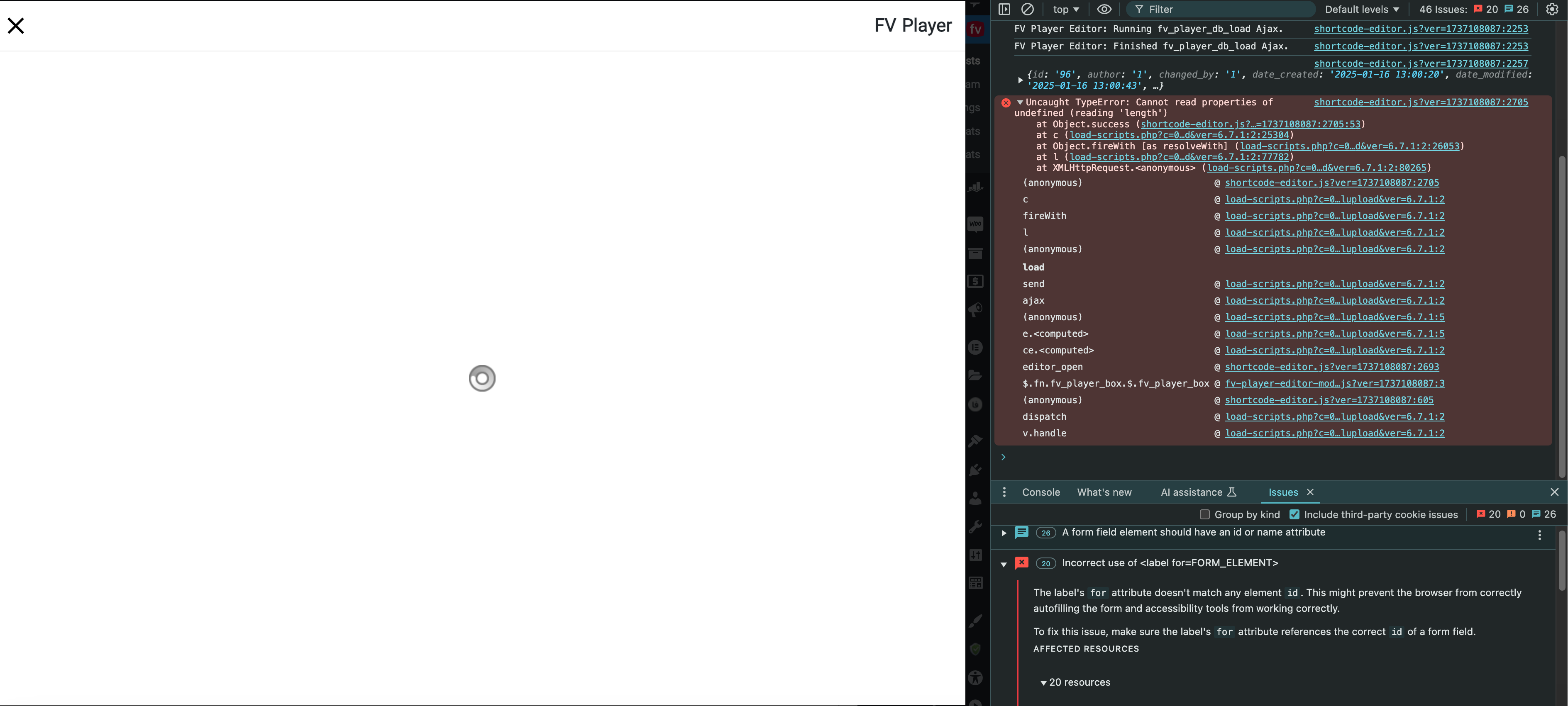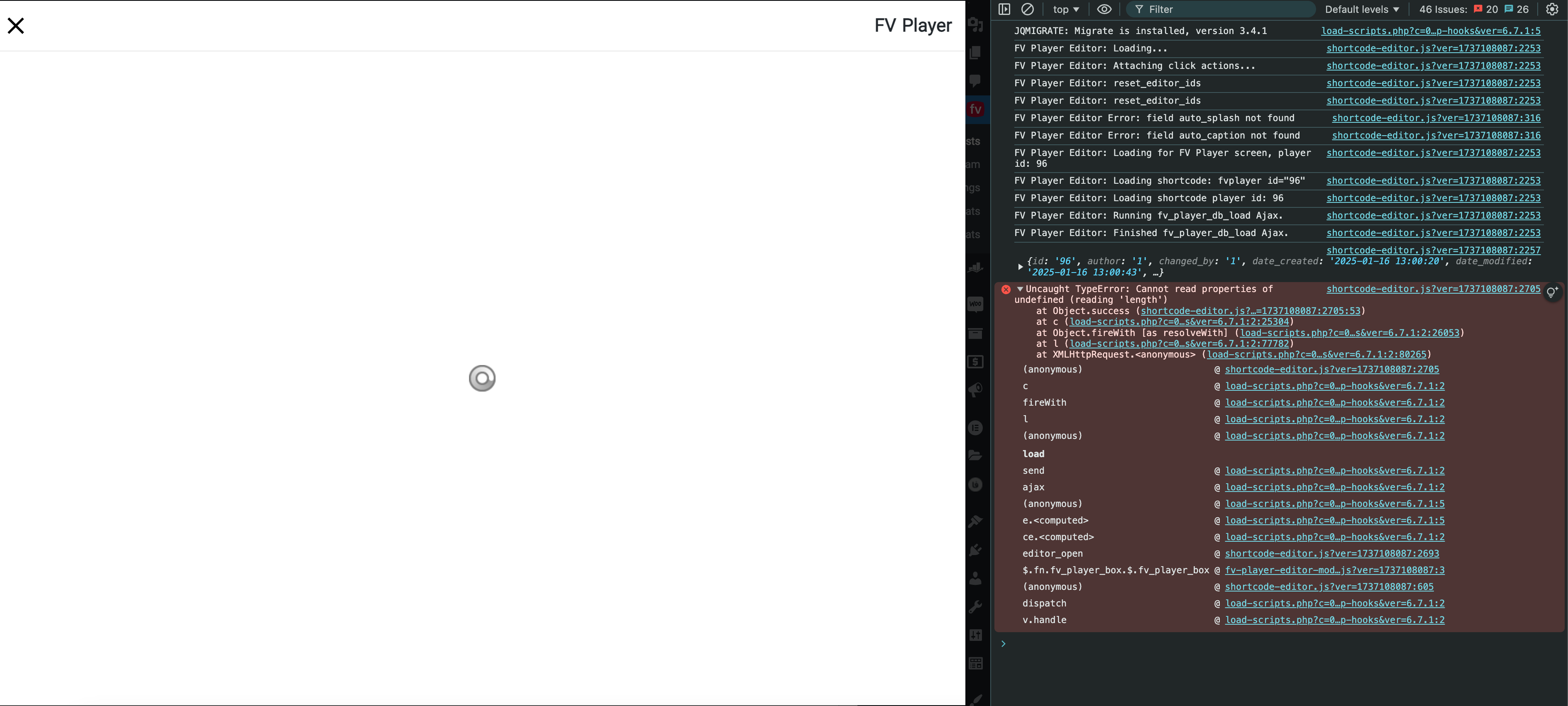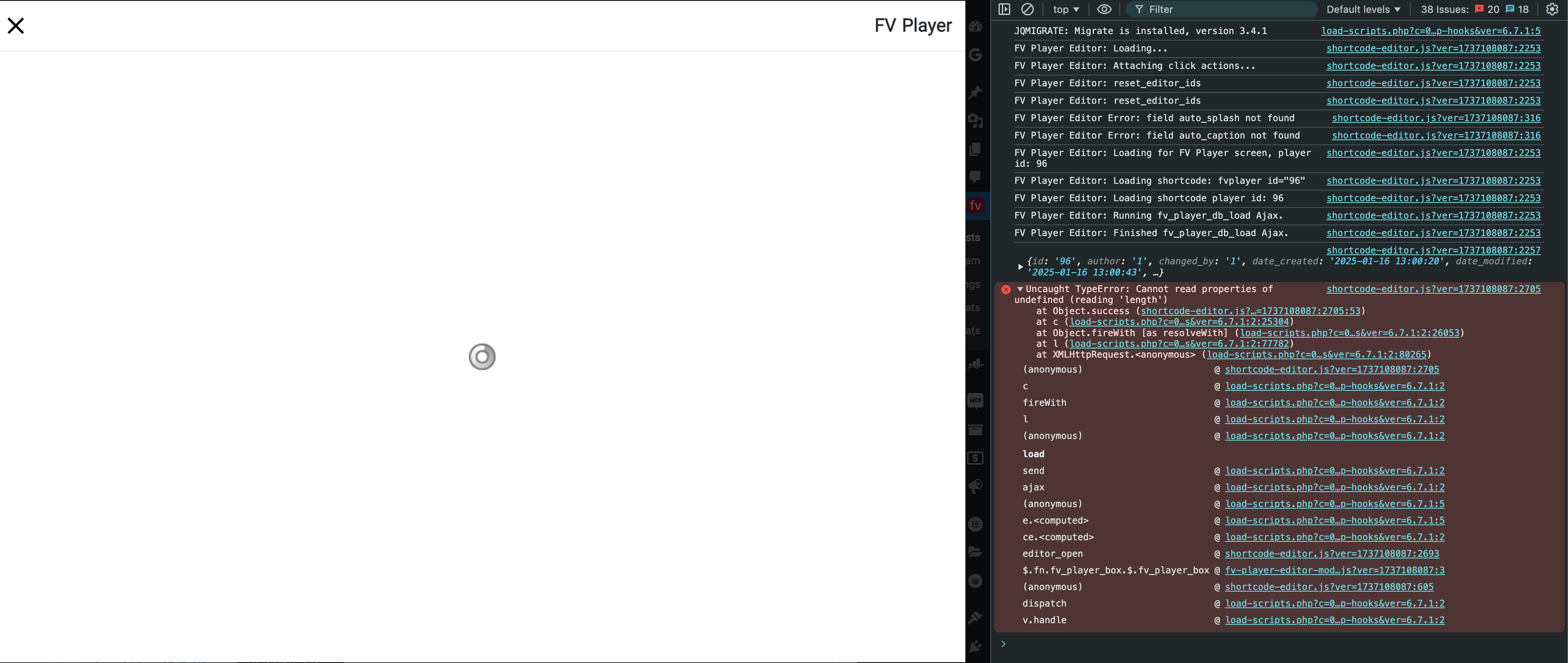Foliovision › Forums › FV Player › Bug Reports › Error on PlayList editing
-

Hi,
i got this error when try to edit existing playlist on popup screen:
An unexpected error has occurred. Please try again.there is no any problem in single videos.
-
-

Hello Ihan,
Please reinstall FV Player from this ZIP file and it will include more details about what has failed: https://foliovision.com/downloads/fv-player-8.zip
You mentioned the issue does not occur with single videos. Please try to add another player with a single video that will work. Then try to add another playlist item and use the same video again. Will even that fail?
Thanks,
Martin
hi again,
almost same error message on this version.
screen-record of bug: https://www.mediafire.com/file/7aw0s9mqz54wvz2/fv-player-bug.mov/file

Hello Ihan,
Thank you for the video, it seems the issue occurs when you insert the
redfieldx.m3u8video as a second playlist item.Does the same issue occur if you insert the
moex.m3u8video as a first playlist item and as second playlist item?Do you run into the same issue if you use some other browser which you normally do not use and where you do not use any browser extension?
Are you able to put that player into an article and view it in front-end? Will it show both playlist items properly?
Thanks,
Martin
i tested again,
in every case result is same, doesnt matter which file added first or last or add twice.
i tested in chrome now, it also happened.
mostly it happened when i click to back playlist. so after adding second video i can click on save instead back to playlist. and there is no problem in frontend its able to play. so problem is on the adding more videos on playlist.
Hello Ihan,
It seems some security rule might be incorrectly blocking the playlist preview HTTP request.
Please open the FV Player Editor, add your second video into playlist and be ready to click “Back to playlist”.
Before clicking “Back to playlist” open the browser console as described here: https://foliovision.com/player/troubleshooting/browser-console
Then switch to the Network tab and finally click “Back to playlist”.
You should see that there’s an
admin-ajax.phprequests with status “200”. I’m attaching a screenshot where I’m highlighting this.Also, in the “Console” tab there should he no new errors.
This should let us see what’s blocking the request to load the playlist preview.
If you need to fix this in a big hurry we are also happy to provide hands on support and solve the issue for you if you book our Pro support.
Please let us know what you find in that Network tab or if you would like us to fix the issue for you.
Thanks,
Martin
Hello Ihan,
HTTP 500 generally means there’s a PHP error.
Please check the PHP error log to see what error is occurring.
If you are not sure about how to check the PHP error log, the server technical support should be able to give you a hand.
Or you can install this plugin which makes a list of PHP errors available in wp-admin: https://wordpress.org/plugins/error-log-monitor/
Then try to edit the playlist and hit “Back to playlist”. The error should be recorded in that PHP error log.
Thanks,
Martin
ok, this is log texts…
https://www.mediafire.com/file/gfmql8g89lkalpv/error_logs.rtf/file
Hello Ihan,
Thank you for the logs. I added code to avoid that error.
Could you please reinstall FV Player from this link? https://foliovision.com/downloads/fv-player-8.zip
If the playlist still does not show properly for you in the editor, then please post logs from the “Console” tab of browser developer tools. You probably know how it’s done by now, but here’s a link in case you need it: https://foliovision.com/player/troubleshooting/browser-console
Thanks,
Martin
Hello Ihan,
Thank you, please reinstall FV Player from this link: https://foliovision.com/downloads/fv-player-8.zip
I believe “Back to playlist” will finally work for you now.
Thanks,
Martin
Hello Ihan,
It seems you did not put up the new plugin version.
Please make sure you download again from https://foliovision.com/downloads/fv-player-8.zip and then reinstall from that.
Like I said it should finally work. I can’t see what else could be failing.
Thanks,
Martin
Hello Ihan,
If you download https://foliovision.com/downloads/fv-player-8.zip and check the
shortcode-editor.jsfile on line 2705 at character 53 you will see thelengthproperty which your error log complains about is not there. The line was changed from:if ( response.debug_duplicate_players.length ) {To:
if ( response.debug_duplicate_players && response.debug_duplicate_players.length ) {Thanks,
Martin