Using YouTube Live Streams with FV Player is very easy. You use it in the very same way as you would a regular YouTube video.
To find out more about using YouTube with FV Player, visit this general guide.
The YouTube live video link looks much like a regular YouTube link:
https://www.youtube.com/watch?v=xRPjKQtRXR8All you need to do is copy the video URL and paste it into the editor:
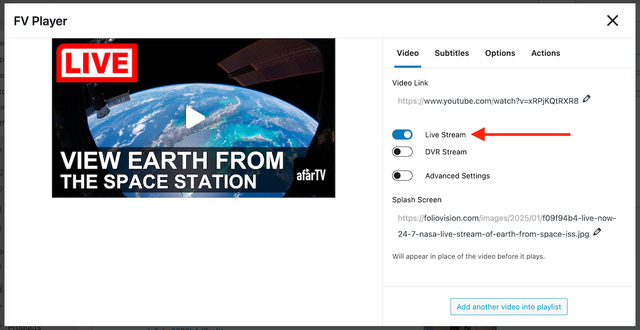
If the “Live” flag does not get checker, please verify that you setup API for YouTube in FV Player: Using YouTube with FV Player
Take a look at the example below (Live Video from the International Space Station (Official NASA Stream)):

Live Video from the International Space Station (Official NASA Stream)