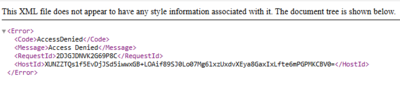Foliovision › Forums › FV Player › Troubleshooting › Nord VPN blocking videos on Amazon S3
-
-

Hello Sherri,
I see it’s an MP4 video hosted on AWS S3.
Please ask the user to open this link: https://communitycoaching.s3.us-east-1.amazonaws.com/
It’s the address of your AWS S3 buckey. He should see the following error:
<Error> <Code>AccessDenied</Code> <Message>Access Denied</Message> <RequestId>QG9P7WPQRD9562XA</RequestId> <HostId>84mCoBI9uSRhGzP5s9sODXjKgtPJwkrGuUswW3AjI58ke6bHTZlTFXswZpVWtdNJKJQArNWWlyI=</HostId> </Error>I wonder if something stops him from accessing that AWS S3 bucket at all. Perhaps he will get some other error message that will help troubleshooting this or the request will time out. It could happen if there are internet routing issues between the user location and your S3 bucket.
Setting up Cloudfront for your S3 might be a way of fixing this as it means users would be then playing your videos via the AWS Cloudfront CDN which are located around the world.
You could be also using some other CDN which supports pulling files from AWS S3 as Cloudfront is expensive.
Thanks,
Martin
Please see the attached image.
Honestly I still feel this issue has to do with the plug in update that was made at the beginning of January since that is when the issue began and nothing else has changed.
It affects ALL the videos from the Windows 10 computer he his using but not the Windows 11 computer.
I have asked if he would consider upgrading to Windows 11 to see if that might help. From what I have seen it maybe free to upgrade.
More help would be greatly appreciated.

Hello Sherri,
You posted an image – is that what the client saw when he opened https://communitycoaching.s3.us-east-1.amazonaws.com/ directly?
That would suggest it’s not a networking issue.
Is your user running into the same issue if he tries to install a new browser like Opera? I wonder if this could be caused by some browser extension in one of his browsers.
Thanks,
Martin
Hello Martin, Yes as you had instructed according to the user.
I will ask the user to try to install a new browser.
I now have a second report from a user of the same issue. He is using a powerful newer computer with Windows 11. So it could possibly be a browser extension I suppose.
Any additional thoughts or suggestions would be greatly appreciated.

Hello Sherri,
Do you have a shorter video where your users could test the playback?
I see this video is 1 hour and 3 minutes long and I wonder if that could cause some issues. Although it really shouldn’t. But since https://communitycoaching.s3.us-east-1.amazonaws.com/ loads fine for your users it seems it’s not a networking issue.
I checked the file encoding and there’s nothing special about it.
Are your users able to play the video here? https://foliovision.com/player/demos/bunnycdn-hosting
Thanks,
Martin