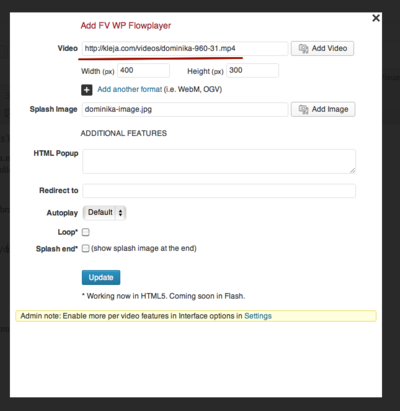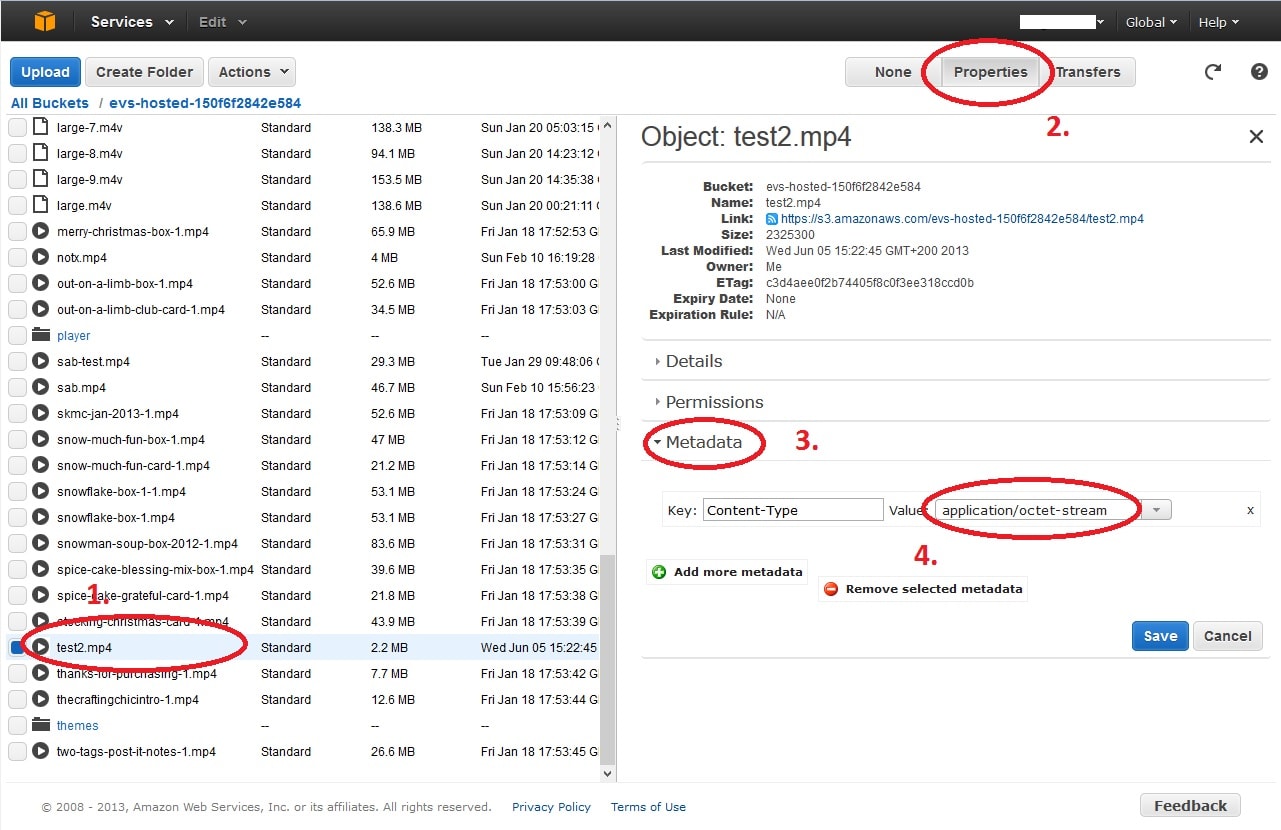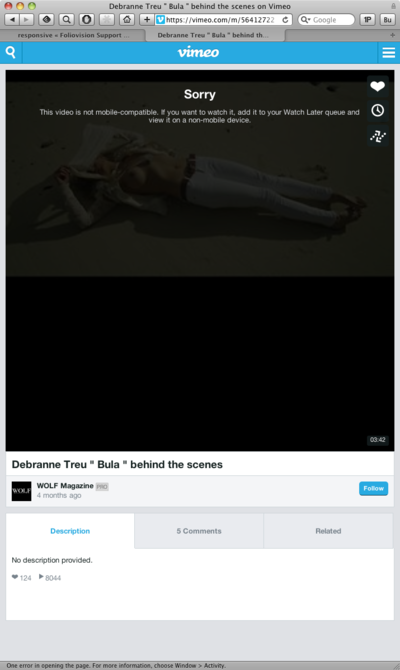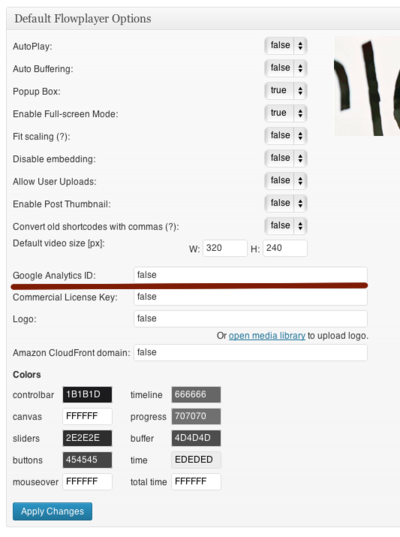Forum Replies Created
-
-
13 years ago in reply to: Screenshots for Video Encoding Tutorial

Hi Roger,
I’ve just posted the screenshots for Handbrake MP4:
H.264
Baseline Profile
Level 3
Fast StartI’m sorry not to post the screenshots earlier but I had to do quite a bit of testing to make sure that my settings worked well (I changed them a bit). They are great for expanding to full screen as well. For really fast start, it would be better to lower the bit rate but then the videos look a bit blocky.
We’d love to get your feedback on how these settings work for you.
Thanks for using FV Plugins!
13 years ago in reply to: Issue with video checker
Hi Kristina,
Yes, only you can see it. But it’s a strange error as the file is there.
Martin, could you take a look?
Making the web work for you, Alec
13 years ago in reply to: Issues with Chrome 27
Hi Cybermike,
We are still working on the issue of course. Could you please follow Martin’s instructions above and post the results to us.
The issue affects only a subset of Chrome users: it’s not consistent across Chrome.
Thanks.
Making the web work for you, Alec
13 years ago in reply to: Audios not working with flowplayer v 2.1.12
Hi Martin,
I believe what Dortmund was suggesting was that he upgraded directly to 2.1.13 from the 1.2 family.
Hi Dortmund,
Is audio working for you now?
Making the web work for you, Alec

Hi Joachim,
We’ll do some more testing and get back to you later this week. Thanks for the live example.
Making the web work for you, Alec

Hi FanaticWeb,
Thanks for the update.
If that file won’t play for you, then you have an issue with the site and not with the media file or the player. Let us know if you find out the solution or contact us for Pro Support if you’d like us to troubleshoot it for you.
Making the web work for you, Alec
13 years ago in reply to: Fix for Title Issues in Twenty Twelve Theme
Hi Albert,
Thanks for the report. We’ll definitely fix this. We use the Twenty Twelve theme ourselves.
Making the web work for you, Alec

Hi FanaticWeb,
It’s probably a codec issue. Try the player with the file above: ‘http://kleja.com/videos/dominika-960-31.mp4’
It should play in Safari 5.1.7.

Hi FantaticWeb,
Glad we could help!
Is it normal that when viewing the video (mp4 format) in Chrome, that it plays with my local web DivX player? I dont see the FV skin :(
Sounds like an issue specific to your setup and your file handling preferences. We’d need full OS and browser version and plugin info to be able to replicate. But it’s really outside the purvey of FV Flowplayer and more an OS issue.

Hi FanaticWeb,
You should be able to put an absolute path in for the video on the other site and it should play with no problem. You need to put the full path in like this: http://uncoy.com/videos/dominika-960-31.mp4 in the video field.

Hi Deborah,
If you have a lot of files on Amazon where you need to change mime type, we’ve just finished working on a system for batch changes using S3 Browser. We’ll be posting a detailed tutorial with 12 screenshots next week.
We’ll also add some documentation about how to secure your files.
Making the web work for you, Alec

Hi Martin,
You didn’t put in the final solution here. Could you go back and get it?
Thanks!
13 years ago in reply to: How to add captions?
Hi Martin,
Please post a link to this in our documentation on Foliovision.com. You can then delete this post.
Thanks.
Making the web work for you, Alec

Hi Angie,
Amazon is setting the “Content-Type” metadata by default to “application/octet-stream”. What you need to do is:
- log into your amazon account and go to your S3 management console
- click on the video you are trying to display on your website
- then click on the properties button
- click on “Metadata” and look for the “Content-Type” key – by default it’s “application/octet-stream” and you need to set it according to the extension of the current video. In this case it would be “video/mp4”
Here’s a small screenshot that should help as well:

I hope this helped.
Thanks,
Vlad13 years ago in reply to: Getting error after upgrading to v 2.1.12.
Hi Mark,
You didn’t see the warnings before as it is a new feature. If you’d like to see your site as the end user, I suggest you open another browser in which you are not logged in. Checking your site while logged in is a very dangerous practice. That said, I’ll work on minimizing those messages: there’s no reason for them to be so verbose. You really only need to know pass or fail with the rest of the message appearing on click.
I’ve taken a look at http://nancyrork.com/ home page video on Mac 10.6.8 in Safari 5.0.5, Chromium 23.0, Opera 12.15 and Firefox 21. Safari and Opera are okay but both Chromium and Firefox are a bit jumpy.
We’ll get that fixed first thing tomorrow. Thanks for letting us know about the issue Mark!
PS. In the meantime, please use 2.1.11 on http://nancyrork.com/
13 years ago in reply to: Getting error after upgrading to v 2.1.12.
Hi Mark,
The video checking message should only appear to admin users.
The video checks should not affect in any way performance: they are there to alert you as an admin user what possible issues could affect your video.
Could you send us more info about the new errors (i.e. did they exist before or not)?
Downgrading to 2.1.11 should have no effect on your videos apart from removing the video checker. If 2.1.12 really causes videos not to play right which were playing properly in 2.1.11 or prior, we’d like to know about it with examples.
What we are working on now in the grand scheme of things is helping our users get faster loads and timeline scrubbing (so that no one has to wait for a full video to download to be able to enjoy smooth playback). It’s not just a plugin issue but a media and server issue so that’s what these warnings are about: helping you to be able improve your server and encoding set up for the smoothest possible playback.
Making the web work for you, Alec
13 years ago in reply to: Issues with Chrome 27
Hi Penelope,
Please let us know about the new version. I also wrote to you about solving your issues hands on.
Thanks for being part of Foliovision!
Making the web work for you,
Alec

Hi Mariusz,
Thanks for your note.
If you make any progress on adding video ads please let us know so we can incorporate your solution in FV Flowplayer 5 so you don’t have to maintain it separately.
If not, we’ll get around to the ads sometime relatively soon (next couple of months). Currently a pro license would not allow to add video ads (a pro license does allow you to put your own branding on the player and a link to your site).
Making the web work for you, Alec

Hi MN,
We could help you add your ads to FV Flowplayer 5. Ads are a pro only feature at this point.
Thanks for using FV Plugins!
Making the web work for you, Alec
13 years ago in reply to: how to personnalize control bar :
Hi Emma,
Yes, we will be supporting custom skins from a dropdown. A custom skin is not only visual but can include the following functions:
- remove time values
- remove volume control
- remove mute control
- add play button
Please make a note when you buy your license and we can prioritise the development of custom skins (we have lots of new features coming) and give you early access to these features.
Thanks for using FV Plugins!

Hi Tim!
We’ve rearranged how our FV player interacts with jQuery to be more tolerant.
Give it a try again and let us know how it goes.
Making the web work for you, Alec

Hi Tim,
Please fix your theme or if you’d like to engage us for a Pro Support incident, we’d be happy to fix it for you. If you buy FV Flowplayer 5, as part of our launch special we’ll fix your theme as well.
Making the web work for you, Alec
13 years ago in reply to: Is there a way to remove the share button?
Hi Jason,
It’s a pretty good question. We’ll have to add it to our FAQ.
Thanks for asking. Enjoy FV Flowplayer 5!
We are here to answer your questions.

Hi Tim,
Could you both share a URL as well as the exact Xperia model along with OS and browser?
Thanks!
Making the web work for you, Alec
13 years ago in reply to: ver 2.1.2 start video muted
Hi Dominic,
Please let us know whatever we can do to help.
Thanks for the tip! That’s very useful.
Making the web work for you, Alec

Hi Tom,
If you can get a coder to fix this, we’d be happy to add your code to core right away. We have this on our list to fix but unfortunately it’s not near the top as we have a lot of paid work to get through first.
Thanks for using FV plugins!
Making the web work for you, Alec
PS. If you submit a pro support request, I’ll accelerate the fix (delivery within a few days).

Hi Bryan,
I was testing these scenarios in all the browsers (Firefox, Chrome, Safari, Internet Explorer 9-10) and only issue which I noticed is that in Internet Explorer it fails it insert the video if there is no text entered.
We blocked use of the button in the Text mode for now, as it requires a bigger fix. In WP < 3.5 or 3.4, tinyMCE was used to handle both Visual and HTML mode, but in never versions, the Text mode is a simple textarea, so it becomes more complex to handle both types.
Please add your video in Visual mode.
Thanks for using FV plugins!

Hi Tim,
On mobile devices, our player will play full screen at the right sizes. We’ll have to do some more work on how to reliably scale down the size of the player within an html page. We’ll get back to you with more information.
Vimeo does this nicely, but not all videos will work in mobile mode.
Thanks for using FV Plugins!
13 years ago in reply to: Amazon S3 HLS support
Hi Thomas,
Thanks for your question. Yes, our player should support S3 HLS now out of the box. If you run into any issues and HLS, we will work with you to get HLS working perfectly.
Thanks for trying FV Plugins!
Making the web work for you, Alec
13 years ago in reply to: Shortcode
Hi Helen,
I’ve tried to reach you through several channels somehow my emails must be not reaching you. Please send me an alternate (non-Gmail) address at which we can reach you. We are standing by to work on your issue.
Thanks for being part of Foliovision!

Hi Everyone,
The IE 9/10 issue is resolved (good or bad mime type). The current solution is to serve via Flash to those two browsers.
A little bit later we’ll be moving to something more sophisticated which will allow people with properly configured servers for mp4 to serve HTML5 to IE 9/10.
Thanks for using FV Plugins!
PS. We are actively upgrading, improving and fixing FV Flowplayer 5 so please keep those user reports and requests coming!
13 years ago in reply to: ver 2.1.2 start video muted13 years ago in reply to: FV Gravatar Cache Not working on new host
Hi Martin,
I’ve added the curl issue to the FAQ in the readme.txt in Github. Please roll out an update soon so this info is there. There’s a couple of quick updates as well which perhaps Karol could do for a better newer version.
Hi Steve,
Let us know if this fix works. Thanks!
13 years ago in reply to: Issues with WP Minify
Hi Wendy,
after having a look at your site we’ve figured out the issue you are facing.
jQuery is loading in the footer, you’d need to move set jQuery to load in the header. If you buy FV Flowplayer 5 we would be happy to give you a hand with modifying your template to allow jQuery to load in the header at which point FV Flowplayer 5 should work fine on your site with your media. You’d probably want a license anyway to remove the watermark.
I hope we get the chance to help you with your upgrade.
Thanks for using Foliovision plugins!
Making the web work for you, Alec
13 years ago in reply to: Shortcode
Hi Helen,
These sound to me like basic configuration issues which we have documented. You’ll want to study the user guide and the FAQ.
http://foliovision.com/wordpress/plugins/fv-wordpress-flowplayer/user-guide
http://foliovision.com/wordpress/plugins/fv-wordpress-flowplayer/faqIf you would like personal help with setting up and troubleshooting video on your site, do not hesitate to order a Pro Support Incident.
Alternatively you could buy a license from us for FV Flowplayer 5 and we will give you a hand.
Thanks for using FV Plugins!
Making the web work for you, Alec
13 years ago in reply to: FV Gravatar Cache Not working on new host
PS. I’ve sent your report on to my colleague Martin who actually coded the FV Gravatar Cache. If your bug report is enough for him to figure out the issue, he’ll give you a quick fix you can implement yourself.
13 years ago in reply to: FV Gravatar Cache Not working on new host
Hi Steve,
Glad you are using FV Gravatar Cache. It’s one of our hidden gems that we just love and have on all our production sites (FV Gravatar Cache really speeds up page loads on heavily commented sites).
I see WordPress image and file upload and everything else are working okay. Your site looks great.
I’ve sent your report on to my colleague Martin who actually coded the FV Gravatar Cache. If your bug report is enough for him to figure out the issue, he’ll give you a quick fix you can implement yourself.
Thanks for using FV plugins!
Making the web work for you, Alec
13 years ago in reply to: Google Analytics support
Hi Schneeb,
Google analytics support is baked right into FV Flowplayer 5.

default FV Flowplayer 5 optionshttp://foliovision.com/images/2013/05/400/default-FV-Flowplayer-5-options.png
Flowplayer tracks following information when user leaves a page:
- Seconds played. If video was repeated this is more than the duration of the video
- Flash or HTML5 / video format
- Video title or file name
These views can be found under Google Analytics > Content > Events > Top Events > Video / Seconds played.Play around with the ‘Secondary dimension’ dropdown. For a better visual view select the pie chart. If your site already uses or is planning to use Google Analytics it’s good to view those statistics in the same place.
Why on page leave?
The best place to track video data is when user leaves the page. You know
exactly the total amount of seconds viewed. Sending data during playback gives
you messy results; pausing, fullscreen, seeking are not important.Flowplayer sends event data on jQuery’s unload event. The handling of the unload event varies on different browsers. For example, some versions of Firefox trigger the event when a link is followed, but not when the window is closed. However around 90% of events are tracked giving you good overall statistics but 100% reliability is not guaranteed.
For FV Flowplayer v1 (Flowplayer v3) this suggestion might help.
13 years ago in reply to: How do I change the size of the play button?
Hi Mark,
While FV Flowplayer 5 is free, for the level of customisation you require, it looks to me you would need to engage a developer or a CSS teacher.
We would be happy to help you ourselves. Please file a pro support incident.
Thanks for using FV plugins!
13 years ago in reply to: How do I change the size of the play button?
Hi Mark,
The physical button is a transparent png buried in the player, i.e. an image. CSS is the layout language of a web page and of our player. Using CSS you can change the look of any web page and of our video player.
Martin will let you know where to make your changes soon.
Making the web work for you, Alec

Hi Monpelaud,
We will be adding Widget shortcode functionality.
Thanks for letting us know.
13 years ago in reply to: How do I change the size of the play button?
Hi Mark,
Our lead developer Martin will take a look at the start of next week and get back to you with an answer on either Monday or Tuesday.
From our testing, under the new engine I would say you now need to actually change the physical button and the CSS but I haven’t tried it myself yet.
Making the web work for you, Alec
13 years ago in reply to: How do I change the size of the play button?
Hi Mark,
Thanks for stopping by.
Which version of FV Flowplayer are you running please?
Making the web work for you, Alec

Hi Nize,
I have trouble believing that nothing happened when you changed the canvas background. Moreover, the player does work in Firefox. It looks like there is an issue with your videos or with your install.
If you would like to contact us privately we would be happy to test FV Flowplayer 5 on your servers.

Hi Bryan,
I’ve checked the branding. It should not be any different than version 1. I just did a fresh update myself and did run into some issues which I was able to solve by turning off Convert old shortcodes with commas:
Convert old shortcodes with commas: False
More with discussion here: http://foliovision.com/support/fv-wordpress-flowplayer/troubleshooting/i-updated-to-21-and-now-flowplayer-stopped-working-only-displays-splash-image
I’m sorry for the issues you’ve been facing.

Hi Gentlemen,
Thanks for your reports. I’ve just tried a clean upgrade on a site I run as an end user, doing an auto-upgrade from the WordPress repository.
After updating, I too had trouble as well on Uncoy.com with the splash screen being too large and not being able to start the video. The post includes an .mp4 video.
I changed one of the default options:
Convert old shortcodes with commas: False
I initially removed the splash screen (showed up too large) and the size parameters but once I changed the option above, I was able to add the splash screen back AND the size parameters.
I changed the [flowplayer src='path.mp4'] to [fvplayer src='path.mp4'] by hand.
We need to get the default options set right and hide the ones which really shouldn’t be played with. At Foliovision we prefer simple software with intelligent defaults, so I’m not quite sure what persuaded me to allow all of those features to go into FV Flowplayer 5.
Here’s a screenshot with the working settings.
http://uncoy.com/images/2013/05/working-FV-Flowplayer-options-v2.png
Let me know if this helps anyone else.
Thanks for using FV Plugins! I’m very sorry for these issues.

Hi Joel,
We did a lot of testing before release so we are surprised to see these issues.
FV Flowplayer v2 works well for us in all browsers and with flash fallback and in all mobile devices. Really a super upgrade, giving flash fallback and much better mobile performance.
FV Flowplayer’s lead developer suffered a bike accident on release day (broken arm) so we are not able to troubleshoot people’s sites in real time (as we normally would do on release).
We’ll be in touch to help you through the upgrade next week. Your environment sounds like a very good test as you have some non-standard but common technology there.
Thanks for using FV Plugins!
Making the web work for you, Alec

Hi Joel,
With the issues you are facing, I’d recommend you temporarily downgrade to version 1.2.7 if it’s a live site.
To revert to the most recent version, you can download it here.
For your future reference, all previous versions of all WordPress plugins are available under the Developer tab.
We’ll be in touch with you directly about helping you with the upgrade to the HTML 5 version next week.
Thanks for letting us know about your issues.
13 years ago in reply to: Rollover display of control bar
Hi GT,
The new version is out:
We have released the FV Flowplayer v2 including Flowplayer 5 engine.
FV WordPress Flowplayer plugin is a free, easy-to-use, and complete solution for embedding FLV or MP4 videos into your posts or pages. With MP4 videos, FV WordPress Flowplayer offers 98% coverage even on mobile devices.
- FV Flowplayer 5 is the only completely responsive WordPress video player.
- Custom start and end screens are built right in. You can use your own custom design before and after the video.
- Enjoy unlimited instances in a single page.
- No expensive plugins: unlike other players who nickel and dime you for every feature, with FV Flowplayer all advanced features are available in the standard license (Google Analytics, Cuepoints, Native fullscreen, Keyboard shortcuts, Subtitles, Slow motion, Random seeking, Retina ready)
- Beautiful playlists which you can skin with CSS.
- Ultra-efficient player: just 43kB of JavaScript and 4kB of Flash code. You can extend Flowplayer using just HTML and CSS, leaving the JavaScript heavy lifting up to us.
- 98% Browser coverage. Built-in Flash fallback will get the job done on older browsers.
- Full support for Amazon S3 and other CDN’s.
- Totally Brandable. Stop selling YouTube and start selling yourself. Even design your own player.
To remove our branding and add your own branding and get access to additional pro support, you can buy your own license here.
Thanks.
Making the web work for you, Alec

HI Dorich,
Sorry for the late reply. The forum notifications were going to someone on our team who is ill! What can go wrong, will go wrong.
Great that you were able to solve the issue and thank you for posting your solution.
If you run into any other issues, let us know. We are here to help!
Making the web work for you, Alec
PS. If you’d ever like to revert to the previous version, you can download it here.
For your future reference, all previous versions of all WordPress plugins are available under the Developer tab.

Hi Bryan,
BTW, it’s a pity you updated your codes right away as I don’t think the version 1 works with the new codes (I asked our main developer not to encourage updating the codes, but I’m not sure if the version which got released did encourage updating the codes).
You can revert the codes with Search Regex plugin (which Foliovision also had a hand in developing) or via reverting your database.
Again, we’d be happy to work with you to make version 2 work for your site.
Making the web work for you, Alec

Hi Bryan,
We would like to try to replicate this behaviour and make sure it doesn’t happen anymore.
We will look at the branding. It’s not supposed to be intrusive.
For version 1 of our Flowplayer plugin, we were forced to remove the branding free version by WordPress as Otto is a buddy of Tero Piirainen and believe it or not our plugin was pulled from the WordPress plugin directory for not including the front end branding (as far as I know GPL 2 products can’t demand front end branding, but if you have friends in the right places they can).
For version 2 based on Flowplayer 5 we have paid for a platform license which we allows us to do what we like with the branding. Flowplayer 5 is much better for mobile devices, for which there is more and more demand.
You can continue to use either v1 of our plugin or v2 of our plugin for free.
Making the web work for you, Alec

Hi Nize,
I’m sorry you are having issues with FV Flowplayer 5. If you could send us a sample page we’d be happy to take a look.
If you’d like to revert to the most recent version, you can download it here.
For your future reference, all previous versions of all WordPress plugins are available under the Developer tab.
Making the web work for you, Alec
13 years ago in reply to: Flowplayer 5 – Solved!
Hi Everyone,
We have released the FV Flowplayer v2 including Flowplayer 5 engine. Here’s the basic info on the release:
FV WordPress Flowplayer plugin is a free, easy-to-use, and complete solution for embedding FLV or MP4 videos into your posts or pages. With MP4 videos, FV WordPress Flowplayer offers 98% coverage even on mobile devices.
- FV Flowplayer 5 is the only completely responsive WordPress video player.
- Custom start and end screens are built right in. You can use your own custom design before and after the video.
- Enjoy unlimited instances in a single page.
- No expensive plugins: unlike other players who nickel and dime you for every feature, with FV Flowplayer all advanced features are available in the standard license (Google Analytics, Cuepoints, Native fullscreen, Keyboard shortcuts, Subtitles, Slow motion, Random seeking, Retina ready)
- Beautiful playlists which you can skin with CSS.
- Ultra-efficient player: just 43kB of JavaScript and 4kB of Flash code. You can extend Flowplayer using just HTML and CSS, leaving the JavaScript heavy lifting up to us.
- 98% Browser coverage. Built-in Flash fallback will get the job done on older browsers.
- Full support for Amazon S3 and other CDN’s.
- Totally Brandable. Stop selling YouTube and start selling yourself. Even design your own player.
To remove our branding and add your own branding and get access to additional pro support, you can buy your own license here.
Licenses are on a May Day half price launch sale for May 2013. Don’t miss out.
Thanks for using FV Plugins.
Alec
13 years ago in reply to: Display Issues Chrome and IE
Hi Bryan and Chanell,
We will look at your issues individually. It’s probably an issue of your media.
Could you direct us to some pages where there we can see the issues.
Of course we have tested the most recent version of this plugin before release. Your issues are anomalies but we’d like to get them fixed ASAP.
If you’d like to revert to the most recent version, you can download it here.
For your future reference, all previous versions of all WordPress plugins are available under the Developer tab.
Making the web work for you, Alec
13 years ago in reply to: Whitelist non-registered users (open site)
Hi Melissa,
Workaround: if you’d like to whitelist please add the whitelisted people as users.
If the information matches, I believe the comments will pass through. Let us know if that works for you.
Making the web work for you, Alec
13 years ago in reply to: Description do not appear in my pages
HI Danny,
Please install FV Simpler SEO to have descriptions appear in all your pages.
Thanks for trying FV Plugins.
13 years ago in reply to: Rollover display of control bar
Hello Drummie,
We prioritise fixes for those who buy pro support incidents.
The new version is available right now and some people have already pre-purchased it. We will post pricing and a purchase page soon.
Making the web work for you, Alec
13 years ago in reply to: How do I change the size of the play button?
Hi Milan,
I’m a bit more optimistic than you. I think it’s probably possible to build audio support in (saves loading yet another plugin).
<hr>
Hi Mark,
We’ll keep you posted.
13 years ago in reply to: How do I change the size of the play button?
Hi Mark,
Yes FV Flowplayer 5 should allow a custom logo (Milan will confirm).
You won’t need the mobile add-on (it will be integrated). The new version is future pointed, focused more on HTML 5 and mobile devices with legacy Flash support.
We could sell you FV Flowplayer 5 now with a moneyback guarantee (in case you don’t like it) so you can start implementing it now. Single domain is on sale now at introductory price of $50/domain. If you need more domains, let us know and we’ll work out a special price for that as well.
13 years ago in reply to: How do I change the size of the play button?
Hi Mark,
If you buy our FV Flowplayer 5, you can get the commercial version directly from us (v5 though, not this older version). Thanks!
13 years ago in reply to: How to get rid of the centering
Hi Mark,
You should hire a CSS designer then or you can open a pro support incident: http://foliovision.com/seo-tools/wordpress/pro-install
13 years ago in reply to: Wordpress Download Manager Pro Compatibility
Hi Barry,
Thank you for your kind words!
I can see that Download Manager is popular with its users. Would you be willing to support the addition of Download Manager to Foliopress WYSIWYG with a symbolic contribution of $100?
(I say symbolic as it will costs us many times that to actually add Download Manager: Martin is right making the TinyMCE buttons work with our FCK Editor core is a substantial project.)

Hi Victoria,
no, we are not encouraging nothing like that. In WP, when you have very long titles, the permalink that is by default generated is very long, too, which is not good.
So, with the plugin enabled (and its option in Settings -> FV Simpler SEO -> Advanced Options -> “Shorten Post / Page name”), it shortens the url to the 3 longest words that are in the title.
That way, if you forget to edit the url, you aren’t left with the long one. However, you are still free to click on the permalink field (as before) and edit it manually.
I hope you enjoy the plugin.
All the best,
Karol
Hi Victoria,
You can override our feature of shortening URLs to the three longest words on an individual post basis. Our experience (we have a large SEO department and take care of hundreds of websites) is that longer URLs rank much worse now.
Our rule of including the three longest words as the slug is a pretty good one, as a default setting.
The reason we added default settings like this (including forcing metadescription) is that most authors and publishers are not disciplined enough on their own to do the necessary without prompting.
By automating more of the SEO, people are far more likely to do the essentials.

Hi Victoria,
We are using FV Simpler SEO on 3.5.1 and have even added some nice forced SEO features (shorter URLs, forcing the metadescription) to encourage publishers to work better.
Thanks,
Karol
Hi Milan,
This is a pro support incident. We do not support people’s issues with encoding or server. We support problems with our code. On the other hand, feel free to refer gersson to our other documentation or to improve our documentation if there are holes in it.
That’s the way free support is done:
1. improve documentation
2. fix bugsOther support is pro support.
13 years ago in reply to: Short Titles with HTML Special Character13 years ago in reply to: Image Upload Button Missing
Hi Kerry,
The image upload button and the image upload software is built into Foliopress WYSIWYG. I’m surprised you are still having issues. I can offer you a half price pro install to troubleshoot the plugin on your site if you are still having issues tomorrow.
Make sure you are using a toolbar which includes the image upload button (most of them do, especially the Foliovision toolbar: chosen in the options page).
Making the web work for you, Alec
13 years ago in reply to: Image Upload Button Missing
Hi Kerry,
You can rename the old directory if you don’t want to delete it (just in case).
Making the web work for you, Alec
13 years ago in reply to: Unable to upload images
Hi Robert,
I’m glad version 2 is working for you. Version two is currently not supported.
KFM is the underlying technology of the image manager (heavily modified). The nominal enhancements of version two are not in the image manager but in the WYSIWYG editor.
If you do run into difficulties, please roll back to the last version of version one.
Making the web work for you, Alec
13 years ago in reply to: Unable to upload images
Hi Robert,
If you are still having issues, we recommend returning to the previous version: http://foliovision.com/downloads/foliopress-wysiwyg.zip
Thanks for being part of Foliovision!
13 years ago in reply to: Image Upload Button Missing
Hi Kerry,
We recommend downloading the previous version. We were not happy with the updated CKedit version and have returned to the FCK version and will be making some updates to it before putting it back in the WordPress repository.
http://foliovision.com/downloads/foliopress-wysiwyg.zip
Thanks for being part of Foliovision!
Glad to see someone cares.
13 years ago in reply to: Amazon S3 videos support
Hi Jake,
Thanks for making the offer again. We are moving our Flowplayer to the HTML 5 player (you will be able to buy a license for the pro version directly from us) but we’ll be using the core code of our existing wrapper so adding Amazon S3 is something we very much want to do.
Milan will get back to you with a schedule today. Thanks.
13 years ago in reply to: change google description
HI Sakhaka,
Google sometimes prefers their own snippet to the meta description, especially if the meta description doesn’t contain any of the keywords of the original query and their snippet does.
It’s still good practice to have a sensible meta-description there for the many times Google does display it. The meta description should be short and make people want to click on YOUR link.
14 years ago in reply to: Support for Yoast SEO Plugin
Hi Allan,
Let us know whether FV Simpler SEO does solve your issue. If not, we can take a look at your situation.
Thanks!
14 years ago in reply to: Support for Yoast SEO Plugin
Frankly Allan, we don’t give a toss what happens when you enable Yoast’s overly complicated and dangerous SEO plugin.
I’d suggest you move to FV Simpler SEO and enjoy reliable and safe SEO instead.
14 years ago in reply to: Human comments are marked as spam
If your template is non-standard, Paul, you could run into issues. Martin’s guide will help.
Thanks for trying FV Plugins.
14 years ago in reply to: FV Antispam: EVERY Comments is Trashed
Hi Cassim,
Please try our installation and troubleshooting instructions. Looks like an issue with your template.
Making the web work for you, Alec
14 years ago in reply to: Doesn’t work in google Chrome…
We will test these changes first thing next week and add them in the next revision.
Thanks again for the detailed notes!
14 years ago in reply to: Support for Yoast SEO Plugin
Ryan, throw that piece of over engineered Yoast crap out and use FV Simpler SEO.
That’s why we coded FV Simpler SEO: so there is a powerful but safe SEO plugin out there with a beautiful interface and SEO preview.
Making the web work for you, Alec
14 years ago in reply to: Basecamp integration
Hi Jason,
As Peter pointed out, we are encrypting the login behind the scenes but you are right, there is still a risk in initial login.
We will make AscentList login https as a priority. Your security is paramount. The signup page will be fixed as well.
Thanks for the suggestion.
Making the web work for you, Alec
14 years ago in reply to: Basecamp integration
Hi Mike,
Those are very good suggestions. Thank you very much.
I can certainly see how time entry fits in (right now we are using time entry in Freshbooks but we might switch over ourselves as we’ve just moved to an unlimited Freshbooks account which means we can integrate Basecamp and Freshbooks better: our team might work better if they don’t have to go into Freshbooks to manage their time). So we will definitely add the time entry option (probably a global preference so it’s not there for teams who don’t use Basecamp time tracking, with default to on).
Could you elaborate on how you’d like the Milestones features to work?
What would be different about an OS X desktop widget and just using a Fluid browser (what I do now)? What should the Desktop widget do different than the browser version?
Making the web work for you, Alec
14 years ago in reply to: Support for Yoast SEO Plugin
Hi Sid,
That’s why no one in his or her right mind should use Yoast’s Plugin as you are making your site dependent on a plugin. Plugins should retire gracefully and use core WordPress tables as much as possible.
Turning FV Simpler SEO on and off will not damage your site, unlike most of the other WordPress SEO plugins out there.
—-
Hi Henry,
That sounds like a Pro Support Incident. Let us know if you’d like our help sorting out your site.
Making the web work for you, Alec
14 years ago in reply to: Highrise tasks Integration
Hi Ralf,
We are currently working on multiple Basecamp accounts within AscentList (individual accounts) and then plan to move on to the Highrise integration.
We might reverse that order as middle sized and larger companies such as us basically have a Suite with integrated Highrise and Basecamp. Hence multiple Basecamp accounts are less important to us than integrating our single main Highrise account.
Thanks for your feedback!

Hi Matt,
The underlying code is FCK editor. If you look for information about custom buttons for FCK editor you should be able to find some documentation out there. Let us know if you find something really good.
Also be sure to read all you can in our documentation: http://foliovision.com/seo-tools/wordpress/plugins/wysiwyg/faq
Making the web work for you, Alec

Hi Matt,
The underlying code is FCK editor. If you look for information about custom buttons for FCK editor you should be able to find some documentation out there. Let us know if you find something really good.
Also be sure to read all you can in our documentation: http://foliovision.com/seo-tools/wordpress/plugins/wysiwyg/faq
Making the web work for you, Alec
14 years ago in reply to: Keywords
HI Mohamed,
FV Simple SEO is entirely cross-compatible with all in one SEO. FV Simple SEO is simply more robust, less dangerous (code has been security checked by Mark Jacquith and does not have potential XSS exploits in it like all in one) and doesn’t include branding inside your source code.
Plus FV Simpler SEO looks better, is easier to use and has SERP preview.
Thanks.

Hi Matt,
We would be able to make buttons which interact with that GUI. For simpler short codes, we could also make a single button which offers multiple short codes.
Keep us posted.
Making the web work for you, Alec

Hi Matt,
Sorry I didn’t realise you had already donated. Thank you. We have to find some way to mark those who have donated here in our forum. Now that you remind me, I remember. We appreciate your support.
Let us know how you get on with creating new buttons yourself or if you require our help. If you do create some useful buttons (with matching icons please), please pass them on so we can add them to core for you.
Thanks.
Making the web work for you, Alec
PS. Martin are we still using this hosting for testing?

Hi Matt,
It’s pretty easy to create your own buttons. We have a YouTube button now which will allow you to insert shortcodes as well (you’d have to memorize them). You could also copy the YouTube button and create buttons of your own.
If you are using it enough to make a donation, we can create a couple of buttons for you ourselves.
Thanks for being part of Foliovision!
Making the web work for you, Alec

Hi Matt,
I’m sorry but it’s unlikely these buttons will work as TinyMCE is an entirely different codebase. We don’t like TinyMCE at all which is why we developed Foliopress WYSIWYG.
If you’d like us to look at a particular case, feel free to post a couple.
Thanks.
Making the web work for you, Alec
14 years ago in reply to: Basecamp integration
Hi TeckniX,
Thanks for stopping by and for sharing your concerns.
Could you give me an example of the kind of info you’d like to see?
I agree that there is an element of good faith involved. Foliovision is five years old (officially and another five years before that as a small web design agency). We are specialists in the real estate and insurance areas (i.e. finance) so we handle private data every day for clients even those who are in direct competition with one another. We take great care to protect their data and we take great care to protect your data.
Only the two programmers specifically working on AscentList have access to the server where we maintain AscentList. One of them has been with Foliovision for over four years and the other has been with Foliovision for more than two years. Peter is completing a Master’s degree in Higher Mathematics and previously did database work for the European Union. Zdenka has a PhD in video processing and also has impeccable references.
Here are what our clients say about us: http://foliovision.com/about/testimonials
We have a large office in the building next to the British Embassy in Bratislava.
Here’s what we look like: http://foliovision.com/about/bios
We do not look at the client accounts ever. If we have to test on an account, we have our own Basecamp account inside the same server.
Does any of the above help?
Making the web work for you, Alec
14 years ago in reply to: Keywords
Hi Mohamed,
For keywords in our FV Simpler SEO, we simply use Tags. So any WordPress tag editor will solve your issues.
We’d like to add Tags though to FV Descriptions.
Good point.
Making the web work for you, Alec
14 years ago in reply to: change google description
Hi Aisak,
Sorry the code didn’t work for you. The issue is not with FV Simpler SEO but with your template.
If you’d like us to troubleshoot your template for you, please make a pro support request: http://foliovision.com/seo-tools/wordpress/pro-install
Thanks!
14 years ago in reply to: change google description
Hi Aisak,
There is probably something missing in your header template. Please open up /wp-content/themes/yourtheme and have a look in header.php
There should be something like:
// Add the blog description for the home/front page.
$site_description = get_bloginfo( 'description', 'display' );
if ( $site_description && ( is_home() || is_front_page() ) )
echo " | $site_description";If there isn’t it, try adding it. You could also try enabling the TwentyTen theme which has proper meta description support built-in, to test.
Making the web work for you, Alec
14 years ago in reply to: Can not create account
Hi Chris,
Thanks for letting us know Chris. We will fix this next week.
Let us know if you have any questions once you are on the other side.
Thanks!
Making the web work for you, Alec
14 years ago in reply to: Can not create account
Hi Chris!
Thanks for the detailed report. We will sort this on Monday at the latest.
Making the web work for you, Alec