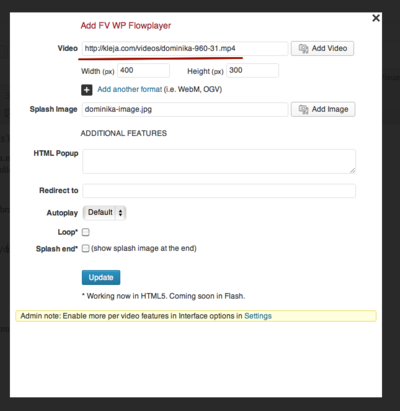Foliovision › Forums › FV Player › Troubleshooting › Flowplayer insert video page won’t close or insert video
-

Just updated to the latest version of FV Flowplayer. I’ve run the script to convert the old videos to the new code but now I can’t insert videos into post.
The dialog box opens, you can upload the video and flash screen but when you click the insert button the dialog box won’t close and it won’t insert the video into a post.
Also, there is flowplayer branding that shouldn’t be there. If you guys were going to include branding on something that claims to be branding free you should have told us.
-
-

Hi Bryan,
We would like to try to replicate this behaviour and make sure it doesn’t happen anymore.
We will look at the branding. It’s not supposed to be intrusive.
For version 1 of our Flowplayer plugin, we were forced to remove the branding free version by WordPress as Otto is a buddy of Tero Piirainen and believe it or not our plugin was pulled from the WordPress plugin directory for not including the front end branding (as far as I know GPL 2 products can’t demand front end branding, but if you have friends in the right places they can).
For version 2 based on Flowplayer 5 we have paid for a platform license which we allows us to do what we like with the branding. Flowplayer 5 is much better for mobile devices, for which there is more and more demand.
You can continue to use either v1 of our plugin or v2 of our plugin for free.
Making the web work for you, Alec

Hi Bryan,
BTW, it’s a pity you updated your codes right away as I don’t think the version 1 works with the new codes (I asked our main developer not to encourage updating the codes, but I’m not sure if the version which got released did encourage updating the codes).
You can revert the codes with Search Regex plugin (which Foliovision also had a hand in developing) or via reverting your database.
Again, we’d be happy to work with you to make version 2 work for your site.
Making the web work for you, Alec

Hi Bryan,
I’ve checked the branding. It should not be any different than version 1. I just did a fresh update myself and did run into some issues which I was able to solve by turning off Convert old shortcodes with commas:
Convert old shortcodes with commas: False
More with discussion here: http://foliovision.com/support/fv-wordpress-flowplayer/troubleshooting/i-updated-to-21-and-now-flowplayer-stopped-working-only-displays-splash-image
I’m sorry for the issues you’ve been facing.

Updated to 2.1.3 and there are more issues. You can only use the visual editor to insert video, however when the dialog box opens, there are no options to insert video. There is the space where the link would go but no option to open the media library in order to insert a video. That option is also missing from splash image box as well.
If however you manage to insert a link manually for both the video and splash page the dialog box now closes thankfully but it doesn’t insert any video. It acts as if it’s going to insert something but you can sit and wait and nothing every display. Switching back and forth between the visual and html editors just reviews a blank box (given you haven’t typed any text) and no video or code.

Hi Bryan,
I was testing these scenarios in all the browsers (Firefox, Chrome, Safari, Internet Explorer 9-10) and only issue which I noticed is that in Internet Explorer it fails it insert the video if there is no text entered.
We blocked use of the button in the Text mode for now, as it requires a bigger fix. In WP < 3.5 or 3.4, tinyMCE was used to handle both Visual and HTML mode, but in never versions, the Text mode is a simple textarea, so it becomes more complex to handle both types.
Please add your video in Visual mode.
Thanks for using FV plugins!

Obviously when you block the button use there only way to use it is in the visual mode so your suggestion that I continue to do that as a fix, is really ridiculous since that’s the only way it can be used as of now.
Moving forward, I’m not sure what you tested but when there is no dialog box to access the media library how can you insert media to begin with?
As I stated all dialog boxes that would normally appear to open up the media library so that you can either upload new video or chose something already upload in your library are disable or do not appear.
Second, as I stated before, if you manually try to copy and post those links into those areas the fv player dialog box will close but no videos or code is inserted into the post.
I can’t test further if the dialog boxes don’t work.

Hello Bryan,
to conclude this thread –
When you disable the media library in the shortcode editor (Settings -> FV WordPress Flowplayer -> “Allow User Uploads”) and you are logged in as administrator, you see a notice that the uploads are disabled at the bottom of the shortcode editor – to prevent any confusion with this setting.
The shortcode editor remains disabled in the “Text” mode of the editor for now.
Thanks,
Martin
Hi FanaticWeb,
You should be able to put an absolute path in for the video on the other site and it should play with no problem. You need to put the full path in like this: http://uncoy.com/videos/dominika-960-31.mp4 in the video field.

Oh ok that worked, what I had done wrong is clicking on the Add Video button which opened the native WP media add-on window and that’s where it errored out, but pasting the url link directly in the Video fields worked, thank you Alec, that’s a relief :)
Is it normal that when viewing the video (mp4 format) in Chrome, that it plays with my local web DivX player? I dont see the FV skin :(

Hi FantaticWeb,
Glad we could help!
Is it normal that when viewing the video (mp4 format) in Chrome, that it plays with my local web DivX player? I dont see the FV skin :(
Sounds like an issue specific to your setup and your file handling preferences. We’d need full OS and browser version and plugin info to be able to replicate. But it’s really outside the purvey of FV Flowplayer and more an OS issue.

Yet again, you’re right, I just viewed the same post in IE8 and indeed I do see the FV skin layout along with the playback handles, here’s the results of other browsers I tested:
Safari 5.1.7 = FV skin layout is ok, but I only get Audio, no video visual is displayed. (I’m presuming its a codec issue?)
Firefox v 21.0 = everything works ok
IE8 = everything works ok
Hi FanaticWeb,
It’s probably a codec issue. Try the player with the file above: ‘http://kleja.com/videos/dominika-960-31.mp4’
It should play in Safari 5.1.7.

Weird, I can only hear the music but no visual, yet on another site, I can see the videos as normal, this is beyond puzzling me, I have to figure out what is the best way to export my media in Premiere, I found an article that breaks it down to the specs and I will test it out as so far, it seems to be also an issue from the way I saved those mp4 files.

Hi FanaticWeb,
Thanks for the update.
If that file won’t play for you, then you have an issue with the site and not with the media file or the player. Let us know if you find out the solution or contact us for Pro Support if you’d like us to troubleshoot it for you.
Making the web work for you, Alec

Hi Jinobi,
there were some issues with the insert video dialog before, but they were all resolved.
This may be some conflict with some other plugin.
1. Could you please send us a list of your plugins?
2. Could you please open the error console of your browser, then try to insert a video and let us know if any error message pops up in the console? If you are not sure how to use the error console, read the Step 3 of WordPress “Using Your Browser to Diagnose JavaScript Errors” guideThanks,
Martin