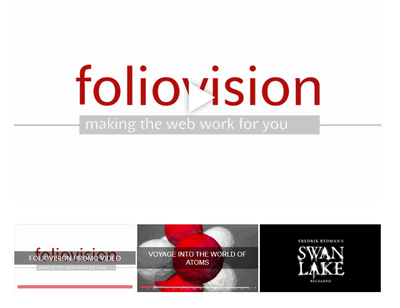Forum Replies Created
-
-
5 years ago in reply to: The control bar disappears

Hello Yoshida,
FV Player Pro 7.4.47.727 Beta which was released now fixes this issue.
Thanks,
Martin5 years ago in reply to: My mp4 videos from my files won’t load
Hello Dare,
the issue shown on your screenshot is not related to FV Player, but the WP Media Library. It seems like there might be some issue with your server which prevents you from uploading bigger files.
To be sure it’s not related to FV Player, please deactive FV Player, try to upload the file again and see if it works. We do not process the uploaded files in any way though.
Please get in touch with your server support, they should be able to check the web server error logs for you.
Thanks,
Martin
Hello Naoki,
I see you create div.fp-player in your my_fv_player_custom_popup() function as otherwise the FV Player loading process would just create a new DIV and append controls into it.
Thank you for posting these details!
Martin

Hello Naoki,
so it seems you would like to insert some additional HTML on top of the player (in your screenshot it’s Link 1, Link 2, Link 3 and Link 4) and only show it when the player is in the “sticky” position.
This job can be divided into multiple pieces:
1) Put in your HTML. You should be able to use the fv_flowplayer_inner_html filter as described in https://foliovision.com/player/advanced/api-programming#filters
2) Ensure that HTML is in .fp-player element, as that makes sure it floats.
3) Use some CSS to hide that HTML when the player is not sticky and show it when it’s sticky using CSS selector like this:
.your-custom-element { display: none; } .fp-player.is-sticky-right-bottom .your-custom-element { display: block; }It would also have to position it properly.
4) Finally figure out what links should be shown. These could be loaded from the postmeta fields with some nice interface, or perhaps it could even be stored together with FV Player video information – if needed.
So overall it’s not so hard for somebody how has experience with using WordPress filters to alter plugin behavior. Although for the (4) we would have to publish some editor API to really let you store links with the videos if needed.
Thanks,
Martin5 years ago in reply to: The video has been watched
Hello Yoshida,
we have this planned for the 7.5 release of FV Player.
Please log into your foliovision.com account and check https://foliovision.com/player/demos/video-position-saving – there is a playlist at the end of that page – you can play and of the videos in that playlist and notice how the progress indiciator is added to the playlist thumbnail. That indicator stays in after the page reload as it works with the saved data in database.
I’m also adding a secreenshot of these progress markers.
Thanks,
Martin5 years ago in reply to: Position Saving Is not Working on my website
Hello Rene,
I see how our position remembering doesn’t work with your use case. In fact it’s not working in playlist if the playing item thumbnails are not visible.
It seems to me we can improve the general behavior of the position remembering if we also store the last item playing in each playlist. That will fix it for your website and it won’t disrupt the other users.
I will let you know when we have a new version of FV Player ready for your test.
Thanks,
Martin5 years ago in reply to: Muted Videos
Hello yairbr,
please let us know where we can check one of your video or use the video checker as Chiara suggested: https://foliovision.com/player/basic-setup/how-to-use-video-checker
Please let us also know what devices and browsers are your users facing the issues using.
Thanks,
Martin5 years ago in reply to: Apple devices having issues with MP4
Hello Jonatan,
the videos encoded with FV Player Coconut use the HLS format, so they are not so easy to download. If the videos are also encrypted it’s impossible to download them without cracking the algorithm first.
If you also allow your users to download the source MP4 files, then the encryption doesn’t make much sense anymore, as they can already downloads these MP4 files. Unless you offer that as a special paid option.
You said you have 1 TB of videos. The based price of $5/month for DigitalOcean Spaces gives you 250 GB of space. For the other 750 GB you would have to pay $0.02/GB which is $15. So you would only pay $20 for the storage.
With traffic it’s a little bit more difficult –
I checked one of the websites which we run in similar setup – it has 1,5 TB of videos and the BunnyCDN traffic is 22 TB. The traffic from the video storage to BunnyCDN is 3 TB.
So in your case they have 1 TB of videos which might use 1.5 to 2 TB of DoS to BunnyCDN traffic. 1 TB of that is covered in the base $5/month price, the other 0.5 – 1 TB would cost $5 to $10/month.
And for 70 TB/ year = 6 TB/month you would end up paying $30/month to BunnyCDN as the price there is $0.005/GB.
By using BunnyCDN you get faster video delivery and a lower price than using DigitalOcean Spaces alone.
Thanks,
Martin5 years ago in reply to: Compatibility with Popup Anything
Hello freedom667,
we added support for the Popup anything on click for the next release. Could you please reinstall FV Player from this link: https://github.com/foliovision/fv-wordpress-flowplayer/archive/refs/heads/778-compatibility-with-popup-anything.zip ?
To do that you will have to first deactivate and delete the current FV Player plugin you are using. WordPress will warn you that you might loose settings and data, but it’s not the case with our plugin, no settings now videos will be lost. Or you can just replace the plugin files via FTP.
Then when you close the Popup Anything on Click lightbox you should see these messages on the browser console:
FV Player: Custombox/Popup anything ligtbox closed
FV Player: Custombox/Popup anything ligtbox contains a player
FV Player: Custombox/Popup anything ligtbox video pause (or unload)And it should just work for you and no custom code should be needed.
Thanks,
Martin5 years ago in reply to: Apple devices having issues with MP4
Hello Jonatan,
FV Player Coconut does create the different video qualities – from 4K to 240p which you need for users on slow mobile internet.
Fixing these MP4 videos would require some effort which is comparable to using FV Player Coconut to re-encode the videos which also gives you the benefit of timeline previews and you can opt for the video encryption too.
Thanks,
Martin- This reply was modified 4 years, 9 months ago by Alec Kinnear.

Hello Edward,
as I said we still need to ensure the recovery works with Flash. What we fixed helps with modern browsers, so I guess that’s the improvement which you see, but in Flash it still won’t work unfortunately. Please let us know if you tested with Flash and did notice an improvement though.
Thanks,
Martin5 years ago in reply to: Disable Ads for specific video content
Hello jm,
I wonder what is your theme doing with FV Player and what makes that better than using the FV Player Editor.
Perhaps it positions the player into header section of the page and that’s why it uses some special field for it. We do provide our own version of such custom video field which is easy to use for anybody with the basic WordPress template PHP coding too: https://foliovision.com/player/advanced/video-custom-fields
Thanks,
Martin5 years ago in reply to: Hide the pause button
Hello pmeacham3,
please check
Hide control bar pause/play button in our CSS guide: https://foliovision.com/player/advanced/css-tips-and-fixesThanks,
Martin5 years ago in reply to: Disable Ads for specific video content
Hello jm,
Chiara and Maria handle the lower level support, while I take care of the more difficult questions.
I saw Chiara’s reply. And based on your answer to that I provided you more information about how to approach the issue of disabling the FV Player Pro Video Ads for specific videos if you are not using your editor nor shortcode.
Please let us know if you need any further help with that.
You also said that we would have taken longer to reply without your phone call – Our policy is to check for important tickets first thing in the morning, through the day and then when stopping the work for the day. Yesterday was a bad day as this has failed in the first two cases. I see that was the real issue here and I will highlight it to the team.
I also associated your account with the license, so now you have an icon next to your name letting us know instantly your are a licensed user.
Thanks,
Martin5 years ago in reply to: Disable Ads for specific video content
Hello jm,
I’m sorry that we took a bit longer to reply to your tickets. I was solving some important issues today, back in the office after months of working at home due to Covid restrictions.
On top of that you posted this ticket without using the account with which you purchased the actual license, so it was not flagged to us automatically that you are a paid user seeking help.
I was trying to open the video which you sent, but it seems it was deleted.
Based on what you said about not using the FV Player editor it seems to me you might be using the “Handle WordPress audio/video” setting in Settings -> FV Player Pro -> Integrations/Compatibility.
In that case there is indeed no place where you could specify you do not want the ads for that particular video. So please let us know how you are actually inserting these videos. Perhaps we could find a way to have it all converted to our format to let you use the FV Player editor.
Or perhaps you could use some post category to disable the FV Player Pro videos ads in the article. It would require some PHP coding, but if you know PHP or have a programmer who does the theme coding for you it wouldn’t be too hard – similar to the “fv_flowplayer_args_pre” code samples at https://foliovision.com/player/advanced/api-programming#filters
Thanks,
Martin5 years ago in reply to: Disable Ads for specific video content
Hi JM,
Thank you for reaching out to us with your question!
You should be able to disable ads for individual videos in the FV Player shortcode editor settings. However, this also depends on the type of Ads you are serving with your videos.
If you are using the FV Player Pro Video Ads, the place to go is the “Actions” tab of the FV Player editor. You can see it in step 6. here: https://foliovision.com/player/ads/using-preroll-postroll-ads
If you are using the simple overlay ads, then you can actually check “Skip global ad in this video” as described in https://foliovision.com/player/ads/adding-popup-ads
Please let us know if that answers your question or if you need further help.
Thanks,
Martin
Hello Gus,
we are now fixing a similar issue here, we did some more tests with other players too: https://foliovision.com/support/fv-wordpress-flowplayer/bug-reports/chromecast-2#post-135148
Thanks,
Martin
Hello,
so I tested the problematic video https://bitdash-a.akamaihd.net/content/sintel/hls/playlist.m3u8 with Theoplayer using a local copy of https://demo.theoplayer.com/chromecast
It would only cast about 2 seconds of the video and then it would show the loading indicator indefinitely.
At the same time the current video time did increase and it also showed the captions. So it’s clear that Theoplayer is doing something differently than FV Player, but the video still doesn’t play.
Theoplayer is based on Video JS, so I tried one of its Chromecast integrations and it would behave the same as FV Player – not playing the video at all.
Please let us know where we can see one of your videos which fail to cast with FV Player.
Thanks,
Martin5 years ago in reply to: Apple devices having issues with MP4
Hello Jonatan,
DigitalOcean would store all the versions of the video what would ever be served to the end-users. Together with BunnyCDN it’s very cost effective.
The BunnyCDN traffic is priced at $0.005 per GB: https://bunnycdn.com/pricing -> Volume (8 PoPs) So for 70 TB it would be $358. I’m not sure how that compares to your server, but it’s a lot cheaper than when using Amazon AWS.
The special paid addon for FV Player Coconut would let you store the videos on your server and even serve it directly from there – but I would still recommend to use BunnyCDN together with it. You would have to implement come more advanced content protection though to ensure nobody is downloading videos straight from your server though.
Thanks,
Martin5 years ago in reply to: Weird problem with VAST
Hello Bruno,
I see that in your case the VAST ad unit loaded a YouTube ad. Are you actually able to get the ad to play by clicking the play button?
Is there any test mode available which would let me see these ad units using YouTube? It might be targeting your country specifically as I’m not getting these.
Thanks,
Martin
Hello,
if you say these problematic videos can be Chromecasted with Theoplayer, then I will test them on https://demo.theoplayer.com/chromecast and we will see if we figure it out.
Thanks,
Martin5 years ago in reply to: Player not working on IPhones
Hello Dan,
if you host your videos on the same server as your website and use Cloudflare, then you might run into some issues as the Cloudflare CDN is not intended for video distribution.
We had some reports of users having playback issues with MP4 file format too, unfortunately the issue did occur even without FV Player: https://foliovision.com/support/player-pay-view/bug-reports/unable-to-play-videos-on-iphone-11
Thanks,
Martin5 years ago in reply to: Apple devices having issues with MP4
Hello Jonatan,
if these are the source MP4 files, then they are probably not optimized for web use. Since iOS 13 the iPhones do have issues with some MP4s due to some issue in the HTML5 video engine of the device Safari browser. We found it might be related to the 50i fps, but didn’t find a way of detecting that in our video checker unfortunately: https://foliovision.com/support/player-pay-view/bug-reports/unable-to-play-videos-on-iphone-11
FV Player Coconut gives you the complete video workflow with DigitalOcean Spaces used for video storage and BunnyCDN for fast distribution of the videos.
It wouldn’t be hard to let it load the videos from your server as the source material and the only store the encoded videos on DigitalOcean Spaces.
We do have a version running with SFTP to allow video storage on a VPS server as well, but it’s a separate paid addon which we didn’t release yet.
Thanks,
Martin5 years ago in reply to: Apple devices having issues with MP4
Hello Jonatan,
how did you move your videos out of Vimeo? Did you just download the source MP4 videos?
Please use the Video Checker tool in FV Player to send us a report of such video: https://foliovision.com/player/basic-setup/how-to-use-video-checker
FV Player Coconut lets you encode and encrypt the video for optimal streaming from slow mobile internet to fast connections and even get the video timeline thumbnails. It would really simplify this for you, you can see the process involved in encoding a single video here: https://foliovision.com/player/securing-your-video/encrypt-videos-directly-wordpress
Thanks,
Martin
Hello Rene,
this largely depends on your page template. So the first goal would be to have a page template where the post content would show on the full screen.
Then you could size the player to cover the full screen.
You could also do this purely in CSS, but I wouldn’t recommend that. This code would set the player to appear in front of everything and cover the site header and footer as well:
.flowplayer { position: absolute; top: 0; left: 0; z-index: 9999999; width: 100vw; height: 100vh; max-width: 100vw !important; max-height: 100vh !important; }Perhaps what you really need is to have the video autoplay in the lightbox: https://foliovision.com/player/basic-setup/using-lightbox
While we do not support that autoplay currently, I see how it could be useful.
Thanks,
Martin5 years ago in reply to: How to disable pause and play on click
Hello Rene,
please check “Prevent pause/resume when clicking the video” in our CSS Tips guide: https://foliovision.com/player/advanced/css-tips-and-fixes#prevent-pause-clicking-video
Thanks,
Martin5 years ago in reply to: Weird problem with VAST
Hello Bruno,
I could see the ad playing. Please enable wp-admin -> Settings -> FV Player VAST -> Debug and let us know more about the bug.
Does it appear on desktop or mobile? Which web browser does it appear in?
Is it a display bug or the ad just won’t play at all?
Thanks,
Martin5 years ago in reply to: Player not working on IPhones
Hello Dan,
I had no issues with https://commonsensetv.nl/het-ware-gezicht-van-jesse-klaver/ on iPhone, using iOS 14.2.
Your website seems to use simple MP4 files, so there is low chance anything could be failing in FV Player. Please check the videos with the ur video checker tool in FV Player: https://foliovision.com/player/basic-setup/how-to-use-video-checker
Thanks,
Martin5 years ago in reply to: Customize DRM text color
Hello Dimitrii,
we added the global setting for DRM text opacity for the next FV Player Pro Beta version.
To get it right now please reinstall FV Player Pro by deactivating and deleting the FV Player Pro plugin you are using, then hit “Install Pro extension” at the top of the wp-admin -> Settings -> FV Player screen.
Then switch to Beta: https://foliovision.com/player/basic-setup/switching-fv-player-pro-to-beta And you will get a Opacity control in Settings -> FV Player Pro -> DRM Text.
Thanks,
Martin
Hello Craig,
I’m not sure about the NginX configuration files, as these are usually part of the /etc folder on the operating system and they consist of multiple files. It’s not like a single .htaccess file placed in the web root.
If you can edit these configuration files, it’s best to download them all and then look for “srt” to figure out where the CORS is being added.
Otherwise I would recommend you to ask your server support about this.
Thanks,
Martin
Hello Edward,
I forgot to mention:
1) I only prepared the fix for the next release. To get it right now please reinstall FV Player from this link: https://github.com/foliovision/fv-wordpress-flowplayer/archive/master.zip ?
To do that you will have to first deactivate and delete the current FV Player plugin you are using. WordPress will warn you that you might loose settings and data, but it’s not the case with our plugin, no settings now videos will be lost. Or you can just replace the plugin files via FTP.
2) It doesn’t work if you are logged in as admin and video checker is enabled – as otherwise you couldn’t check the video checker message as it would disappear when playing the next video in playlist. So please test not-logged in.
Thanks,
Martin
Hello Edward,
if it’s some old browser with Flash installed, like Internet Explorer 11, it will play HLS streams using Flash as FV Player has such library in it.
I did some fixed regarding how the auto-advance to next playlist item works. It does auto-advance to next item if the item fails to load, but there were some issues.
You can test here: https://foliovision.com/player/demos/hls-stream -> “Playlist of Live Streams” – there is a playlist with two bad streams, then on working stream, another bad stream and finally a working live stream
1) Clicking player needs to try first and second video, before playing third
2) Clicking first playlist item – needs to be same as above
3) Clicking third video and using “next” needs to try fourth video and play 5 th
4) Clicking fourth video needs to play fifth videoNow this works properly on our demo page for me in both Chrome with HLS.js. But there are issues when using IE 11 with Flash HLS – it seems to fail to recover after a playback error.
Thanks,
Martin5 years ago in reply to: Subtitle links generated in PHP
Hello Kurt,
I will contact you outside of forums about your custom FV Player integration.
Thanks,
Martin
Hello Noah,
these meta boxes are already added with “high” priority: https://github.com/foliovision/fv-wordpress-flowplayer/blob/master/models/custom-videos.php#L228
Please see if changing 999 to 10 in https://github.com/foliovision/fv-wordpress-flowplayer/blob/master/models/custom-videos.php#L202 on your website will set the position as expected.
Thanks,
Martin
Hello André,
I tried to put in timeline_previews=”/file.vtt” and it did load my-test-site.com/3.vtt as expected.
Please provide some more details of the issue.
Thanks,
Martin
Hello Craig,
unfortunately Chromecast doesn’t support the SRT format. I tried to host your file on our server and it didn’t help. It only started showing the subtitles once I:
* renamed the file to ,vtt extension
* changed the coma decimal separators to dots
* added “WEBVTT” at the start of the fileYou can read more about VTT subtitles here: https://foliovision.com/player/advanced/subtitles
I tried to add the subtitles with the application/x-subrip mime type in the Chromecast API too, but then it was just ignored.
Thanks,
Martin
Hello Edward,
this should work with the HLS streams. Please let us know why you are using RTMP streams, since Flash is getting removed from the browsers and it didn’t ever play on mobile.
Thanks,
Martin5 years ago in reply to: bunnyCDN Token Authentication Inquiry
Hello Shin,
I wouldn’t advice you to modify the plugin, here’s how you can add your own CDN URL token mechanism by using a small plugin which you add to your website: https://gist.github.com/foliovision/d60446dbb207b10bbbc20ecf49dfbbec
In that sample code you can see it adds Settings -> FV Player Pro -> Hosting -> BunnyCDN Extended where you need to move in your Bunny CDN domain and token from the BunnyCDN box.
The code limits the countries to SK and US.
Thanks,
Martin5 years ago in reply to: Safari mute the video
Hello Alexo,
did you just download the MP4 videos from Vimeo or do you use something else? The video checker report which Chiara mentioned would help.
Thanks,
Martin
Hello André,
we added support for timeline_previews shortcode argument for next FV Player version. So what you outlined above should work.
Please reinstall FV Player Pro by deactivating and deleting the FV Player Pro plugin you are using, then hit “Install Pro extension” at the top of the wp-admin -> Settings -> FV Player screen.
Then switch to Beta: https://foliovision.com/player/basic-setup/switching-fv-player-pro-to-beta …and it should be working for you.
Thanks,
Martin5 years ago in reply to: Coconut Jobs – error “api_version_not_valid”5 years ago in reply to: Coconut Jobs – error “api_version_not_valid”
Hello Merle,
we have prepared the fix for the next FV Player Coconut release.
It would be great if you could reinstall FV Player Coconut from a fresh ZIP file which you obtain from https://foliovision.com/my-licenses to help us with the testing.
To do that you will have to first deactivate and delete the current FV Player Coconut plugin you are using. WordPress will warn you that you might loose settings and data, but it’s not the case with our plugin, no settings now videos will be lost. Or you can just replace the plugin files via FTP.
If you plan to use encrypted HLS with it, then also reinstall FV Player Pro by deactivating and deleting the FV Player Pro plugin you are using and then hit “Install Pro extension” at the top of the wp-admin -> Settings -> FV Player screen.
You will also have to switch to Beta: https://foliovision.com/player/basic-setup/switching-fv-player-pro-to-beta
Only then it you will be able to encrypt new videos through Coconut.
Thanks,
Martin5 years ago in reply to: bunnyCDN Token Authentication Inquiry
Hello Shin,
we do not get a lot of requests for country-blocking features, could you please tell us more about your use case for this feature?
Thanks,
Martin5 years ago in reply to: Coconut Jobs – error “api_version_not_valid”
Hello Merle,
unfortunately we run into many little obstacles when working on the new Coconut.co API integration which slowed us down. I’m asking Coconut support about certain things which are not clear in their documentation and we were not able to figure it out even after giving it a couple of tries.
Thanks,
Martin5 years ago in reply to: Compatibility with Popup Anything
Hello freedom667,
I’m renaming this thread to “Compatibility with Popup Anything” as that’s what it’s about.
I will try to install the plugin https://wordpress.org/plugins/popup-anything-on-click/ and see if I run into the issue as well. Then we will either improve the API or fix this compatibility issue right in our player.
Thanks,
Martin5 years ago in reply to: Compatibility with Popup Anything
Hello freedom667,
in that case you should be debugging the JavaScript to figure out what’s wrong. Perhaps hooking this to the click event is not the best idea – it would be better to hook to the event fired when your lightbox is closing.
I tried to search “paoc-close-popup” on web and I found that plugin might be using Custombox which has the event hook for lightbox closing like this:
document.addEventListener('custombox:overlay:close', function() { // Overlay closed });This is something to double-check with developers of that plugin.
We also provide a paid service to support custom integrations like this: Make Your Theme work with Video – but it might be worth checking why you can’t use the FV Player lightbox in the first place.
Thanks,
Martin5 years ago in reply to: LearnDash video sizing issue
Hello Edgar,
I’m happy that it helped. Could you please ask the Learndash developers about this as well? It would be best if they wouldn’t output that <div class=”ld-video” element when they see the lesson is using some video player and not just a bare video tag.
Thanks,
Martin5 years ago in reply to: Compatibility with Popup Anything
Hello freedom667,
perhaps you closed the popup before the video started to play. Does it pause properly if you let it start playing and then close the popup?
Dealing also with videos which are still loading and not playing makes this a lot more complex, the code to run when closing the lightbox becomes:
jQuery('.flowplayer').each( function() { var api = jQuery(this).data("flowplayer"); if( typeof(api) == "undefined") return; if( api.ready ) api.unload(); if( api.loading ) { api.one('ready',function(){ api.unload(); }); } } )That’s how we do it with Fancybox which is a part of FV Player. I see it would be good to really let unload() do it’s job even for player which is still loading.
It’s better to use pause() than unload() as if you then open the popup again it shows the video where you left off.
Thanks,
Martin5 years ago in reply to: Subtitle links generated in PHP
Hello Kurt,
what’s important to note is that you need FV Player Pro to be able to use VTT subtitles for YouTube and Vimeo videos.
Adding the subtitles in a dynamic way like you are describing would be best done using the fv_player_item filter. You can check the data structure in the programming guide: https://foliovision.com/player/advanced/api-programming#filters -> look for “fv_player_item”
There are some code samples which show how to hook a filter on fv_flowplayer_args_pre which gives you an idea about how to access $post->ID which will be required.
You might want to ensure that the file exists on your server before putting it in though.
Thanks,
Martin5 years ago in reply to: LearnDash video sizing issue
Hello Edgar,
I tried to inject that mark to your website to see what happens. I can see that the FV Player video disappears and only the control bar remains visible.
This CSS code will prevent it:
body.learndash-cpt.learndash-embed-responsive .ld-video { height: unset !important; position: unset !important; padding-bottom: unset !important; }It’s not the ideal approach, but it should help you figure this out. Ideally that <div class=”ld-video” element shouldn’t be there at all as FV Player has its own responsiveness code. And that seems to be what that DIV element is about.
What do you mean by “preview progression”? Are you trying to track lesson progress with the FV Player video completion?
Please let us know how it goes.
Thanks,
Martin5 years ago in reply to: Compatibility with Popup Anything
Hello freedom667,
please use this code:
flowplayer('.is-playing').pause()I added it to the usage sample in our API guide as well: https://foliovision.com/player/advanced/api-programming
FV Player also has the lightbox function built it: https://foliovision.com/player/basic-setup/using-lightbox
Thanks,
Martin
Hello John,
in the next FV Player Pro release these fields will only show for users who are using Elastic Transcoder. That will prevent the confusion and make the interface simpler.
Thanks,
Martin
Hello Luke,
FV Player uses this CSS to ensure the controls are smaller on tiny mobile screens:
.flowplayer.is-tiny:not(.is-fullscreen) { font-size: .7em; }Perhaps it’s being reverted by your theme CSS.
Thanks,
Martin
Hello Zia,
I checked your screenshot https://foliovision.com/images/2021/04/786543-1.png and if you mean that the player should fit to the page height, you can try to size it using 100vh CSS property:
.flowplayer { height: 100vh !important; }Thanks,
Martin5 years ago in reply to: Coconut Jobs – error “api_version_not_valid”
Hello Merle,
this is what I get on https://app.coconut.co/settings/api:
API Version: 2019-06-13
You don’t use the latest version of our API!
Upgrading to the latest version cannot be undone, so read the changelogs first to see if your existing code won’t break.[ I understand, upgrade me to 2021-001 ]
I read the changelog here and the changes are substantial: https://docs.coconut.co/#changelogs
Please check if you can downgrade to the previous API version if you ask support about it. It will take us 1-2 days to upgrade the plugin to the new API.
Thanks,
Martin5 years ago in reply to: HLS encrypted with signed URL
Hello Alex,
seems like you are referring to the How to setup encrypted HLS stream with Amazon Elastic Transcoder guide.
What is the reason why you choose Elastic Transcoder instead of MediaConvert?
Thanks,
Martin5 years ago in reply to: Cloudflare Rocket Loader Bypass
Hello xuhaibkhan,
please check the “3. Filter the tags to add data-cfasync attribute when needed” answer here: How to add extra attributes to the script tag added via wp_localize_script() – wordpress.stackexchange.com
They are dealing exactly with data-cfasync=”false”.
Thanks,
Martin5 years ago in reply to: Cloudflare Rocket Loader Bypass
Hello xuhaibkhan,
these are the translations which are stored as inline scripts using wp_localize_script() which is WordPress core standard. So RocketLoader would have to be configured to not optimize inline scripts.
It using data-cfasync=”false” is the only way, then it’s not going to be so easy though, but in general any inline scripts are safe to skip from optimization.
I would recommend to figure out why FV Player won’t work with RocketLoader, if that’s the case.
Thanks,
Martin5 years ago in reply to: PPV Email purchase link
Hello Jp,
sorry about the delay here – you said the “Embedded on” column doesn’t contain the information about the page where the FV Player is inserted. How it’s inserted in that page?
Could you please send an WordPress XML export of that page? You can get that in wp-admin -> Tools -> Export by selecting the right post type and the author or date.
Thanks,
Martin
Hello Dimitrii,
do you run into these Elementor issues even after the FV Player 7.4.46.727 update?
Thanks,
Martin5 years ago in reply to: Cloudflare Rocket Loader Bypass
Hello xuhaibkhan,
it makes sense to load the script asynchronously even if it loads in footer. We have prepared our own asynchronous loading for the upcoming FV Player 7.5 release too. That way our users will benefit from greater Google PageSpeed scores without having to do anything.
The primary motivation is that the plugin which does this properly is WP Rocket. And why should FV Player users pay for that plugin to ensure optimized JavaScript loading?
So I would recommend you just use RocketLoader for everything for now. If there is any error, please share it with us with the full error trace from the browser console. Just “Uncaught ReferenceError” is not enough.
Thanks,
Martin5 years ago in reply to: Customize DRM text color5 years ago in reply to: Video Automatically Muted by Beaver Builder
Hello Katy,
please create the login and set it over to us using https://revealit.me/ or create a publicly accessible page.
Thanks,
Martin5 years ago in reply to: Hide milliseconds in chapters display
Hello William,
we have prepared this fix for the next FV Player Pro Beta release.
You can also reinstall FV Player Pro by deactivating and deleting the FV Player Pro plugin you are using, then hit “Install Pro extension” at the top of the wp-admin -> Settings -> FV Player screen.
Then switch to Beta: https://foliovision.com/player/basic-setup/switching-fv-player-pro-to-beta
…and the chapter timestamps will already show without milliseconds.
Thanks,
Martin
Hello Luiz,
I guess it just failed due to some PHP error. Please check the PHP error log file.
If you are not sure where to find it please ask your server tech support to give you a list of the fatal errors from the log.
Or you can install the https://wordpress.org/plugins/error-log-monitor/ plugin. That way you will be able to see any new PHP errors in your wp-admin Dashboard. So then you can try to activate that Speed-up setting again, try to play some video and disable it again. Then go to the logs provided by that Error Log Monitor plugin and see if there is anything.
Thanks,
Martin5 years ago in reply to: Cloudflare Rocket Loader Bypass
Hello xuhaibkhan,
what is the error which you get when you use Rocker Loader also for FV Player script?
What is the exact error which you get when you add that data-cfasync=”false” ?
Are you sure that file is flowplayer.min.js and not fv-flowplayer.min.js ? flowplayer.min.js only loads if you use SCRIPT_DEBUG in your wp-config.php. In that case all the FV Player JS modules load one by one and you would have to set that cfasync=”false” to many other scripts – all of wp-content/plugins/fv-wordpress-flowplayer/flowplayer/modules
Thanks,
Martin
Hello Luiz,
I can confirm that it works as expected.
The fix will be part of the next FV Player Pro release as well.
Thanks,
Martin5 years ago in reply to: Hide milliseconds in chapters display
Hello Luiz,
I found that the way we handle loading of video URLs with signatures was conflicting with the way Stream Loader loads videos when using the [[fvplayer src="..."]] style shortcodes.
Please reinstall FV Player Pro by deactivating and deleting the FV Player Pro plugin you are using, then hit “Install Pro extension” at the top of the wp-admin -> Settings -> FV Player screen and the YouTube embeds will use youtube-nocookie.com domain.
However you will have to switch to Beta: https://foliovision.com/player/basic-setup/switching-fv-player-pro-to-beta
Then it should start working. I would like to check your videos after this change too, so please let us know when it’s up.
Thanks,
Martin5 years ago in reply to: Buddyboss mobile app support
Hello Clark,
what video types are you using? If it’s a HLS or MPEG-DASH stream then the mobile app won’t likely be able to download it. It could work with MP4 or Vimeo.
That’s the most important question here.
I checked the documentation link which you provided and the Example plugin https://www.buddyboss.com/resources/dev-docs/app-development/extending-the-buddyboss-app-plugin/registering-custom-app-gutenberg-blocks/#example-plugin looks good.
But it doesn’t show anything about how the video URL should be provided for the app. That would be the next thing to figure out.
Thanks,
Martin5 years ago in reply to: Hide milliseconds in chapters display
Hello William,
I see that you use these precise millisecond values to make sure the chapter starts in the exact place.
But it just doesn’t make sense to show these numbers as there will probably never be any chapter shorter than 1 second.
We will improve this in FV Player Pro Beta, hopefully you have some time to switch to it to give it a try to check the improvement.
Thanks,
Martin
Hello Luiz,
Stream Loader works fine with iOS, you can test here;
https://foliovision.com/player/demos/hls-stream
https://foliovision.com/player/demos/encrypted-hls-streamI will compare the HTTP headers on your website and our website to figure this out.
Thanks,
Martin
Hello Luiz,
I see it doesn’t play. At a glance everything seems to work properly. The stream loader is able to server the HTTP range requests which is important for iOS playback of HLS.
It also sends the proper content-type header, but when I check it in developer tools with iPhone I get text/html on it, which is weird.
Thanks,
Martin
Hello Luiz,
please check wp-admin -> Settings -> FV Player Pro -> Stream Loader. Do you see the “Currently {number} files in cache, out of which {number} are expired.” line there?
Without Stream Loader a HLS stream with URL tokens would not play with CloudFront. So perhaps your server sets some headers on it which iOS doesn’t like.
I checked your website, but only found videos on d1j….7.cloudfront.net which were not using the URL tokens. Please make the problematic video available for us to check in some test page.
Thanks,
Martin5 years ago in reply to: Spotlightr support
Hello Khem,
adding support for this is theoretically possible, although if that video service doesn’t want external players to be able to play their videos it will be much much harder.
I see that it plays the encrypted HLS stream, but it’s not really protected against downloads – I was able to use one of the Chrome extensions.
It’s also not using any CDN.
So it’s not a perfect solution.
Thanks,
Martin5 years ago in reply to: FV Player Pro and Bunny.net Stream
Hello Tiziano,
we tested Bunny.net Stream too and we have some mixed test results.
The HLS stream did play in FV Player, however their video player would fail to play it.
The video protection using “CDN Token Authentication” settings has to be disabled to allow video to play with FV Player. We could add support for that.
They also offer “MediaCage Basic DRM” setting for video encryption. That one has to be disabled as well to allow playback in FV Player.
Both of these settings are disabled by default, so it’s not extra work.
We wanted to check how good their DRM protection is, but the video wouldn’t play for us even in a clean new browser.
Now that I almost finished this message, I was finally able to play the video in their player even with DRM, so perhaps it need some time to update.
I was able to capture it with one of the Chrome extensions though. While that extension does fail with encrypted HLS in FV Player Pro, it was at least not the most basic one and it didn’t allow rapid video download – I had to sit and watch the full video to get it in full length. But I’m not sure if we would be able to support that DRM scheme in FV Player.
Thanks,
Martin5 years ago in reply to: Transcript search input disappears
Hello Kendell,
was there any update on your theme? Does the issue occur with a default WordPress theme?
If we can improve our plugin CSS to be more resilient, we will. So please share a link to your website here we can check the issue
Thanks,
Martin
Hello Craig,
do the subtitles show up when playing on the website? They should as the website is probably running on https://kickstart.thelastreformation.com so it’s the same domain and same protocol (https).
The CORS is required by Google Chromecast. Does your website use .htaccess configuration file? If so, you can get the CORS headers up for VTT and SRT files by adding the following lines into it:
<IfModule mod_headers.c> <FilesMatch "\.(vtt|srt)$"> Header set Access-Control-Allow-Origin "*" </FilesMatch> </IfModule>Then you can test the CORS headers here: https://cors-test.codehappy.dev/ by entering the subtitles URL there.
Thanks,
Martin
Hello Bruno,
please enable wp-admin -> Settings -> FV Player Pro -> Integrations/Compatibility -> “Disable saving skin CSS to a static file” and then FV Player CSS optimization will be disabled and the issue will never occur again.
The downside is we won’t know what was breaking it but it’s far less important than a trouble free working website which is what you need.
I tried to check your website to see if I can figure out the issue but it’s too late and you probably re-saved the settings to avoid the issue of course.Thanks,
Martin5 years ago in reply to: Pay Per View Playlist
Hello Jp,
we have worked on making it possible to purchase the full playlist of videos.
It would be great if you could reinstall FV Player Pay Per View plugin from a fresh ZIP file which you obtain from https://foliovision.com/my-licenses to help us with the testing.
To do that you will have to first deactivate and delete the current FV Player Pay Per View plugin you are using. WordPress will warn you that you might loose settings and data, but it’s not the case with our plugin, no settings now videos will be lost. Or you can just replace the plugin files via FTP.
Thanks,
Martin
Hello Denny,
you replied to the forum email notification and we only noticed that recently, hence the delay in my reply here:
The timeout is indeed set to 30 seconds. But I see that we could improve that – if there is a backup alternative video URL the timeout could be shorter. Or it could check time required to load the previous video segments and if there is a segment which takes much longer to load it could already try the alternative video.
Thanks,
Martin5 years ago in reply to: Issue setting up Coconut+DigitalOcean #2
Hello Shin,
please try to set your Site Title in wp-admin -> Settings -> General to only use latin alphabet letters.
Then the wizard should work for you and once it’s done you can set your Site Title back to what it was.
We need to improve the handling of these non-latin website names.
Thanks,
Martin
Hello Sebastian,
I see that when I play the video it does enter fullscreen, but not the landscape mode.
If I then exit the fullscreen it pauses the video. Then if I continue playing the video it does enter fullscreen again and this time in the landscape orientation.
Seems to me something has changed in one of the recent Chrome versions. I hope we can fix this, as some of these advanced browser functions require user gesture to have the permission.
Thanks,
Martin
Hello Jörn,
new FV Player Pro 7.4.46.727 Beta makes the encrypted HLS faster and more secure when used with separate audio tracks.
In the end we were able to just stop checking the HLS stream properties before playback, so any bad routing conditions between your server and DigitalOcean Spaces/Bunny.net won’t matter anymore.
Thanks,
Martin
Hello Khem,
so do you mean that anytime you edit the Pay Per View video it adds another item in wp-admin -> Products ?
Does this happen when you edit the Pay Per View pricing in the FV Player editor, like on the “Pay Per View tab in FV Player’s shortcode editor” screenshot here? https://foliovision.com/player/pay-per-view/woocommerce
Or does that happen when you edit the Pay Per View product in wp-admin -> Products like on the “Editing a WooCommerce product” screenshot on that same documentation page? Note that that screenshot is pretty useless, it doesn’t show the Pay Per View prices, we will improve it.
Thanks,
Martin5 years ago in reply to: Video not play on mobile
Hello Usman,
you replied to the forum email notification:
“i have done that already, check the support ticket on your site”
However I was not able to find anything. Did you use your sh…es@y….com email address?
Thanks,
Martin5 years ago in reply to: Smart Tv Browser
Hello Usman,
thank you for the reply! However you posted that same https://foliovision.com/player/demos/amazon-open-bucket link twice. So did the https://www.w3schools.com/html/html5_video.asp play and https://foliovision.com/player/demos/amazon-open-bucket did not play?
Please also test with https://foliovision.com/html/fp-debug.html Does it show that localStorage error? Or does it play the video?
Thanks,
Martin5 years ago in reply to: Smart Tv Browser
Hello Usman,
the problem is likely that that smart TV doesn’t identify itself as Android, or maybe it’s not Android and we need to detect is as mobile. When I only set that user agent to my browser it played videos without issues.
Is that “Your app uses HTML 5 localStorage which isn’t supported in the Smart TV App Store” message all you get?
Can you see the player?
Can you click the player and does it start to load the video?
Can you play the video here? https://foliovision.com/player/demos/amazon-open-bucket That’s a most simple example with an MP4 video with FV Player.
Does it play the video here? https://www.w3schools.com/html/html5_video.asp That’s a bare HTML5 video tag.
Could you please also screenshot this page? http://foliovision.com/html/flowplayer-support.html
Thanks,
Martin5 years ago in reply to: Video not play on mobile
Hello Usman,
sorry about the delay on getting back to you, I see you replied to my question a week ago and I confused it with some old thread.
Please provide a link to some publicly available video on your website. What video type is it?
Please provide details about your mobile, such as the model and browser. Best if you could also check the user agent on the https://whatsmyua.info/ page – all we need is the user agent string provided in the “rawUa” field.
Thanks,
Martin
Hello Girish,
what you are doing is considered to be an expert feature. I find it very useful for the FV Player demos – I can use the same [fvplayer id="..."] over and over again and just enable different features for it for different demo pages.
It appears to me the issue must be with the actual custom start time code. Apart from the browser information which Maria requested we also need to know what video type does seem to trigger the issue.
Thanks,
Martin5 years ago in reply to: Blanks in Amazon S3 filenames
Hello Girish,
we have a file on Amazon S3 to test this and it works properly, no matter which form of URL I choose:
https://fv-flowplayer-frankfurt.s3.eu-central-1.amazonaws.com/Swan Lake Reloaded.mp4
https://fv-flowplayer-frankfurt.s3.eu-central-1.amazonaws.com/Swan+Lake+Reloaded.mp4It also doesn’t matter if we disable or enable Settings -> FV Player Pro -> Hosting -> Amazon S3 Protected Content -> Amazon S3 Ajax (Pro).
There were no changes in the related code. Please provide some more details about your issue, ideally a test page.
One this which some to my mind is whether you have the “Region” configured for the S3 bucket in Settings -> FV Player Pro -> Hosting -> Amazon S3 Protected Content. Without it a AWS Signature version 3 is used, with it provided is uses AWS Signature version 4.
I wouldn’t say the blank spaces are forbidden on S3, they just get replaced with +.
Thanks,
Martin
Hello Khem,
I would say if that featured image is the only issue with your theme it’s worth figuring out how to get rid of it.
In the support ticket you said you tried to disable the featured image, but it’s still showing. How did you try to disable it?
Please check if you enabled wp-admin -> Settings -> FV Player Pro -> Integrations/Compatibility -> Add featured image automatically – as that setting would put it back when removed for the WooCommerce Product if there would be a FV Player posted inside of it.
Thanks,
Martin
Hello Mark,
FV Player doesn’t work with m3u playlists. I do not recall being asked for such feature yet.
You would have to build the playlist in FV Player directly using these http://archive.org/download/mjq-1983-montreal-jazz-festival-cbc/01-Introduction.mp3 and similar links.
The m3u support could be added, it could load and cache these playlists similar to how we process Vimeo albums or YouTube playlists in FV Player Pro. Ideally we would create a proper PHP SDK for these FV Player Pro routines and let people extend it for their own needs.
Thanks,
Martin
Hello Khem,
you also contacted us via email. But I will answer the question about the featured image here to keep things in order –
Are you using any special template for WooCommerce? Perhaps your template tries to improve WooCommerce product display by always showing such featured image. FV Player Pay Per View doesn’t deal with that.
Thanks,
Martin
Hello Mark,
while HLS video streaming format does use m3u8 playlists, I do not think that a m3u8 playlist of mp3 files will work.
In HLS the m3u8 playlist file typically references a list of video segment files. So even if that would works with a list of mp3 files, they would probably all play as a single long audio track.
Have you done some basic tests with this and did it work? We didn’t had a request like this before and I do not have a m3u8 file that would reference mp3 files at hand.
Thanks,
Martin5 years ago in reply to: MOV verses MP4 In the Future
Hello Ralph,
the MP4 video format with the H264 codec is supported by all major browsers.
The WebM is only really needed if you have a lot of users on computers with the Linux operating system who refuse to install the proprietary codecs. Users of Ubuntu Linux can get it easily by installing Ubuntu Restricted Extras.
Thanks,
Martin5 years ago in reply to: Pro + Installation package
Hello Robin,
the video doesn’t show on mobile because there is this line of CSS:
article .header .video-format iframe { display: none; }It’s in the //cdn.foliovision.com/ghlayout/style.css file. Please put in a rule like this to override it:
article .header .video-format iframe.fp-engine { display: block; }The Skip translation can be adjusted using a PHP code like this: https://foliovision.com/player/advanced/api-programming#customizing-translations
Or you can create your own translation. Please let us know what other phrase you would like to also translate and we could add the Dutch translation for FV Player or FV Player Pro with at least these translations to get started.
Thanks,
Martin5 years ago in reply to: 4k not available
Hello Bruno,
thank you for checking all of these details! You tested a different videos on our https://foliovision.com/player/demos/encrypted-hls-stream page, but it’s not important.
Please reinstall FV Player Coconut plugin from a fresh ZIP file which you obtain from https://foliovision.com/my-licenses once again. I do not see any reason why you didn’t get the 4K quality the last time, perhaps you uploaded a different file to your WordPress website.
We will also create a new FV Player Coconut version release which will show for you as an update in wp-admin -> Plugins, we just need to re-organize some code on our own websites where we use a more advanced version of this plugin.
Thanks,
Martin5 years ago in reply to: Pro + Installation package
Hello Robin,
I found you replied to the forum notification, so I re-posted it here now.
I had a look at your post and I could see the issue. Please adjust the PHP code in post-top-content.php further – there is that whole section which creates DIV element with class “video-overlay” which needs to be removed as it covers the player. Instead you should be using that featured image as the splash=”…” argument for FV Player.
You should be also entering some good default size (try just 1280×720 to give the videos a proper aspect ratio) in Settings -> FV Player Pro -> Sitewide FV Player Defaults -> Default Video Size. Otherwise the player won’t appear properly when loading and the webpage content with move as it loads.
I also noticed your child theme stylesheet loads from a bad place – https://{your-site.com}/ghlayout-child/style.css This needs to be fixed as all these 404 servers might even slow down your server.
The global ads defined in Settings -> FV Player Pro -> Ads -> Video Ads will work, but you won’t be able to target individual posts. You will be able to pick any single ad for all players, or insert multiple ads and have FV Player Pro pick random ad for each player.
Thanks,
Martin