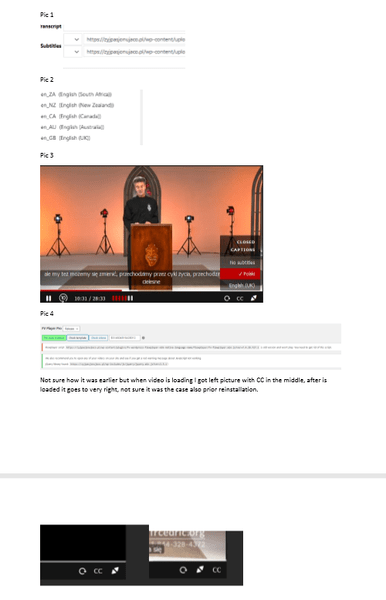Foliovision › Forums › FV Player › How to … › Changing the language of language display
-
-

Hello Martin,
Just one awakening this morning re this topic. Cannot you make it simple and let user edit those names? Once we enter manually subtitles, instead of drop list we could manually enter the name which suppose to display. I am not a developer and not sure how the code works, but it seems easy one time upgrade and let the user play its own game.
rgds
Kris
Hello Kris,
adding user defined language names would be more difficult.
We worked on using the translated language names for subtitles. If you have a bit of time it would be great if you could help with the testing – just reinstall FV Player from this ZIP file: https://github.com/foliovision/fv-wordpress-flowplayer/archive/655-native-language-name.zip
To do that you will have to first deactivate and delete the current FV Player plugin you are using. WordPress will warn you that you might loose settings and data, but it’s not the case with our plugin, no settings now videos will be lost. Or you can just replace the plugin files via FTP.
Please let us know!
Thanks,
Martin
Hi Martin,
I de-installed and uploaded zip. Findings:
1. Indeed the videos has not been lost
2. After installation i needed manually go to each of films and manually set the language (see pic 1), i got only 4 but if i would have 100 i’d be disappointing, so you may think of script, w/o manual change i got Default [pl], default [en] etc.
3. Also I cannot find English USA, if you keep this origin of English i need USA please, as i am translating an American priest so it is important, or i’d skip it at all and leave simply English (see pic 2)
4. except English USA missing it seems it displays OK i have Polski (see pic 3)
5. i got this errors while testing _ see pic 4, i think Java one was earlier but not critical, but the initial one with script version pop up i think after reinstalling, if you could fix them i’d appreciate.
I captured some prinscreens attached.
Thanks and regards
Kris
Ps. I am planing to launch my web live on Sat 6th so it would be great you could fix it. thanks
Hello Kris,
thank you for the testing, please go back to using the regular version from https://wordpress.org/plugins/fv-wordpress-flowplayer/ as it might take us 1-2 days to fix this.
Sorry about the number of issues, we are taking steps to improve the testing of subtitle language selection.
Thanks,
Martin
Hello Kris,
if you have a bit of time it would be great if you could help with the testing – just reinstall FV Player from this ZIP file: https://github.com/foliovision/fv-wordpress-flowplayer/archive/655-native-language-name.zip
To do that you will have to first deactivate and delete the current FV Player plugin you are using. WordPress will warn you that you might loose settings and data, but it’s not the case with our plugin, no settings now videos will be lost. Or you can just replace the plugin files via FTP.
I did test the new code on two website and didn’t had any issues with it, the changes are minimal – really just updated the text labels.
Thanks,
Martin