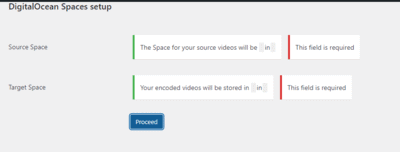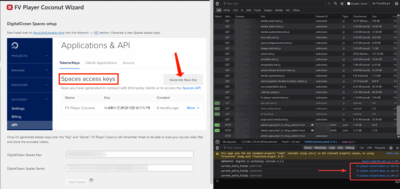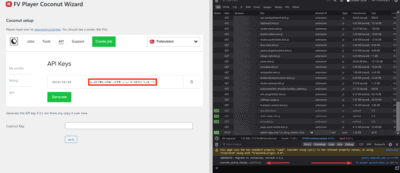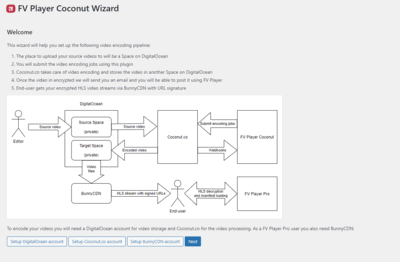Foliovision › Forums › FV Player › Troubleshooting › Issue setting up Coconut+DigitalOcean
-

Hi.
I am trying to setup Coconut+DO, but the wizard fails each time. All API keys and secrets (if applicable) generated and entered as per FV player documentation. After entering data for both parties I get a message – This field is required. Please, see attached files.
Thank you.
Dimitri
-
-

Hello Dimitrii,
that console log is not related to the issue.
Do you get that “This field is required” message right away after clicking the “Proceed” button or is there some delay?
I was just able to finish the wizard on WordPress 5.7. It seems to me it must be added by some other plugin. Please send over a list of your plugin, you can get it on Settings -> FV Player -> Tools -> System Info.
The way I would debug this issue is by setting a JavaScript breakpoint on the DOM subtree modification for the node where that “This field is required” message appears.
Thanks,
Martin
Hi.
the message appears right after clicking proceed button.
here is a list of active plugins. I tried disabling Disable WP REST API & WP-ROCKET, without success.ACTIVE PLUGINS:
Attachment Pages Redirect: 1.1.2
BP Restrict: 1.4.1
BuddyBoss Platform: 1.5.7.3
CAOS: 3.11.0
Disable Feeds: 1.4.4
Disable WP REST API: 2.1
Duplicate Menu: 0.2.2
Elementor: 3.1.4
Elementor Pro: 3.2.1
Essential Addons for Elementor: 4.5.5
Essential Addons for Elementor – Pro: 4.3.5
Folders Pro: 2.7
FV Player: 7.4.42.727
FV Player Coconut: 7.4.27.727
FV Player Pro: 7.4.42.727
Head, Footer and Post Injections: 3.2.2
Javascript Protection Pro Version: 1.0.0
LearnDash LMS: 3.3.0.3
LearnDash LMS – Course Grid: 1.7.0
LearnDash LMS – Elementor: 1.0.3
Loco Translate: 2.5.2
Maintenance: 4.02
MainWP Child: 4.1.5
Powerpack for LearnDash: 1.1.1
Remove Dashboard Access: 1.1.3
Tooltips Pro: 12.5.0
Ultimate Addons for Elementor: 1.29.2
User Menus: 1.2.5
WP Content Copy Protection with Color Design: 2.3.0
WP Content Copy Protection with Color Design Plus: 1.0.3
WP Migrate DB Pro: 1.9.14
WP Migrate DB Pro Media Files: 1.4.16
WP Migrate DB Pro Theme & Plugin Files: 1.0.6
WP Rocket: 3.8.7
WP Rocket | Disable Page Caching:
WP Rocket | No Cache for Admins:
wp_mail return-path: 1.1.0
Hello Dimitrii,
please try to open wp-admin -> FV Player -> Coconut. There should be a button labeled “Show wizard log”. When I hit that button I get 3 log entries:
DigitalOcean Spaces CORS – about CORS being enabled on the target space
DigitalOcean Spaces creation – shows debug information about the target space being created
DigitalOcean Spaces creation – shows debug information about the source space being createdThat’s what I have for a successful install. Do you see anything else, like a lot of “‘Failed to check {space name} in {region}” messages?
Are you running the wizard in some staging environment? I had some DigitalOcean Spaces issues come and go when running on localhost, but never on an actual server.
Thanks,
Martin
Hi Martin.
I see no such button under wp-admin -> FV Player -> Coconut. Only a diagram and 4 buttons, non of them to show logs. (see attachment)
Another sub-question. The screen says – As a FV Player Pro user you also need BunnyCDN. Will it conflict anyhow with Cloudflare?
We use Cloudlare WAF and CDN, can this be an issue?
After spending almost 3 days on this issue, I finally figured out, what is causing the problem I am facing. It is actually bugs in your coconut player.
I need to contact you directly, because I don’t want to place sensitive information about my domains here, because, unfortunately, there no option for hiding private stuff visible only to support members in this forum. That would be nice and modern.
Let me know how to contact you directly.
Hello Dimitrii,
please use support@foliovision.com.
When we have some time left we would like to switch to Discourse forums. We used it on one project recently and while certain features are missing it is a great modern web app.
Thanks,
Martin
I wroted my post to https://foliovision.com/support/fv-wordpress-flowplayer/bug-reports/digital-ocean-spaces-browser-doesnt-work-returns-ajax-script-returns-500#post-139010 but now I found this topic, it suits more to my problem.
How did you resolve Dimitrii problem?
another fact that can help: CDN in DigitalOcean space is disabled

Hello Dariusz,
we have responded to your ticket now. I’m sorry about the delay, it shouldn’t take so long.
The issue Dimitrii was having was related to non-latin character in the site name. The workaround was to go to wp-admin -> Settings -> General and change the site name to use only Latin letters. Then run the wizard and it should finish properly. Then you will be able to put back the original site name.
We also created a fix for the issue, but I see it got stuck in the pipeline and we need to make that fix available for FV Player Coconut users.
Thanks,
Martin
Hello Martin,
thanks for answer.
I also have non-latin characters in the site name. I had tried to use your workaround but it didn’t work :(so, I did instructions from this topic
https://foliovision.com/support/fv-wordpress-flowplayer/bug-reports/digital-ocean-spaces-browser-doesnt-work-returns-ajax-script-returns-500#post-139128
and I will respond inside it.
Hello Dariusz,
if you reinstall FV Player Coconut from a fresh ZIP file which you obtain from https://foliovision.com/my-licenses the Wizard will prompt you for your site name in latin characters if it finds and non-latin characters in it.
But it seems that’s no longer the issue you are having, so I’ll continue in that other thread.
Thanks,
Martin