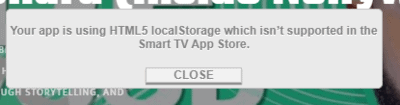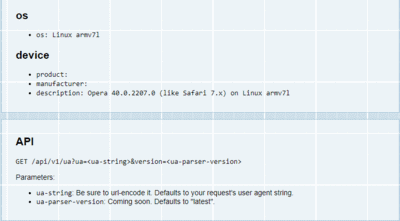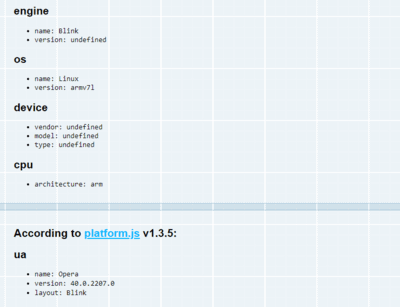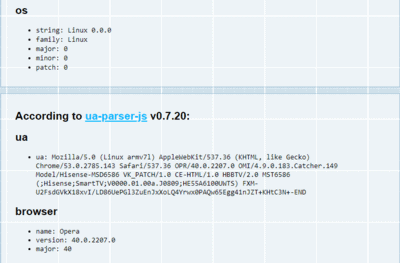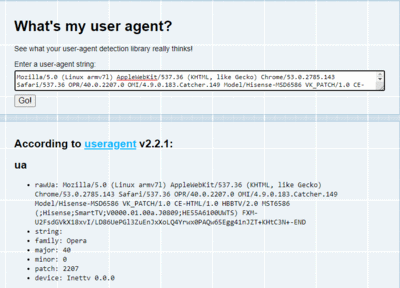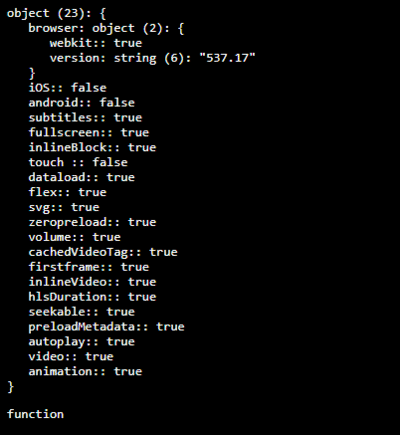Foliovision › Forums › FV Player › Requests and Feedback › Smart Tv Browser
-

I discovered that Fv player do not play video when accessed thru smart tv, it gives html5 error and says content is missing in the player.
Any solution please?
Thanks
- This topic was modified 4 years, 10 months ago by Chiara Rendekova. Reason: The original thread was in the wrong category (BusinessPress)
-
-

Hi Usman,
Thank you for reaching out to us!
Does the video play normally besides trying to cast it to a smart TV?
If you use Google Chromecast, here is our full guide on how to use it with FV Player – you can check step by step what needs to be done to make the feature work: https://foliovision.com/player/advanced/chromecast.
If the issue persists despite following those steps, could you please test if you can cast any of our Demo videos to your smart TV: https://foliovision.com/player/demos?
Also, could you please send us over the contents of Settings -> FV Player Pro -> Tools -> System Info and information about which type of device do you experience the issue with?
Thanks,
Chiara
Hello Usman,
if you are trying to use the web browser in your smart TV directly, please open this page: https://whatsmyua.info/
Then let us know what user agent string you get.
Please let us know what smart TV model you are using with what browser too.
Thanks,
Martin
hi Martin,
sorry for late response, yeah, i was trying to use the tv browser to play video, but it will not play, and many of my clients also complain about it, some use Samsung smart tv, LG, Hisense, and many more.
they all complained about this error
but whenever i change to player to another player, it works on smart tv…
for User agent, this is for my own Hisense tv
Mozilla/5.0 (Linux armv7l) AppleWebKit/537.36 (KHTML, like Gecko) Chrome/53.0.2785.143 Safari/537.36 OPR/40.0.2207.0 OMI/4.9.0.183.Catcher.149 Model/Hisense-MSD6586 VK_PATCH/1.0 CE-HTML/1.0 HBBTV/2.0 MST6586 (;Hisense;SmartTV;V0000.01.00a.J0809;HE55A6100UWTS) FXM-U2FsdGVkX18xvI/LD86UePGl3ZuEnJxXoLQ4Yrwx0PAQw65Egg41nJZT+KHtC3N+-END
here is the result from the link you sent to meWhat concerns me most is my customers that wants to watch their favorites on smart tv, any solution please?
thanks

Hello Usman,
the problem is likely that that smart TV doesn’t identify itself as Android, or maybe it’s not Android and we need to detect is as mobile. When I only set that user agent to my browser it played videos without issues.
Is that “Your app uses HTML 5 localStorage which isn’t supported in the Smart TV App Store” message all you get?
Can you see the player?
Can you click the player and does it start to load the video?
Can you play the video here? https://foliovision.com/player/demos/amazon-open-bucket That’s a most simple example with an MP4 video with FV Player.
Does it play the video here? https://www.w3schools.com/html/html5_video.asp That’s a bare HTML5 video tag.
Could you please also screenshot this page? http://foliovision.com/html/flowplayer-support.html
Thanks,
Martin
Hi Martin,
the tv is not android smart tv, its a generic smart tv…
Is that “Your app uses HTML 5 localStorage which isn’t supported in the Smart TV App Store” message all you get? (Yes this the message coming out)
Can you play the video here? https://foliovision.com/player/demos/amazon-open-bucket That’s a most simple example with an MP4 video with FV Player. (Yes it plays the video in the link….)
Can you play the video here? https://foliovision.com/player/demos/amazon-open-bucket That’s a most simple example with an MP4 video with FV Player. ( No it does not play the video in the link, it display the same error)
kindly note that i still have many clients that make same complaint…
thanks

Hello Usman,
thank you for the reply! However you posted that same https://foliovision.com/player/demos/amazon-open-bucket link twice. So did the https://www.w3schools.com/html/html5_video.asp play and https://foliovision.com/player/demos/amazon-open-bucket did not play?
Please also test with https://foliovision.com/html/fp-debug.html Does it show that localStorage error? Or does it play the video?
Thanks,
Martin