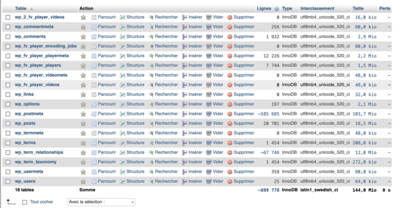Foliovision › Forums › FV Player › How to … › Export videos
-
-

Hello Bruno,
currently the plugin lets you only export the player instances on by one and then import then on the new website. The problem is that it doesn’t keep the player IDs, so you would also have to update the articles.
So the safest way is to export all the wp_fv_player_* tables (wp_fv_player_players, wp_fv_player_videos, wp_fv_player_playermeta, wp_fv_player_videometa) using the database tool like phpMyAdmin which is available in most web hosting control panels. And then import that using similar tool on the new website.
The splash images are only stored as links, so you would have to do some search and replace in that database table if you need to change the domain in these.
I see that a mass export feature with the option to keep the player IDs would be usefull here.
You probably also want to keep the plugin settings. These can currently only be moved with a database tool, although if you put the two settings screen on both website side by side it’s not a problem to move over the settings. In database the settings are stored in the fvwpflowplayer and fv_player_popups rows of the wp_options table.
Another option to consider would be to clone the whole website and then delete the unnecessary parts. I did that a couple of times where I needed an almost identical website.
Thanks,
Martin
Hello Bruno,
In that case you can just move all the database tables mentioned here: https://foliovision.com/player/developers/player-database#structure
You probably want to keep the FV Player settings, so copy the
fvwpflowplayerfrom wp_options too.Please let us know if you have no experience with the database management tools, such as phpMyAdmin. Do you at least have phpMyAdmin available in your web hosting control panel?
Thanks,
Martin
Hello,
I exported and imported the tables but there are 2 issues :
1- players won’t show in new site (see attached file)
2- FV Player indicates 7744 items
(see attached file) while there should be over 12000I also attached database settings, is something wrong or missing ?
Best regards

Hello Bruno,
That second screenshot shows the following issues:
- wp_fv_player_players table only has 7744 rows, while it should have over 12000 if that’s the number of players you have
- wp_fv_player_videos table is just empty
- wp_fv_player_videometa table is also empty
That’s a bad sign. Did phpMyAdmin give you a broken export file? Or did it report any issues on import?
Please check step 11 in https://foliovision.com/2023/09/migrate-fv-player-database to see how it should look like if there are no errors.
Thanks,
Martin