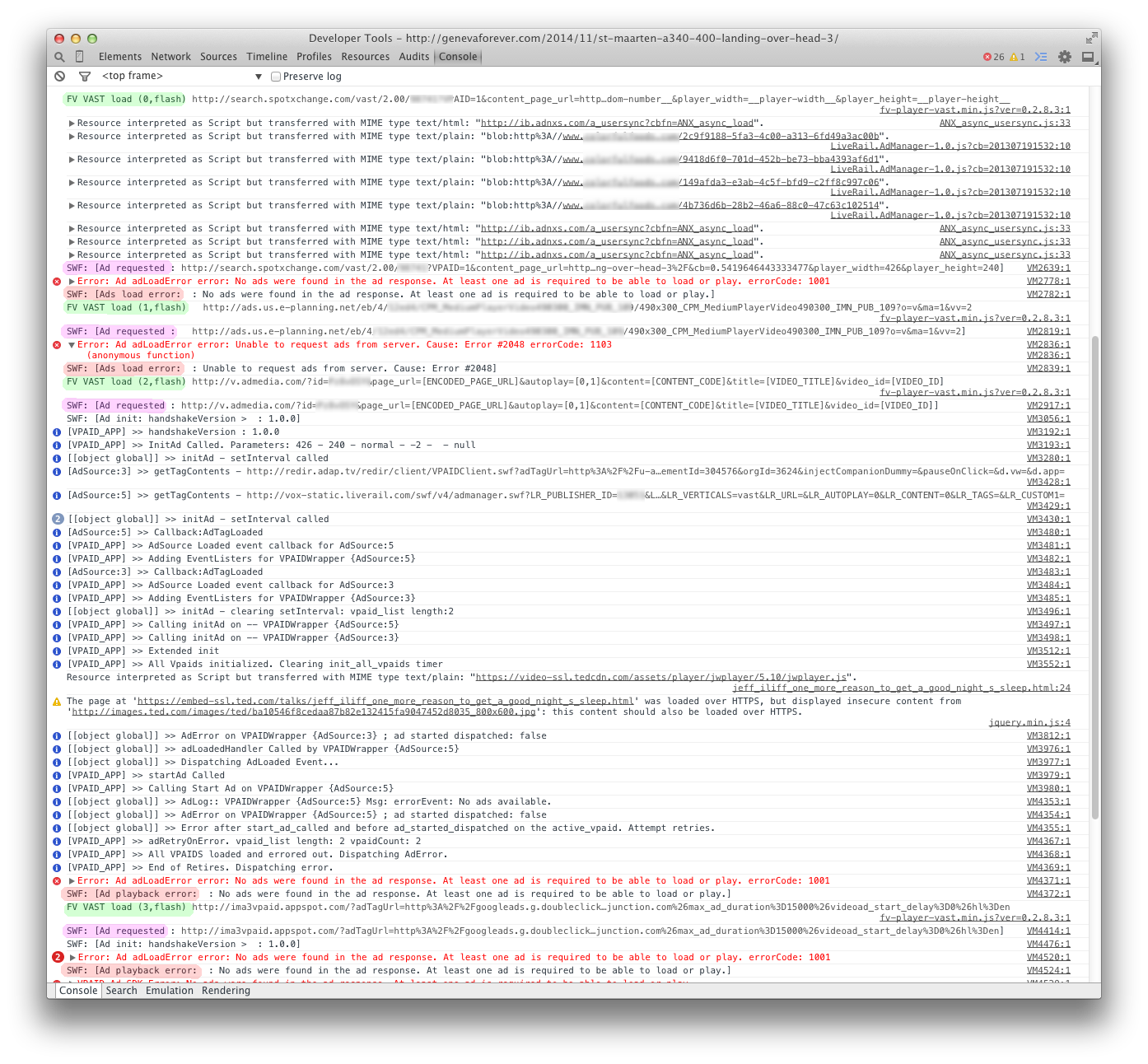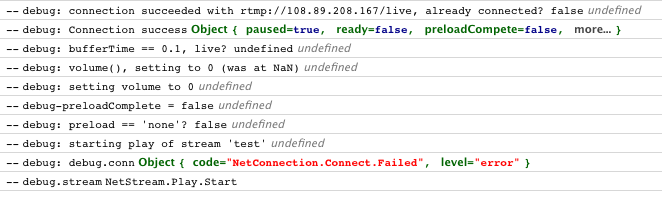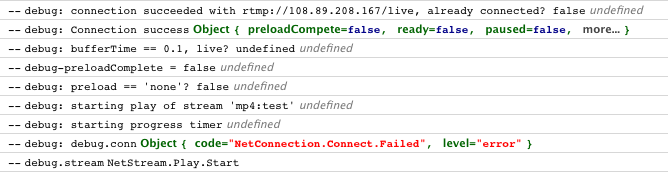Forum Replies Created
-
-
11 years ago in reply to: VPAID | Non-Linear ads

Hello Rehan,
could you please try again? Just reload the page to see if it works now. Perhaps I forgot to increase the version to bust the cache. It works for me in the same browsers, Windows 7 and OS X 10.9.5.
Thanks,
Martin11 years ago in reply to: Watterwall ad loading not working
Hello songsrpeople,
I can see that the loading works, but the first ad gets stuck trying to load over and over again.
Please check my previous message in this thread. I wrote you exactly what needs to be done about that VAST ad URL, it’s number 3. in the list. Perhaps that will help.
Thanks,
Martin11 years ago in reply to: Insert overlay ad
Hello songsrpeople,
please follow the illustrated guide here: https://foliovision.com/player/adding-ads
Thanks,
Martin11 years ago in reply to: Adding commercial breaks
Hi Jamie,
you can just add midroll=”0,3600″ to the shortcode to have the ad how up at the start and after 1 hour or midroll=”60,3600″ to have it show up after at 60 seconds and then at 1 hour.
We will add this into the shortcode editor. We are currently working on other improvements, so we can’t add it right away.
I see you use Vimeo direct media file links – you can our Vimeo integration if you want to protect the Vimeo videos against download: https://foliovision.com/player/how-to-use-vimeo-pro
Thanks,
Martin11 years ago in reply to: VPAID | Non-Linear ads
Hello Rehan,
non-linear ad not playing: https://foliovision.com/player/demos/vast-vpaid-ads#non-linear What browser are you using? Are you sure it doesn’t play? Perhaps it only takes a bit longer to buffer.
If the 15 seconds error only appears sparsely, it should be fine. If it appears all the time, then there must be a problem. Does it ever appear with the Google test VAST tag? http://googleads.g.doubleclick.net/pagead/ads?ad_type=video&client=ca-video-pub-4968145218643279&videoad_start_delay=0&description_url=http%3A%2F%2Fwww.google.com&max_ad_duration=40000&adtest=on
We will answer the licensing questions.
Thanks,
Martin
Hello Michael,
yes, that’s what it will look like.
However the output of the above will be the same as of the following:
[fvplayer src="video.mp4" splash="image.png" lightbox="true"]Could you please confirm if that’s it? You said that it doesn’t reproduce the look which you need. Could you please write some more about that?
Thanks,
Martin11 years ago in reply to: New Pro install not playing Vimeo videos
Hello Steve,
could you please try if this works if you don’t use a playlist? Or if the playlist is smaller, like 2 items only.
Please let us know, we want to make this work for you.
Thanks,
Martin11 years ago in reply to: Problems on Windows Lumia Phone
Hi Samik,
in that case, it might be the OS upgrade.
Thank you for your feedback!
Please let us know if there is anything else.
Martin

Hello Michael,
you can use any image in the [fvplayer] shortcode, it doesn’t have to be the video thumbnail. Or do you mean that it shows up as a video splash screen for a brief moment when you open the lightbox? Is that the behavior which doesn’t suit you here?
Thanks,
Martin
Hello Michael,
we want to improve that, however could you please be more specific about what is the look you are going for? When we improve this functionality, it will look the same. That means a simple image will open a white lightbox overlay when clicked and that will play the video.
Thanks,
Martin11 years ago in reply to: VPAID | Non-Linear ads
Hello rehan007,
1)I can see that a video pre-roll plays on your sample page.
However the non-linear ads were only fixed now and now we are in phase of testing. You can see our test here: https://foliovision.com/player/demos/vast-vpaid-ads#non-linear
2) “The VAST response document is empty.” means that there is no ad available. Ad networks don’t have infinite number of ads which their customers want to get delivered, so sometimes there might be no ad at all.
3) “Exceeds limit of 15 sec…..” – could you please send a screenshot of this?
4) Licensing – sure just post your questions here and we will move that part of discussion into our support system.
Thanks,
Martin11 years ago in reply to: VPAID | Non-Linear ads
Hello rehan007,
I found where you probably obtained the ad tag, it should be here: https://support.google.com/adsense/answer/6029601?hl=en
What I get there is this: http://googleads.g.doubleclick.net/pagead/ads?ad_type=video&client=ca-video-pub-4968145218643279&videoad_start_delay=0&description_url=http%3A%2F%2Fwww.google.com&max_ad_duration=40000&adtest=on
Which is largely different from what you get: http://ima3vpaid.appspot.com/?adTagUrl=http%3A%2F%2Fgoogleads.g.doubleclick.net%2Fpagead%2Fads%3Fad_type%3Dvideo_image_text_flash%26client%3Dca-video-pub-4968145218643279%26videoad_start_delay%3D0%26description_url%3Dhttp%253A%252F%252Fwww.youtube.com%26hl%3Den%26max_ad_duration%3D40000%26adtest%3Don
Notice that your ad tag appears to be served via some ima3vpaid.appspot.com tool which reads the original ad URL as ?adTagUrl=. It appears the purpose of this is to make it Flash compatible. Are you sure you need that? Have you opted somewhere that your player requires Flash ads?
Also, according to this guide, “video_image_text_flash” in the VAST URL can be replaced with just “image_text_flash” and get the non-linear ads all the time, that helps with our testing: https://support.google.com/adsense/answer/3112148
All of the above helps a lot with our testing. The support for HTML5 non-linear video ads is almost finished and we are working on Flash non-linear ads.
Thanks,
Martin
Hello Michael,
I see the logic behind what you tried to do, however at this point the anchor link works only for text items.
<a href="video.mp4" class="colorbox">lightbox</a>If you want to use an image, then you should be using the [fvplayer] shortcode, as documented here: https://foliovision.com/player/how-to-use-lightbox
Thanks,
Martin11 years ago in reply to: VPAID | Non-Linear ads
Hello rehan007,
thank you for the screenshot, but it doesn’t explain why your ad tag uses VPAID SWF for a simple non-linear ad.
We worked on adding Non-linear VAST support as mentioned above and it looks good so far. It looks nice when the ad is scheduled to kick-in 5 seconds into the video or so – just like YouTube ads do.
Thanks,
Martin11 years ago in reply to: Ads stopped working
Hello parrjj01,
I found your contact form submission where you provided the code. It actually worked for me. The ad showed up just fine.
I had a look at the website and the ads are working as well, perhaps it’s just an issue with some specific video?
Thanks,
Martin11 years ago in reply to: Problems on Windows Lumia Phone
Hi Samik,
we are glad that it works for you!
Could you please also check and post your user agent string again? You can find it here: http://www.whatsmyuseragent.com/
Thanks,
Martin11 years ago in reply to: Lightbox Splash Screen Not Responsive
Hello Rolf,
we noticed another problem here, so FV Player Pro 0.2.1 contains a new fix for this.
Thanks,
Martin11 years ago in reply to: iPad iOS 8.1 issues
Hello Mark,
thank you for the detailed feedback!
We will verify these iOS 8 bugs, we didn’t had any issues so far.
Thanks,
Martin11 years ago in reply to: Help with SWF playback
Hello Mech,
this looks like a good plugin for SWF embedding: https://wordpress.org/plugins/kimili-flash-embed/
Thanks,
Martin11 years ago in reply to: Help with SWF playback
Hello Mech,
although a SWF file may contain some animation, it is not a video file. If you need to insert it, use the standard object and embed tags, or better a library like swfobject for safe fallback for devices with no Flash support (iPad, iPhone…): http://code.google.com/p/swfobject/
We will also improve the video checker to warn users about mistaking SWF files for videos.
Thanks,
Martin11 years ago in reply to: Ads stopped working
Hello parrjj01,
sorry about the inconvenience, I checked what the problem was like the last time: https://foliovision.com/support/fv-wordpress-flowplayer/troubleshooting/ads-stopped-working
We haven’t experienced any issues with our current version of the plugin. If it’s a lot of HTML, there might be something tricky. If you input the code using the shortcode editor, there should be no issue.
Could you please screenshot the exact shortcode you are using?
Thanks,
Martin11 years ago in reply to: New Pro install not playing Vimeo videos
Hello Steve,
let’s solve the issue with videos not playing first.
I can see that all the Ajax requests to http://www.wolwvideo.com/wp-admin/admin-ajax.php fail. They get HTTP error 500. Could you please check your php error log to see what happening? Perhaps some of the PHP commands which we use is not permitted on your server. Your web host should be able to point you to these files.
Alternatively you can enable both WP_DEBUG and WP_DEBUG_LOG as in this WordPress.org tutorial: http://codex.wordpress.org/Debugging_in_WordPress
Sorry about the inconvenience, this is an edge case which we haven’t encountered yet.
Thanks,
Martin11 years ago in reply to: iPad iOS 8.1 issues
Hello Mark,
it’s possible that one of the issues confused your iPad so much, that it had to be restarted. I had similar issues with Firefox on PC, when I run two instances of it (Firefox and its clone Palemoon) playing video at the same time.
Thank you for the tip about how to fix compatibility with All In One WP Security!
Thanks,
Martin11 years ago in reply to: VPAID | Non-Linear ads
Hello Rehan,
1) You can use [fvplayer src="" vast="" vast_engine="flash"]
We will put that into documentation, but part of that should be in user interface, so we need to work on that.
2) I can see the issue (it’s the VAST from http://ima3vpaid.appspot.com right?). When I play the video, the ad appears at the bottom of the player but no video plays.
That VAST only contains InLine Linear VPAID ad. If it’s non-linear ad, why is it being served as Linear? Even the Google VAST testing tool is not able to display that properly here: https://developers.google.com/interactive-media-ads/docs/vastinspector_dual
Could you please check that on your end? Does you have to use VPAID for these non-linear ads?
On our end, we will make sure simple non-linear ads like the two Liverail Examples here work: http://www.iab.net/guidelines/508676/digitalvideo/vast/vast_xml_samples
Thanks,
Martin11 years ago in reply to: New Pro install not playing Vimeo videos
Hello Steve,
you need to enter your license key to enable the Pro functionality, here’s how it’s done: https://foliovision.com/player/user-guide#license
Then the Vimeo videos should play.
Other than than, everything appears to be fine on your site, I’m not sure why the “Check template” fails. Perhaps your web host doesn’t like the automated check.
Thanks,
Martin11 years ago in reply to: iPad iOS 8.1 issues
Hello Mark,
since these files can’t be opened via HTTP, it appears that your web host is blocking the request. Perhaps they block any URLs which contain @ symbols.
It won’t be a CSS conflict, as web browser reports the file access is denied – the HTTP code is 403.
Thanks,
Martin11 years ago in reply to: iPad iOS 8.1 issues
Hello Mark,
1) & 3) I’m noticing your jwPlayer has missing files too (whotube.xml).
2) Video speed issues – when on iPad, your jwPlayer uses the SD quality file: 10_08_13_SD.mp4 which is around 34MB
The FV Flowplayer uses: 10_08_13_HD.mp4 which is 64MB. I think that explains the speed difference.
Could you please let us know what configuration in jwPlayer do you use to achieve this? FV Flowplayer supports mobile video as well, but it’s served only to small screens, iPad always gets the main video. We support quality switching as well (in the Pro version).
Thanks,
Martin11 years ago in reply to: iPad iOS 8.1 issues
Hello Mark,
1) & 3) It appears that your FV WordPress Flowplayer install is not complete. Following files are missing:
/wp-content/plugins/fv-wordpress-flowplayer/css/img/play_white@x2.png
/wp-content/plugins/fv-wordpress-flowplayer/css/img/white@x2.png
/wp-content/plugins/fv-wordpress-flowplayer/css/img/flowplayer@2x.pngHowever these files are present in the plugin: http://plugins.svn.wordpress.org/fv-wordpress-flowplayer/trunk/css/img/
Did you uploaded the plugin by hand? If so, add the files by hand or re-install the plugin or install it using your wp-admin.
Or does your host block requests to files with @ in URL? It should not, as it’s a common naming practice for retina CSS images.
2) Slow video buffering – working on it.
Thanks,
Martin11 years ago in reply to: iPad iOS 8.1 issues
Hello Mark,
we are sorry to hear about the trouble. Sounds like a problem with some JavaScript. I had a look at your “Sample Films” page. No issues with that on iPad iOS 7.0.1, but I can see problem when using iOS 7.1, we are having a more closer look now.
Thanks,
Martin11 years ago in reply to: Watterwall ad loading not working
Hello songsrpeople,
so we had a careful look and found some issues:
Your ads are (I removed the sensitive information like your ad unit ID or URLs):
1)
http://search.spotxchange.com/vast/2.00/YOUR-ID-HERE?VPAID=1&content_page_url=http%3A%2F%2Fexample.com%2F2014%2F11%2Fpost-name-3%2F&cb=__random-number__&player_width=__player-width__&player_height=__player-height__2)
http://ads.us.e-planning.net/eb/4/YOUR-ID-HERE/CPM_MediumPlayerVideo490300_IMN_PUB_109/490x300_CPM_MediumPlayerVideo490300_IMN_PUB_109?o=v&ma=1&vv=23)
http://v.admedia.com/?id=YOUR_ID_HERE&page_url=[ENCODED_PAGE_URL]&autoplay=[0,1]&content=[CONTENT_CODE]&title=[VIDEO_TITLE]&video_id=[VIDEO_ID]In this one, it appears you didn’t replaced the URL parameters with the ones supported by our plugin. Please check our documentation here: https://foliovision.com/player/vast/player-vast-use
The step 4 tells you way URL tags are supported, so you can put these in to make sure your ad provider gets all the variables. You may need to ask them about [CONTENT_CODE] as it’s not clear what this variable should represent.
It’s obvious, that [ENCODED_PAGE_URL] needs to be replaced with [permalink] and [0,1] with [LR_AUTOPLAY]. [CONTENT_CODE] could be replaced with [post_id], [VIDEO_TITLE] should be [post_title] and [VIDEO_ID] can be [post_id] as well.
4)
http://ima3vpaid.appspot.com/?adTagUrl=http%3A%2F%2Fgoogleads.g.doubleclick.net%2Fpagead%2Fads%3Fclient%3Dca-video-pub-SOME-ID-HERE%26slotname%3DSOME-ID-HERE%26ad_type%3Dstandardvideo%26description_url%3Dhttp%253A%252F%252Fsome-other-domain-here.com%26max_ad_duration%3D15000%26videoad_start_delay%3D0%26hl%3DenIn this one, I can see that description_url is not set to your domain. Is that already? Perhaps you need to put in [permalink] instead of the link which is currently there.
5)
http://ad4.liverail.com/?LR_PUBLISHER_ID=YOUR_ID_HERE&LR_SCHEMA=vast2-vpaid&LR_CONTENT=&LR_TITLE=Your Title&LR_VIDEO_ID=1189&LR_AUTOPLAY=[LR_AUTOPLAY]I’m attaching a screenshot of Chromium developer tools in which I highlighted the ad loading for each of the ads. Green color is the ad loading, pink color is the parsed URL being requested by the Flash VPAID engine and red is the result of the ad loading.

Click to get a full-sized version: https://foliovision.com/images/support/vast-debug.png
I’m noticing that the last ad is not loaded at all. That’s because we didn’t counted on more than 4 ads in waterfall loading. Please download the FV Player VAST from your https://foliovision.com/edit account to get a fixed version. We are working on a bigger improvements right now, which make it harder for me to release a quick updated version.
Thanks,
Martin11 years ago in reply to: Watterwall ad loading not working
Hi songsrpeople,
unfortunately it doesn’t appear to be on. Could you please double-check? It’s a checkbox labeled “Debug” in Settings -> FV Player VAST which has a description: “Turn on to examine VAST events, loading and tracking.”
Is there any cache on the site which could prevent me from seeing the option enabled? I’m checking it in the HTML source of the page.
Thanks,
Martin11 years ago in reply to: Watterwall ad loading not working
Hi songsrpeople,
the site is overflowing with ads and debug messages on the JavaScript console. Could you please enable the FV Player VAST debugging mode (Settings -> FV Player VAST -> Debug), so that we can see the events of our plugin?
Thanks,
Martin11 years ago in reply to: Youtube Quality Switching
Hello smith234,
we are working on adding the Youtube quality switching. Currently the issue is that in Chrome you can’t switch to a lower quality after you switch to a higher one.
Could you please tell us more about the iPad bug? On https://foliovision.com/player/demos/youtube-embedding it works for me in iPad iOS 5.1.1, as well as iPad with iOS 7.0.3 and 7.1.
Thanks,
Martin11 years ago in reply to: Can’t play my live RTMP
Hi Oscar,
thank you for your input and screenshots. I see what you mean, please re-install the plugin from this ZIP file: https://foliovision.com/downloads/fv-wordpress-flowplayer-2.3.5.2.zip
It’s our latest dev version. Then insert the video like this:
[fvplayer src="rtmp://example.com/live/:test"]
That will make sure “test” is used and not “mp4:test”. If you only use this, it will assume mp4: automatically (as “test” has no file extension ), as that’s what’s needed most of the time:
[fvplayer rtmp="rtmp://example.com/live" rtmp_path="test"]
However when I do this, I can see that both “test” and “mp4:test” fail.


Also when I try to play the video on http://example.com:8080/ like you did, I don’t get anything either. I think there must be some other issue. Is this somehow only allowing your computer to playback? Or is the live stream currently off?
Thanks,
Martin11 years ago in reply to: Lightbox Splash Screen Not Responsive
Hello Rolf,
we just releaseed FV Player Pro 0.2 which fixes the responsiveness of splash screens of lightboxed videos.
Thanks
Martin11 years ago in reply to: Vimeo Autoplay issues
Hello Mike,
1) We just releaseed FV Player Pro 0.2 which fixes the autoplay issue with Vimeo videos.
Thanks
Martin11 years ago in reply to: Can’t play my live RTMP
Hi Oscar,
it appears that the issue is with your RTMP connection URL. Are you sure rtmp://example.com/live/ is your working RTMP server?
Is the server public? I can’t ping to it.
Thanks,
Martin11 years ago in reply to: PHP Warnings
Hello Mandar,
sorry about that, these are PHP warnings which are off on most of the web hosts. We fixed the cause of the warning (missing media URL) and released new version of the plugin, so you can upgrade.
This should not affect the ads though. I had a look at what VAST URL you use and it doesn’t seem that media URL plays any role in it (most ad providers don’t need it).
Thanks,
Martin11 years ago in reply to: Lightbox Splash Screen Not Responsive
Hello Rolf,
sorry about that, we will get this fixed. As a quick fix, you can try this CSS, although it won’t handle aspect ratio properly:
.flowplayer.cboxElement {
max-width: 100%;
}Thanks,
Martin11 years ago in reply to: Vimeo Autoplay issues
Hi Mike,
sorry about the inconvenience. I’m just leaving for the weekend and Monday is a holiday here, so I’m having a quick look:
1) Global autoplay not working for Vimeo – this is caused by the way Vimeo works (media files with download protection). We will get this fixed.
It works for me in Firefox, but not in Safari 7.1 of Mac OS X 10.9.1.
Mute issue with autoplay videos from Vimeo – same as above, we just haven’t thought of this combination yet. We will make sure it works.
It also works for me in Firefox, but not in Safari 7.1 of Mac OS X 10.9.1.
2) Please let us know what mobile device you are using.
Thanks,
Martin
Hello Miguel,
please try again, it works now. We had issues with identifying your payment.
Thanks,
Martin
Hello Miguel,
please double check if your key matches the one in your Foliovision.com account -> My Products.
Thanks,
Martin11 years ago in reply to: Trelo Media VPAID
Hello Matthew,
this was fixed and the fix will be in next version release.
Hello Alec,
it’s actually a simple fix. I’ll make sure this is documented in our plugin guidelines.
Thanks,
Martin11 years ago in reply to: Trelo Media VPAID
Hello Matthew,
so we had a look – the issue was caused because your FV Player VAST was installed in a folder named differently than we expect. We will make sure our plugin won’t get broken by that.
Thanks,
Martin11 years ago in reply to: Trelo Media VPAID
Hello Matthew,
I’m replying to you privately now to speed up the troubleshooting here.
Thanks,
Martin11 years ago in reply to: Trelo Media VPAID
Hello Matt,
thank you for the URL, I removed the private information from it.
1) the ad returns empty for me (no ad plays), but nothing bad happens with the player.
Do you mean that you click the video to play, then it loads it for a bit, no ad plays, and then suddenly the player disappears instead of playing the video?
2) Can you double check if you pasted the URL in properly? It should be just the URL and no <– HTM: commetns –>
3) Also, did you replaced the REPLACE tags with the right URL tags? Here is the example of how should the URL look like in your configuration:
Thanks,
Martin11 years ago in reply to: Trelo Media VPAID
Hello Matt,
we didn’t encountered any issue like this yet. Could you please post your page URL or the VAST tag which you are using?
We won’t make it public if you don’t want to.
Thanks,
Martin11 years ago in reply to: Custom analytics
Hello Matthew,
could you please post any guide for that setup? It appears to me you would need a different tracking pixel for each event type and also make it different based on referrer (can you use GET URL query arguments for that).
Thanks,
Martin11 years ago in reply to: Lightbox, Share buttons, Quality switching
Hello Tim,
the Vimeo quality switching was added into FV Player Pro version 0.1.18. We are working on the documentation, but you can find it in the “Vimeo (Pro)” box in plugin settings.
Thanks,
Martin11 years ago in reply to: Pagination
Hello dantaylorseo,
sorry about the delayed reply.
I checked this issue and you are right – it doesn’t work in your configuration. This plugin is about removing the category prefix, so we didn’t though somebody might use it and still add /blog/ as the base of the post URLs.
We will include this fix in one of the next versions, in the meantime perhaps you can increase number of posts per page on your website – it will work if you don’t have a lot of posts. However if this fix is important for your work, we are happy to get this solved for you right away, just order our pro support.
Thanks,
Martin11 years ago in reply to: Testing domain
Hello Steve,
please just put in the test domain into the licensing. Then let us know when you need to change the domain – before the site goes live.
Thanks,
Martin11 years ago in reply to: Custom analytics
Hello Matthew,
each time the player loads there is a request for the VAST XML. So if your ad provide monitors the number of ad requests, you know how many times the player loaded.
The pre-roll start event is also implemented (as well as all the quartiles and ad finised – pre-roll complete). Of course the same goes for ad click.
So it appears to me all of the above is provided by the VAST standard.
Could you please provide some details about the tracking pixels?
Could you please provide a test VAST XML from your ad provider, so we can check it out?
Thanks,
Martin
Hello Sjoerd,
yes, YouTube videos can be used in a playlist, but at this point you can’t put in other kinds of videos (mixes playlist – self-hosted or Vimeo).
Demo of this was put up here: https://foliovision.com/player/demos/youtube-embedding
Thanks,
Martin11 years ago in reply to: Vimeo Splash Screen in Widget
Hello Filip,
the splash screens are currently only parsed in posts. Unfortunately widgets don’t have the same save hooks as posts, so for now you have to put in the splash image manually.
Simply add splash=”http://your-site.com/your-image.jpg” to the shortcode. Or you can insert the shortcode with the image into some post and then move it over by copy-paste to the widget. More on that in step 9. here: https://foliovision.com/player/how-to-use-vimeo-pro
Thanks,
Martin
Hello Bruno,
I had a quick look at your code and there is no reason to use any get_fv_flowplayer_meta_data() function to determine the cue time. That whole block should be moved to the filter on fv_flowplayer_attributes.
The JavaScript bit should just be put into wp_footer with priority 999 if the post meta is found, no need to put any PHP into it etc.
If this is a programming project which you are working on, feel free to order our programming services here: https://foliovision.com/about/contact
Thanks,
Martin
Hello Bruno,
for start you can call in global $post and then check the post meta. So you can then assign the post meta value using “Custom fields” when you edit the post and then check if the value is present and only then execute the above code.
The script part should hook into wp_footer at priority of 999 so that the Flowplayer library is loaded.
Thanks,
Martin
Hello Bruno,
1) I see what you are trying to achieve. Let’s have a look at our Flowplayer API guide: https://foliovision.com/player/api-programming
First you need to define the “cue point” for 1 minute and 30 seconds. This can be achieved with the fv_flowplayer_attributes filter hook:
add_filter('fv_flowplayer_attributes','my_fv_flowplayer_cue');
function my_fv_flowplayer_cue( $attrs ) {
$attrs['data-cuepoints'] = '[90]'; // this expects an array of values in seconds
return $attrs;
}Then you can put in JavaScript like this:
flowplayer(function (api) {
api.bind('cuepoint', function(e,api,cue) {
if( cue.time == 90 ) {
// put in your actions here
}
} );
} );This will make it work for each player on your site. You can change the PHP part of it to only hook it in for certain players are required.
2) MaxCDN – could you please send us any documentation about how this works? There is good chance that MaxCDN will have a PHP library to work with this.
Thanks,
Martin11 years ago in reply to: __page-url__ in VAST URL not parsed11 years ago in reply to: Lightbox, Share buttons, Quality switching
Hello Tim,
yes, you only enter one file URL in the shortcode and then our plugin will figure out the URLs of the other quality versions. What you put in will be the default. Please note that our player uses browser cookies to remember the quality settings.
Around 70% of browsers support MP4 video format. The rest needs the Adobe Flash plugin or WebM format.
Thanks,
Martin11 years ago in reply to: Lightbox, Share buttons, Quality switching
Hello Tim,
3) Quality switching – if you have Vimeo Pro account, simply put your video on Vimeo and let our plugin take care of the rest. No need to host SD video in one location and the HD location in the other. No need to only host long videos on Vimeo.
By only using Vimeo, you will use a single workflow which will make things easier for you. We will improve our player to allow quality switching for Vimeo videos. This will also take care of the mobile video issue for you as Vimeo encodes for mobile separately.
Defaulting to mobile – I’m not sure about this, it appears your shortcode is setup like this (I omitted the splash screen etc.):
[fvplayer src="http://video.your-site/video-HD.mp4" src1="http://video.your-site/video-SD.mp4" src2="http://video.your-site/video-mobile.mp4" qsel="true"]
This is actually not needed and this must be what breaks the quality switching for you. You only need to enter:
[fvplayer src="http://video.your-site/video-HD.mp4" qsel="true"]
Then our plugin will see that you enabled quality switching for the video and that the video matches the -HD quality and will add up -SD and -mobile automatically.
This is not perfect, as if you skip the mobile version for one video, it will still show the mobile quality button. However our aim was to provide a simple workflow. We recommend to follow the same practice for each video.
Thanks,
Martin11 years ago in reply to: Lightbox, Share buttons, Quality switching
Hello Tim,
2) Yes, it’s in the style.css file of your template (which is “Newspaper”.
3) You are right that it won’t work with the Vimeo Pro video URLs. That’s currently a limitation. We will work on making this work with our Vimeo integration.
Thanks,
Martin11 years ago in reply to: __page-url__ in VAST URL not parsed
Hello Mahmood,
I see that you didn’t replaced the [LR..] tags in the URL with their equivalents. I also see they use [LR_AUTOPLAY] which is not supported yet.
So we fixed this and released version 0.2.8.1 – the [LR…] tags now get automatically filled in and [LR_AUTOPLAY] is set to 1 if the video was auto-played.
Thanks,
Martin11 years ago in reply to: Lightbox, Share buttons, Quality switching
Hello Tim,
thank your for the details!
1) Facebook share link – the link only contains the page URL and nothing else. So if Facebook generates improper description for the share it’s caused by your website. I can’t test this with your test post as it’s private (it says “There is no excerpt because this is a protected post.”).
I see you use Yoast WordPress SEO plugin – so I’m a bit surprised it dosn’t work properly for you.
Can you copy what the description looks like on Facebook?
2) Lightbox issue – this is caused by your theme which contains different styling for colobox Lightbox library (which we use).
So we should change our Colorbox prefix – that will change the element IDs and will be more resilient. We will work on that. As a quick fix you can comment out the Colorbox CSS rules in your theme CSS (look for “Gallery popup”, that’s where the section starts).
3) Quality switching – it appears you provided your MP4 file from two locations:
video.your-domain.com – containing only your HD video
cdn.your-domain.com – containing only your SD videoUnfortunately this is not how it works and I see what you tried to do (provide URL for each quality version hoping that it will be picked up by the matching quality setting), but I believe what we have is simple to use as well:
You need to put your video at URL like ‘http://video.your-domain.com/your-video-HD.mp4’ and then put the SD version into the same location, only change the “-HD” part of the file name to “-SD”: ‘http://video.your-domain.com/your-video-SD.mp4’
So when you have a look at the video directory listing, you should see:
your-video-HD.mp4
your-video-SD.mp4
your-video-mobile.mp4All of them should be on (nearly) the same URL:
‘http://videos.my-site.com/lessons/my-lesson-HD.mp4’
‘http://videos.my-site.com/lessons/my-lesson-SD.mp4’
‘http://videos.my-site.com/lessons/my-lesson-mobile.mp4’Then it will work perfectly, as you can see on our demo: https://foliovision.com/player/demos/flowplayer-quality-switching
Please let us know if it makes sense now.
Thanks,
Martin11 years ago in reply to: __page-url__ in VAST URL not parsed
Hi Mahmood,
we just released FV Player VAST version 0.2.8 which fixes this issue (it was a typo which escaped my attention).
Thanks,
Martin11 years ago in reply to: Lightbox, Share buttons, Quality switching
Hello Tim,
as you own the FV Flowplayer license, could you please send the exact URL on your website where we can see these issues? That will make troubleshooting much easier. We will keep the URL private if you wish to.
1) Lightbox styling problem – this looks like a conflict in CSS. Could be fixed by reenforcing our CSS.
2) Facebook descriptions – this might be caused by some plugin conflict. We should be able to put in better filtering for any shortcodes etc. which don’t make much sense to be used in short post descriptions.
3) Quality switching – if you are using the Vimeo Pro video URLs, then this could in theory work, but the signature changes for each file, so unfortunately it won’t work.
If you use our integration then this is something which we need to add. At this point, the mobile devices get the mobile quality video automatically, but there is no manual selection.
4) Could you please let us know which instructions should be improved? We will be more than happy to work on these and make this work for you.
Thanks,
Martin
Hello boom360,
you need to put up the splash image, you can see this in the 2nd step here: https://foliovision.com/player/user-guide
If you would like an automated splash image, it could be done server side (ffmpeg which won’t run on most shared hosting environments) or it could be done using auto buffering (currently not supported by our plugin, but on the list – however this might not work in all the browser as HTML5 video support in each browser is a bit different).
If you want to save yourself from a lot of trouble (video encoding, splash screens, video hosting, mobile support), you can purchase FV Flowplayer license and then you will be able to embed YouTube and Vimeo videos using our player.
Thanks,
Martin11 years ago in reply to: Turn off social sharing for members area
Hello Brian,
share bar (and embedding) can be disabled in Settings -> FV WordPress Flowplayer -> Player Skin -> Disable sharing.
Thanks,
Martin11 years ago in reply to: Subtitles in playlist
Hello exilod,
unfortunately this is not supported by core Flowplayer at this point. It should be available in next major version, which might be out in a couple of months. Other playlist improvements should be part of it as well (like mixing video types).
Thanks,
Martin11 years ago in reply to: Different VAST tag for some videos
Hello songsrpeople,
could you please confirm that you are using version 0.2.7.10?
Then look for following message “Add More for ad waterfall-loading (?). Click here for a list of URL tags if your ad network requires dynamic URL.” right below the “VAST URL” field.
Thanks,
Martin11 years ago in reply to: Different VAST tag for some videos
Hello songsrpeople,
it appears that you inserted one of the VAST URLs into the ad field which accepts HTML only, like in step 5.: https://foliovision.com/player/adding-ads
To properly configure multiple VAST ads with waterfall loading follow the steps:
1) open Settings -> FV Player VAST
2) paste your first VAST URL into the “VAST URL” field and make sure proper “Engine” is selected.
3) click “Add More” and another row will appear
4) insert your second VAST URL into this new row and pick the right engine againThanks,
Martin
Hello David,
our plugin allows you to specify noindex on per-post(page) basis. You just have to enable the feature in advanced options and it might be dangerous to your site SEO if you use it improperly: https://foliovision.com/2013/03/fv-simpler-seo-noindex-feature
Thanks,
Martin11 years ago in reply to: Different VAST tag for some videos
Hello songsrpeople,
the new version 0.2.7.10 was just released. You should see it in your upgrades soon, or you can grab it at https://foliovision.com/edit
We still need to document this, but the user should be pretty straight forward, just check the plugin settings and it should be obvious.
Thanks,
Martin11 years ago in reply to: Different VAST tag for some videos
Hello songsrpeople,
we updated the documentation with this, please see the step number 6.: https://foliovision.com/player/vast/player-vast-use
The new version of our plugin will allow you to use multiple ad tags at once – meaning that playing the video will load the first one and if it’s empty, it will try the second one and so on.
Thanks,
Martin11 years ago in reply to: How to change subtitle font size?
Hello exilod,
thank you for the suggestion, in the meantime you can use CSS like this:
.flowplayer .fp-subtitle p {
background-color: rgba(255, 255, 255, 0.2);
}To remove it completely, just put in “background-color: transparent;”.
Thanks,
Martin11 years ago in reply to: ver 2.1.2 start video muted11 years ago in reply to: How to change subtitle font size?
Hello Cinetime,
this setting was added in version 2.3.5 which we just released. Check the following: Settings -> FV WordPress Flowplayer -> Player Skin -> Subitle Font Size.
Thanks,
Martin11 years ago in reply to: changing logo position in lightbox player11 years ago in reply to: 100% quartile is not working
Hello Jonathan,
I used your test and and I’m attaching screenshot of JavaScript console in Chromium (open-source version of Google Chrome) and Firefox with Firebug.
1) Notice that the AdVideoComplete event is present.
2) However notice that there is a failed request to htttp://as3_100/ Next open up the tag http://shadowcdn-01.yumenetworks.com/ym/1B3uA91O2152/1349/HifvrHol/vpaid_as3.xml in your web browser and check CDATA from Tracking event=”complete”. It says exactly that.
So it seems like this URL is not properly translated into a real URL, while it works for other Tracking events.
https://foliovision.com/downloads/yume-tracking-complete-fail.png
https://foliovision.com/downloads/yume-tracking-complete-fail-network.png3) This all could indicate a problem bug at this point I’m not sure if it’s a problem on our side or in the VPAID ad unit itself.
I had a look at the VPAID inspector as suggested and I’m seeing the same error with “as3_100/” in there: https://foliovision.com/downloads/yume-tracking-complete-fail-google.png
Could you please send this back to YuMe?
Thanks,
Martin11 years ago in reply to: 100% quartile is not working
Hello Jonathan,
thank you for sending your password protected site privately.
I had a look and I’m seeing these 5 events as the video ad plays:
`YuMe VPAID Wrapper event >> AdVideoStart
YuMe VPAID Wrapper event >> AdVideoFirstQuartile
YuMe VPAID Wrapper event >> AdVideoMidpoint
YuMe VPAID Wrapper event >> AdVideoThirdQuartile
YuMe VPAID Wrapper event >> AdVideoComplete`Please have a look (or better send it to YuMe) at chapter 4.9.9 here: http://www.iab.net/media/file/VPAIDFINAL51109.pdf
It says: “AdVideoStart, AdVideoFirstQuartile, AdVideoMidpoint,
AdVideoThirdQuartile, AdVideoCompleteThese five events are sent by the ad to notify the player of ad’s video progress. They match the VAST [4] events of the same names, as well as the “Percent complete” events in Digital Video In-Stream Ad Metrics Definitions [2], and must be im plemented to be IAB compliant. These strictly apply to the video portion of the ad experience, if any.”
Notice that there is no even for “100% quartile” or “AdVideoFourthQuartile”, but there is “AdVideoComplete” and that one fires properly as far as I can see.
Thanks,
Martin11 years ago in reply to: 100% quartile is not working
Hello Jonathan,
could you please provide a URL where we can see your ads playing? Is there any Yume test ad which we can use?
Thanks,
Martin11 years ago in reply to: ver 2.1.2 start video muted
Hello Matthew,
we found the issue here. The fix will be included in the next release, or as a hotfix you can change api.mute() to api.mute(true) in fv-flowplayer.min.js.
Thanks,
Martin11 years ago in reply to: How to change subtitle font size?
Hello Cinetime,
we might just add this as an setting in the plugin. We will discuss this in our team.
Thanks,
Martin11 years ago in reply to: Translate name of the fields to portuguese
Hello Marcelo,
you can edit this in the plugin files but then you must remember to block the plugin updates (change the version number to “1000” in fv-testimonials.php.
However our plugin doesn’t contain the fields which you mentioned: “Full Name”, “Email”, “Company Name”, “Company Website”, “Heading”, “Testimonial”, “Photo”
Perhaps you are using some other plugin?
Thanks,
Martin11 years ago in reply to: Protection video from download
Hello Nizami,
I see you purchased the FV Flowplayer license, so there is nothing that should stop you from fully using the potential of your Vimeo account.
Please check our full step-by-step guide here and let us know if you have any questions: https://foliovision.com/player/how-to-use-vimeo-pro
Thanks,
Martin11 years ago in reply to: Translate name of the fields to portuguese
Hello Marcelo,
thank you for your interest in our plugin!
Unfortunately we haven’t publicly updated this plugin for a long time. We are currently working on a new version which we already using for some of our websites.
Once the new version is out, we will remember to add the language hooks.
Thanks,
Martin
Hello Chenille,
this would be possible. We have done a similar feature for one of our clients, but it’s depending on the page scroll position – the video which is in the center plays, as soon as you scroll away it gets paused.
The key to success here is to have the videos auto preload and then it’s easy to hook in play() action on the right JavaScript event: https://foliovision.com/player/api-programming
We will discuss this feature in our team, perhaps we would like to make it a part of the plugin.
Thanks,
Martin
Hello Matthew,
we fixed the autoplay bug and added multiple fallback VAST tags and we will release the new version as soon as we finish testing.
The demo of the multiple fallback VAST tags can be seen here: https://foliovision.com/player/demos/vast-vpaid-ads
Thanks,
Martin
Hello Matthew,
we should be able to take care of these issues later this week (mainly the autoplay bug).
However could you please post any website where the ads start muted? I wonder what kind of user interface could be used to turn the ad sound on.
Thanks,
Martin
Hello Matthew,
we should be able to take care of these issues later this week.
Thanks,
Martin
Hello Matthew,
we are working on the Multiple fallback ads and that slowed down our progress on autoplay fix.
Regarding the ad volume setting – are you sure your ad network will permit that? They might not like it. We will have to think about it some more, like what user interface could be used for it and so on.
Thanks,
Martin11 years ago in reply to: Ads stopped working
Hello Thorin,
as you are our licensed user, I checked the issue on your site directly. The ad was loading, but it was not visible as it was using max-width and max-height (apparently this causes display issues with your template). We used that to make sure the ad container is only as big as the player.
However since FV Flowplayer 2.3.3 this is no longer needed as we check the player dimensions before showing the ad and only show the ad if it’s big enough.
We fixed this to static dimensions in 2.3.4 which was released now.
Thanks,
Martin
Hello Khoi,
as you are our licensed user, we were able to have a look at your website directly and figured out this is caused by the new popup and ad encoding which we use to make the ad codes work in WordPress shortcodes.
The fix for this issue will be released in a new version today. Thank you for your co-operation!
Thanks,
Martin11 years ago in reply to: wp is null error on admin section
Hello Manish,
finally we were able to replicate this bug. It will be fixed in the next version.
Thanks,
Martin11 years ago in reply to: Skip button for VAST ads
Hello Jonathan,
this document should help you to get this feature: https://support.google.com/dfp_premium/answer/3376934?hl=en
We could add this feature into our plugin, but we need to be sure it’s permitted by the ad network. You should ask your ad network if you can enable such feature if it’s not provided by the ad unit itself (described in above link).
Thanks,
Martin
Hello Khoi,
1) The license key won’t remove the logo on your localhost, as it’s for your actual domain.
The PageSpeed module appears to badly encode “var fv_flowplayer_popup = [];” into “var fv_flowplayer_popup = ;” on your website.
Could you please install the latest dev version of our plugin from here? We changed the way this variable is inserted, so it should not longer cause issue with your server setup: https://foliovision.com/downloads/fv-wordpress-flowplayer.dev.zip
2) If you say the video plays from localhost, but not from the live server, are you sure the video mime type is correct? Please use our video checker to report the exact video, it will stay private: https://foliovision.com/player/faq#properties-built-checker-report-playing
Can you also disable the “Prefer Flash player by default” option? It should make the video loading faster.
Thanks,
Martin11 years ago in reply to: Template Invert – RTL
Hello Mahdi,
are you use a RTL (Right-to-Left) language?
This might be caused by a declaration like this in your CSS:
body {
direction: rtl;
}If you want to revert that, simply add the following CSS rule:
.flowplayer {
direction: ltr;
}Thanks,
Martin
Hello Khoi,
on a second look, it seems like fv-flowplayer.min.js library is not recognizing the fv_flowplayer_conf variable which is defined using wp_localize_script.
Could you please let us know what plugin are you using for the PageSpeed JavaScript optimization?
Thanks,
Martin
Hello Khoi,
sorry about that, you use some Google Page speed plugin or module, could you please disable it for a minute or force refersh and see if that helps?
I also see that it converts var fv_flowplayer_popup = []; into var fv_flowplayer_popup= and that’s causing issues as well. We will fix that one.
Thanks,
Martin