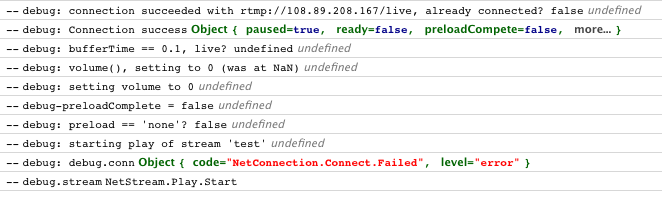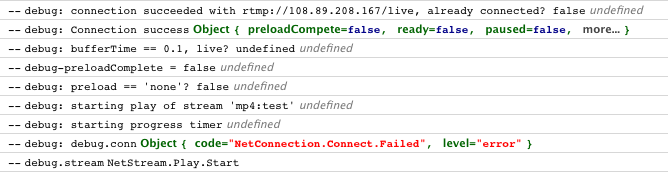Foliovision › Forums › FV Player › Troubleshooting › Can’t play my live RTMP
-
-

Hello Martin, Thank you for your answer..
rtmp://example.com/live/ is my working server, and the stream is called test.., if you go to http://example:8080/ you’ll see a test page, in there you can introduce the data for the server and test it…
It also works with vlc player..
I suspect maybe is the code that wordpress generates. I’ll try to install flow player in the nginx web server instead. (for testing purposes only).
The rtmp server accepts the connection from wordpress flowplayer plugin but the stream it tries to open doesn’t exist (mp4:test), I can see that in the log.
Thank you

Hi Oscar,
thank you for your input and screenshots. I see what you mean, please re-install the plugin from this ZIP file: https://foliovision.com/downloads/fv-wordpress-flowplayer-2.3.5.2.zip
It’s our latest dev version. Then insert the video like this:
[fvplayer src="rtmp://example.com/live/:test"]
That will make sure “test” is used and not “mp4:test”. If you only use this, it will assume mp4: automatically (as “test” has no file extension ), as that’s what’s needed most of the time:
[fvplayer rtmp="rtmp://example.com/live" rtmp_path="test"]
However when I do this, I can see that both “test” and “mp4:test” fail.


Also when I try to play the video on http://example.com:8080/ like you did, I don’t get anything either. I think there must be some other issue. Is this somehow only allowing your computer to playback? Or is the live stream currently off?
Thanks,
Martin
Hi again Martin
I upgraded the flowplayer wordpress plugin to v6.0.3.6 and now [fvplayer src="rtmp://example.com/live/:test"] is not working anymore. I had to switch back to v2.3.5.2. The rtmp performance in 2.3 is really jittery. Will be better in v6? (if I figure out how to play my stream in v6.0.3.6 of course).
Thanks
Oscar
Hello Oscar,
unfortunately there is a bug in core Flowplayer (it’s already reported), if you still have the latest version of FV Flowplayer 6 installed please try using this:
[fvplayer rtmp="rtmp://example.com/live" rtmp_path="mp4:test"]Or could you just post your exact RTMP URL so we can try it?
You can try to do the following to increase the RTMP buffer length in fv-wordpress-flowplayer/flowplayer/fv-flowplayer.min.js to avoid jittery performance:
Just addend this at end of the file after any } closing bracket:
flowplayer.conf.bufferTime = 6;Make sure you clear your browser cache after you tweak this and please let us know if it helped. The default values is 3 (seconds) so putting in 6 or 10 should really improve the playback.. We might put it into the plugins settings if it helps.
Thanks,
Martin
Hello Oscar,
at what time is the stream live? It appears to be 0-4 AM our time which is not very good for us.
It appears the issue is with parsing. Please try to change [fvplayer src="rtmp://{your-ip-here}/hls/:live"] into [fvplayer rtmp="rtmp://{your-ip-here}/hls/" rtmp_path="live" live="true"]
We only count on rtmp://{your-ip-here}/hls/{extension:}live but if there is no externsion, there is a problem. But I see we could detect the “:” symbol.
Thanks,
Martin