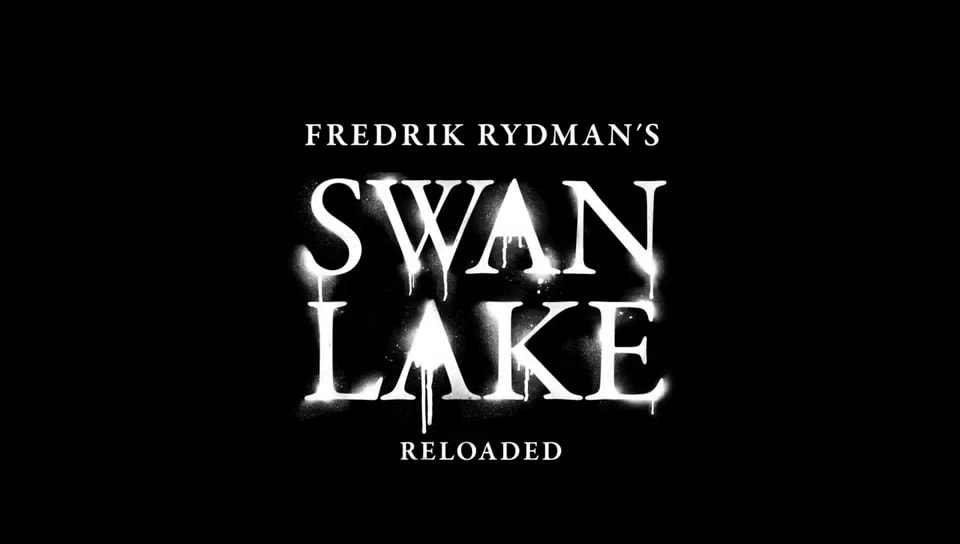The video position saving feature allows your viewers to see where they left of watching. It uses your browser localStorage or cookies and creates entries in database for logged in users. It works with any video source.
Enable this feature in wp-admin -> FV Player -> Settings -> Sitewide FV Player Defaults -> Remember video position.
Example
In order to test this feature, play the video for a bit and leave/refresh the page. When you come back, it will continue playing where you left off.
Playlists
This feature is particularly useful for keeping track within video lessons or TV series. When using this feature with playlists, you get to see minimalistic visual markers.

Get List of Watched Videos
FV Player provides a shortcode to give you a list of the watched videos along with the posts to which they belong:
[fvplayer_watched]
The output can be limited to show only unfinished, or finished videos:
[fvplayer_watched include="unfinished"]
[fvplayer_watched include="finished"]
You can also limit it to a specific post type – this can be useful if you use your blog section to promote your membership content but then all your membership videos belong to a “lesson” post type:
[fvplayer_watched post_type="lesson"]
We also offer a developer guide to this feature for creating custom integrations using PHP functions.