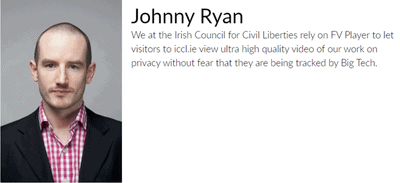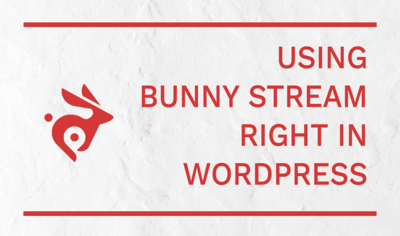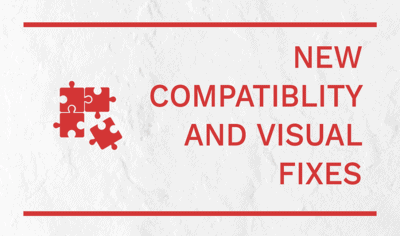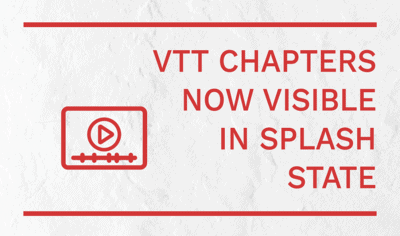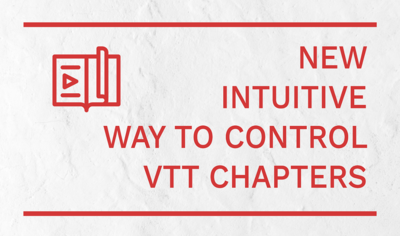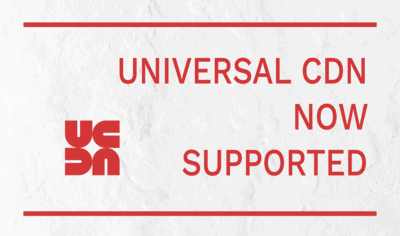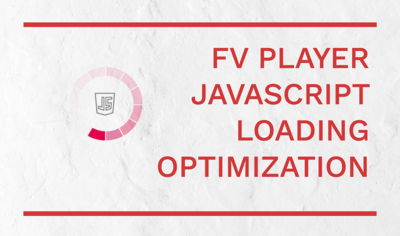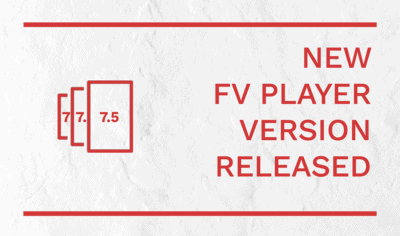Convert old and clunky manually written shortocodes into responsive video database entries.
FV Player
Advanced And Secure Video Courses With LearnDash Integration
FV Player is fully integrated with LearnDash, with the newest addition – video progression support.
How Privacy is Made, One Application at a Time
Big tech companies track us everywhere. The struggle for privacy is tough, but thankfully, there are still people out there who have our back.
Making Easy Even Easier: FV Player Now Supports Bunny Stream
Quit needlessly disrupting your workflow. FV Player lets you add secure Bunny.net video right from your Media Library.
How To Post A Video Without Cookies
If you are trying to use as little Cookies as possible, FV Player is the right player for you. Even if you choose not to disable all the cookies.
New Compatibility and visual fixes
FV Player is now compatible with Bunny WordPress CDN Plugin, compatibility with WP Rocket is fixed, and a little visual surprise awaits you too.
Encrypt Videos Right In WordPress Media Library
Don't let your workflow be disrupted anymore. FV Player Coconut now allows you to encode and encrypt videos right from WordPress Media Library.
The True Cost Of A Video Encoding Workflow
Hosting, CDN, encoding, and their various pricing models. You have to consider it all when picking a video workflow. Discover the true cost.
Let Viewers See The Video Chapters Before Playback
A new upgrade to the recently added video chapter timeline markers. Chapters are now already visible before the video is played.
Video Chapters Are Now Easier to Use
Introducing timeline chapter markers – a new visually appealing and intuitive way to use VTT video chapters.
FV Player Supports YouTube Alternatives: Odysee
While also supporting YouTube and Vimeo, FV Player supports a variety of alternatives, with the aim to help free and independent publishing.
How to repair broken mp4, m4v and mkv videos with ffmpeg
Batch repair with no transcoding or generation loss! Since we are already on the command line, doing it in bash makes the most sense.
Expanding Hosting Options: Ok.ru Video Now Supported
FV Player continuously expands hosting options, to ensure feature rich experience with a variety of choice for self-publishers.
Another Good CDN Choice For Small Publishers Supported
With its incomparably low prices, Universal CDN manages to provide great feature-rich services for small budget-conscious publishers.
Track Video Data With Google Analytics 4
FV Player easily tracks video data both in Universal Analytics and the new Google Analytics 4 model.
How to create great-looking hardcoded subtitles
Outputting perfect hardcoded subtitles for social media sites like Facebook and Twitter is not as easy as it looks. Here's how to do it.
FV Player Now Offers Statistics Right In WordPress
On top of Google Analytics and Matomo Analytics integrations, you can now view video statistics in the player itself too.
FV Player Loading Optimized to Make Your Website Faster
With the freshly optimized JavaScript loading, FV Player definitely won't slow your website down.
New Features in FV Player 7.5
The version 7.5 of FV Player is out now. It includes a brand new analytics feature, faster loading and much more.
Setting Background Opacity for partially transparent FV Player Subtitles | New User Experience
By installing it your self and digging into your own software as a new user, you can better understand improve user experience faster and better than any user group testing.