You probably use some sort of analytics service to analyze the data about your website visits. Until now, you could integrate FV Player video statistics with Google Universal Analytics, or more recently, with Matomo Analytics. Now you can separate the data and watch your video stats right in the FV Player plugin.
FV Player now allows you to see your video statistics right in the plugin!
This is only the very first version of this feature. More statistical tools and comprehensive data views are coming in the future.
HOW TO ENABLE STATISTICS
Go to Settings -> FV Player -> Sitewide FV Player Defaults -> Video Stats
Once enabled, go to FV Player -> Stats in your WordPress menu.
how to use FV Player Stats
This being the first version, the feature is very simple as of right now. You will see two graphs. The horizontal axis is the date and the vertical axis is the number of views. The first graph shows the overall top 10 videos played past week, by the name of the player. The second one shows the top 10 videos by posts containing them.

The default view of FV Player Stats
For example, you might get 50 views on a video embedded in two posts, resulting in 50 views in the first graph. These 50 views will then be divided between the two posts in the second graph.
Each item has an assigned color. You can gain better view by toggling the individual items on and off by clicking on them. To see the exact number of views in a given day, hover your mouse over the dot signifying that date.

Stats with some items disabled
That’s it for now. Simple, yet powerful. We wanted to give you the ability to see video stats in our plugin as soon as possible, but there are great improvements in store for this feature.
You can learn more about FV Player Stats in our guide.
Stay tuned for more
We are trying to make our FV Player plugin better ever single day, by bringing more and more upgrades and updates. You can help us a lot, by giving us feedback.
If you have any tips or questions, do not hesitate and contact us via our Forum!
Stay tuned for more
We are trying to make our FV Player plugin better ever single day, by bringing more and more upgrades and updates. You can help us a lot, by giving us feedback or letting us know your thoughts by giving us a review.
If you have any tips or questions, do not hesitate and contact us via our Forum!

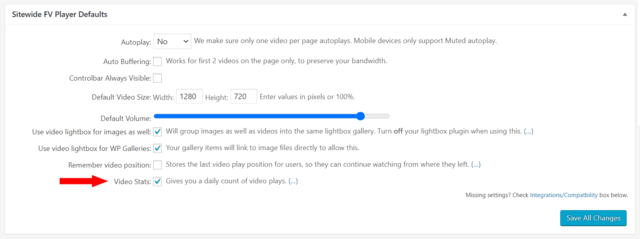
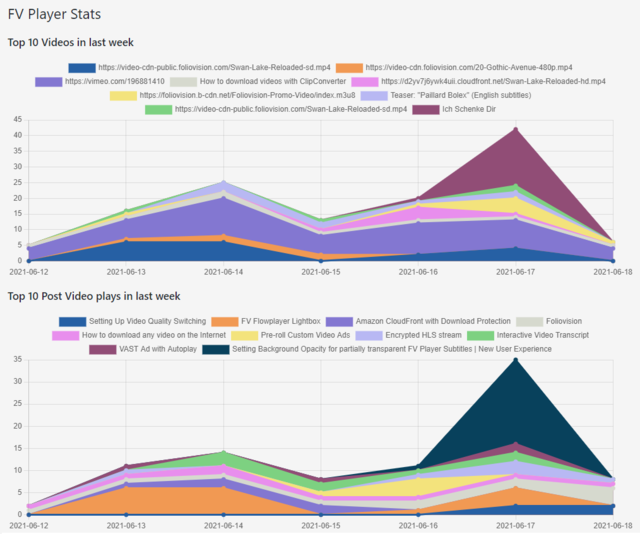
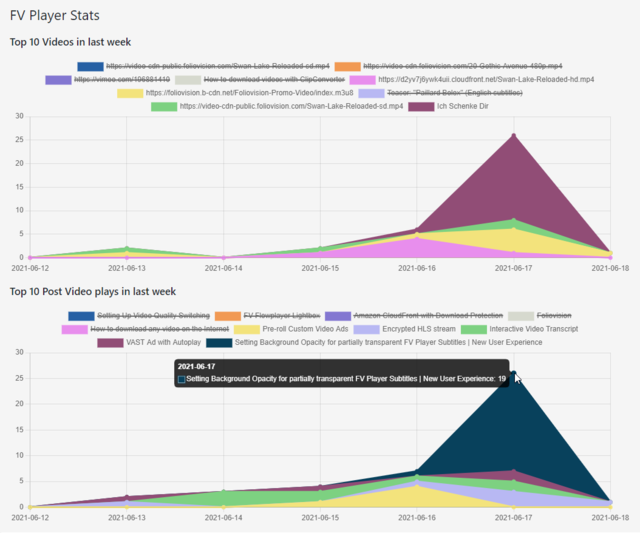
Great! Looking forward to more details being available in future versions – thanks!
Player stats are very welcome. It would be great if they could include how many viewers opted for subtitles (captions). Thanks, Andy
Hello Andy,
we are glad to hear you like the feature!
Thank you for your suggestions, we will consider them in the future updates.
Making the web work for you, Maria
Awesome! Currently, I can only see those videos that have been added to Videos/Playlists using the shortcode editor, but not those that have been added to the content using just a shortcode. Are you planning to include both types at some point?
Thanks for your question Agnes. Unfortunately in order to store the data about traffic, the videos must be in the database (which of course came later). We are working on an auto-conversion tool to allow you to convert all the existing short codes to database entries. Here’s how you can convert individual videos to database entries semi-automatically (by opening and closing the post).
Hi Alec, thanks for your reply, I appreciate it. However, even the semi-automatic conversion doesn’t seem to work for me so I’m not sure if auto-conversion would be my preference (unless it’s bulletproof and doesn’t bloat the database). I guess the alternative is Google Analytics – certainly for now… :)
I’m sorry to hear that you are having trouble converting individual videos to database entries. Are you sure you followed the steps linked in the guide? It does involve opening the video edit window and pressing update, not just opening and closing the post itself.
Reposting the video will definitely get you a database video entry as by default, unless added by hand, all new videos receive a database entry.
We built this functionality to ensure that publishers would not have to use Google Analytics to get basic video stats.