Privacy-enhanced mode is a way to embed YouTube videos without collecting cookies. Thanks to this, your viewing behavior on videos with privacy-enhanced mode enabled, will not be associated with your regular viewing behavior.
We have decided to make this mode the default for YouTube videos embedded in FV Player Pro.
This mode was created with privacy regulations in mind. Therefore, we believe that this will be a very welcome change for our privacy-conscious users.
What does this mode mean for the viewer? The video recommendations they get after finishing a video, will not be based on their previous browsing behavior, but only on videos similar to the one being watched. Also, the videos viewed in this mode will not have an influence on recommendations shown while browsing YouTube.
Keep in mind that statements in this article are based on how the feature is described by official Google documentation which is a bit misleading on the no-tracking part:
First of all, while no cookies are set, the YouTube API still uses browser localStorage. Secondly, if you used Google services in your browser before, these cookies will still load.
The way it works is that the URL gets changed.
The URL changes from:
https://www.youtube.com/embed/xxxxxxxx
to
https://www.youtube-nocookie.com/embed/xxxxxxxx
The URL does not need to be changed by the user. It changes automatically when you embed a basic YouTube video link with FV Player.
If you want to insert the YouTube link in the “nocookie” form anyway, you can do that too.
Try it out

YouTube Captions and Subtitles
If you open your browser console, you can see, that the source of this video is
src="https://www.youtube-nocookie.com/embed/QRS8MkLhQmM?autoplay=....
instead of the regular https://youtube.com link.
You can also check by going to Applications -> Cookies -> https://www.youtube-nocookie.com/

Checking for cookies in browser console
The cookie list is empty for youtube-nocookie.com. If you used Google services before, you will notice .google.com cookies in the list.
Lastly, when the video is paused, the recommended videos that pop-up should be related to this specific YouTube video and not to your regular viewing habits.
Stay tuned for more
We are trying to make our FV Player plugin better ever single day, by bringing more and more upgrades and updates. You can help us a lot, by giving us feedback or letting us know your thoughts by giving us a review.
If you have any tips or questions, do not hesitate and contact us via our Forum!

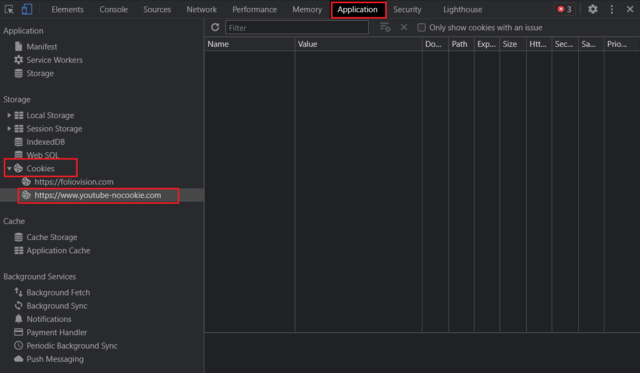
Leave a Reply