We are thrilled to bring you the new major release of FV Player. You can look forward to a brand new analytics feature, easier video posting, but also speeding up your website loading, and more.
Editor Autosave And PReview Improvements
From now on, you get to see changes you make in the shortcode editor in real-time. There is no longer the need to manually click “refresh preview” to see the changes, the preview refreshes automatically and a small pop-up informs you about the changes being saved.
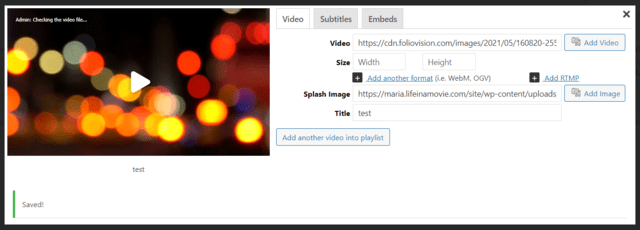
Editor autosave
If something were to disrupt the editing, you will no longer lose the progress. Any new player you start to edit now gets saved as a draft until you click save. You will be able to find these drafts in your FV Player database.

Draft of a video player
FV Player VIdeo Play Stats
You probably use some sort of Analytics service to analyze your website data. Besides integrating with Google and Matomo Analytics, you can now separate your video data from the rest and access detailed video statistics right in the FV Player plugin . We have included the very first version of this sought-after feature.
Being the first version, the feature is very simple as of right now, but we plan on adding various data and view options soon. You will see two graphs. The first shows the overall top 10 videos played past week, by the name of the player. The second one shows the top 10 videos by posts containing them.
For example, you might get 50 views on a video embedded in two posts, resulting in 50 views in the first graph. These 50 views will be divided between the two posts in the second graph. You can toggle individual items on and off by clicking on them.
Javascript loading OPTIMIZATION
We would really hate for your website to slow down because of our player. That is why we have paid close attention to the way FV Player loads and made sure it does so in the most optimal way possible.
You can see what this does by analyzing your website with Google PageSpeed Insights. You will get a better overall score by several points.

Before optimization

After optimization
Why the difference? The size of unused JavaScript loaded by FV Player is much smaller now. The scripts now also get loaded only after the visitor interacts with the website.
In order to enable this, go to Settings -> FV Player -> Integrations/Compatibility and enable Optimize FV Flowplayer JS loading.
If you have only started using FV Player since version 7.5 or later, this will be enabled automatically.
Multiple Video Playback Improvements
Previously when you played the first and then the second video in a post, the first one would stop playback and reset. Now it gets paused with its position remembered instead.
You can also choose for multiple players to play at once by enabling Settings -> FV Player -> Sitewide FV Player Defaults -> Multiple video playback. This will allow them to play simultaneously while only the player you interacted with last will be audible.
PLAYLIST PROGRESS MARKERS
When watching videos from a playlist, you now get to see visual markers that inform you about the progress you made in that video. This comes in handy when unsure where you left off watching video courses or series. This feature only works for the users that are logged in.
Stay tuned for more
We are trying to make our FV Player plugin better ever single day, by bringing more and more upgrades and updates. You can help us a lot, by giving us feedback or letting us know your thoughts by giving us a review.
If you have any tips or questions, do not hesitate and contact us via our Forum!
>
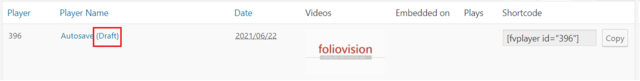
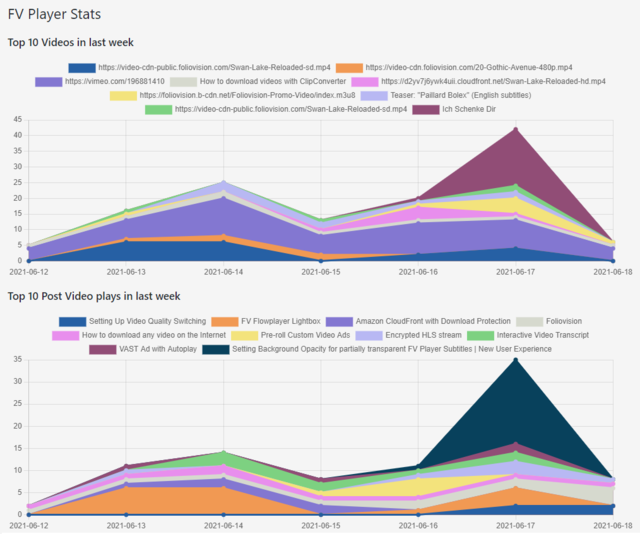
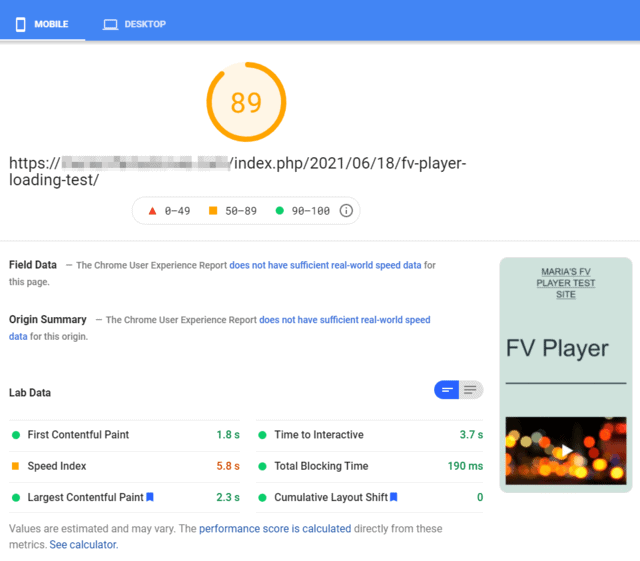
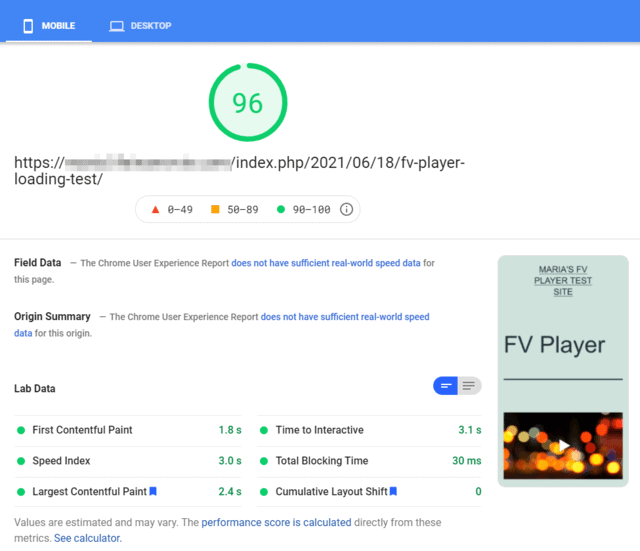
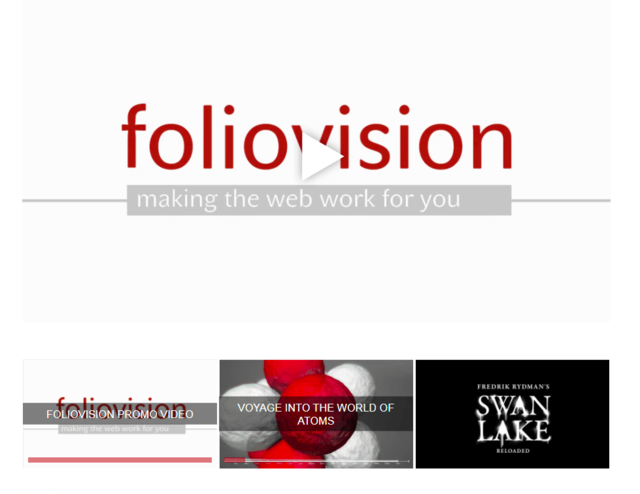
Even after updating, there is a huge update reminder box popping up on our back end. Hitting the “acknowledge” button clears the box on the current page, and then it just comes right back on the next page I visit. How do get rid of this?
Thanks for the heads-up, Aaron. We ourselves hate persistent reminders and other admin area nuisance interruptions (we’ve even built a plugin to control admin notifications and WordPress updates, BusinessPress). We’ll fix this right away on Monday.
Hello Aaron,
we have added some code to also store dismissed notices in a browser cookie. So even if the database (or object cache) fails to store the dismissed notice you will not be seeing that notice again in that same browser. It’s far from ideal but at least your work won’t be constantly disrupted.
To get all of this fix please reinstall FV Player from this link: github.com/foliovision/fv-wordpress-flowplayer/archive/master.zip
To do that you will have to first deactivate and delete the current FV Player plugin you are using. WordPress will warn you that you might loose settings and data, but it’s not the case with our plugin, no settings now videos will be lost. Or you can just replace the plugin files via FTP.
Thanks, Martin