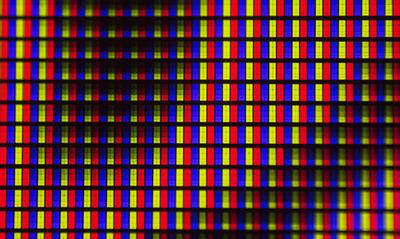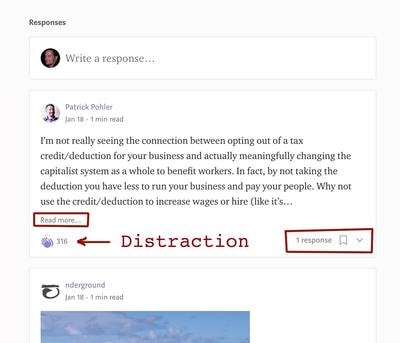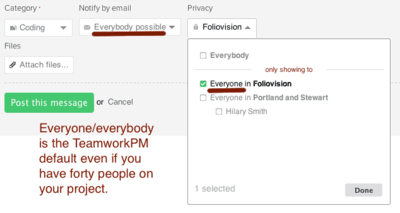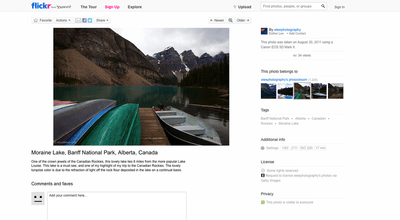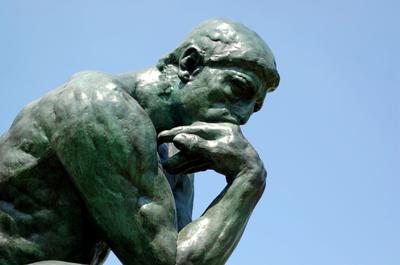Should AdobeRGB be the colour space of your choice when editing?
Design
Guide to the World’s Most Beautiful Free Stock Photographs
Where to find the most beautiful stock photography in the world for free in 2020. Must see list for content publishers & social media managers.
Bad UX: How Medium’s comment system kills engagement
Medium should think less about page views and more about making it easy for its community to interact with each other's stories.
Stop Hitting Yourself, Twitter
Twitter has 99 problems and UX is one of them. What is the role of Advanced Search, Analytics and Moments in the site's ecosystem?
Intelligent Defaults vs TeamworkPM’s Management of Message Subscriptions
Intelligent defaults are at the core of brilliant software. You shouldn't have to micromanage your projects or your software.
Three Ways to take Full Length Website Screenshots on OS X
At last a website screenshot utility with a decent name. I've always wanted to like Paparazzi on the name alone.
Approaching Responsive Design
Responsive design = content above visuals.
WordPress Responsive Design Calculator: Pixels to REM
As a designer, my math is kind of crappy. I don't like to fill my head with figures when I'm working on making a site look good.
How To Use Media Under Creative Commons Licenses
Creative Commons takes the next step by promoting sharing creative works worldwide. How to use it properly and what licenses are available?
Seven reasons creative designers should seek technical excellence
Being creative is NOT an excuse for being technically near incompetent and outright stupid in communication.
37signals offices very practical but not very attractive
If you had an unlimited budget and wanted work space for 16 to 32 employees, what would you do? 37signals bans the corner office and goes for a hive instead.
ImageMagick vs GD vs Photoshop
We want to have nice pictures in our posts. So do You. Good composition, colors and focus are by all means necessary. But there’s at least one more step between picture in your camera and picture on your web – resizing. Either on your computer in your own image editor, or on the server using […]
How to resize a text logo correctly in Photoshop
A lot of logos on the web look like they were run over by a truck. Blurry, jagged, hideous. Here's how to make your resized logos gorgeous and sharp.