The DRM text is one of our key features and a reason why many of our users chose to become a part of Foliovision. We got various suggestions to make it even better and since we value the needs of our customers, we have decided to add new options to this feature.
From now on, you are in control of the displayed information and opacity of the DRM text!
Setting the text opacity
Control how visible the text is with a slider. If your videos are darker, you might want to make the text barely visible. For brighter videos, higher opacity is better to ensure that the text is visible enough.
Note: The minimal opacity is 20% and the maximum is 100%
Setting the text items
You can now choose what information will be shown in the DRM text. Maybe you’d like to know which one of your sites was the video stolen from by enabling the Show Site option, or you might want to disable it, if you don’t need it. You can manage the following options:
Don’t forget to click Save All Changes and you’re all set.
Stay tuned for more
We are trying to make our FV Player plugin better ever single day, by bringing more and more upgrades and updates. You can help us a lot, by giving us feedback or letting us know your thoughts by giving us a review.
If you have any tips or questions, do not hesitate and contact us via our Forum!
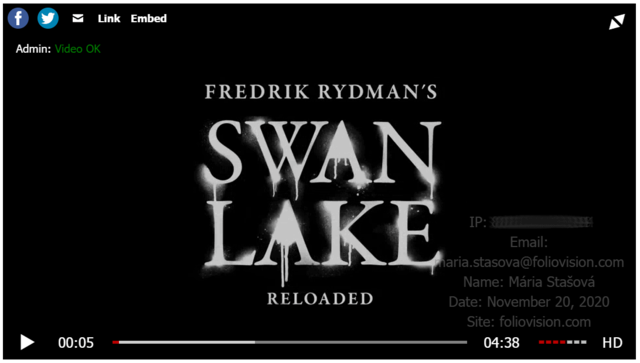
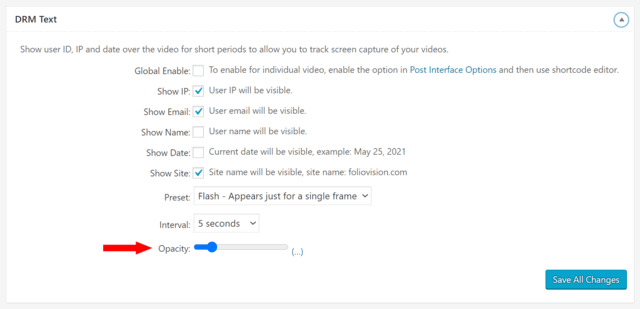
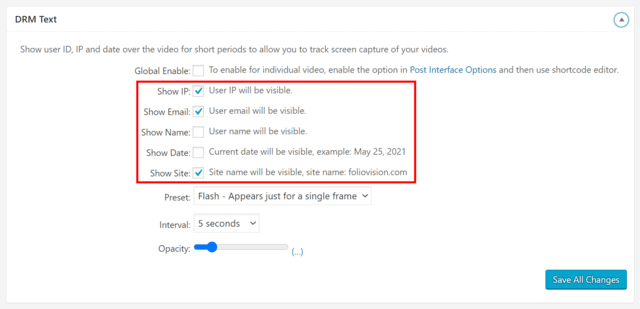
Leave a Reply