Matomo is a free open-source analytics tool. Thanks to its privacy policy and data protection, Matomo gained its popularity as a great alternative to Google Analytics. What sets Matomo apart, are their claims to give you full ownership of the data, making sure you are GDRP compliant.
With our GDRP and privacy conscious users in mind, we now support Matomo, the alternative to Google Analytics!
Analyzing, how your content is doing is the key part of making your website better. FV Player reliably tracks everything you will need to know about your videos.
Video start tells you what videos get played the most. Video complete tells you which videos do get watched till the end most. For everything in-between, there are the seconds played and quartile metrics, showing you how much of the video has been played. You also get to track video errors, which helps you search for faulty videos on your site and resolve the issues.
Of course, Matomo itself includes many other analytics features to enhance and help you understand your video data better.
Note: To learn more about how FV Player works with Matomo, visit our guide.
With Matomo, you can find the FV Player metrics in Dashboard -> Behaviour -> Events.
How to integrate your Matomo account to FV Player
- You will need to obtain your Matomo URL and Site ID.
- Go to your WordPress Admin panel and navigate to Settings -> FV Player -> Setup tab -> Sitewide Flowplayer Defaults. Paste the information into the Matomo/Piwik Tracking fields, then click Save All Changes.
If you already do have Matomo tracking, you can see the IDs of your sites by going to Settings -> Websites -> Manage in your Matomo dashboard.

Managing sites in Matomo

Adding Matomo tracking to FV Player
That’s it. From now on, assuming that you have the Matomo tracking code on your website, all of your FV Player videos will be tracked.
Stay tuned for more
We are trying to make our FV Player plugin better ever single day, by bringing more and more upgrades and updates. You can help us a lot, by giving us feedback or letting us know your thoughts by giving us a review.
If you have any tips or questions, do not hesitate and contact us via our Forum!

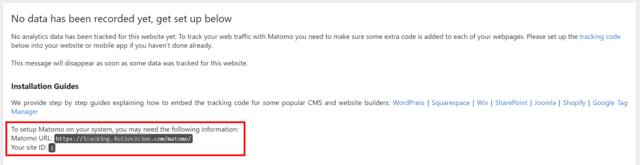
Leave a Reply