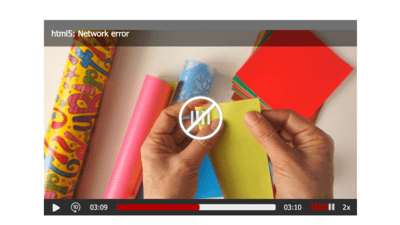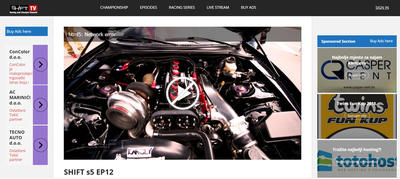-
I install a fresh WP, and add a FV PLAYER.
I add the video (live stream from my own Wowza Serwer).
On Desktop all fine, but on mobile (never mind what of kind) i see:When in Setup on Backend i set active: Enable HLS.js:
then on phone i get:
hlsjs-lite: Network errorwhen i set unactive,
HTML5: Video not find.
What to do to workingin on Android?
Hi guys,
you have a problme with latest update. I have this error on my channel. Please, could you hurry up and tell me how to fix this?
After this https://foliovision.com/player/video-hosting/how-to-use-vimeo#turbocharge-ajax-loading
I update FV Player Pro and get this error on my player.I have checked on mobile, and instaled a new FireFox browser and still nothing.
RegardsPlease help!
Two times within the last 2 days I posted a Reply to a post titled “Amazon S3 – html5: network error” — And in making those two replies I was never given a message saying that my reply would not be saved and therefore not seen by a moderator.
The first time I went back to my open browser tab to see if there was a response to my reply and saw that my reply was there, but no follow-up response, I refreshed the page thinking that might reveal one — but after the refresh I could see that my reply was in fact not there — it had not been saved at all.
This left me feeling puzzled and confused, but I did what I thought I should and I replied again — and again there was no message given saying that the post would take no further replies. And so I entered my second reply attempt.
Today I returned to the open browser tab looking to see if there might be a response AND AGAIN WHEN THERE WAS NO RESPONSE I REFRESHED THE PAGE, AND AGAIN THE REPLY I HAD POSTED WAS ONCE AGAIN NOT AT ALL ON THAT PAGE.
I’M SORRY IF MY ALL CAPS STATEMENT HEAR MAY COME ACROSS AS MY BEING UPSET — well I’m not — I’m just very surprised that FolioVision would allow for this to situation to exist.
COULD YOU PLEASE DISABLE THE REPLY DIALOG ON PAGES THAT YOU FLAG AS “SOLVED”, especially when their “Solved” status may not in fact reflect a solution at all.
I will now create a new post called “Amazon S3 – html5: network error – Part 2”
Please see the video I posted at https://www.screencast.com/t/AKMqXLZH
It shows that FV player stops buffering a video when the video is paused.
This ends up causing an “HTML5: Network Error” on the resume of the video since the URL to the Protected S3 video is no longer active, thus as soon as what’s in the video buffer runs out, a Network Error is triggered.
I’m unable to find any setting other than a Sitewide “Auto Buffer” setting which would cause unnecessary S3 changes for downloads on video pages where someone is simply clicking through to subsequent pages.
Is there a setting that can force the player to complete the buffering of a video when the video is paused?
If not, then this situation is, in my view a design bug that needs a fix.
I installed FV Pro yesterday and used it on a Test video and was please by how well it performed on playback from an AWS S3 protected video.
Then I left that browser window open overnight and came back to it today, and when I clicked Play I received a “html5: network error” message that revealed the AWS S3 video file URL with Credential, Date and Signature data.
Might anyone be able to tell me why I got this error, and what I can do to prevent it in the future?
I searched the forums for “html5: network error” and could only find a post at https://foliovision.com/support/search/html5%3A+network+error which unfortunately did not seem to get resolved – the user seems to have been left open there with a situation that was never fixed. This is obviously a concern since I’m thinking to change from my current Video Player to FV, but I’m reluctant to do so if support is non-existent.
So, might there be anyone who can help me with my situation?
Awesome player – The video from Amazon s3 plays well and completely. However after a few hours, the vedeo wont play unless w3 super cache is deleted. I think it is an expiry type problem but can’t solve it. Get the following message :
Html5: Network error
https://s3-ap-southeast-2.amazonaws.com/videos-…….mp4?X-Amz-Algorithm=AWS4-HMAC-SHA256&X-Amz-
Date=20170922T235929Z&X-Amz-Expires=7500&X-Amz-SignedHeaders=host&X-Amz-
Signature=f4cf…………..Hi
I’m using vimeo pro to play videos in my web.At night in Korean time, they are too slow that I cant watch a single minute.
My customers are getting angry.
They keep stop while playing. Especially if I move play section, it tries so hard to play for a long time but never start but saying html5: network error.I thought this is vimeo server’s problem but they play well when I try them with vimeo code directly.
They have a problem only with flow player.
Please check this out.
Search Results for 'html5: network error'
Viewing 17 results - 1 through 17 (of 17 total)
Viewing 17 results - 1 through 17 (of 17 total)