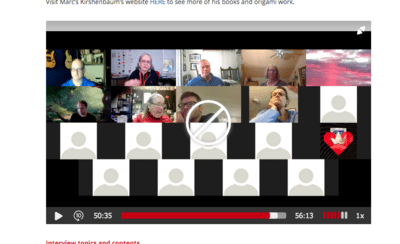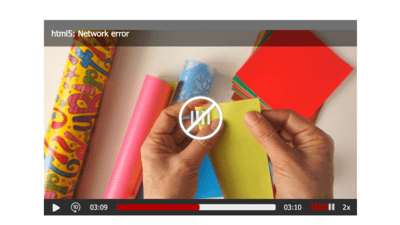Foliovision › Forums › FV Player › Troubleshooting › Videos Freezing
-

Hi,
I’m experiencing freeze issues during playback. Videos suddenly stop and will only restart when the page is refreshed (see screenshot)
Media files are stored on an Amazon S3 account. I have a very good internet connection with Comcast.
Thanks for the help.
John
-
-

Hi Maria,
Here is another experiment that has bween replicated on our end three times.
• Login to the site.
• Go to the basic course page: …
• Play the first video to minute 2:30 and pause.
• Wait 15 minutes.
• Go back to that same page, scroll to the last video (the little saiboat) and click on that video. You should see the prohibit sign and the video will not play.- This reply was modified 2 years, 5 months ago by Martin.

Hi John,
Sorry about the later playback issues you’re having. We initialise videos on page load for fast start when a visitor presses play. which means they can time out if the page was loaded some time ago. We might change that to initialisation on pressing play.
It still seems to me 15 minutes is very short. It’s probably because you have very short delays set up in your Amazon S3 account for authorisation.
Our developers will take a deeper look on Monday and give you specific suggestions on how to allow videos to playback for a longer period of time.

Hello John,
since you are a Pro user, you can solve this issue by enabling FV Player Pro’s Amazon S3 Ajax option: https://foliovision.com/2017/04/download-link-with-simple-history-tracking#amazon-s3-ajax
That way it loads the URL only when the playback starts and if it fails later, it loads it again, resetting the time out duration.
Making the web work for you,
Maria
Hi Marîa,
Thank you for helping me.
This is a membership site so if our discussion is not private would please remove the login credentials after you’ve copied them?
BROWSER: Chrome / Safari
COMPUTER: MAC
OS: CATALINALOGIN URL: …
USER: testuser1
PASS: …The behavior we are experiencing is irregular. Here are two example videos but there are others on the site that you can find easily and try as well.
VIDEO. …
• Play video for 5 – 10 minutes.
• Pause the video for 10-15 minutes.
• Then continue play.
• The video below will either…
a: not play
b: it will play but if you try to move theVIDEO PAGE: …
• There are five videos on this page
• Play the FIRST video to the end (3:10)
• Wait 10-15 minutes
• Try moving the progress bar back to minute 1:15 and you might get a html5: Network Error
• Below is a screenshot of what happened when I did this,