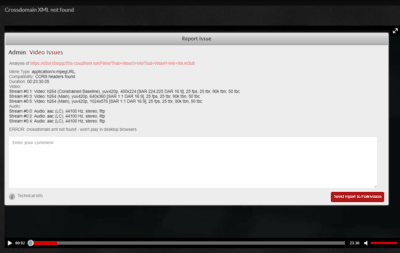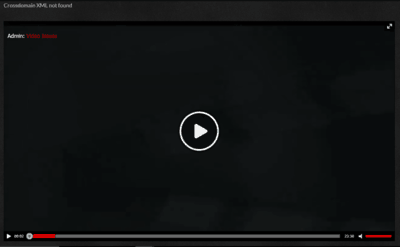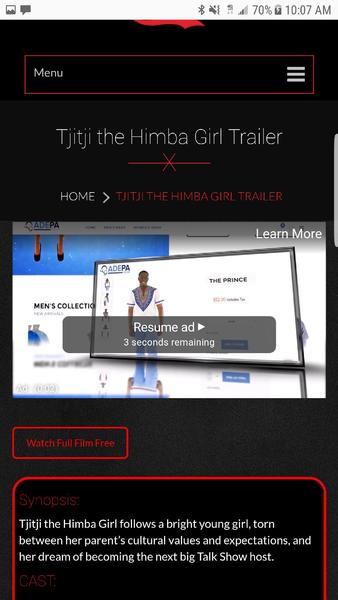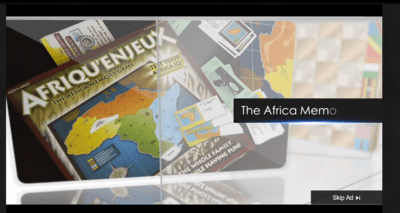Forum Replies Created
-
-
7 years ago in reply to: Watermark unable to be removed after upgrade7 years ago in reply to: Watermark unable to be removed after upgrade

Hi Lucia,
Thanks for the help but it didn’t correct the problem. I cleared cache afterwards to no avail.
Here is link for proof – https://www.afrolandtv.com/thick-skin-trailer/
8 years ago in reply to: Google Analytics Tracking
Hi Lucia and Martin,
Thanks for the response explanation!
1. With the total 14569 views, does it represent people that actually watched some part of the video and not visiting the page? Meaning they either watched from Video Start, Second Quartile, or Third Quartile.
The 3,805 represents the people that clicked the play button to start video right? If there’s 14569 total views wouldnt the ‘Video Start’ indicate 14,569 instead of 3,805?
Is Video Start a more accurate number of people that actually watched?Lastly I’m able to see global stats on the quartiles but the problem is that I’m unable to see quartiles on individual video titles.
Lucia or Martin, may I provide you with my GA login details so you can see first hand?
Thanks for the help guys!
8 years ago in reply to: Google Analytics Tracking
Hello Support, still waiting to hear from you on this matter. Looking forward to your feedback.
Cheers,
MM
Hi Lucia,
I’m using the ‘Samsung Internet’ browser on a Galaxy s7 mobile phone.
I checked also on my google chrome mobile browser and it works there.

I noticed something interesting, remember video position option seems to not work on our Trailer pages (WP pages) but works on the full content (WP posts)

Hi Martin,
Thanks for checking. I’m not noticing the freezing. But the video remember position is still not working on iPad, IPhone (Chrome, Safari). Can you please look into it?
Thank you Martin

Hi Martin,
Thanks for the feedback. I’m not sure which version but guessing the latest on (not my iphone).
You’ll understand better what I mean by freezing in these screenshot videos I recorded on both Ipad and Iphone.
Ipad – https://youtu.be/GSd-vDCB0uE
Iphone – https://youtu.be/f5loNpjhDj4All the tests, I was logged in.
I sent my credentials to your support email.

Hello Martin,
Hope all is well. We’re having an issue with the player remembering video position on IOS devices. I tested on iPhone 7 and IPad on Google chrome and Safari without success.
On the iPhone sometimes after refreshing page, player would freeze. Here is a link to test on your end.
https://www.afrolandtv.com/cuba-libre-trailer/
If you need backend credentials give me an email to send to. I had pro support on this issue 2 weeks ago.
Cheers

Hi Martin,
Are you able to do this pro support assignment today or tomorrow? If so I would submit payment.

Hi Martin,
Thank you for the update. I’ll pay for pro support on the 4th of April. Until then Happy Easter

Hi Martin,
Thank you for the update. I cleared cache in Cloudflare and browser. It worked well for guest users video positions but not for signed in users.
Here is a screen grab video when signed in
http://recordit.co/11OY3FeanaYou can test it at this link
https://www.afrolandtv.com/films/film-drama/silhouettes/use the temporary guest sign in
username – ….
password – ….Also how would you suggest stopping stripping of version strings from script URLs? On cloudflare our caching level is ‘Standard’. If pro support is needed for this let me know.
Cheers

Did some research and learned that wordpress does not use cookies for sessions by default. I read that you manually input the code for tracking cookies. Can I pay for pro support for your team to go in an input the right cookie tags to make sure our ‘Remember Video Position’ works properly?

Hi Eduard,
We’re experiencing the same issue with subtitle size in full screen. Has the update been realized for this?

Ohhh! Thank you so much Eduard! Now it makes sense! The content is geo-blocked for users in North America only

Hi Eduard,
Thanks for the response. He told me he was using safari at first then switched to firefox and finally tried with chrome and still was getting the same error message.
Try testing this new link – https://www.afrolandtv.com/issue-2/
The video file in this link is the same video our client has been unable to play. Please test it out on your end and let me know the results.
Thanks
8 years ago in reply to: Crossdomain.xml not found in aws8 years ago in reply to: Crossdomain.xml not found in aws
Hi Eduard,
This issue is over the crossdomain.xml not being found in our (afrolandtv) account not (mapongamike). You setup the crossdomain.xml in both accounts but the (afrolandtv) account isn’t showing.
Cheers,
8 years ago in reply to: Crossdomain.xml not found in aws
Hi Eduard,
Of course you may!
Let me know if you need credentials. You should have them on file.
Cheers
8 years ago in reply to: Crossdomain.xml not found in aws
Hi Eduard,
We haven’t moved the crossdomain.xml file in the bucket since you last configured it for us.
Attached is the screenshot of the Video Checker Report

Hi Martin,
I updated to 0.9.9 but are unable to disable auto play on Encrypted HLS. I turned off autoplay=”false” but autoplay still overrides. Please see issue link https://www.afrolandtv.com/issue-page/
8 years ago in reply to: Embed Link on player not clickable
Hi Martin,
Thanks for your swift response. I checked the cloudflare settings under ‘Page Rules’ and the site is set to ‘Always use HTTPS’. I don’t know if that’s what you meant. If not, can you lead me to the settings I’ll need to configure.
As of a WordPress security plugin, we do use ‘Wordfence security’. I’m not sure if that’s causing the issue.
Looking forward to your response.
Cheers,

I just had a developer check and provided this link for me https://jsfiddle.net/t9rn5zyw/
They claim its something in the code preventing it.
8 years ago in reply to: Embed Link on player not clickable8 years ago in reply to: Embed Link on player not clickable
Hi Martin,
Yes, I did and it worked. The search pluggin is essential to our website so is there a permanent solution to the issue? Also is it feasible to just deactivate the search pluggin and copy the embed code whenever we need to paste the code on an external website and reactivate the pluggin afterwards? That’s what I did with the embed code below. Does it work on your end?
8 years ago in reply to: Embed Link on player not clickable8 years ago in reply to: Embed Link on player not clickable8 years ago in reply to: Built-in Video Checker reporting video issue
Thank you Eduard and Martin! May I pay for Pro Support to get our crossdomain xml file and CORS updated for streaming?
Thanks

Testing it on an android Galaxy S7.
I also just tested on a destop. “Learn More” clickable link or “Ad duration” still doesn’t show up on there. But I’m able to click on the ad itself and taken to the advertiser website. I attached the destop screenshot image.
On mobile the presentation is perfect except for being unable to click the ad itself to be taken to advertisers page. I also attached a screen shot for mobile view.
8 years ago in reply to: Built-in Video Checker reporting video issue
Hi Eduard,
Excellent, current we only use HLS formatted files on the player but do you also suggest having MP4, and WEBM as fallback formats?

Hi Eduard,
Always good to hear from you! It looks great on my mobile device. Only issue is that the ad is not clickable to take me to the advertisers webpage. Each time I click on “Learn More” it pauses the ad.

Excellent, thanks Eduard! I also submitted another issue at this link
https://foliovision.com/support/fv-wordpress-flowplayer/troubleshooting/built-in-video-checker-reporting-video-issue
Hi Martin!
Everything works on our end…Thank you so much for your teams professionalism and exceptional customer service. We enjoy doing business with you.
Michael S. Maponga, Founder
http://www.AfroLandTV.com
Hi Martin!
Everything works on our end…Thank you so much for your teams professionalism and exceptional customer service. We enjoy doing business with you.
Michael S. Maponga, Founder
http://www.AfroLandTV.com
Last update question, when is the VAST update for showing multiple ads on content coming?

Wow such a small issue! Thank you so much!! We’ll get to cleaning the shortcodes!! Thank you Eduard for your unmatchable support. Issue solved.

Hi Eduard, great! I’ll be waiting to hear from you. Let me know if there’s anything I can do on my end.
Cheers

Here is a screencast showing the 2 different pages,
WP Post Page (issue) shows at “0” doesnt show at “300” NO SPLASH-
http://recordit.co/KQXHtVRO9vLink to this WP Post Page (Sign up free to sign in) – https://www.afrolandtv.com/daughters-in-america/episode2/
WP Pages (No issue) for some reason didn’t play ad at default “0” but played all other slots – http://recordit.co/9mtrIRKYhT
Link to this WP Page – https://www.afrolandtv.com/issue-page/

So we just discovered something
The issue page link I gave you (https://www.afrolandtv.com/issue-page/) is actually an WP Page. And I realized that when I post the video player shortcode on there it works fine. But thats just an issue page to show you the issue, its not where the real problem is. Our website is a member-site and the WP Pages are available to non-members so they can see trailers but to watch full content users have to sign in and watch on WP Post Pages (This is where we see the issue)
The real issue looks to be on these WP Post Pages and not the WP Pages. Here is a link to the WP Post where the issue is present –
https://www.afrolandtv.com/daughters-in-america/episode2/
Hi Martin,
Thanks for your help! I tried you suggestions to no avail. I’m going to invest in the Pro Support for your team to get in and configure the Player.
Cheers

Hi Martin,
I just finished testing out these steps to no avail! This issue just started happening recently. Prior it was working flawlessly. Can you please assist by getting my backend credentials?
Cheers

Hi Martin,
I tried that option with no avail. Please see this video cast of me doing what you suggested – http://recordit.co/l8H8AH4FuP
Cheers

Here is another attepmt to add the player using a different s3 video file
issue – http://recordit.co/TbXrQ7TyG6
We’re unable to upload any video to the site at the moment.
8 years ago in reply to: VAST ads not showing multiple ads on player
Hi Martin,
Just verified and seems to be now working! We’ll monitor over the weekend and if anything changes we’ll let you know. Thanks a bunch for your help.
Cheers,
8 years ago in reply to: VAST ads not showing multiple ads on player
Hi Support
We’re still experiencing the same issue. Mid rolls only play for the first slot and disregards the other slots
here is the code i’m using
[fvplayer src="https://dh0es34san8r1.cloudfront.net/Shows/Trailers/This+is+it/This+is+it+Trailer+hls.m3u8" midroll="5,10" splash="https://www.afrolandtv.com/wp-content/uploads/2017/03/Show-Poster.jpg"]
here is the issue link
https://www.afrolandtv.com/issue-page/Would you like my backend credentials to furthur investigate this?
Cheers
8 years ago in reply to: VAST ads not showing multiple ads on player
Hi Martin,
I just tried disabling autoptimize and the VAST still had same issue.
Would you like my backend credentials to furthur investigate this?
Cheers
8 years ago in reply to: VAST ads not showing multiple ads on player
Hi Martin,
Thank you for the update! I did update the pluggin and tested it out to no luck. Have have it set to an ad showing at 10 secs and 30 secs
Here is the link – https://www.afrolandtv.com/issue-page/
Shortcode I’m using
[fvplayer src="https://dh0es34san8r1.cloudfront.net/Shows/Trailers/This+is+it/This+is+it+Trailer+hls.m3u8" midroll="10,30" splash="https://www.afrolandtv.com/wp-content/uploads/2017/03/Show-Poster.jpg"]Thanks
8 years ago in reply to: VAST ads not showing multiple ads on player8 years ago in reply to: VAST Ads Mid-roll Issues
Hi Eduard,
Thanks for the response! What about question 2 regarding VAST ads not showing on mobile devices?Specifically, on iPhone devices.
Is there a setting I need to configure? I have ‘Mobile Support’ checked in, in the VAST plugin settings.Thanks for your help
8 years ago in reply to: VAST ads not showing multiple ads on player8 years ago in reply to: VAST Ads Mid-roll Issues8 years ago in reply to: VAST ads not showing multiple ads on player
Hi Martin,
Thanks for the response and answer!
Unfortunately I tried the tag you reconfigured and player only plays the pre-roll ad and not at 10,15,20 secs
Issue link – https://www.afrolandtv.com/tjitji-the-himba-girl-trailer/

Awesome it worked! I didn’t have the free player installed thank you :) Very quick support