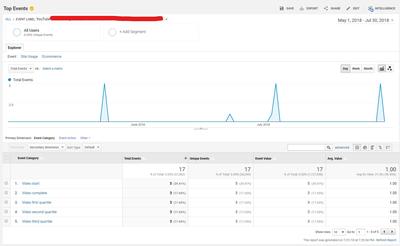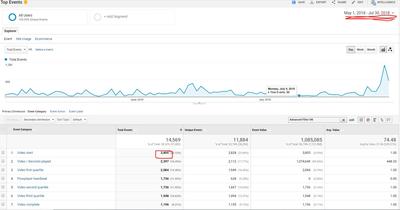-
Hi Support,
I have a couple of questions regarding tracking on GA. I’ve gone through your Analytics Guide and it’s still difficult to comprehend. I uploaded screenshots to go along with the questions.
On the first screenshot (Website video views) I attached, it shows Top Events for the whole site. Does it mean we’ve had an overall of 3,805 video views since May 1st?
On the second screenshot (GA 1). What does ‘Video/ seconds played’ mean? In the guide you mentioned it being the average number of seconds people are watching. Does it mean an individual viewer has watched an average of 2,387 seconds of content within that time period? Can you also define what ‘Unique Events, and Event Value mean?
On screenshot (GA 2) what does ‘Flowplayer heartbeat’ mean?
On screenshot (GA 3) under the tab ‘Event Label’ does it mean the number 1 title is the most viewed with 1,996 views?
On screenshot (GA 4) I clicked on the video name. In the new window, the only available event shown is the ‘Video/ seconds played’. The video quartile events are not shown. It states the ‘Video/ seconds played’ is 253 seconds but that title is only two minutes long so how is the average seconds played longer than the actual video itself? You’ll notice I added the advanced filter to filter out the VAST events.
What is interesting is that on screenshot (GA 5) it records all quartiles on the video hosted on YouTube that is embedded on our site.
Might the reason of the video quartiles not showing be related to our videos being in HLS format?
Would love to get your assistance on this matter as tracking views is imperative for a streaming platform as you know.
Cheers,
MM
Google Analytics Tracking
Viewing 5 replies - 1 through 5 (of 5 total)
Viewing 5 replies - 1 through 5 (of 5 total)